Page Contents
Instagram direct messages (DMs) may be a useful tool for both people and businesses trying to grow their followers. Additional features are added to the Instagram app with each afterward update. One of the ones is the ‘flag’ option. But what does the flag mean on Instagram?!
Since the Instagram flag icon appeared on Instagram DMs, it has raised many questions. Many ask, ‘What does the little flag on Instagram mean?’ many others would like to know how it’s different from starring a message and why they don’t have access to it!
As you may know, you can mark Instagram messages as unread. The flag is also a feature available for businesses to label their message to be referred to later. This functionality will add an orange triangle on Instagram DMs that can be helpful for those who receive many DMs.
If you have relevant questions like ‘What does flagging do on Instagram?’ Or What is the orange corner on Instagram DM? Stay with us.
Note: You will also learn how to filter Instagram messages without the Flag Icon by utilizing an incredible service called AiGrow, which delivers the most excellent IG DM tool.
What Is the Flag on Instagram?
Starting with the basics, let’s see what the flag is and where and when it appeared!
Instagram direct messages provide the ideal opportunity for Instagrammers and brands to grow their reach. The flag feature is only available for an Instagram business profile.
Many businesses can send mass DM on Instagram, unread Instagram messages, or remove the seen receipt. They must also understand the flag feature.
The Instagram flag icon used to be at the top of the conversation as you were trying to send private messages on IG.

This option first appeared in an Instagram update and replaced the ‘star’ feature in the DM section! But why the change? Why can’t you star Instagram messages anymore? That is entirely due to Instagram’s devastatingly frequent updates!
This feature is still around, but its form has changed to a label that, when you tap it, offers you additional choices, including Flag, Booked, Ordered, Paid, and Dispatched.
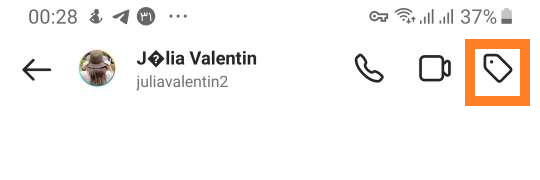
There’s no official news on why the Instagram flag icon replaced starring. But to answer the initial question of ‘What does the red flag mean on Instagram?’ they explained that it serves the function of starring IG messages.
And they have probably changed it because as you star a message, you’re giving it some value. That is, a starred conversation means that you have made it your favorite, while that may not always be the case.
And now that the Star has been altered to Labeled, you have a variety of possibilities. Another white flag on Instagram posts can also be used to save Instagram posts. Continue reading to learn about both Instagram flags.
What Does the Flag Mean on Instagram DMs?
So, what does the orange flag mean on Instagram DMs? As explained earlier, the flag appears on DMs of business accounts. This Instagram DM business chat icon enables Instagrammers to identify conversations they’d like to return to.
Simply put, the orange corner on Instagram DM, AKA the orange flag, helps you sort and filter Instagram DMs so that some crucial chats won’t get lost in the sea of DMs you receive as a business page.
For example, suppose you have sent a message to an Instagram influencer to start a new collaboration, and you are impatiently waiting for a response. In this case, this conversation is much more important than your customers texting you to ask for prices. So, you can’t risk losing track of this conversation!
Or, let’s assume one of your loyal customers has sent a direct message, reporting an unprecedented problem with one of your products or services. You don’t want to ignore the serious concerns of your customers and would like to return to their chat as soon as you have the answer.
These matters are time-sensitive, and you can’t spend that precious time sifting through multiple less critical and less time-sensitive messages. That’s when the flag icon comes to your rescue.
As you flag a conversation, an orange triangle appears next to the chat to set that conversation apart. Plus, you get to filter your messages so that you can only access your flagged conversations!
If you still haven’t got your answer as to ‘what does the flag mean on Instagram?’ why don’t you give it a try?! Continue reading to learn how to use the Instagram Flag Icon.
How Do You Flag a DM on Instagram?
So far, we have tried to answer all your questions in depth. But if you still don’t know the answer to ‘What does the orange flag mean on Instagram DMs?’, it’s time you saw for yourself and know how to use the Instagram Flag Icon!
You can understand how to flag Instagram messages or conversations following these steps:
- First, open your Instagram feed and click on the DM icon in the top right corner to access your Business chat Instagram DMs.
- When your DMs open, find the conversation you’d like to flag.
- Now, tap and hold the conversation until a list appears.
- At this point, choose ‘Add Lable.’
- Then a menu will open, including the Flag.
- Tap on ‘Flag’ to add an orange triangle at the corner of the conversation.
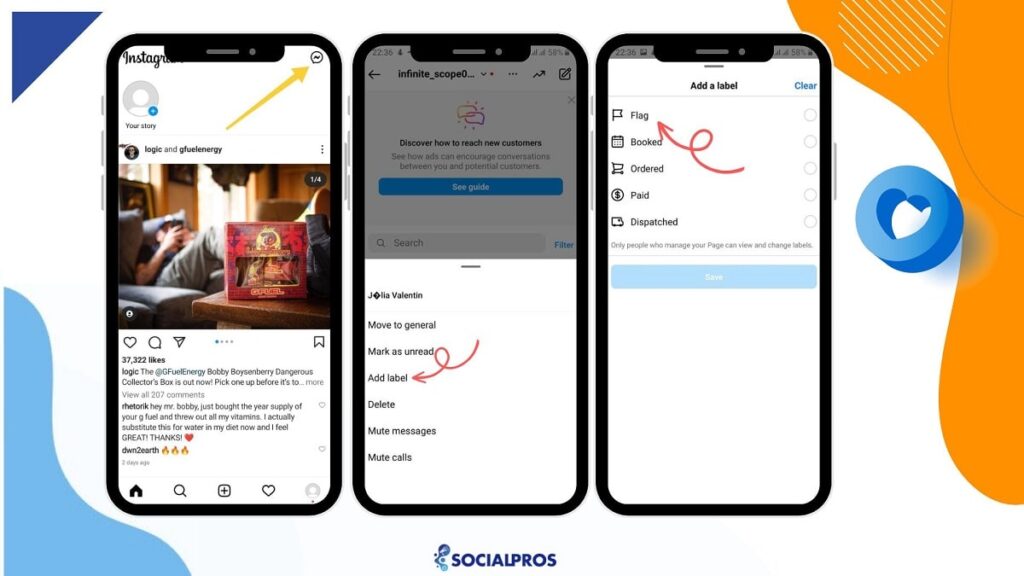
You can also follow these steps for flagging someone on Instagram:
- Open your Instagram feed and direct.
- Then, tap on the conversation you want to mark.
- At the top of the screen, choose the Instagram label icon and then Flag it.
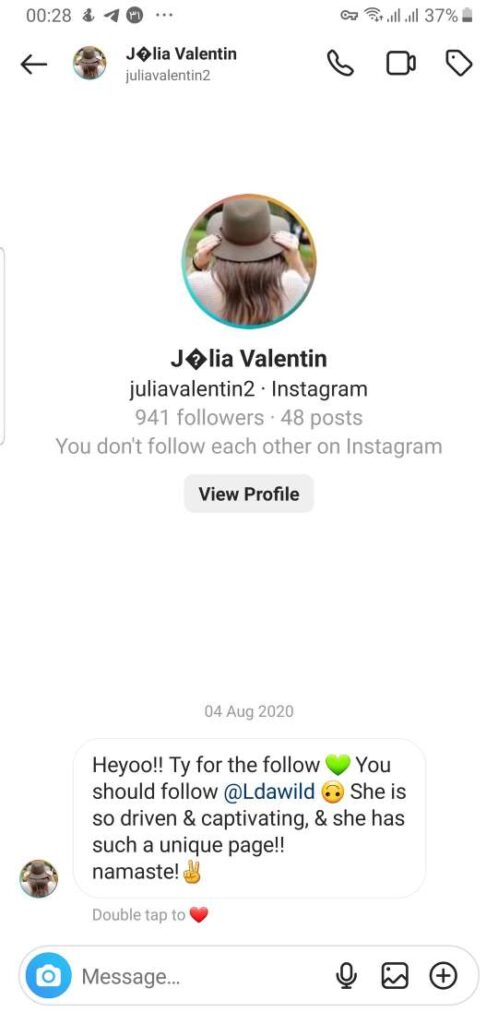
Following these steps will get you the same result; this orange corner or triangle on Instagram DMs.
So, if anybody asks ‘what does the orange triangle mean on Instagram?’ you can tell them that it’s the flag icon that will help them sort important messages!
How to Remove the Orange Corner on Instagram DM?
Now you know what does flagging do on Instagram. Suppose you have already answered a flagged chat, and it no longer needs your immediate attention. In this situation, you’d want to get rid of the ‘flag’ and the orange triagle option.
To unflag Instagram DMs:
- Open your Instagram feed and choose the direct icon.
- Tap and hold the conversation until a list appears.
- Choose ‘Add Lable.’
- Then, tap on ‘clear’ to clean the orange triangle.
Pro tip: you can also open the conversation and remove it from the flag icon at the top of the page.
How to Filter Instagram Messages with the Flag Icon
Suppose you have already marked some important message, is the orange triangle next to the DM your only shot at identifying them?! Of course not!
You can sort and filter Instagram flagged DMs following these instructions:
- Open your profile feed and choose the direct icon in the top right corner.
- Choose ‘Filter’ next to the ‘Search’ bar.
- You can filter and sort your Instagram unanswered, unread, flagged, ordered, etc. messages from this list.
- Choose ‘Flagged.’
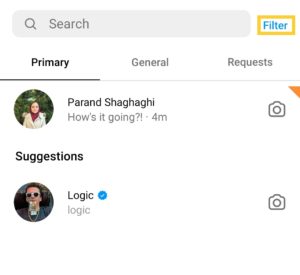
You can also clear the filter to see all your DMs by going through the same steps and choosing ‘Clear’ from the list.
That’s all!
How to Filter Instagram Messages Without the Flag Icon
So far, you have the answer to ‘What does the flag mean on Instagram?’ We know that it was aimed at business owners to categorize their important messages. But as we emphasized, only business accounts have access to it.
But what if you have a private account?! Or what if the filters ‘unanswered, unread, and flagged’ are not enough?! In this case, a reliable tool like AiGrow will rescue you.
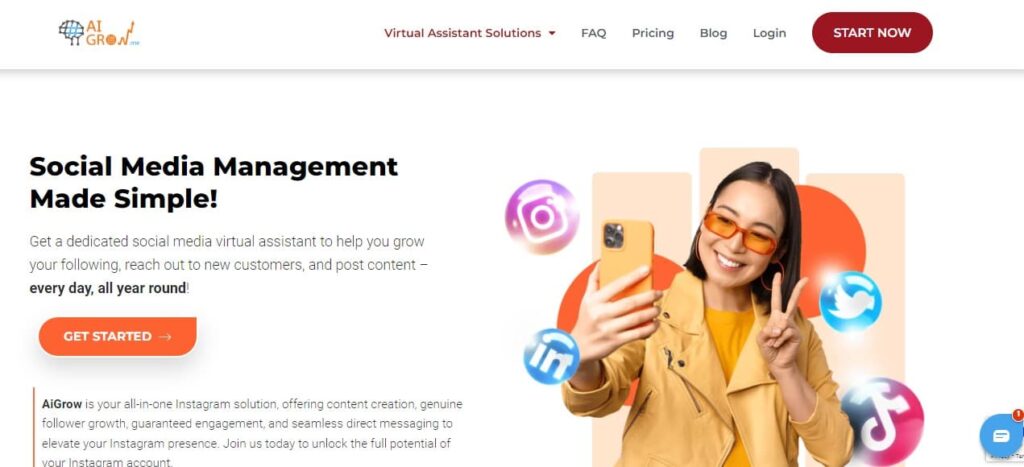
AiGrow, a mainly management and growth service for Instagram, offers several features that help brands use DMs to promote their businesses and build brand awareness on IG.
Flagging messages has never been simpler. AiGrow’s AI algorithms sift through DMs, swiftly identifying and categorizing them for your convenience. Whether it’s customer inquiries, partnership opportunities, or feedback, their system ensures that no vital message goes unnoticed.
Using AiGrow for your DMs, you can:
- Send Instagram DMs manually and reply to them.
- Bulk DM followers and turn them into customers or message potential followers.
- Send Instagram DMs on the desktop.
- Connect your DM to Email and remove the seen receipt from your messages.
- Sort Instagram messages.
And more!
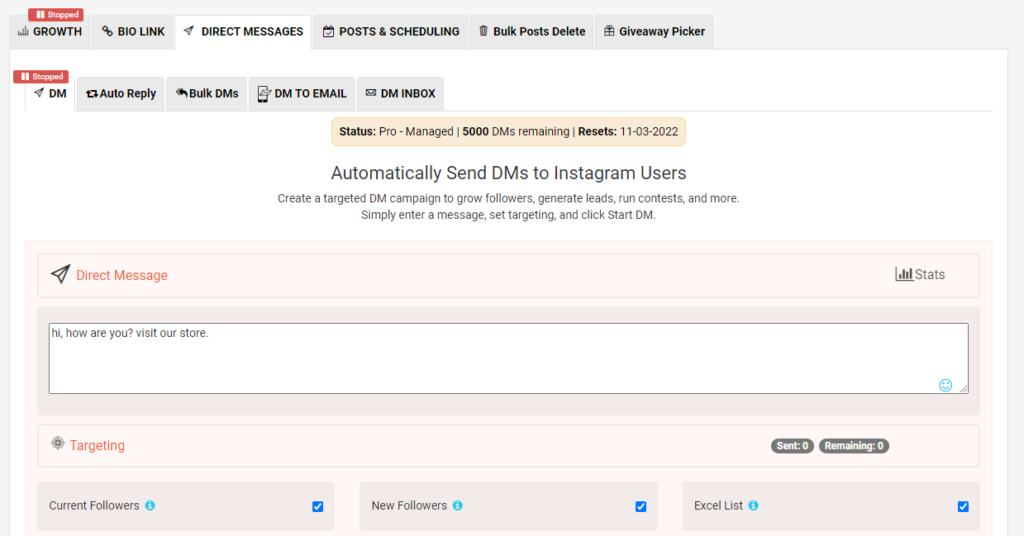
You can create a free account on this platform. Plus, you can see if it’s worth your time by checking out this AiGrow review! Once you find out how to use AiGrow for your DM, you don’t even have to worry about ‘what does the orange corner on Instagram mean?’
Introducing AiGrow’s DM Managed Packages: Revolutionize your Instagram engagement effortlessly! AiGrow cutting-edge AI-powered platform empowers you to manage your direct messages like never before effectively. With AiGrow’s dedicated managers, you can now focus on what truly matters – building authentic connections with your audience.
Returning to our initial topic, will someone know if you flag their messages? Keep reading.
What Does it Mean When You Flag Someone on Instagram? Do They Find Out?
In effect, it has nothing to do with the flag icon. So what does flagging on Instagram mean?! To put it simply, it means reporting an Instagram account. In this case, Instagram will inform the user that they were reported, but it won’t specify who took this action.
So, how do you flag an Instagram account? To report a profile, take these steps:
- First, open the profile you’d like to report.
- Then, tap on the three vertical dots in the right corner of the screen.
- From the list, choose ‘report.’
- Now, Instagram will ask if you want to report the account or just a particular post, message, or comment. Select the right option.
- Once you determine your reason for reporting, it’s over!
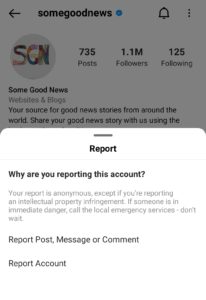
Keep in mind that you have automatically blocked an account when you report it. So, be careful if you’re not ready for that!
What Does the Flag on Instagram Posts Mean
The Instagram flag icon doesn’t only appear in messages! A different shape of this flag also appears under Instagram posts for both private and business accounts. So what does the white flag mean on Instagram posts? Let’s find out!
Flagging a post on Instagram enables you to save the content for later! Suppose you’ve come across an entertaining or educational post with an aesthetic IG caption, but you don’t have enough time to watch or read it now. In this case, you can conveniently tap on the Instagram flag icon and save it for later!

This way, you won’t lose track of your favorite content across this vast social network. Now, you can repost Instagram posts that caught your attention or analyze them for content ideas.
This is the answer to what does the white flag mean on Instagram! Easy, right?! To access saved Instagram posts, follow the steps below:
- First, open your Instagram profile feed, and tap on the three horizontal lines in the top right corner.
- Next, choose the ‘saved’ option with the flag icon.
- On the new page, you can see all the saved posts.
- You can also categorize or group your saved posts by tapping on the ‘+’ icon in the top corner.
If you still have reservations about ‘What does flagged mean on Instagram?’ you get to flag posts and see what happens! And remember, you can always remove certain content from your saved Instagram posts by tapping on the same Instagram flag icon to un-save it!
Last Words on What Does the Flag Mean on Instagram
In this article, we described what the flag means, as well as all of the benefits it provides for businesses, flagging a DM vs flagging a post, and everything else you need to know about it.
Now you know that the option that facilitates grouping your messages is the Instagram flag icon. We tried our best to provide complete answers to ‘What does the flag on Instagram mean?’
If you have other relevant questions, leave us a comment below to receive clear-cut answers from the social pros!
FAQ on What Does Flag Mean on Instagram
We have answered all the primary questions, but let’s see what else you asked!
Q1. What Happens When You Flag a Conversation on Instagram?
We’ve all been there, marking a conversation as flagged, especially in delicate situations with a crush or an ex. The good news is, there’s no need to worry! Flagging a conversation on Instagram is simply a way to categorize your messages, and Instagram won’t notify the other person about this action. So, you can relax!
Q2. Why Is There an Orange Triangle on My Instagram DM?
If there is an orange triangle on your instagram dm, it means you flagged that message. You may do it without knowing it. Read this article again to know everything about the Instagram flag icon.
Q3. How to Find Flagged Messages on Instagram?
To locate flagged messages on Instagram, navigate to your direct messages section. Flagged messages are marked with an orange triangle in the upper right corner of the message. If you have a large number of direct messages, you can filter them to display only the flagged messages.
Q4. Is the Flagging Feature Accessible for All Types of Instagram Accounts?
Instagram has recently restricted the flag feature to business accounts. If you have a personal account, you may not have access to this feature.






