Page Contents
With over 2.91 billion monthly active users, Facebook is the leading and fastest-growing social media platform in the world. That’s why having an effective Facebook marketing strategy is your way to reach a large audience on the platform. Yet not all kinds of marketing and Facebook ad strategies can help you. In fact, it is implementing a smart Facebook marketing strategy that can allow businesses to gain maximum exposure and significantly increase their revenues and sales.
Continue reading this guide to learn more about marketing on Facebook; tips and techniques discussed here will help you succeed at your Facebook social media marketing strategy. Ready for the journey? Let’s go then!
13 Best Facebook Marketing Strategies for Businesses
Having a strategic Facebook presence is essential for every business. Yet, the main question is how to use Facebook for marketing to grow a business? Whether you are new to Facebook marketing or looking to increase your current knowledge, here are the top 13 Facebook marketing strategies you will find helpful for taking advantage of the social media giant.
#1 Set Up a Facebook Business Page
The first step is to set up a Facebook page for your business which is entirely free. Here is How:
- Start by logging in to your personal account, but don’t worry. Your personal information will not appear on your new business page.
- Click on the menu. Then select ‘Page.’
- Now enter your business name on the left panel. For ‘Category,’ add a few words that best describe your business.
- The Description section provides a short description that appears in search results. The text should only consist of a couple of sentences (maximum 255 characters).
- When you’re happy with your business information, click ‘Create Page.’
- Now you should upload your Facebook profile and cover images. Make sure to check our article on social media image sizes and specs, where you can access a complete guide on optimizing your photos so that they look their best on each social network.
- After uploading suitable images, you can toggle between desktop and mobile view using the buttons in the top right corner. You can use these to make sure your pictures look good on both displays.
- Finally, click ‘Save.’ Ta-da! You now have a Facebook business page.
- Please click ‘Create Page @Username’ to set a username for your page. You have 50 characters to create a unique business name that is not already in use.
- Click ‘Add a Button to Your Page’ to set up a call to action like ‘Contact Us’ or ‘Learn more’ and so on.
Now that you have successfully created your Facebook business page continue reading the rest of the article to know how you can promote your page and get your Facebook seen by more interested and engaged Facebook users.
#2 Optimize Your Facebook Profile Page
As a Facebook marketer, you should organize your business page tabs in the best possible way to ensure that the audience can quickly locate relevant information, including your Facebook marketing services and products.
Optimizing your marketing Facebook tabs and adding or removing essential features will provide a more user-friendly experience for your target audience.
For example, if you leverage Facebook strategy to grow your business on the platform, make sure your public ‘Following’ tab is activated. Or, if you have tabs linking to your social media pages, group them accordingly.
Usually, simple yet highly effective Facebook marketing tips like these are often overlooked by some marketers on Facebook, which can make a big difference to their results.
#3 Define Your Target Audience
Most Facebook users are males in the 25-34 age range. Females in this age range also make up the most significant user base.
Your target audience is not everyone but those who are most likely to take action and become customers. Alternatively, your target audience is those most likely interested in your products and services.
Identifying your target audience is the cornerstone of knowing how to use Facebook for business and what Facebook marketing strategies to use. By clearly defining this group of people, you can better understand them and increase the chances of converting them.
If you want to figure out your target audience, the first step is to look at your current customers. Doing so will allow you to go after a similar audience type regarding age, gender, location, and so on. Likewise, if you conduct thorough market research and analyze your Facebook audience insights, you will gain more helpful information about your intended audience.
#4 Set Your Facebook Marketing Goals
It is essential to set the right goals to ensure your Facebook marketing strategy is successful. However, before you set goals, you need to do a little research to ensure the platform will allow you to achieve them.
Having set your Facebook marketing goals, you should choose a relevant metric for each goal to track and measure your results over time. For example, if your goal is to raise brand awareness on the platform, focusing on your Facebook followers’ growth or reach may be appropriate metrics. However, if your goal is to drive traffic to your website, you should focus on Facebook referral traffic. It is a more relevant metric to monitor because it describes the number of times someone clicked on your Facebook page to reach your website. You need to go to Google Analytics and find it in the network referral section for tracking this metric.
#5 Have a Consistent Content Strategy For Your Facebook Marketing
If you are using Facebook for business, you need to be more mindful about creating interactive Facebook posts to boost engagement with your audience. In other words, engaging and informative posts are an essential part of Facebook marketing for businesses. They can provide your followers with updated information on your business, including the newest products or special offers and discounts.
Try to find new ways for marketing on Facebook by being out-of-the-box, unique, or value-adding. Don’t focus on a direct sales content approach for your Facebook business marketing. Taking an aggressive promotional angle for your Facebook marketing strategy can backfire.
As you can see in the above image, videos and images are more effective than other post formats for gaining engagement on Facebook marketing. Therefore, including visuals and videos in your Facebook posts will help you develop a long-lasting and deeper relationship with your audience.
Lastly, strategic Facebook marketing requires a consistent, long-term approach. So it is essential to implement a content calendar and stick to it to maximize your Facebook marketing strategy. Facebook’s ‘Page controls’ allow marketers to schedule their posts right from their page to share their posts at the correct times when their target audience is more likely to be online.

Optimal Posting Times For Facebook Marketing Strategy
#6 Engage with Your Audience
Social media marketing revolves around the basic idea of engagement. You should let your followers know that you are active on your account and encourage them to interact with your business by liking, commenting, or visiting your website. There is little reason to trust an inactive Facebook page or do business with that brand.
When a user comments positively on a photo of your latest product, thank them for showing interest and excitement. On the other hand, if you see a negative comment, you can apologize and ask the user to contact you via Messenger to resolve the issue. By doing so, your users will perceive that you value them and care for your customers’ happiness.
As part of your Facebook marketing strategy, you can also share contests and giveaways, coupons, discount codes, and other special offers to boost engagement with your content.
#7 Make a Facebook Group For Your Page
Are you ready to share another Facebook marketing expert tip? Create a Facebook group for your business. Facebook groups are powerful marketing tools for expanding your organic reach and exchanging information relevant to a given industry.
Moreover, you can also use your Facebook group to provide customer support services. Thus, Facebook users can voice their opinions and thoughts and interact more directly with branded posts.
Try being helpful and authentic in Facebook groups. Helping others is an excellent way to build strong online relationships and communities. The only thing to watch out for here is to avoid seeming too salesy. One of the fastest ways to turn off this potential stream of leads and connections on the group is to start promoting your business instead of giving genuine advice and thoughts. Remember, you will have an easier time promoting your product and convincing people to buy it once you have built a positive online reputation.
How to Create a Group For Facebook Business Page
Here is the process in seven easy steps:
- Go to your Facebook Menue and click on ‘Group.’
- Next, you need to name your group. When choosing a group name, you should be strategic. The group’s name should be something people will search for on Facebook to increase the chances of users finding it. It is an excellent strategy to use Facebook for small business marketing to increase brand awareness.
- At this point, you also have to invite some people to join your group. Creating a group requires at least one member, so try inviting an employee or friend as you prepare to launch the group. For instance, it is a good idea to offer a link to the group in your email newsletter. Or, on your social media platforms, you can share a post about your Facebook group.
- Click on ‘Create.’
- It is best to add a cover image and a description to your Facebook community page. The cover image can reflect the group’s name and include a tagline that tells people who the group is for and what they can expect.
- Then click on ‘Add a Description.’ In the description, you can describe your business, provide a link to your website, and inform members of what they can expect from your group.
- Finally, create posts to stimulate discussion and build meaningful relationships.
#8 Use Facebook Business Manager
The Facebook Business Manager is an essential tool for managing multiple accounts and product catalogs, all from one place. Facebook Business Manager also enables you to add an extra layer of security for your business accounts.
Additionally, the Facebook business manager lets you give team members full or limited access depending on their role. It means that you can assign tasks to multiple team members seamlessly and monitor what your employees are doing without risking security.
Thanks to Facebook Business Manager, you can separate your personal profile from your business page. Hence, you no longer have to link your personal profile to the Facebook pages you have access to them. Instead, you will use Facebook Business Manager for all of your professional needs without being distracted by your newsfeed or all of the notifications you receive daily.
It doesn’t end here. With the help of the Facebook business manager, you can build different custom audiences for various ad campaigns. All these benefits suffice to ensure you that you need this tool, particularly if you have to manage several Facebook pages and accounts. Please look at this guide for getting started with the Facebook Business Manager.
#9 Take Advantage of Facebook Messenger
You can use Facebook Messenger for customer service to communicate with current and potential customers and answer their questions. Facebook Messenger is an excellent opportunity to speak directly with your customers online. You can encourage them to contact you through Messenger if they have questions about your products or services to build trust in your business and drive more sales.
Facebook also allows you to create Messenger campaigns for interacting and engaging with your target audience. However, if you apply this option, make sure you respond to messages on time.
#10 Invest in Facebook Ads
Facebook ads can help you reach the right customers and prospects. You can also use Facebook’s built-in A/B testing system to maximize the return on your ad dollars. Try to test both the Newsfeed and right-side ads to see what works best with your Facebook marketing strategy.
Facebook ads must be relevant and fresh. Identify and address targeted and qualified customers who best fit your Facebook marketing strategy. You can target your ads according to location, personal interests, purchasing behavior, demographics, and many other advanced ad targeting options.
Interestingly, Facebook serves more relevant and targeted ads because it has more information about web users than Google. Additionally, Facebook ads are cheaper and more effective than Google ads. With Facebook’s Ad Manager, you can craft your own Facebook pay-per-click (PPC) ad campaign.
If you are new to Facebook advertising and need some more inspiration, we have provided some excellent Facebook Ad examples for professional marketers from which you can learn a great deal.
#11 Refer to Your Facebook Account on Other Online Platforms
You must let potential clients know you have a Facebook account to maximize your Facebook marketing efforts. Accordingly, it’s best to do it whenever you have a chance to mention your Facebook profile, be it on your website, in an email newsletter, or even on your business cards. But a best practice is to conveniently link your social media accounts to increase your Facebook marketing exposure.
How to Link Your Facebook Marketing Account to Other Social Media Platforms?
Linking Facebook and Instagram perform exceptionally well since IG is one of the best platforms for your marketing efforts. Adding links to Instagram lets you draw your audience’s attention to your engaging content on Facebook or direct them to your website for shopping or receiving more information.
Yet Instagram doesn’t allow you to include multiple links on your bio. Additionally, you will also face several limitations for adding links to posts! So, how can you add hyperlinks to your Instagram account?
MyURLs.bio is the perfect tool for creating landing pages and adding CTA buttons! By creating a free account on MyURLs.bio, you get to add multiple links to your Instagram and build a landing page. This tool is highly user-friendly and allows you to circumvent Instagram limits!
Sign up on MyURLs.bio right now so that your already engaged audience can click on the ready-made CTA buttons and see what you have to offer on Facebook, TikTok, Twitter, or even your website!
#12 Use Facebook Insights
Facebook Insights is similar to Google Analytics, but for Facebook. They will tell you anything you need to know about your audience or marketing performance. Analyze the metrics you identified during the goal-setting process and keep an eye on them.
Another critical insight on how to market on Facebook is to assess your performance against your competitors and industry averages. Doing so ensures your Facebook marketing strategy is on the right track. Moreover, knowing what your competitors are doing will help you determine how they position themselves and the market they are targeting. So you can have a general idea of the type of people they are targeting.
If you do not track and measure your marketing efforts on Facebook, you’re losing a huge opportunity to increase your customer base. Therefore, pay close attention to crucial Facebook marketing metrics (like engagement, organic reach, click-through rate, etc.) if you intend to drive high-quality traffic from Facebook and make more informed marketing decisions.
#13 Learn About Facebook Marketplace
Also, it is essential to learn how to use Facebook Marketplace to boost conversions and sales of your products. Facebook Marketplace is an effective marketing tool that allows businesses to list their items for sale and promote their businesses on the Facebook platform. It has a shop-like feature that facilitates direct contact between businesses and potential customers.
Moreover, Facebook Marketplace is available to all businesses for free. You can find a lot of potential customers there thanks to its large audience. You can also use ads there to get your product in front of more people. These benefits and more make Facebook Marketplace a valuable marketing tool you should not overlook.
FAQs On Facebook Marketing
Now, let’s answer some top Facebook marketing FAQs. Take a look at these questions to find definitive answers to the questions you may have.
Q1. Why Having a Strong Facebook Presence is Essential For Every Marketer?
A Facebook Page allows fans to receive regular updates and notifications on their News Feed. In addition, Facebook marketing lets businesses raise brand awareness, run highly effective advertising, track detailed audience insights, and interact more directly with users who seek customer service. Thus, we can conclude that Facebook marketing is one of the most preferred channels in digital marketing worth taking part in to achieve your business objectives.
Q2. What Are Advantages and Disadvantages of Facebook Marketing?
Facebook marketing does offer some advantages, but it also has some disadvantages. The pros and cons of Facebook marketing are listed below:
Pros:
- Facebook has a large user base.
- The platform has advanced targeting options. Facebook ads are more effective and economical than Google ads. Therefore, you can reach your target audience at an affordable rate compared to other ad programs.
- With Facebook, businesses have access to numerous marketing tools and interact directly with their customers.
- Facebook provides you with a high level of control and transparency in targeting your desired audience on the media.
Cons:
- Pay to play. Businesses need to pay for Facebook Ads, Promoted Posts, and other Facebook paid options to reach their target audience.
- It requires commitment and attention to monitor your Facebook marketing account. Negative comments from dissatisfied or fake customers can hurt your brand’s image if you fail to respond appropriately. Therefore, if you do not have the time to monitor your Facebook marketing pages on your own, you might want to hire a social media manager to assist you.
- Facebook has a complicated user interface. Its navigational icons and new layout are confusing.
- It is a very competitive platform, making it challenging for startups and small businesses to stand out.
Q3. What Are the Differences between Facebook Marketing and Facebook Advertising?
Facebook marketing refers to using a Facebook business page as a marketing platform to achieve your business goals. Businesses must apply effective strategies and techniques (whether paid or free) to promote their products and services on Facebook.
But Facebook advertising refers to the paid advertising campaigns businesses, and brands use to market their products and services on Facebook. More precisely, Facebook advertising is just one part of a comprehensive Facebook marketing strategy.
Q4. What Are the Most Successful Facebook Businesses to Follow and Get Inspiring Ideas?
Q5. How Can I Delete My Facebook Marketing Page?
After deleting your Facebook business page, you will receive no email confirming the deletion. Since deleting a page is permanent, make sure you want to remove it forever before proceeding:
- Go to the Settings menu within your page
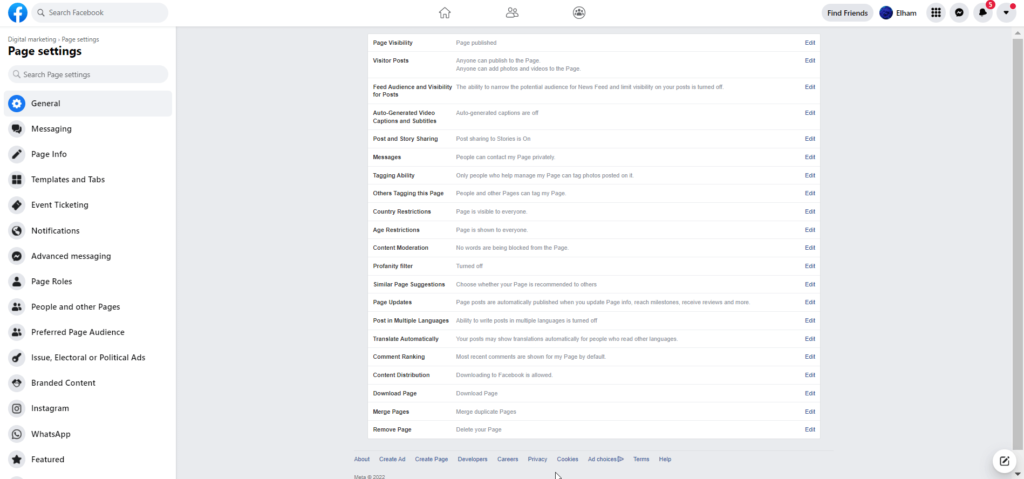
- Scroll to the bottom and select the ‘Remove Page’ section. Then click ‘Edit’ next to the ‘Remove Page’ section.
- Choose ‘Permanently delete [Your Page Name].’ Confirm ‘Delete Page Permenantly’ by clicking on the ‘Delete.’
- Now, your page will delete after 14 days. You can restore your page within this period if you change your mind by going to your page and clicking ‘Cancel deletion’ at the top of the page. Once 14 days have passed, your page will no longer be recoverable.
Conclusion On Facebook Marketing
This article focused on how to use Facebook as a business tool. Achieving success with Facebook marketing for small business owners is a challenging yet rewarding endeavor that deserves serious attention. And as you can see, there are numerous Facebook marketing strategies you can employ to grow your business on the platform.
With these strategies in mind, you can maximize your Facebook marketing results for more business growth. Now that you know how to use Facebook as a business, it’s time to start planning your Facebook marketing strategy to remain competitive in the market.






