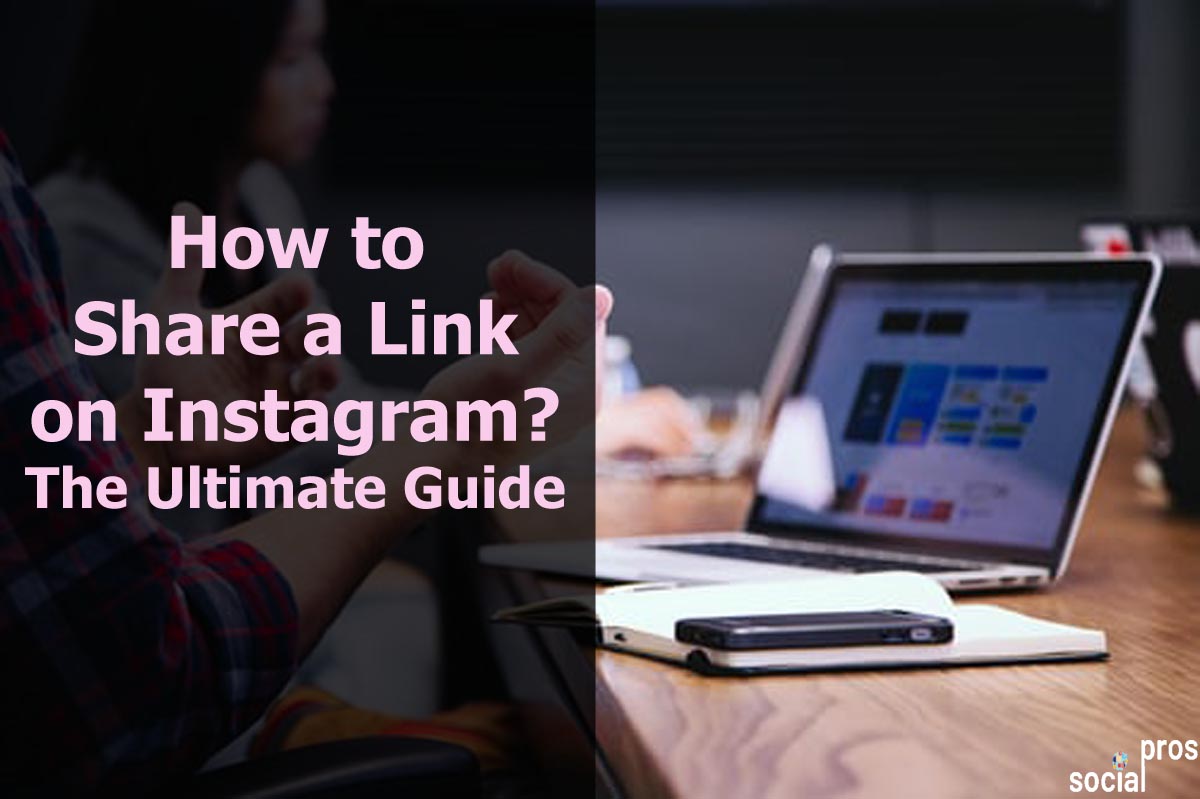Page Contents
Do you know how to share a link on Instagram? Undoubtedly, if you have a start-up business on Instagram, it will boost brand reach and increase your engagement rate! Which is the aim of any digital marketer. On the other hand, sharing a link will drive more traffic from Instagram to your website.
However, Instagram does not let users add URL links to other websites on their posts and stories using the official features unless you meet a few requirements. Indeed, you can only add a clickable link on your “Instagram Bio,” the little explanation at the top of your profile. However, there are many ways to add a website link to your Instagram.
This article will elaborate on how to make a clickable link on Instagram posts and stories.
So let’s dive in.
How to Share a Link on Instagram?
Instagram bio, stories, and captions have an essential influence on attracting followers. Therefore, adding a website link in each section will help you lead your audience to your website and boost your art sales. Moreover, it will build brand trust and credibility among people.
Share Link on Instagram Bio
Your website’s Instagram profile link is a URL like a CTA button that encourages your customer to visit your website and check out your products.
Remember, you can only add a link to your profile on business accounts.
To share a link on Instagram bio, follow the steps below:
- Go to your Instagram app.
- Pick the ” Edit Profile”
- Select the “Website” section and type the website URL you want to link to your profile.
- Now, tap on “Done.”
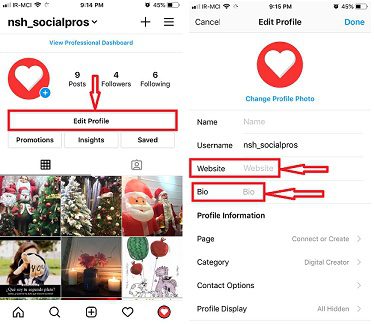
How to Share Multiple Links on Instagram Bio?
Instagram lets you add only one link in your bio. However, you can use a free tool to add multiple links to your Instagram. Humans indeed love free stuff too much! Therefore, use the best Instagram link in the bio tool for free!
AiSchedul is an all-in-one Instagram marketing tool that allows you to add multiple buttons & URLs to maximize your Instagram bio link.
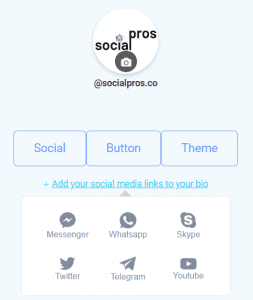
How to Make a Clickable Link on Instagram Posts
As Instagram does not let us add a URL link to our posts, we use tricks to bypass the Instagram limits. Indeed, many advisors may recommend you pay for a sponsored post as a CTA button. Also, they suggest you pay Instagram for a link in your caption. But I have a better and free solution for you!
AiSchedul enables you to prioritize the links in your profile and posts using different buttons, shapes, and colors. Also, you can customize the background image and theme, and social media links with thumbnails. Therefore, this is how every business owner can add links to Instagram posts.
To share a link on Instagram posts, you only need to:
- Signup for free on AiSchedul.
- Add your accounts.
- Select “Manage Accounts.”
- Click on the “BIO LINK” tab.
- As you see in the picture, you can create a shoppable feed by linking posts to URLs.
- Then, you can select and Add posts to your Bio-Link.
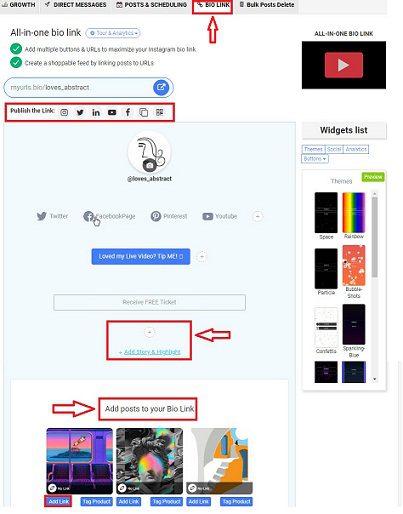
How to Share a Link on Instagram Stories?
Instagram does not provide a feature to add URL links directly to your stories. Still, I will reveal a hack for you to add links to your Instagram stories.
Make a Clickable Link Using the Link Button on Stories
Whether you have a verified account or at least 10K Instagram followers, you can add an Instagram swipe-up link to your story. It seems pretty tricky, but you can instantly get 10K followers on Instagram without being banned. Therefore, to share a link on the Instagram story, go through the below steps:
- Select the camera icon on the top left corner of your screen to create a new story
- Upload your photos or videos to your story
- Tap the link icon for the chain
- Add a link to the text box.
- After entering the link, tap on “finished” or the green checkmark.
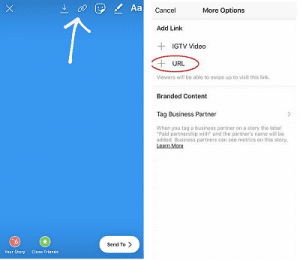
Share a Link on Instagram Stories Without Being Verified
If you do not have 10k followers or a verified account yet, I have the know-how to help you share a swipe-up link on Instagram.
AiSchedul lets all the linked URLs be permanent, so you don’t have to save your stories on your highlights to allow your followers to access your links whenever they want!
Therefore, when you click on the “BIO LINK” tab, you can easily add the link to your story.
How to Share a Link on IGTV?
If you are an IGTV producer, you definitely need to know how to share a link on IGTV. So let’s see how to do it.
- Open your Instagram Story camera
- Select the top ‘chain link’ icon
- Pick the IGTV video you want to publish.
- Tap on “Done”
Now, your IGTV video link will be displayed as a Swipe-up link in your Instagram Story.
Do you like to directly publish YouTube videos and share the link in the description?
AiSchedul provides you a feature to instantly link Instagram to YouTube, publish youtube videos, and share its link in the description.
Using AiSchedul, you can:
- Share posts linked to YouTube from PC.
- Add YouTube links to your current posts.
- Schedule posts linked to a YouTube URL!
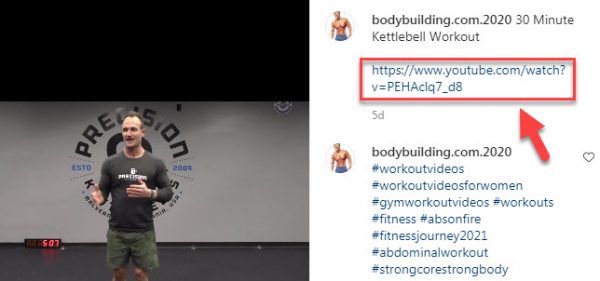
Bottom Line
Now, Instagram is the best platform to showcase your products and services for potential clients and followers. If you know how to share your website link in any part of your page, you will multiply your engagement. Make most of some potent Instagram tools like AiSchedul to be able to add links in various types and manage your account entirely.
Check out more of our content:
- How to Share a YouTube Video on Instagram [August 2021 Update]
- 10 Best Instagram Followers Apps for Faster Instagram Growth
- Linktree Alternative: Myurls.bio [100% Free]
- Use This 1000 Free Instagram Followers Trial for Real Followers
- How to Mass DM on Instagram [+Free Instagram Bulk Message Sender]
- Know and Beat Instagram’s Daily Limits: 2021 Update
- 10 Best Unfollow Apps for Instagram 2021
- How to Mass Delete Instagram Posts [+Free Instagram Post Deleter]
- Best Instagram Giveaway Picker and Contest Apps