Page Contents
Want to learn how to switch back to a personal account on Instagram from creator or business type? By default, your Instagram account is set to personal and public mode. Switching between Instagram personal, business, and creator account types is common among Instagram users.
Using a professional account allows you to enjoy more capabilities, but sometimes businesses or creators want to turn it off and limit their content to a close-knit group of fans.
Both personal and professional Instagram accounts have their perks. With a personal account, you enjoy more privacy and simplicity, while a professional account opens doors to valuable Instagram insights and monetization tools.
If you’re thinking about how to switch back to a personal account (no matter why) on Instagram, our blog has your back. We’ll provide you with a visual step-by-step walkthrough of the process.
What Happens When You Switch from a Professional Account to a Personal One?
With ever-changing Instagram updates it’s no strange that you want to learn ‘how to change a business account to a personal account’ or vice versa. But before knowing how to turn it off, let’s what you gain and what you lose by switching to a personal account.
The key changes that occur when you switch from a professional account (business or creator) to a personal one are:
- You’ll lose access to the professional dashboard, including insights and analytics such as audience demographics and Instagram engagement rate tracking.
- Switching back to a personal account may erase your Instagram insights.
- You cannot make your page private when using a business or creator account type. However, if you change it to a personal account, you will have the privacy that a private account provides.
- Tools like branded content, partnership ads, post boosting, and other Instagram promotion options will no longer be available.
- Your posts and followers will remain unchanged.
- Your followers won’t receive notifications of the switch.
- Contact information, such as phone number, address, and email, will no longer be displayed on your profile.
By considering these changes let’s learn how to turn off creator account on Instagram and make it more private!
How to Switch Back to Personal Account on Instagram 2024: Android, iPhone & Desktop
As we mentioned, changing your Instagram account from business to personal may restrict some features, like insights. For individuals, this might not matter, but for businesses, it can be detrimental.
The choice depends on your needs. The advantages of switching back to to personal account include privacy controls and the ability to approve followers. So, how to switch back to personal account?
The process works the same for both Android and iOS devices. We’ll happily show you how to switch from a Business account.
- Step 1: Open your profile and tap the three-line icon at the top right to access Settings and Privacy.
- Step 2: Now, head over to Business Tools and Controls.
- Step 3: Scroll down and tap Switch Account Type.
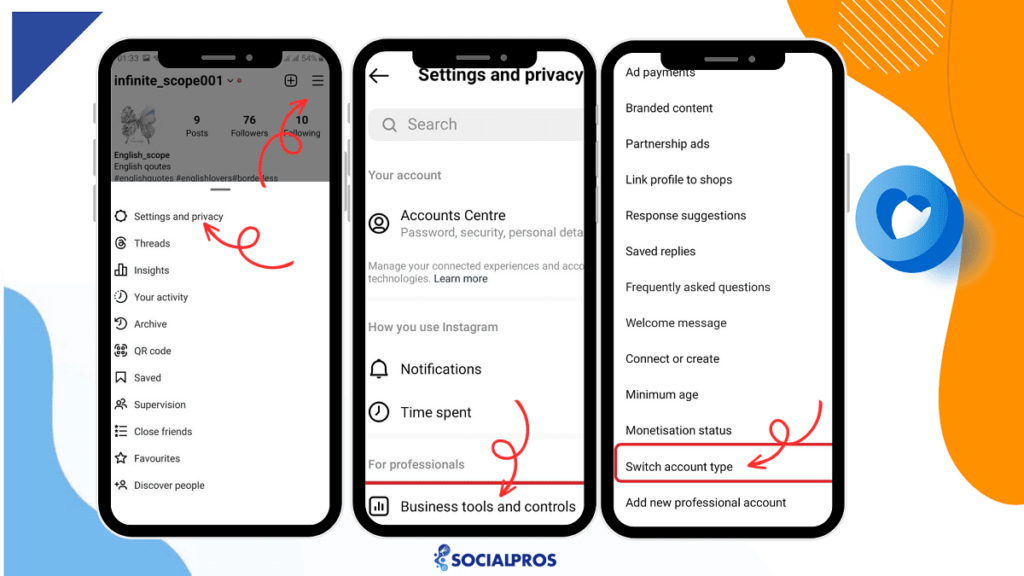
- Step 4: You have two options: switch to a personal or creator account. Simply tap ‘Personal account,’ then ‘Switch to personal account,’ and you’re all set.
This is how to turn off business account on Instagram on both Android and iOS.
How to Switch to a Personal Account on Instagram from Creator?
Changing back to a personal account from creator mode follows a similar process to the one mentioned above. Here’s the step by step guide on how to turn off creator account on Instagram:
- Go to Settings and Privacy,
- Navigate for Creator tools and Controls
- Tap Switch Account Type, choose Personal account, and tap it.
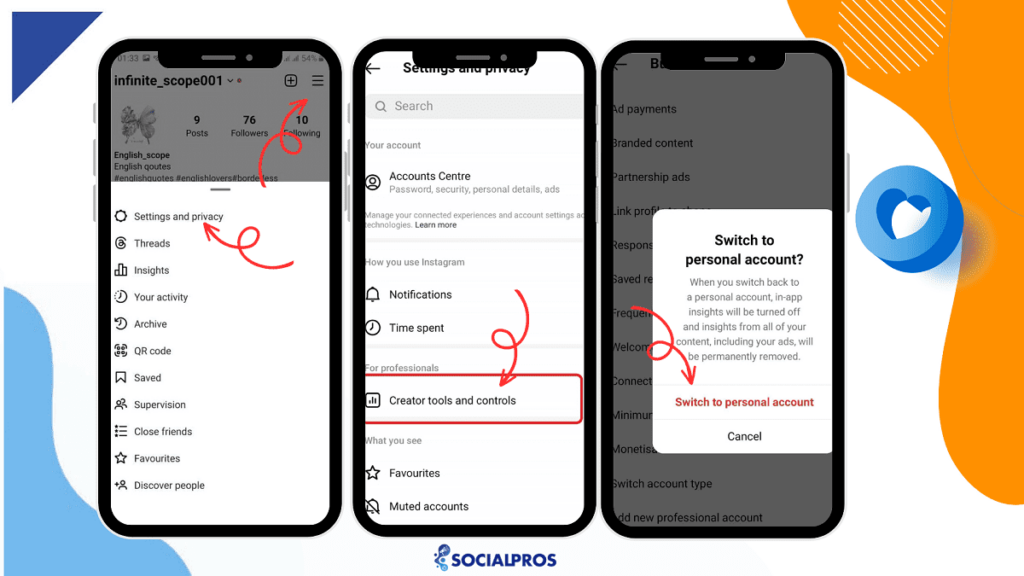
This is how to turn off creator account on Instagram on both Android and iOS.
How to Switch Back to a Personal Instagram Account on a Desktop?
Happily, you can also change your account type from Instagram’s web version. If you want to know how to turn off business account on Instagram, just follow these steps:
- Step 1: Go to your feed, tap ‘More’ on the left side of the screen, and then go to ‘Settings’.
- Step 2: Scroll all the way down to the bottom of the screen and choose ‘Switch to Personal Account’.
- Step 3: Now, just tap ‘Switch back’ in the window that pops up on the screen.
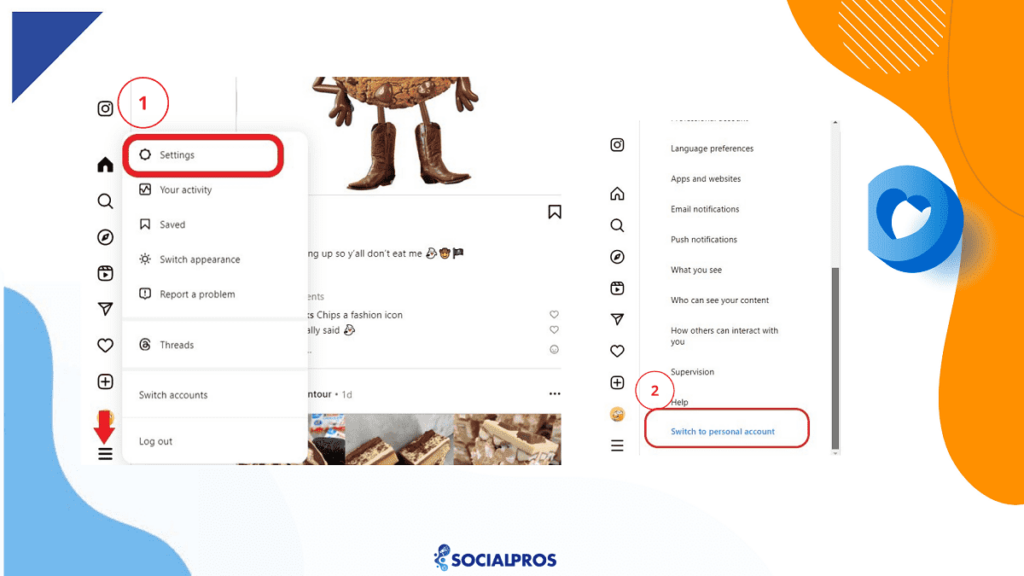
What Are the Different Types of Instagram Accounts?
Instagram offers three unique Instagram account types, each designed for specific goals and packed with a variety of features and tools.
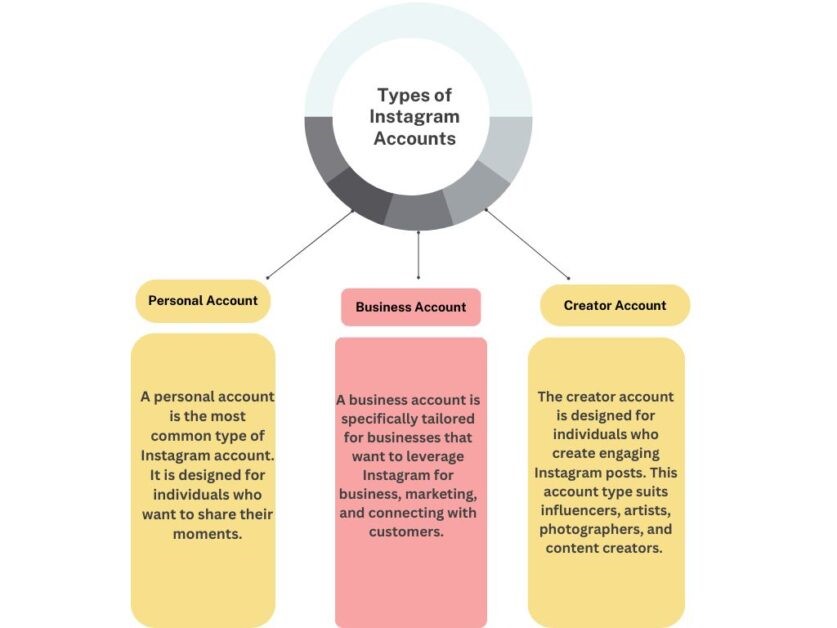
1. A personal account, which can be either private or public, is typically used to connect with friends and share your memorable moments with them.
2. The Business account category, which falls under Professional accounts, serves small and large businesses and brands alike.
Its objectives include brand building, product promotion, audience engagement, and more. It comes with a range of features such as ads, branded content, insights, and much more.
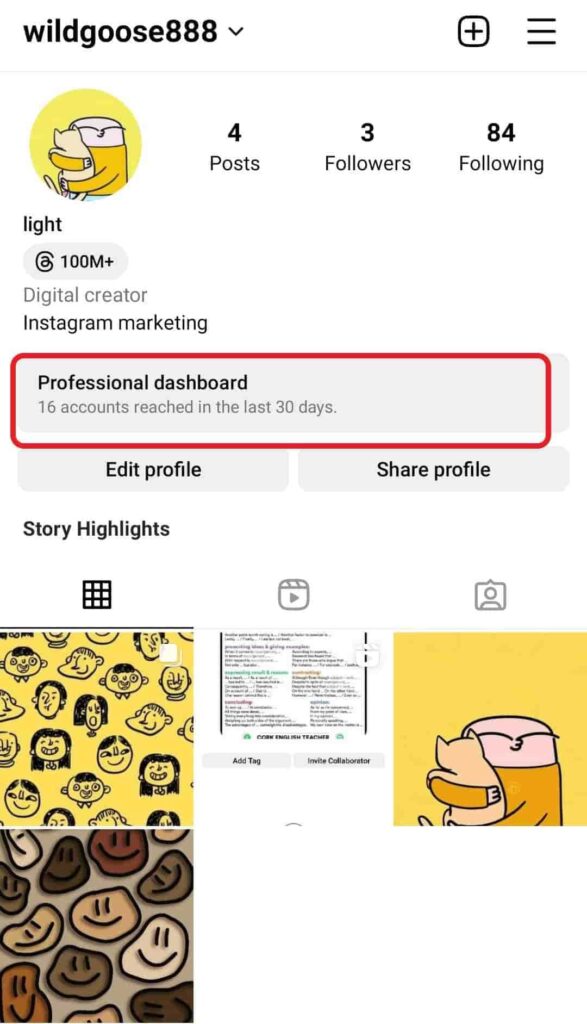
3. The Creator account, another type of Professional account, caters to influencers, content creators, public figures, and artists, allowing them to create and share content while also offering monetization options. It comes with the same features as a Business account.
| Aspect | Personal Account | Business Account | Creator Account |
|---|---|---|---|
| Privacy | Choice of private or public | Public by default | Public by default |
| Purpose | Stay in touch with friends and share moments | Build brand, promote products, engage with audience | Create content, engage with followers, and monetize |
| Audience interaction | Connect with friends and family | Engage with customers and potential clients | Engage with followers and build a community |
| Insights and Analytics | Limited insights on post performance | Detailed insights on audience demographics and post performance | Insights on content performance and audience demographics |
| Monetization Options | No direct monetization options | Options for sponsored content and e-commerce | Monetization options including sponsored content and merchandise sales |
| Advertising Features | Not available | Ad creation and promotion tools | Ad creation and promotion tools |
| Contact Information | Limited contact options | Enhanced contact options and category labels | Enhanced contact options and category labels |
| Profile Customization | Basic customization options | Advanced customization options | Advanced customization options |
| Direct Messaging | Standard direct messaging features | Direct messaging for business inquiries | Standard direct messaging features |
| Branded Content | Not available | Available for brand collaborations | Available for brand collaborations |
How to Decide When You Want Switch Account Type Instagram
Deciding when to switch your Instagram account type depends on your goals and needs. Now that you know how to switch back to personal account, let’s investigate how to choose between different types of IG accounts.
Define Your Goals
Determine your major objectives for using Instagram. If you want to promote a business, product, or service, consider upgrading to a business account to have access to analytics and advertising options.
Assess Your Needs
Determine whether you need the capabilities provided by a business account, such as insights into your audience demographics and the opportunity to run Instagram promotion plans.
Need for Third-Party Services
Remember that when you turn off the creator or business account, you may not use third-party Instagram growth services like the services AiGrow offers. The use of Instagram services like AiGrow may be limited when using a private account.
Some functionalities may not be accessible due to the privacy settings restricting access to certain features and data. It’s essential to review the terms and conditions of the service provider and consider the compatibility with your account settings before using such services with a private account.
🔴You can consult with AiGrow’s Instagram experts to gain further insights into how their services function with private accounts and to address any specific questions or concerns you may have regarding compatibility and functionality.
Consider Privacy
If privacy is important to you and you do not require business-specific functionality, using a personal account may be preferable.
Review Engagement
Examine your engagement rates and interactions with followers. If you want to grow your followers or enhance engagement, the capabilities of a business account could be useful.
If you’re undecided, you may always try both account types to discover which one best suits your needs. Monitor each’s performance and make a well-informed choice based on what happens.
How to Switch Back to a Personal Account: Conclusion
Learning how to switch back to personal accounts is simple. Following the steps in this post, users can regain the privacy and authentic connection that a personal account offers on Instagram.
However, it is important to consider the consequences and evaluate whether switching to a personal account aligns with your goals and objectives on Instagram.
While a personal account gives you more control over who gets to view your content, you may lose access to powerful audience insights and other tools.
FAQs
Now that you’ve learned how to switch to a personal account on Instagram, let’s explore some frequently asked questions on the topic:
Q1: Why Can’t I Switch Back to a Personal Account on Instagram?
There might be some reasons including:
1. Switching too frequently – Instagram may require you to wait if you’ve made recent changes.
2. Active tools – Ensure you’ve deactivated tools like promotions, ads, or Creator Studio.
3. Incomplete profile settings – Make sure all your profile settings are complete.
4. Outdated app – Ensure your Instagram app is up to date.
5. Violation of Instagram rules – If you’ve violated rules, your account might be restricted.
6. Technical issues – Sometimes, technical glitches can occur, so try again later if that’s the case.
Q2. Can I Switch Back to a Business or Creator Account Later If Needed?
Yes, you can switch back to a Business or Creator account at any time by going to your account Settings and Privacy, Account Types and Tools, and selecting the appropriate option.
Q3. Will I Lose My Posts and Followers When Switching to a Personal Account?
No, your posts and followers will remain intact during the transition.
Q4. Will I Lose My Insights If I Switch to a Personal Account?
Yes, every time you change your account type, you’ll IG analytics and insights will be removed permanently.
Q5. Can I Set My Instagram Business or Creator Account as Private?
No, business and creator accounts can’t be set on private.
Q6. How to Turn off Business Account on Instagram?
To turn off a business account on Instagram, you can learn how to switch to personal account on Insta. Follow the steps in this article to switch from a business account to a personal account.






