Page Contents
To build a brand on Instagram and gain a reputation, it’s not enough to show up and share photos. Certainly, paying attention to your Instagram followers and knowing how to filter followers on Instagram and check them regularly is crucial.
Your follower count not only reflects your online presence but can also impact your success on the platform. However, the quality of your followers matters just as much as the quantity.
So, as your followers play a vital role in Instagram marketing, you will be required to track and analyze your followers. To this end you need the best follower tracker apps and know ways on how to filter followers on Instagram and manage your followers list.
In this comprehensive guide, we’ll explore various methods to check Instagram followers manually and using apps. We will also show you how to filter verified followers on Instagram to better understand your audience, clean your followers list from ghosts using AiGrow, and optimize your content strategy for better engagement.
Why It Is Important to Know How to Filter Followers on Instagram?
Instagram has evolved into a powerful marketing and branding tool, but not all followers are created equal. While it’s tempting to focus solely on growing your follower count, it’s equally crucial to ensure that your followers are genuine and interested in your content.
Knowing how to filter followers on Instagram helps you maintain a relevant and engaged audience. It ensures that your content reaches the right people, fostering meaningful interactions and boosting your Instagram engagement.
Having a tremendous number of followers may look to be a symptom of victory on Instagram marketing and boosting your business. However, it may cause a miscalculation because having the right Instagram followers is vital, not the most.
The native Instagram app provides some ways to filter your followers or track your comments. Also, it grants some analytics for users to gain insight and check the details of their visitors.
In addition, a few third-party apps and websites are available to give more analytics to filter your Instagram followers, determine your most valuable followers, and promote your Instagram posting performance.
But before knowing the ways, let’s see why it is important to know how to filter Instagram followers.
Related Article: How to Find Instagram Accounts that Follow Back Instantly?
1. Filter Instagram Followers to Analyze Your Core Demographic
Study your Instagram followers to monitor information like their age, gender, interests, education, location, and marital status. These demographics present great insights into who your followers are and which ones you should consider as your future target.
Instagram Insights grants you a range of analytics associated with your Instagram Business account. This feature is the Instagram official analytics section. Currently, it is only available to business accounts.
Once you switch your account to a business one, in your profile, you can access to your Instagram Insights. One section points to your followers. In this section, you can see the following information about your followers:
- The number of your followers
- The gender distribution of followers
- Their age range distribution
- Your followers’ locations
- Your followers’ activity
- The regular times your followers spend on Instagram

Note: Understanding your core demographic is vital for tailoring your content and engagement strategies. AiGrow provides you with in-depth demographic analysis, allowing you to gain valuable insights into the age, gender, location, and interests of your followers. With this information at your fingertips, you can create content that resonates with your audience and drives higher engagement.
2. Identifying Verified Followers
Before we dive into the process of how to filter verified followers Instagram, let’s clarify what we mean by “verified followers.” These are typically accounts with a blue checkmark next to their username, indicating that they are high-profile individuals or celebrities.
Why Filter Verified Followers?
While having verified followers can boost your credibility, it’s essential to assess their relevance to your content and goals. When your follower list is cluttered with unrelated Instagram verified accounts, it can dilute your content’s relevance to your target audience.
Additionally, verified followers often have a substantial following themselves, which can lead to spammy comments and disengaged interactions on your posts.
Filtering out irrelevant verified followers can provide more accurate insights into your audience’s demographics and preferences.
Additionally, you can find your most popular Instagram follower by filtering verified ones and make the most of their popularity to your interests. In this case, you can tag them or use their hashtags to make DM groups, drive brand awareness, and get engagement.
3. Identifying Unwanted and Fake Followers
Fake accounts can clutter your follower list. Checking Instagram followers to spot fake accounts helps you to improve your engagement. Look for suspicious profiles with little to no activity, generic usernames, and a lack of genuine engagement.
To effectively filter your followers, you first need to identify those you want to remove. One of the standout features of AiGrow is its ability to filter your followers effortlessly. You can easily identify and remove unwanted followers, ensuring that your Instagram feed is filled with people genuinely interested in your content. This not only enhances your online presence but also increases the quality of your interactions.
4. Dealing with Trolls and Harassers
If you encounter trolls or harassers in your comments and usually deleting their comments wastes your time, it’s essential to take action. Block or restrict these users to maintain a safe and positive online environment.
5. Building Trust
Having an authentic and engaged following can build trust with your audience. People are more likely to trust and engage with accounts that have a significant and active follower base.
Now that you know the importance of filtering followers, you may want to know how to filter followers on Instagram. Keep reading.
How to Filter Followers on Instagram
Filtering followers on Instagram is an effective way to maintain a relevant and engaged audience. Whether you’re looking to curate your follower list for personal reasons or to improve your social media strategy, here’s a guide on how to filter followers on Instagram:
1. Review the Follower List Manually
Start by reviewing your follower list. Using this method you can know how to filter verified followers on Instagram and Identify accounts with the blue checkmark symbol too.
- Go to your Instagram profile.
- Tap on your follower count to see the list of your followers.
- Manually review each follower’s profile to indicate their verification status.
Consider how often your verified followers interact with your content. Frequent interaction is a positive sign, while sporadic or absent engagement may indicate irrelevance.
Once you’ve completed the assessment, it’s time to unfollow the verified accounts that do not align with your content or goals. This step will declutter your follower list.
AiGrow’s Ghost Unfollowers tool is your ultimate solution for efficiently managing your Instagram followers. With this easy-to-use app, you can identify and remove these inactive accounts in a snap, boosting your engagement rate and improving your overall Instagram experience. Enjoy the benefits of a cleaner follower list, higher credibility, and increased visibility for your content.
2. Filter Instagram Followers Using Third-party Apps
Consider using third-party apps for more advanced filtering options. These apps can help you identify and unfollow accounts that no longer engage with your content.
For example, Social Blade tracks user statistics for YouTube, Instagram, and Twitter! It helps you get a more extensive understanding of user growth and trends by giving you precise information.
Actually, this app uses the data to make statistical graphs and charts that track progress and growth. In addition, statistics are freely available to any user utilizing the website or smartphone apps.
Another app to filter followers on Instagram is SocialRank. It helps you filter Instagram followers by Most Engaged (determined by the frequency of engagement), Most Valuable (your most influential profiles), Best Followers (merging Most Valuable and Most Engaged), Most Followed, and Chronological (Newest and Oldest).
AiGrow, the Best Service to Filter Instagram Followers
If you’re looking for the best service to filter your Instagram followers effectively, look no further than AiGrow. AiGrow is a comprehensive Instagram management tool that offers a wide range of features, including powerful follower filtering options.
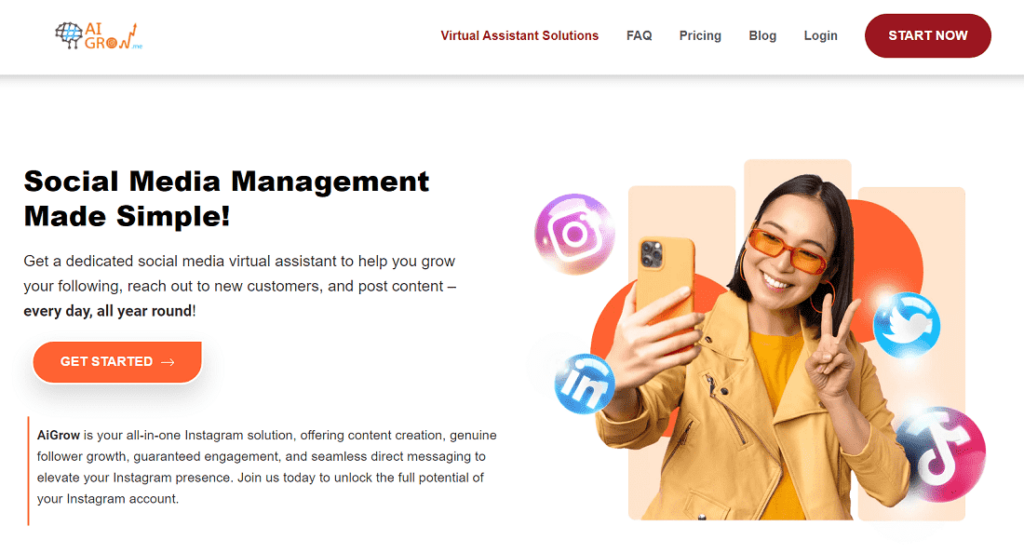
Here’s why AiGrow stands out as the top choice for managing and filtering your Instagram followers:
- User-Friendly Interface: AiGrow’s intuitive and user-friendly interface makes it easy for users of all levels of expertise to navigate and utilize its features.
- Advanced Follower Filtering: AiGrow provides advanced follower filtering options that allow you to:
Identify inactive and ghost followers.
Target followers by their engagement level.
Filter followers based on specific keywords or criteria.
Categorize and prioritize followers according to your preferences. - Safe and Secure: Your Instagram account’s safety is a top priority for AiGrow. The service ensures that your data and account information are protected.
- Time-Saving Automation: AiGrow offers automation features that save you time. You can schedule posts, manage your followers, and perform other Instagram tasks with ease.
- Personalized Growth Plans: AiGrow tailors its services to your specific goals and needs, ensuring that you achieve the results you desire on Instagram.
- Excellent Customer Support: AiGrow provides responsive and helpful customer support to assist you with any questions or issues you may encounter.
- Comprehensive Analytics: The service offers in-depth analytics to help you understand your follower base better, allowing you to make informed decisions regarding follower filtering.
- Affordable Pricing: AiGrow offers various pricing plans to accommodate different budgets, making it accessible to individuals, businesses, and influencers.
- Regular Updates: AiGrow continuously updates its features and adapts to changes in the Instagram platform, ensuring that you have access to the latest tools and functionalities.
- Effective Results: – By using AiGrow’s follower filtering options, you can maintain a relevant and engaged follower base, which can lead to improved Instagram engagement and overall success on the platform.
Final Words on How to Filter Followers on Instagram
In the world of Instagram, quality often trumps quantity. By learning how to filter verified followers Instagram accounts effectively, you can ensure that your audience is engaged, relevant, and genuinely interested in your content. Don’t be afraid to declutter your follower list and prioritize authenticity—it’s the key to success on this influential platform.
Knowing how to check Instagram followers is a vital skill for anyone looking to make the most of their Instagram presence. By understanding your audience, tracking your growth, and engaging with your followers, you can build a strong and authentic online community. Remember to use official Instagram tools and exercise caution when using third-party apps to ensure the security of your account.
Instagram is an advanced platform to build up your brand and promote your business. However, it would be best to be crafted and updated to stand out in this competitive crowd.
As a result, it would help if you manage your Instagram account and monitor your followers accurately.
FAQs on How to Filter Followers on Instagram
Q1. How to View Followers On Instagram?
To filter Instagram followers, the “Categories” feature allows you to manage their visibility. This feature shows the audience you engage with the most on your feed and those you interacted with the least in the past 90 days. You can access it on your Instagram profile. Clicking on a category provides options to control how often you see a follower’s posts.
Q2. How do I Find Verified Followers on Instagram?
Identifying verified followers is simple. Look for the blue checkmark next to their username on their profile. This is how to see verified followers on Instagram.
Q3. What Impact Will Filtering Have on My Follower Count?
Filtering verified followers may temporarily reduce your follower count, but it will result in a more engaged and authentic audience.






