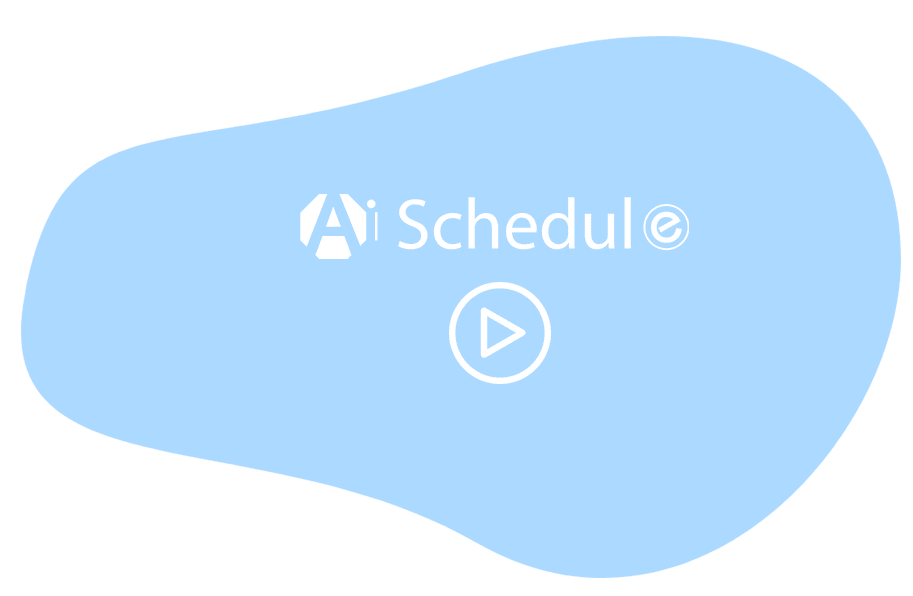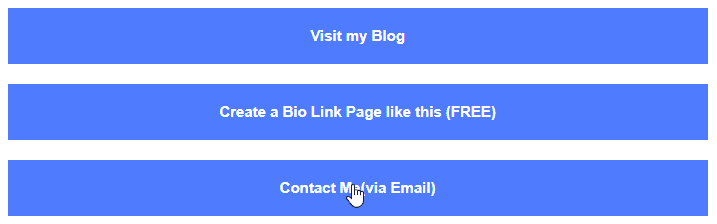Page Contents
Art has an absorbing nature inside. It is not hard to get any art noticed. But how come you have a few hundred followers- mostly friends and families?
Let me tell you. Your art did not get noticed on Instagram because you just post and wait. That’s not the way to grow Instagram, my artist friend.
You as an artist must learn to use tools, set strategies if you ever desire to get your art noticed on Instagram.
But how? Stay tuned!
Get Your Art Noticed on Instagram
Suppose you google “How to get your art noticed on Instagram,” you will develop tips and tricks to grow your followers. But to be honest, these tips serve artists who already have a considerable number of followers.
So here I am not gonna do that. Let us get the real job done and start from the beginning, shall we?
10 Ways to Get Your Art Noticed on Instagram
- Your art must be noticeable enough
- Professionalize your Instagram account to get noticed
- Use tools to get your art noticed on Instagram
- Be consistent on Instagram
- Try to go viral on Instagram
- Form a working network to get your art noticed on Instagram
- Do not underestimate hashtags
- Hold free online classes to get your art noticed on Instagram
- Engage Back
- Consider personal branding to get your art noticed in general
1. Your Art Must Be Noticeable Enough
As I said, a good piece of art easily gets noticed. But are you good enough in your artwork?
It does not mean you have to be afraid to start. Not at all. It means you must push yourself to put your best art out there.
2. Professionalize Your Instagram Account To Get Noticed
If you want your art to get noticed on Instagram, you must professionalize your Instagram accounts.
How to Professionalize Your Instagram Accounts
- Professionalize your Instagram Profile
- Switch to Instagram business accounts
- Take care of your Instagram highlight stories
- Build a theme if it is possible
Professionalize Your Instagram Profile
What do you notice when you first see someone’s account? It is the profile, right? The same will happen to your Instagram account.
Your Instagram profile represents you and your artwork. So it must look professional. I know it is too basic, but we were supposed to start from the beginning, didn’t we?
Choose a Professional Username
I am not saying your name would be unprofessional, but I suggest you develop a relating username.
Come Up with a Professional Bio
To professionalize your Instagram bio, write a catchy bio.
Profile Photo
It would better be your logo or your artwork. Something relatable.
Switch to Instagram Business Accounts
The title says enough.
How to switch to Instagram Business Accounts
- Go to your profile and tap those three lines in the upper right corner.
- Tap Settings.
- Tap Account.
- Tap Switch to Professional Account.
- Tap Business.
- If you’d like, you can follow the steps to connect your professional account to a Facebook Page associated with your business. This step is optional and will make it easier to use all of the features available for businesses across the Facebook family of apps. At this time, only one Facebook Page can be connected to your professional account.
- Add details, like your business category and contact information.
- Tap Done.
Why Do I Switch to Instagram Bussiness Accounts?
- It lets you be able to access business features and Instagram Insights. These tools can help you understand who is engaging with your business on Instagram. This will help you to set strategies to grow your Instagram.
- You also have the option to display or hide your business category and contact information on your profile. After setting up, go to your profile and tap Edit Profile. Go to Profile Display under Public Business Information to choose whether you want to hide or display your category label and contact info.
Take Care of Your Instagram Stories Highlights
Your Instagram stories highlight is the first things a user sees after your profile. Highlights are the showcase of your artworks.
Use Instagram Story Highlights to Spice Up Your Page and get your art noticed through Instagram highlights.
Build a Theme if it is Possible
A theme can absorb visitors at first sight. Build a theme if it is possible. You are an artist. Followers expect you to be artistic about your Instagram. So take care of aesthetic features.
3. Use Tools to Get Your Art Noticed on Instagram
You might be artist enough, but your art still doesn’t get noticed on Instagram the way it deserves to do simply because you refuse to make peace with tools.
It is 2021. It is time to go with the world if you ever desire to notice your art on Instagram this year.
Run an Instagram Follower Tool to Get Your Art Noticed
Take advantage of Instagram followers apps to grow real followers. With a few hundred followers, your art does not get noticed enough.
Do Giveaways to Get Your Art Noticed on Instagram
Run a giveaway and reward your followers. From the beginning of 2021, many Instagrammers grow their followers like that. Do not get behind.
4. Be Consistent on Instagram if You Want Your Art Noticed
If you post once in a while, your art does not get noticed on Instagram. Consistency matters a lot. People who show up all the time are more likely to get memorable.
Build a routine and stick to it, and do not get cold-shouldered. Even if you want to post only once a week and share stories twice a week, stay committed to your plan, or you will be forgotten before you get your art noticed on Instagram.
But we all know how time-consuming and tiring it is to be online all the time to post or share things in stories. The good news is there is a plan B.
Be Consistent with AiSchedul and Get Your Art Noticed on Instagram
AiSchedul is an Instagram scheduler that lets you schedule your Instagram posts and stories ahead of time.
Why Schedule with AiSchedul?
Because you can;
- Schedule any type of content on Instagram. Most schedulers only schedule photo posts. With AiSchedul, you can schedule Instagram posts, stories, video posts, and multi-photo posts.
- Schedule Instagram posts and stories on the desktop. With AiSchedul, you can schedule your Instagram posts regardless of your device. No matter if you are an android, iOS, or Windows user. You can schedule your Instagram posts with no issue.
- Schedule Instagram posts of multiple accounts. With AiSchedul, you can Schedule multiple accounts, including your art and personal accounts.
- Post your artwork when your followers are more around to get more engagement.
- Analyze what works on your account and what does not.
5. Try to Go Viral on Instagram
It is so tricky to go viral on Instagram but totally doable. Find viral content in the field of your art on Instagram and be inspired by it.
Note
Do not get cold feet if your art did not go viral on Instagram. Remember, your short-term goal is to get your art noticed on Instagram. However, it is probable your posts go viral if you perform strategies correctly.
6. Form a working network to get your art noticed on Instagram
If you ask your friends and families to share your post on their stories, you probably won’t be so successful in getting your art noticed on Instagram. Do you know why? Because many of them who see your artwork is not interested in your art at all. So you must target your audience.
Pay an Influencer to Promote Your Instagram Account
Find an influencer or a micro-influencer in the field of your art. Pay them to promote your Instagram account. There is where your potential followers are.
Note
Do not get carried away with numerous followers of influencers. First, check out their ER and then pay them to promote you.
7. Do Not Underestimate Power of Hashtags
Hashtags are entries to your Instagram accounts. AiSchedul suggests relatable hashtags while you schedule your Insta posts.
Hashtag with AiSchedul and Get Your art Noticed on Instagram
AiSchedul suggests the most related hashtags to your art so that your art gets noticed on Instagram.
In case you want to hashtag manually, here are examples of art hashtags.
Hashtags Relating Art
#art #artist #drawing #artwork #love #photography #painting #illustration #design #sketch #digitalart #artistsoninstagram #instagood #arte #draw #photooftheday #fashion #like #instaart #music #contemporaryart #beautiful #instagram #fanart #nature #follow #photo #picoftheday #handmade #bhfyp #artoftheday #style #portrait #creative #tattoo #ink #bhfyp #cute #sketchbook #travel #paint #beauty #artgallery #life #architecture #happy #color #streetart #gallery #watercolor #arts #abstractart #drawings #artsy #photographer #graffiti #fineart #doodle #graphicdesign #blackandwhite
Hashtags Relating Artist
#artist #art #artwork #drawing #artistsoninstagram #painting #music #illustration #sketch #love #draw #digitalart #photography #instaart #artoftheday #arte #contemporaryart #design #instagood #creative #hiphop #sketchbook #singer #instagram #artgallery #portrait #rap #arts #fashion #bhfyp #like #paint #gallery #follow #ink #fanart #artistoninstagram #tattoo #musician #photooftheday #drawings #illustrator #artistic #beautiful #abstractart #anime #rapper #handmade #model #producer #watercolor #instaartist #fineart #color #photo #pencil #newmusic #modernart #artists #doodle
Hashtags Relating Drawing
#drawing #art #sketch #illustration #artist #draw #artwork #digitalart #painting #sketchbook #fanart #artistsoninstagram #instaart #drawings #anime #doodle #ink #arte #design #pencil #pencildrawing #portrait #sketching #artoftheday #illustrator #manga #love #watercolor #creative #bhfyp #arts #oc #myart #digital #cartoon #dibujo #paint #inktober #blackandwhite #procreate #contemporaryart #artsy #cute #traditionalart #animeart #dessin #color #instagood #instaartist #sketches #tattoo #digitalpainting #pen #artistoninstagram #photography #drawingoftheday #characterdesign #gallery #comic #instagram
Hashtags Relating Artwork
#artwork #art #artist #drawing #illustration #painting #artistsoninstagram #sketch #instaart #digitalart #artoftheday #draw #design #contemporaryart #arte #artgallery #creative #artist_sketchbook #arts #fanart #artsy #photography #drawings #abstractart #portrait #love #illustrator #paint #graphicdesign #bhfyp #watercolor #modernart #artistic #gallery #anime #ink #instagood #artistoninstagram #myart #doodle #handmade #artlovers #artofinstagram #color #abstract #pencil #photoshop #acrylicpainting #instaartist #sketching #pencildrawing #kunst #paintings #instagram #streetart #digital #artists #graffiti #artworks #digitalpainting
Hashtags Relating Photography
#photooftheday #instagood #photography #picoftheday #love #like #follow #photo #instagram #beautiful #nature #instadaily #fashion #photographer #travel #happy #art #followme #cute #ig #style #likes #photoshoot #naturephotography #travelphotography #me #smile #bhfyp #igers #portrait #beauty #girl #l #amazing #bestoftheday #life #tbt #instapic #fun #canon #f #landscape #instamood #selfie #sunset #instaphoto #travelgram #food #likeforlike #lifestyle #summer #india #friends #insta #streetphotography #photos #sky #photo #photographer #love #nature #instagood #instagram #travel #picoftheday #art #photoshoot #fashion #naturephotography #beautiful #canon #model #portrait #travelphotography #ig #likeforlikes #landscape #fotografia #style #beauty #nikon #bhfyp #bhfyp #sunset #life #streetphotography #instadaily #portraitphotography #foto #photos #india #instalike #likes #a #music #sky #blackandwhite #followme #artist #picture #lifestyle #cute #d #photographylovers #instapic #insta #instaphoto #travelgram #l #makeup #winter #wedding
Hashtags Relating Fashion
#fashion #style #love #instagood #like #ootd #moda #model #fashionblogger #photography #beautiful #photooftheday #beauty #follow #fashionista #instafashion #art #instagram #cute #picoftheday #happy #makeup #shopping #outfit #lifestyle #girl #design #dress #handmade #bhfyp #look #instadaily #fashionstyle #streetstyle #shoes #mensfashion #likeforlikes #bhfyp #stylish #accessories #summer #luxury #onlineshopping #blogger #photo #jewelry #me #instalike #photoshoot #hair #music #fashionable #designer #smile #travel #portrait #outfitoftheday #likes #girls #clothing
Hashtags Relating Street Art
#look #instadaily #fashionstyle #streetstyle #shoes #mensfashion #likeforlikes #bhfyp #stylish #accessories #summer #luxury #onlineshopping #blogger #photo #jewelry #me #instalike #photoshoot #hair #music #fashionable #designer #smile #travel #portrait #outfitoftheday #likes #girls #clothing #instagraffiti #instaart #ig #instagood #picoftheday #stickers #photo #murals #streetartistry #jj #urbanphotography #streetartparis #sticker #murales #popart #drawing #city #design #illustration #stickerart #paint #wall #modernart #colors #arturbain #artgallery #bnw #travelphotography #publicart #hiphop
Remember These Tips When You Hashtag Art
- Do not use more than 30 Hashtags or Instagram ban your account
- Do not use less than 30 hashtags because each hashtag in an entry to your account and help your art noticed on Instagram
- Art is so wide, and given hashtags are just examples. Sign up in AiSchedul for free and have detailed and more related hashtags.
8. Hold Free Online Classes to Get Your Art Noticed On Instagram
Remember when I said you must target your potential followers, not just anybody? If you want to get your art noticed on Instagram, one smart way is to hold free online classes.
When you hold free online classes on Live Instagram, through word of mouth, those who are interested in the field of your art notice your Instagram accounts and follow you.
9. Engage Back
Engagement is even more important than the number of followers. If you expect followers to engage with your Instagram account, it would be nice of you to engage back. That’s the way followers support you and team up with you to get your art noticed on Instagram.
How to Engage Back?
- Answer your followers’ questions and responsive
- Treat your followers the way you treat your friends. To do so, you must love them.
- It would be nice of you if you support them too. Following back, leaving comments, or linking their post would be nice.
10. Consider Personal Branding to Get Your Art Noticed in General
To get your art noticed, you must get noticed as an artist. So consider personal branding.
Avoid These Mistakes if You want to Get Your Art Noticed on Instagram
Some mistakes can get in the way of growing your Instagram account. To get your art noticed on Instagram, you want to avoid them. But What are they?
Impatience Gets in the Way of Your Art being Noticed on Instagram
Maybe this tip is the most important one. Do not be impatient. It takes time for your art to get noticed on Instagram. Be a fighter. Sooner or later, all your efforts will pay off.
If one of your posts goes viral on Instagram, you already reach your goal. If not – no need to mention that the chances are that your posts never go viral- it might take a year and a half to get your art noticed on Instagram. So be patient.
Avoid Bought or Fake Followers
What is your ultimate goal after your art is noticed on Instagram, after all? Making a source of income, right? Bought or fake followers are not gonna serve your ultimate goal. So avoid them.
On the other hand, bought and fake followers jeopardize your Instagram account.
Learn from Artists Whose Arts Got Noticed on Instagram
View this post on Instagram“Everything that is real was imagined first.”- the velveteen rabbit ✨???
A post shared by Wylie West Creative (@wyliewestcreative) on
View this post on InstagramTaking name suggestions? I’m thinking “Pinksquatch”
A post shared by Luke & Morgan Choice (@velvetspectrum) on
View this post on InstagramEmbrace that body hair ??? #sorryihavenofilterimages✨
A post shared by Jessica Walsh (@jessicavwalsh) on
I personally believe that thanks to artists, this world is a more pleasant place to live. So you deserve to make money out of your art on Instagram. That is why I want to show you how to make money with your art skills on Instagram.
Read the next title to get motivated.
4 Ways Make Money After You Get Your Art Noticed On Instagram
After you got your art noticed on Instagram, it is time to make money on Instagram. There are 4 ways for artists to make money on Instagram.
- Affiliate Marketing
- Sell Online Courses
- Sell your artwork
- Write a book
1. Do Affiliate Marketing After You Get Your Art Noticed On Instagram
Affiliate Marketing is a way to make money on Instagram regardless of niches. Travel bloggers, fitness athletes, and other Instagrammers make money through affiliate marketing. So why wouldn’t you?
There are 2 Ways to Make Money from Affiliate Marketing Regarding Artwork
- Get Commission
- Generate your own art brand
Get Commission
When it comes to affiliate marketing on Instagram, the first option is to sell famous brands’ products and get a commission. What are the famous brands in the field of your artwork?
Note
Never promote products that you would not use yourself. Otherwise, you would lose the trust of your followers.
How To Get Commission
When you find a famous brand in the field of your artwork, and you agreed on your commission, you will be given a link. You put the link in the bio. Anyone who shops that product from the link in your bio will be given a commission.
How to Put The Link in Bio to Get Commission
Sign up for free in AiSchedul and add multiple links in the bio.
Why Put Link in Bio with AiSchedul?
- You can specify a link to each Instagram post. You would not be having limits in the number of links you can add to your Instagram bio.
- You can add a link to your story.
Sign up in AiSchedul for free.
Generate Your own Art Brand
Instagrammers get too carried away with getting the commission that they normally forget to generate their own art brand when it comes to affiliate marketing.
I know it sounds too ambitious, but when others can generate their own brands, why wouldn’t you?
How to Generate Your Own Art Brand on Instagram?
After you got your art noticed on Instagram and did affiliate marketing through getting the commission, make a list of your customers, define their personas, and reach out to them.
Another feature that makes AiSchedul stand out among other tools is that AiSchedul helps you out in this matter. How? Let’s see!
When your followers tap the link in your Instagram bio, they enter your AiSchedul profile, and they can contact you Via Email. You can sort this Email information and lead them after you generate your own art brand.
2. Sell Online Courses After You Get Your Art Noticed to Make Money
After you got your art noticed on Instagram, you can sell online courses to make money. Better yet, you can turn these online courses into your passive source of income.
Remember, to sell online courses, you must be an expert on the topic and you’ll need a quality online course platform.
3. Sell Your Artwork on Instagram
When it comes to artists’ income, people immediately refer to selling artwork. Too simplistic, but still, it is a way to make money on Instagram. Don’t you agree?
4. Write a Book and Promote it on Instagram
It also is a way to make money in both the artistic and none-artistic fields. It does not have to be a paper book. Consider eBooks or even podcasts if it is possible.
Conclusion
It is 2021, and due to compulsory quarantine, we are locked up in our houses. Either we can remain bored at home or get up and have our art noticed on Instagram.
AiSchedul nowadays is more prepared than to serve you to reach your goal and get your art noticed on Instagram.
With AiSchedul, you can schedule your artwork ahead of time and publish it when your followers are most active to get the highest engagement rate.
In the process, you can pick the most related hashtags to your artwork and even find a viral piece of art to get inspired by.
Sign Up in AiSchedul
Sign-up a free account from here
Go to the dashboard and click Add Instagram Account
Enter your information and click on Next
Enter your password and tap on the Submit button