Page Contents
Every time you read a message on Instagram, a small ‘Seen’ mark appears under it. Even though the Seen receipt on Instagram can be very beneficial, we’ve all wished we could find out how to read Instagram messages without being seen. Right?
Previously, we have talked about marking Instagram messages as unread and told that this is one of the most frequently asked questions by Instagrammers. However, another question, maybe more frequent, is how to check messages on Instagram without being seen.
To read instagram DMs without ‘seen’, there is some in-app solution. However, we also show you how to read your IG messages without being seen using a third-party service.
So, keep reading; these hacks are fantastic.
Note: IF you are not interested to go through the details and are looking for an effective third-party app to help you read Instagram messages without being seen, give AiGrow a try now.
How To Read Instagram Messages Without Being Seen
If you have ever sent any messages on Instagram, you have noticed that the ‘Seen’ receipt appears below your message after a time. Indeed, this happens because the receiver has read your message. So, you might think it is impossible to read Instagram messages without Seen receipts.
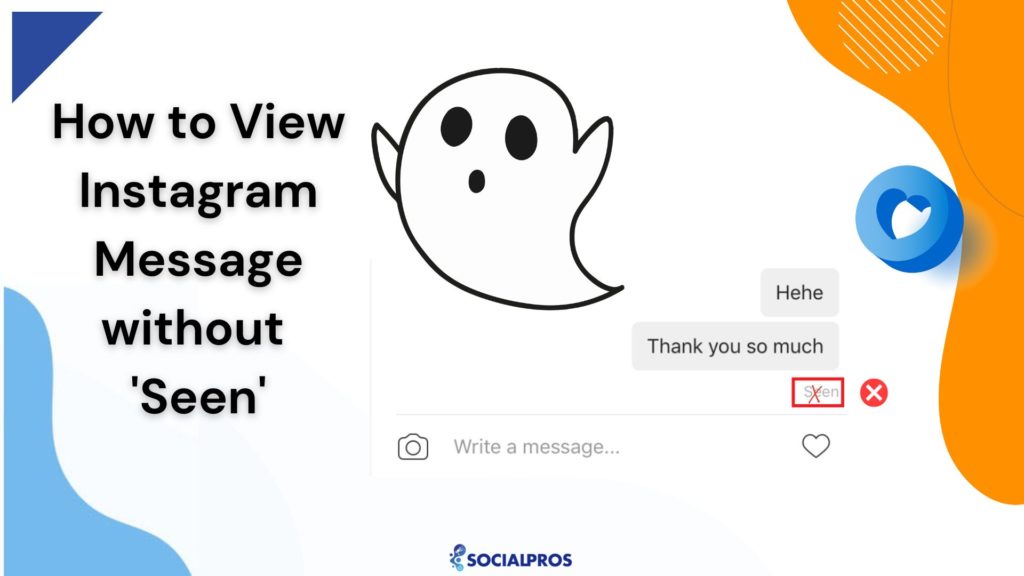
People want to know how to read Instagram messages without being seen for various reasons. But unfortunately, Instagram doesn’t have this feature due to its data policies. There are some tricks that can teach you how to check Instagram messages without being seen.
In the following, we provide seven answers to your question on how to check Instagram messages without seen. So, stay tuned.
Boost Your knowledge on Instagram: How to Mass Delete IG Posts with an Instagram Post Deleter
#1. How To Read Instagram Messages Without Being Seen From Notifications
First of all, when you receive a notification for an Instagram message, do not tap on the notification bar. You can pull down the notification panel and read the message without tapping it. Otherwise, the seen receipt will appear below the messages, and you will fail.
So, do not open the notifications and make secret use of them to read Instagram messages without seen.
If you think you might mistouch and open them unintentionally, turn your notifications off or mute the conversation.
In addition, this method has the drawback of the character limit. Therefore, longer messages might not be displayed in full on the notification.
Here’s how to turn off Instagram read receipts:
- First; open the Instagram app,
- Then, go to your profile and tap the three lines or dots,
- After that; tap settings,
- Next; select notifications,
- Then; select Messages or direct messages,
- In the end; under ‘Message Requests and Messages, tap the circle to get it off.
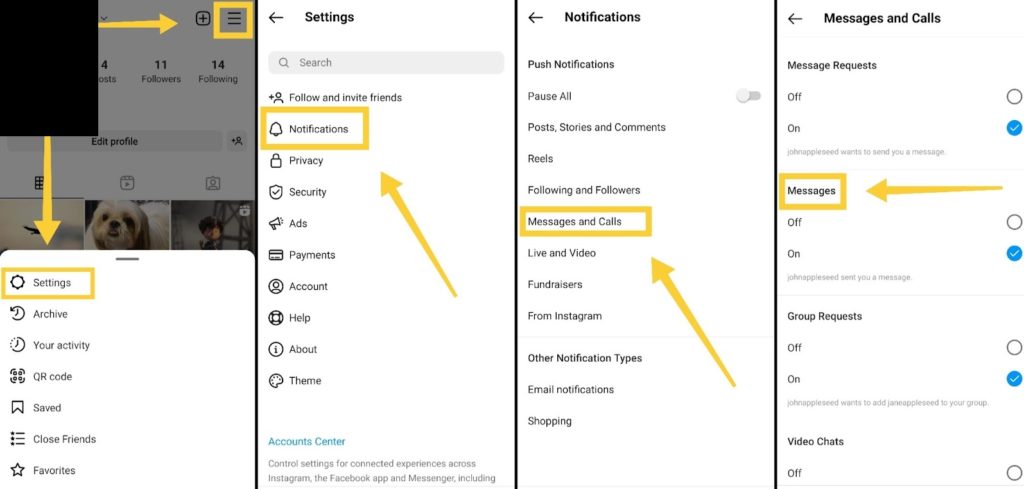
If you want to know how you can read messages on Instagram without being seen temporarily, read the next part.
#2. How To Read Instagram Messages Without Being Seen By Disconnecting
As mentioned earlier, there are no official features to hide the seen sign receipt on Instagram. But, you can learn how to open Instagram messages without seen. How is that possible?
To put it in one phrase, by going offline! Now, if you want to know how to read Instagram messages without being seen, follow the instructions below:
- Open the Instagram app, tap on the arrow on the top right corner of the screen, and open your inbox to load the messages. But, do not open the intended conversation.
- Now, close the Instagram app and disconnect the internet connection.
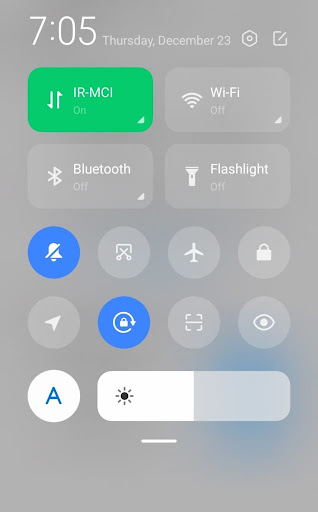
- Then, reopen the Instagram app, go to your DM inbox, now you can read Instagram messages without seen. Note that your internet connection is still off!
Done! That’s how to read Instagram messages without being seen! However, this is not the optimal choice. Because as soon as you connect to the internet, the ‘Seen’ sign will appear. So, as mentioned before, it’s just a band-aid for your problem.
Then, let’s check other methods and find out how to read IG messages without the seen notification.
Boost Your knowledge on Instagram: How to Mass DM on Instagram
#3. How To Read Instagram Messages Without Being Seen Using ‘Restricting’ Feature
Restricting feature for certain users is a feature that Instagram designed to fight harassment.
But if you are at your wit’s end and need to know how to read messages on Instagram without being seen, this feature can save you.
When you restrict someone on Instagram, you will not see their posts and stories, and you can control their comments. That is, you can control whether their comments would be visible to others or not.
Moreover, this feature means that the messages a ‘restricted’ follower sends will appear under the ‘Requested’ tab in your IG DMs. The best part is that Instagram won’t notify the person that you have restricted their profile.
As you know, once you see a message request, no ‘Seen’ receipt will appear. Hence, if you restrict a particular person, his messages will appear in the ‘Requests’ section, and you can conveniently read them without being seen.
Boost Your knowledge on Instagram: Instagram Giveaway Picker Apps
How To Restrict A User On Instagram
Now that I know how to read Instagram messages without being seen, how can I restrict a follower? Well, there’s a clear-cut set of actions you could take to do this. Follow the steps below:
- First, open Instagram and search for the user’s profile.
- Then, tap on the three dots in the top right corner.
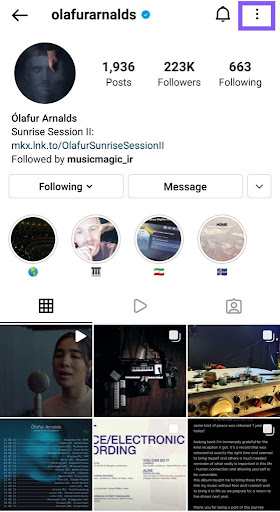
- From the list of options that appear, tap the ‘Restrict’ button.
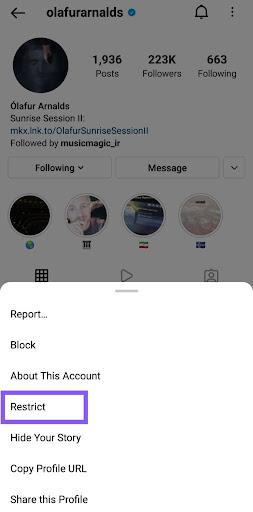
- Once you confirm that you wish to restrict that account, all the changes will apply.
Finally, you can safely read the messages they’ve sent under the ‘Requests’ tab. You’re safe. Even if you un-restrict them, the read receipt won’t pop up. Although this is a safe way for those who wish to know how to read messages without being seen on Instagram, it has certain downsides.
First, you can’t see the photos and videos they have sent. And secondly, if you want to reply to them, you have to un-restrict their account.
So, what can you do to solve it? Well, jump into the next section to find out how to read a message on Instagram without opening it at all.
#4. How To Read Instagram Messages Without Opening Via AiGrow
If you’re wondering how to read messages without being seen and without any restrictions, you should use a reliable third-party app like AiGrow.
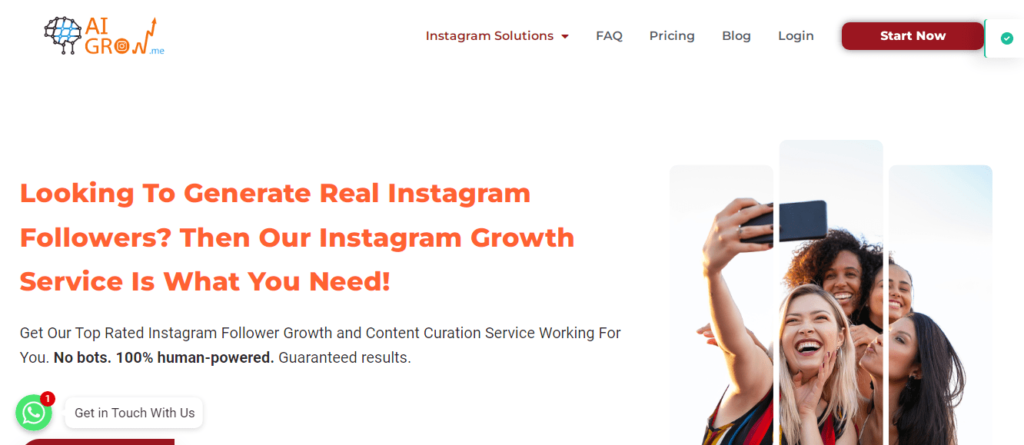
How to Read Instagram Messages without Being Seen? Try AiGrow now.
AiGrow sports a complete package of professional Instagram tools, including growth, engagement, and management tools. Using this excellent package of tools, you can:
- Grow your Instagram followers organically
- Schedule IG posts and stories
- Share trending posts using the social calendar
- Host automated Instagram giveaway contests
- Track and monitor Instagram accounts
- Create engaging CTA buttons
- Send automated Instagram DMs
- Receive and respond to DMs through Email

So using this platform, you can learn how to read an Instagram message without opening it. This fantastic platform enables you to connect to your Instagram account(s) and read messages without being seen. But how? Follow the steps below:
- Create a free account here.
- Open your dashboard, and add as many Instagram accounts as you want.
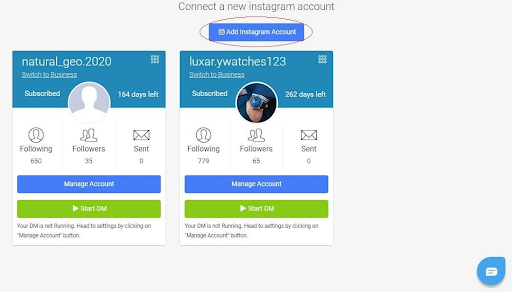
3. Now, click on the ‘Manage Account’ button.
4. Find the ‘Inbox’ tab and click on it.

5. Here, you can see all your messages, and to quickly find the intended conversation, you can filter your DMs to show the unread, read, or even the sent ones.
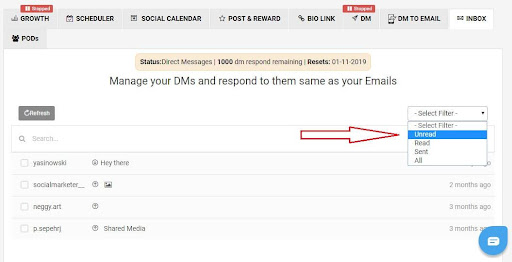
6. Finally, just click on the desired conversation, read the messages, and even send a reply without being seen.
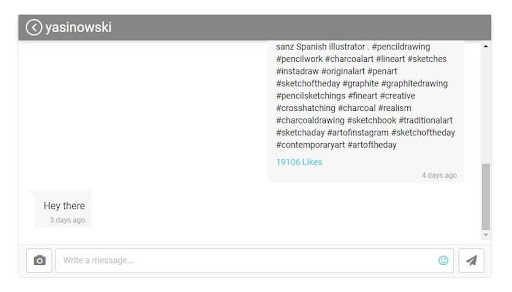
That’s it! This way, the receipt won’t appear until you open the conversation in the official Instagram app. So, what are you waiting for?
#5. How To Read Instagram Messages Without Being Seen From Within Your Email
AiGrow offers another fantastic feature that lets users read Instagram messages without being seen. This way, you can connect your Instagram inbox to your email address and view, send and receive Instagram direct messages in the email environment.
How? Let’s see:
After creating a free account, open the dashboard, find the ‘DM to Email’ tab and add your email address.
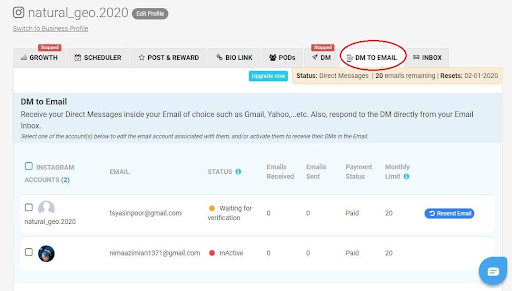
Then, open your email inbox and confirm your email address.
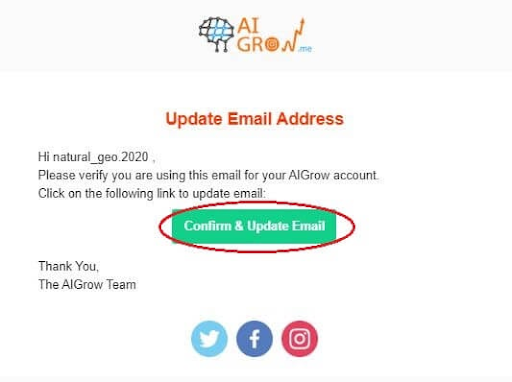
Now, you have connected your Instagram DM inbox to your email address.
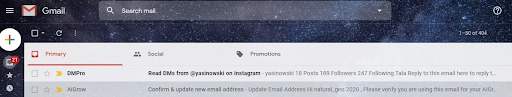
So, each time you receive messages on Instagram, AiGrow notifies you with an email.
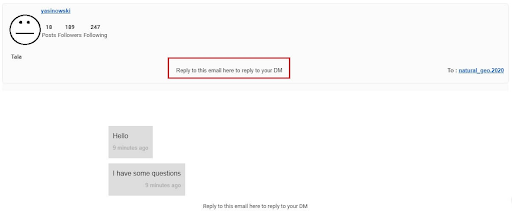
Additionally, you can read, reply to, send and receive messages through emails. And, since it is an email, the ‘Seen’ receipt won’t appear!
That’s all!
There’s a massive upside to this feature compared to the previous methods. Here, you can also mark your messages as unread and reply to them whenever needed.
So, get immediate access to AiGrow now and experience professional DM management.
#6. How to Read Messages Without Being Seen; Turn Off Activity Status On Instagram
Do you want to know how to see instagram messages without ‘seen’ receipt? There is another way that you can do it by turning off your Instagram activity status and appearing offline on Instagram.
By turning off your activity status no one will be able to see if you are active on Instagram. Here is how to turn off Instagram activity status:
- First; open the app, go to your profile, and tap Menu (three lines),
- Then; tap Settings,
- After that; go to Privacy,
- Then; scroll down and in the Interactions, tap Activity Status,
- Then turn off the Show Activity Status.
#7. How to View Instagram Messages Without Seen Temporarily Using Airplane Mode
Another way to temporarily read Insta messages without being seen is to use airplane mode. If you want to check messages on Instagram without making the receiver know, put your phone in airplane mode and turn off the WiFi as well.
But before that, go to the Instagram app and open your direct section. But don’t open any messages you don’t want to mark as read. This is how messages load after you put your phone in airplane mode.
As mentioned earlier, this is a temporary method, and the message will be flagged as seen when they go online and open the Instagram app.
FAQs: How To Read Instagram Messages Without Being Seen
Are you ready to explore more questions about how to check Instagram messages without seen? So, let’s get started.
Q1. How To Open IG Message Without Seen?
As outlined in the article, you can use Instagram’s restrict feature, disable your internet, or use AiGrow as an effective third-party service. You can also turn off your activity status and use airplane mode.
Take a look at the article and read the steps in detail to learn how to read Instagram messages without being seen.
Q2. How To Know If Your Instagram Direct Message Is Read?
When ‘Seen’ appears below the message, that means it has been read by the recipient. Otherwise, it has not been read.
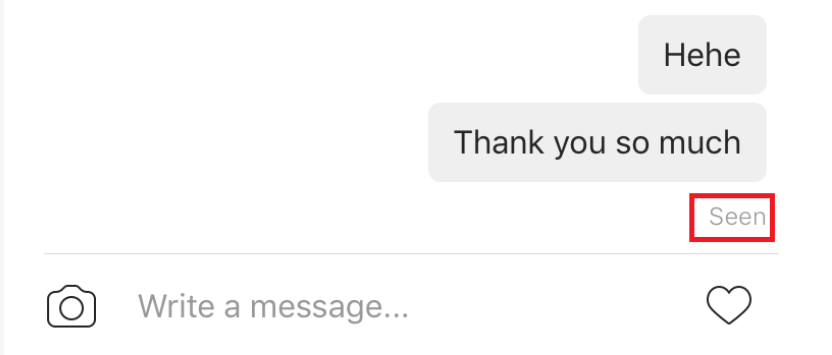
Q3. Is It Possible For The Recipient To See If I Read Their Message More Than Once?
No, there is only one read receipt, displayed when you first read the message.
Q4: How to Check Instagram Stories Without Being Seen?
All the methods described in this article allow you to view Instagram stories without being seen, except for turning off the active status. There are also ways to prevent accidentally viewing IG stories, such as blocking a user you’ve seen their story or temporarily deactivating your IG account.
Recap On How To Read Instagram Messages Without Being Seen
To sum it up, here we discussed seven methods for how to open IG messages without seen. In this article, we attempted to give you step-by-step methods on how to read Instagram messages without being seen. It’s a feature we all wish we could simply use sometimes.
So, we hope this will help you read conversations without letting the other person know and allow you enough time to respond if you’re busy.
But, since Instagram doesn’t have any official features for that, we’d better use a safe third-party like AiGrow to manage our DMs and read Instagram messages without being seen.
So, if you are genuinely interested in figuring out how to read Instagram messages without being seen via AiGrow, try it right now and share your experience with us.






