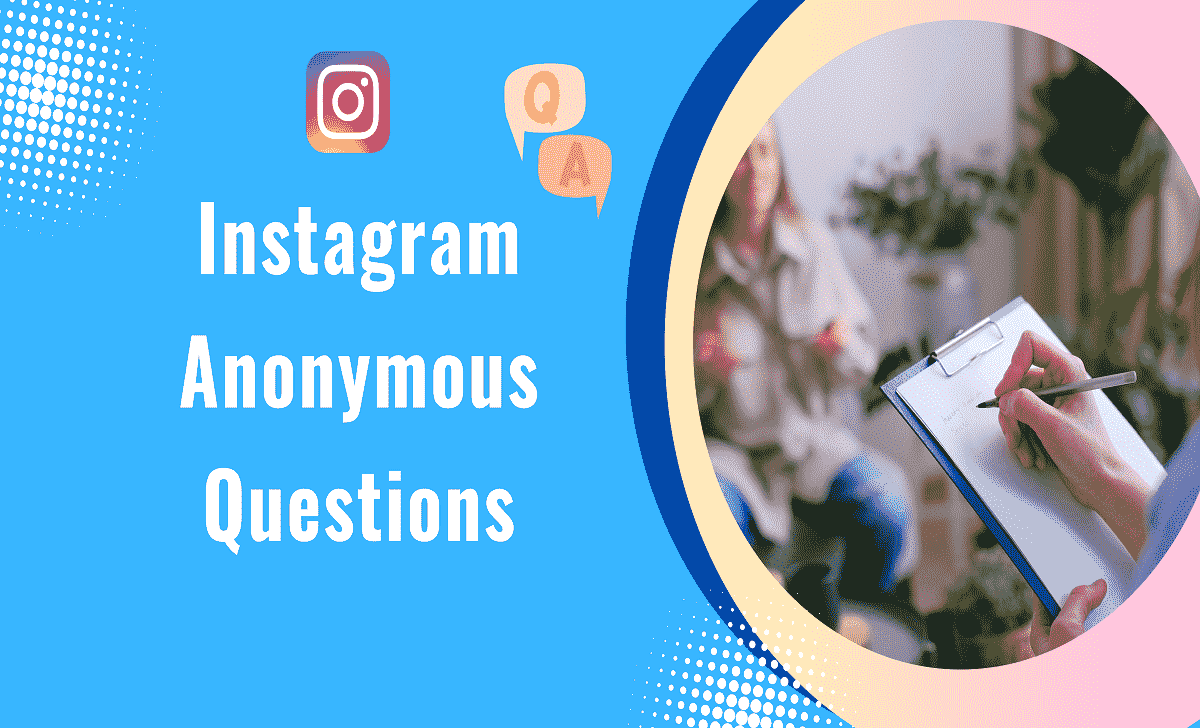Page Contents
Have you ever wondered what your followers truly think? Do you wish to delve into candid conversations without the weight of your identity? Engaging in Instagram anonymous questions can turn your curiosity into reality.
Imagine this: You can ask IG questions from your audience, and they can respond honestly without fearing judgment. So, how to do anonymous questions on Instagram stories, posts, etc?
One way is using asked-question features on Instagram, and the other is third-party apps like NGL. Unlike Instagram’s built-in feature, which discloses the sender’s identity, NGL allows you to pose questions anonymously, both for yourself and for those responding.
In this article, we’ll uncover the secrets of anonymous Instagram questions, guiding you through the step-by-step guide on how to send anonymous IG messages.
About Instagram Anonymous Questions
There are various types of stickers available on Instagram Stories, such as polls, multiple-choice questions(Quiz), and even short answers. You can utilize these stickers to ask questions.
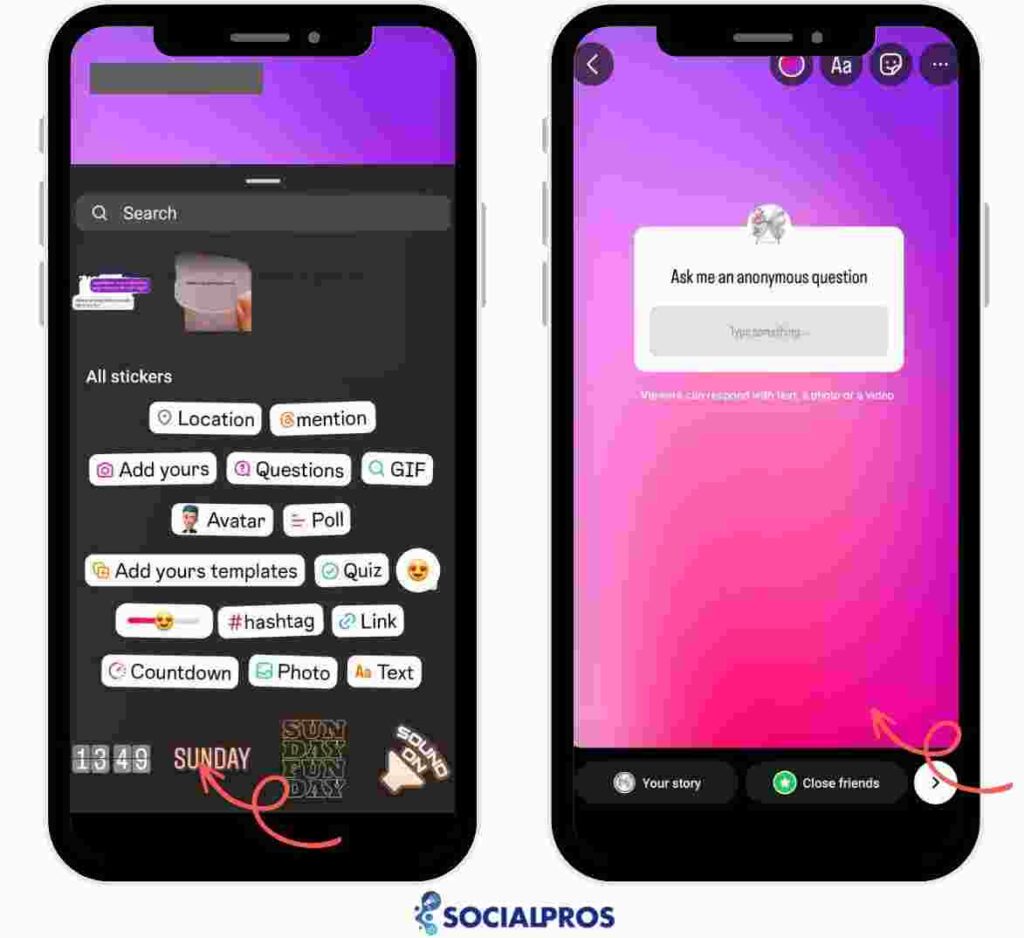
The Instagram anonymous questions feature is well-known for its ‘Ask Me A Question’ feature. With this feature, you can ask your audience questions and they can respond. However, it’s important to note that this feature on Instagram is not entirely anonymous.
When you use Instagram’s built-in feature for anonymous questions, you can prompt people to answer your IG queries, and they can respond. However, their username will be displayed next to their response, allowing you to interact with them accordingly.
However, there’s a caveat: if you reshare their questions, your followers won’t know the sender, but you will still know. In other words, the anonymity applies to your audience, not to you as the content creator.
So, if you simply wish to keep the identities of those answering your questions hidden from other followers, you can utilize the built-in sticker questions on Instagram.
But, if you want your followers to feel comfortable answering your questions without the worry of being identified by you, you should opt for the NGL app, which stands for ‘not gonna lie’!
Read More: Followmeter Review [Behind the Scenes: Is Follow Meter Safe?]
How to Do Anonymous Questions on Instagram?
There are two methods for sending anonymous Instagram questions. The first process involves using the Question sticker in your Instagram Story, which allows you to pose a question to your audience.
Another method is using the NGL app to share questions for Instagram. NGL is a third-party solution that adds an extra layer of anonymity to your questions.
We’ll guide you through the steps of using Instagram’s built-in Question box and then show you how to ask anonymous questions on Instagram using the NGL app.
1. How to Use Instagram Anonymous Questions? [Using Ask Me a Question Sticker on Instagram]
So, how to do anonymous questions on Instagram stories? To ask a question to your audience in your Instagram Story, you need to use the Question sticker.
When someone replies, their response typically includes their username, making it clear who sent the message for you.
Here is the process on asking IG anonymous questions using Question Sticker:
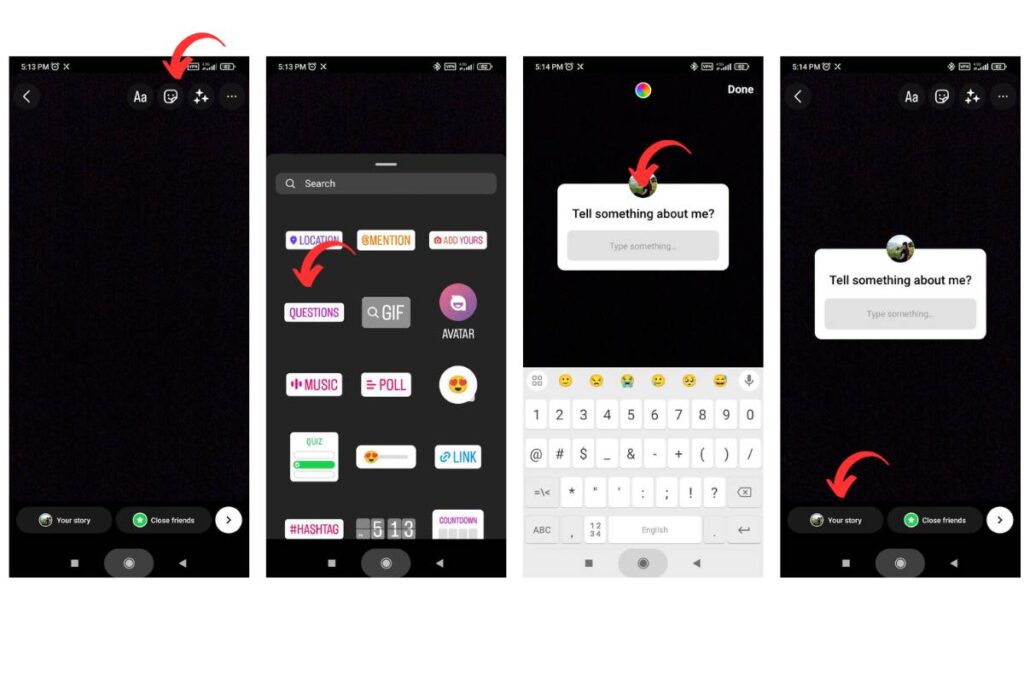
- Step 1: Open the Instagram app.
- Step 2: Swipe right to access your Stories.
- Step 3: Capture or select a photo or video for your Story.
- Step 4: Tap the ‘Sticker‘ icon at the top of the screen.
- Step 5: Select the ‘Question‘ sticker from the available options.
- Step 6: Type your question in the provided text box.
- Step 7: Share your Story.
While Instagram’s native Question sticker is a popular choice, there’s also the option of using third-party apps like NGL for Instagram anonymous questions. Keep reading.
Read More: How to See Who Someone Recently Followed on Instagram [A Complete Guide]
2. How to Ask IG Questions Anonymously? [Using Instagram NGL Questions Third Party App]
NGL app is a third-party app designed for Instagram anonymous questions. It provides a platform for users to engage in candid conversations without revealing their identities. Users can use NGL questions on Instagram to send questions anonymously to others, fostering open and honest communication.
The recipient can use them in their Instagram Stories while hiding the questioner’s identity. Instagram NGL questions app aims to enhance privacy and encourage genuine interactions on the popular social media platform.
However, users should be cautious when using third-party apps like NGL and be aware of potential privacy risks and changes in functionality as Instagram’s policies evolve.
Time to Read: How to Change Email on Instagram [A Step-by-Step Guide]
Steps on How To Ask Instagram Anonymous Questions Using NGL Third-Party App
To learn how to ask anonymous questions on Instagram using the NGL app, follow these two simple steps:
Step 1: Get Started With the NGL App
The first move is to download the app. Then on the NGL app, you should follow some steps to prepare the Instagram anonymous questions link. Here is what you need to do first to ask Instagram anonymous questions:
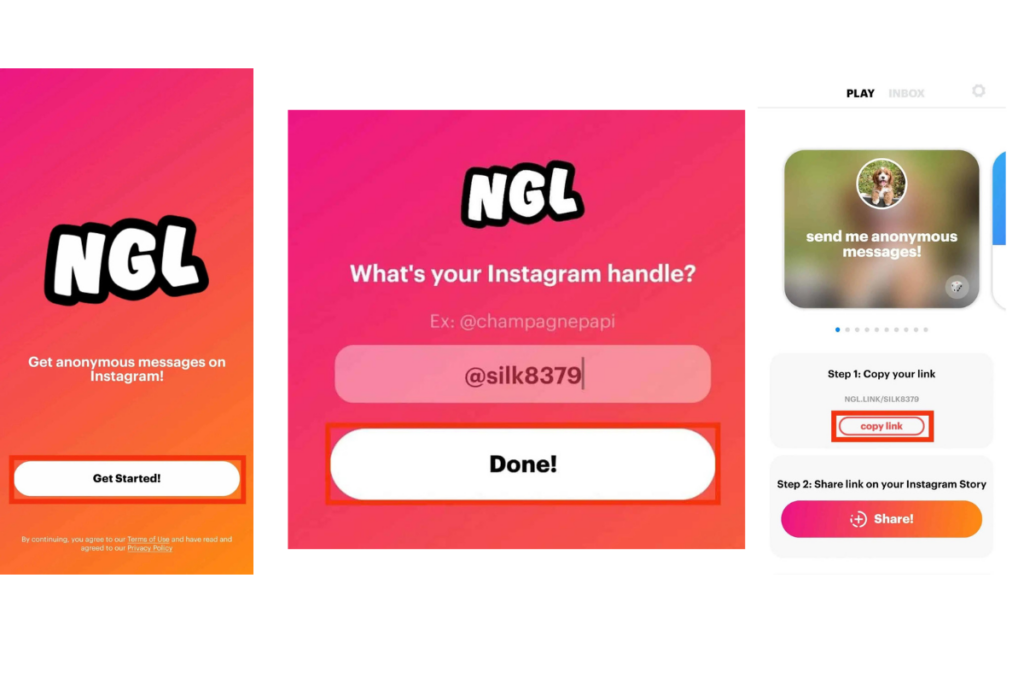
- Open the app store on your Android or iOS device.
- In the search bar, look for the NGL app.
- Tap on ‘Install‘ to download and install the app.
- Once the installation is complete, click ‘Open‘ to launch the app.
- Tap on the ‘Get Started‘ button to begin the setup.
- Enter your Instagram handle and tap ‘Done.’
Here is the first step for asking anonymous questions on Instagram. Let’s dive into the next step to edit the question, copy the link, and share it on your Instagram story.
Step 2: Post on Instagram
The next step involves posting the link on Instagram. Let’s learn the step-by-step guide on how to ask anonymous questions on Instagram:
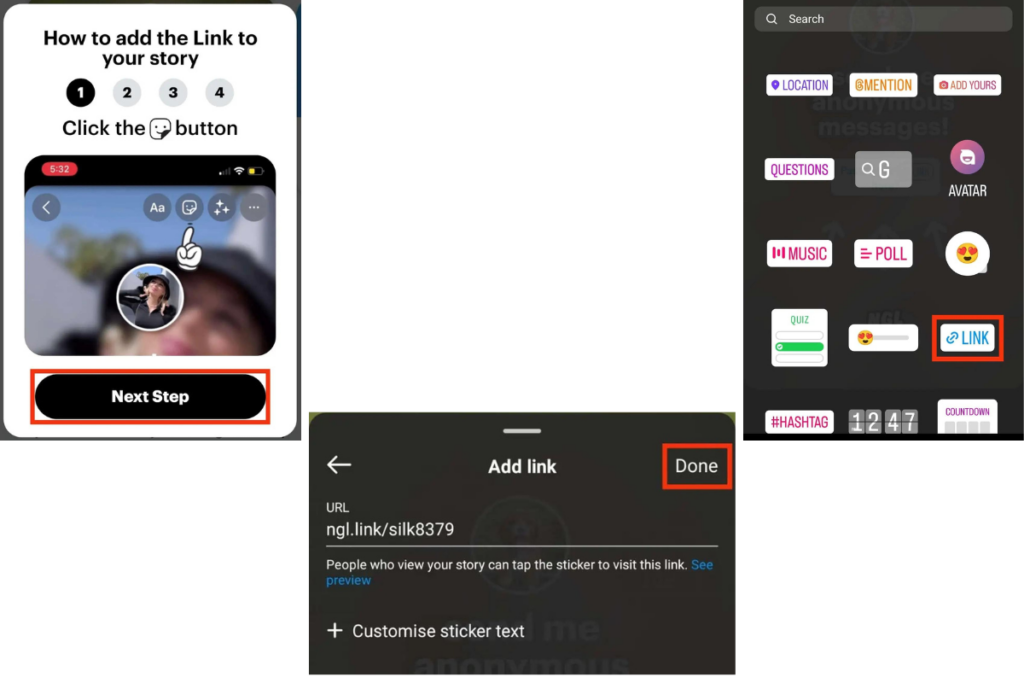
After editing the question and copying the link, it’s time to post the story with an Instagram anonymous questions link. Follow these steps:
- Click the ‘Share‘ option in the NGL app.
- On your Instagram story feed, tap on the stickers icon.
- Select the ‘Link‘ sticker.
- Paste the link you copied.
- Tap ‘Done.’
- You can edit the link’s appearance by tapping on it if desired.
- To post your story, tap ‘Your Story.’
If you see the sticker of your profile picture, the text “Send Anonymous Questions,” and the NGL link below, you’ve successfully posted an anonymous question link on your Instagram story. Now, you’re ready to engage with your followers anonymously and spark candid conversations.
You can also add the link to your bio. AiGrow’s Link in Bio tool is the perfect solution for seamlessly adding a link to your Instagram bio, now with the added feature of anonymous question submission!
With AiGrow, you can enhance your Instagram presence by easily incorporating a link where your followers can submit anonymous questions directly to you. Engage with your audience like never before and encourage them to interact with you anonymously through your Instagram bio link.
Don’t Miss Reading: What Is Instagram Wall? [Enhancing Engagement and Brand Visibility]
Is It Possible to Ask Instagram Anonymous Questions Using NGL?
It’s important to note that opinions about NGL app can vary among users. While some users are satisfied with its ability to facilitate anonymous questions on Instagram, there have been claims that NGL might not always guarantee complete anonymity and could potentially reveal the questioner’s identity.
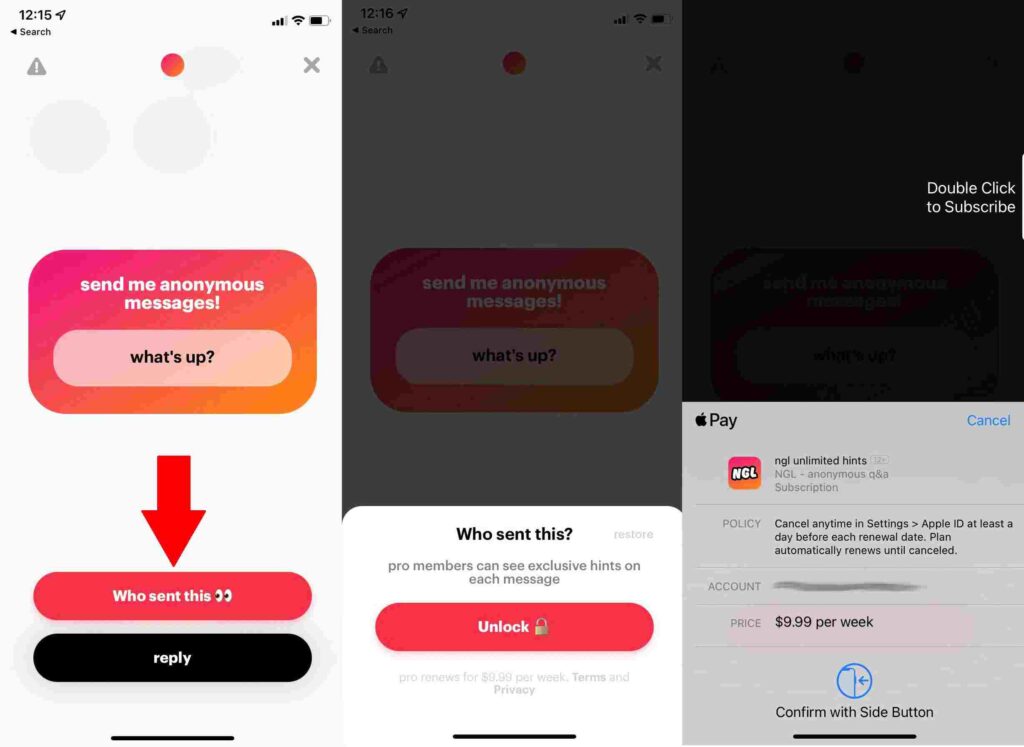
Given this mixed feedback, it’s crucial for individuals considering the use of NGL or similar third-party apps to exercise caution and carefully evaluate their privacy settings and user reviews. Be aware that the effectiveness and safety of such apps may depend on various factors, including changes in Instagram’s policies and app updates.
How to Reply to Instagram Question Box?
Answering IG questions can be done through the platform’s built-in feature. When you respond to a question, the person who asked it will know it was you, but if they decide to reshare your answer in their story, others won’t see your identity.
Here’s how to do it:
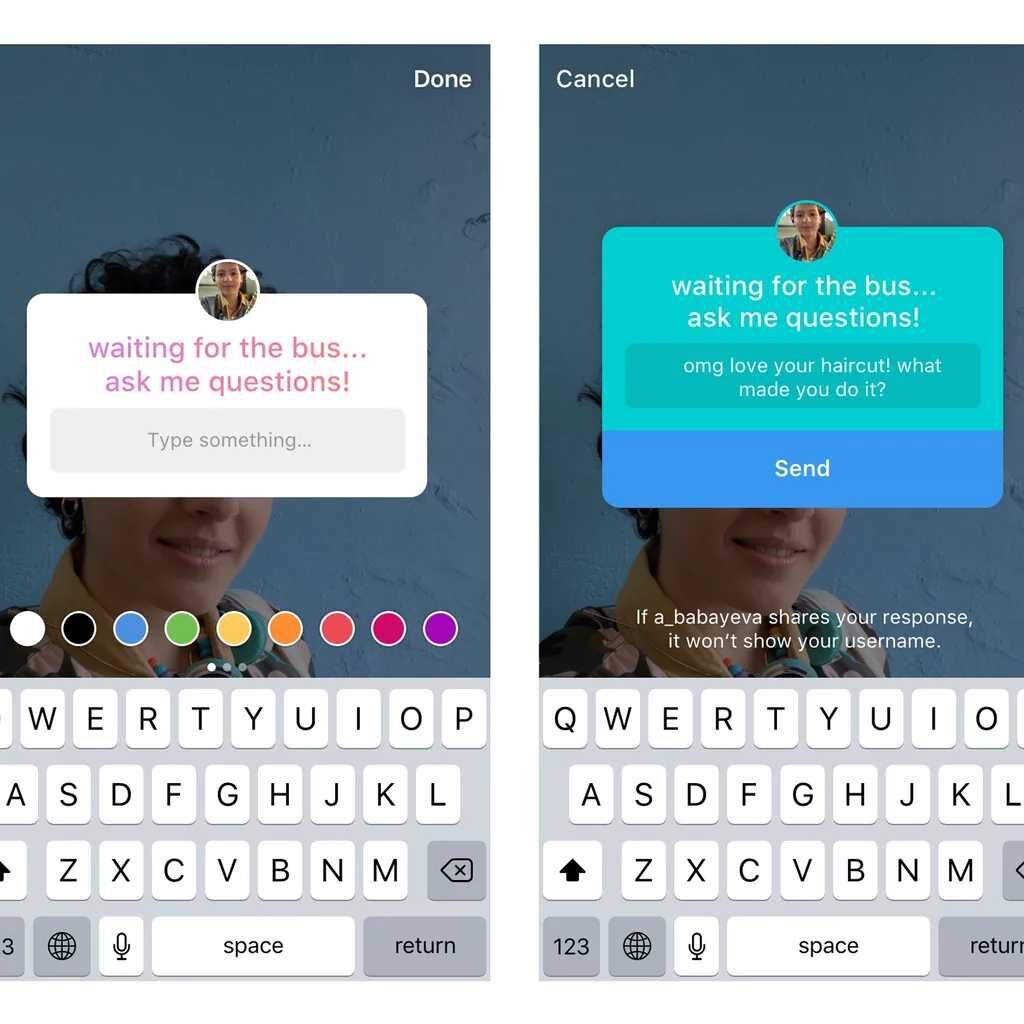
- Receive a Question: You’ll see it in your Story viewer list using the Instagram question sticker when someone asks a question.
- Tap on It to Reply: You should tap the question sticker to open the reply screen.
- Type Your Answer: In the next step, type your response in the provided text box. You can be as candid as you like because the person who asked the question will see your username.
- Send Your Response: Once satisfied with your answer, tap “Send” to submit your response.
- Wait for Their Action: The person who asked the question will see your response, and they can reshare it in their story.
Note: If they choose to reshare your answer in their story, their followers won’t see your username, maintaining your anonymity in their story.
You May Also Want to Read: How to Delete a Comment on Instagram [The Best Guide for Both Android and iPhone]
How to Check NGL Responses?
The process to check NGL responses is as follows:
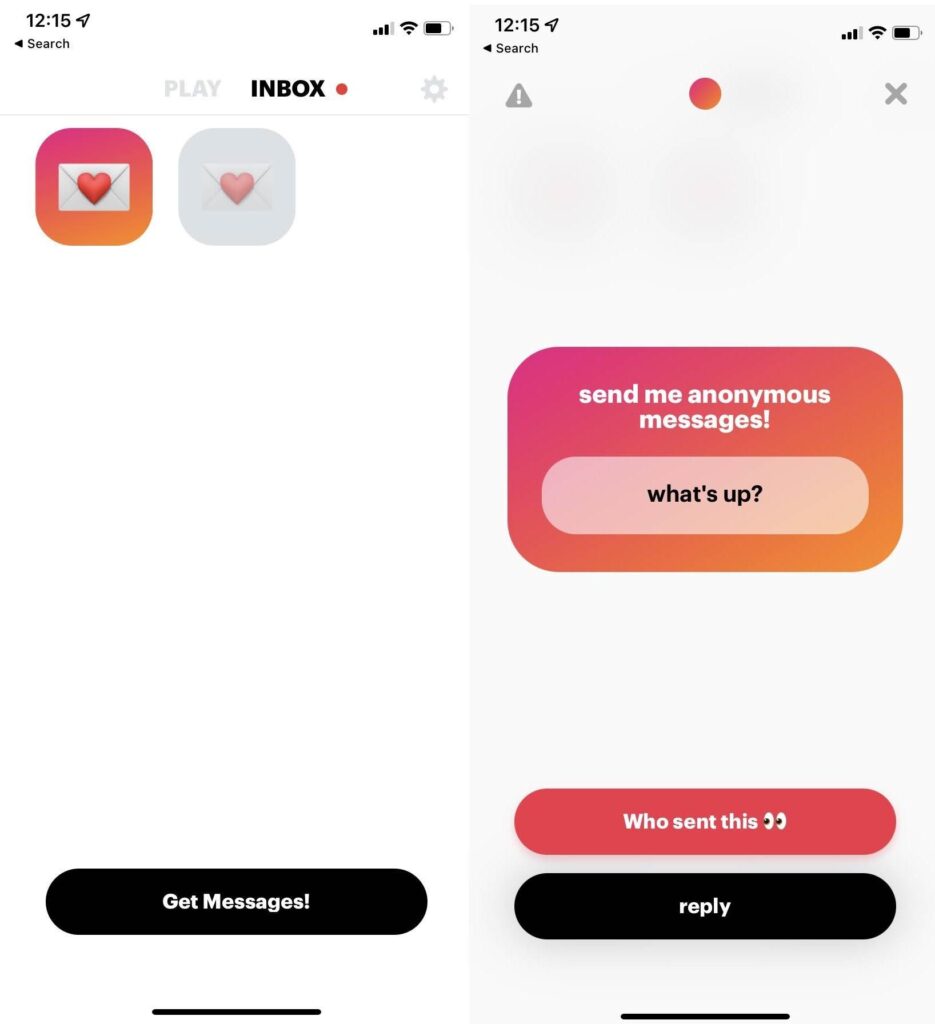
- NGL will notify you whenever someone sends a question or response using the provided link.
- To check these messages, open the NGL app.
- Tap on the “Inbox” tab at the screen’s top.
- Inside your inbox, messages will appear as unmarked letters.
- Opening one of these letters will reveal the responses from people who clicked on your link.
- If you wish to respond to a message, clicking on it will take you to Instagram, where you can choose to post your response as a Story or send it as a private message, depending on whether you know who sent the response.
This process allows you to view and manage responses from users interacting with your NGL link on Instagram.
Conclusion on Instagram Anonymous Questions
Instagram anonymous questions feature adds depth and interactivity to your social media presence, allowing you to engage with your audience candidly and excitingly.
Following the steps outlined in this comprehensive guide and staying updated with the latest Instagram developments, you can harness the power of IG anonymous questions to enhance your social media experience, build stronger connections with your followers, and create meaningful content.
FAQs About Instagram Anonymous Questions
Q1: Is Ngl.link Anonymous?
The anonymity of NGL.link, a third-party app for posting Instagram anonymous questions, can be a matter of user perception. While some users believe it offers a degree of anonymity and find it a valuable tool for asking questions anonymously, others may have reservations or concerns about its effectiveness in concealing the questioner’s identity.
Q2: Can Others See Who Answers a Question on Instagram?
When you post a question using the ‘Questions’ sticker, the user who answered the question is visible. You can take a screenshot if you want others to see the respondents.
Q3: How to Ask Anonymous Questions on Instagram?
Using third-party apps like NGL for Instagram anonymous questions can provide anonymity, but it’s crucial to exercise caution when using such applications. You can also fake anonymous questions on Instagram using the ‘ask me a question’ feature.
Q4: How to Ask Questions on Instagram?
Different kinds of stickers are accessible on Instagram Stories, including polls, multiple-choice questions (Quiz), and even short answers. You can use these stickers to ask questions.
Q5: Are Instagram Questions Anonymous?
Instagram questions asked through the “Ask Me a Question” feature in Stories are not anonymous. When someone submits a question using this feature, their username is visible to you, and also your audience can see who asked the question.