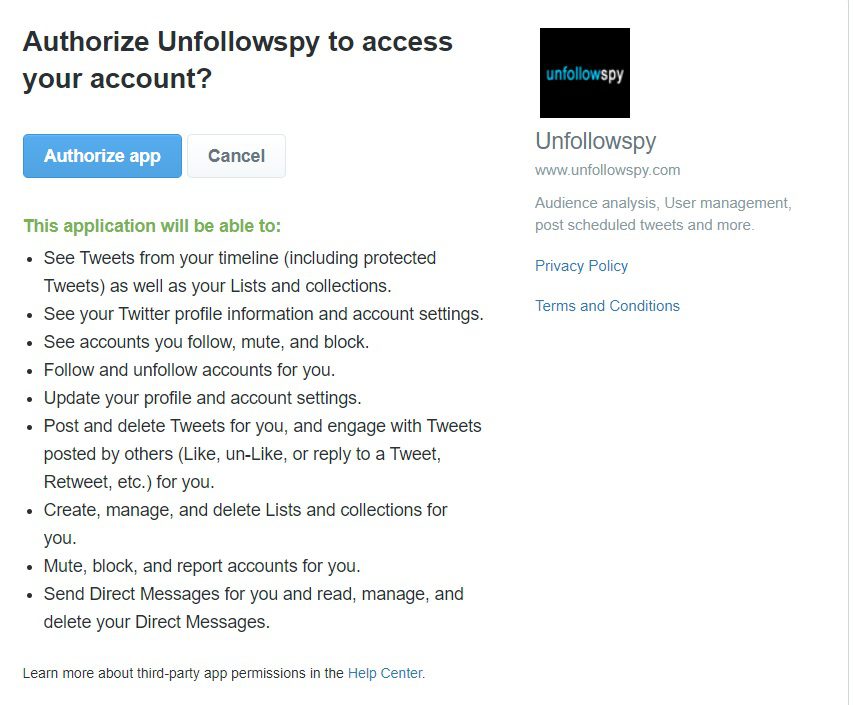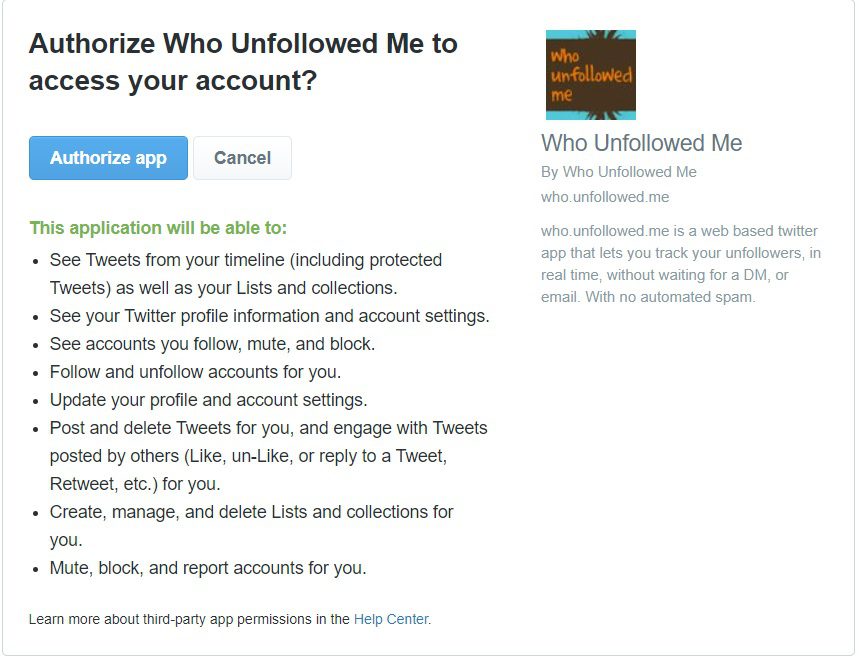Page Contents
Do you get irritated by fluctuating Twitter follower counts? So, find out who unfollowed you on Twitter!
Twitter is a monstrous platform for brands to grow their following and consequently their reach and engagement, which paves the way for getting more customers on board. But unfollows are a massive obstacle to expanding your network and putting you behind your competitors.
So what are your options for dealing with it?
Do not get satisfied with Twitter native reports and turn to one of the numerous third-party applications and websites, letting you know who unfollowed you on Twitter. Below there’s a list of unfollowing tracking websites and applications that you can utilize to overcome the problem of fluctuation.
Read more about Twitter: Twitter Algorithm Explained: Get Your Tweets Seen More
Unfollower Stats: Discover Who Unfollowed You on Twitter
Have you been losing followers for no apparent reason? Indeed, unfollower Stats will take care of your Twitter account.
Unfollower Stats is a third-party website and iOS app that provides you with various stats in appealing and easy-to-understand graphs. Some of their features are listed below:
- Unfollowers: As you may expect from their name, their primary responsibility is to alert you as soon as possible about who has unfollowed you.
- Fans: Recognize those who interact with your Twitter account the most and follow them back.
- Non-Followers: It’s time to confront those you’ve followed but who haven’t followed you back.
- Inactive users: Why do you maintain a large number of followers when you have the chance to unfollow those who have created a Twitter account and then left it? Find them and hit the unfollow button.
Read more about Twitter: How to Get More Twitter Followers [Ultimate Guide]
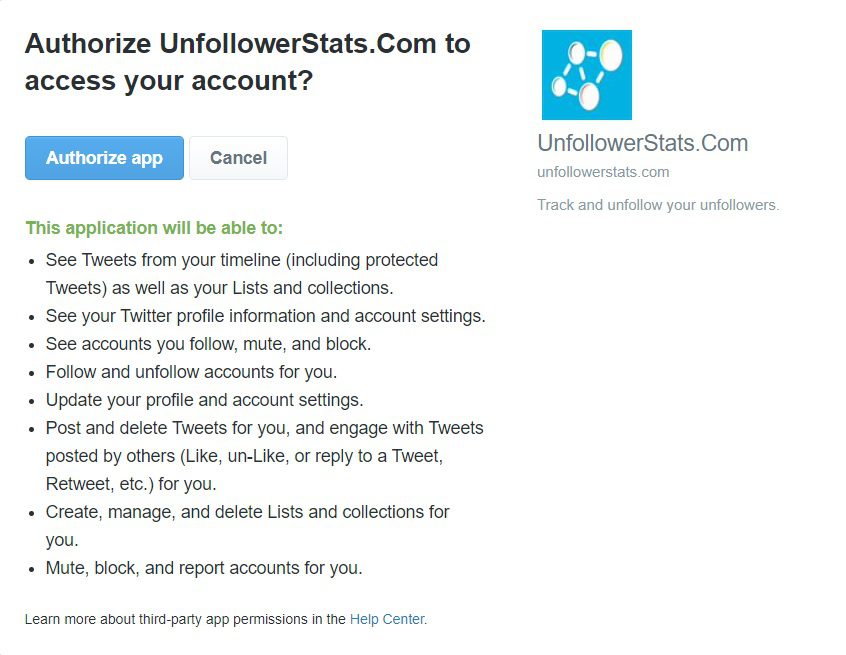
WhoUnfollowedMe
Make tracking unfollowers as easy as tracking followers by Who Unfollowed Me. The free auto-updated third-party Twitter API service helps you find your unfollowers with one click. They also offer you another service, letting you know who doesn’t follow you back! Undoubtedly, an excellent tool to catch the cheaters red-handed.
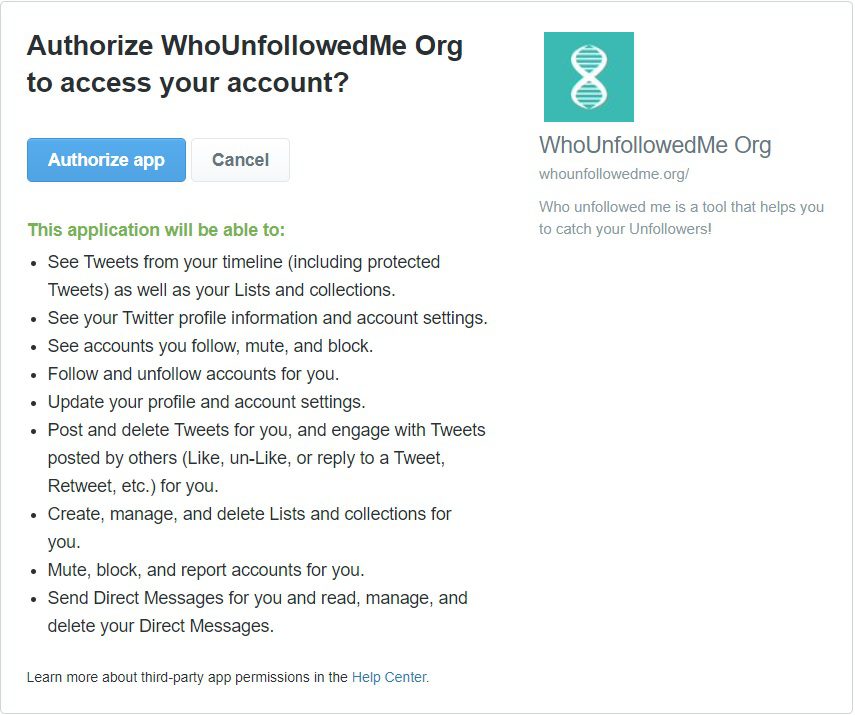
Read more about Twitter: Twitter vs. Instagram: Best Social Media for Business
UnfollowSpy: See Who Unfollowed You on Twitter
UnfollowSpy is a real-time social media tracker that notifies you of every activity taken on your account, including new followers and unfollowers. Moreover, this tool can also be used to identify followers who have been inactive for six months or more. Indeed, anyone who hasn’t tweeted in over two years is absolutely safe to unfollow.
Read more about Twitter: 13 Twitter Bio Ideas to Attract More Followers
Who.Unfollowed.Me
The names are the same, the functions are the same, but the websites are not. Indeed, this convenient third-party website offers many essential features completely free of cost. You can make a trimmed and relevant follower base by unfollowing the people who don’t follow you back and following back the ones who are highly engaged with your content. In a nutshell, Who.Unfollowed.You give you details to make the procedure go more smoothly for you.
Finding who unfollowed me on Twitter by Who.Unfollowed.Me
Read more about Twitter: How to Make Money on Twitter
Zebra Boss: Identify Who Unfollowed You On Twitter
This Twitter tool has the advantage of not needing you to link your Twitter account or grant any specific permissions. Give Zebra boss your Twitter handle and email address, and you’ll get regular updates of your following delivered right to your inbox. However, your account does need to be public for the service to read the follower data. The tricky part with Zebra boss is that you can be shown anyone’s followed/unfollowed report, whether a competitor or your boyfriend/girlfriend.
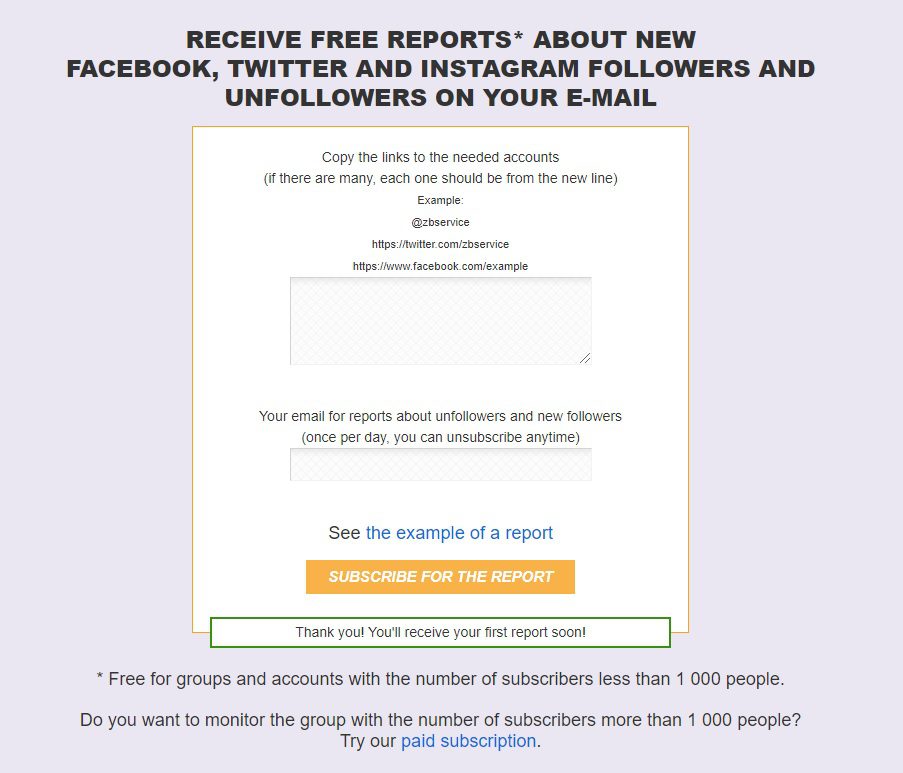
Crowdfire: Find Out Who Unfollowed Me on Twitter
Crowdfire is a multi-purpose tool for digital marketers. Couple the website with your Twitter account and get yourself a winner! Consequently, control all your social media applications, including Twitter, Instagram, etc., in one spot. Then, you can check who unfollowed you on Twitter in the “Recent Unfollowers” option from the dashboard.
Read more about social media: Best Instagram Followers Apps for Getting Real Followers
Tweepi
Tweepi is an online platform that uses artificial intelligence to boost engagement. They help you build a digital tribe of your own target audience and get noticed by thousands of new users. How? by recommending relevant actions like replying, following, liking, retweeting, and unfollowing undesired persons. Indeed, you can simply find out who has unfollowed you by utilizing Tweepi’s free version.
Read more about Twitter: Link Instagram to Twitter: The Ultimate Guide
Wrapping it Up with a Security Tip
Most of the services on this list will need your authorization to link to your Twitter account to send you reports on who has unfollowed you. Just remember to keep your Twitter account’s privacy in mind while granting these tools permission, and make sure they won’t exploit your data for malicious purposes. Also, it’s highly recommended that when you’re done using the services, disconnect them from your Twitter account by following the steps below: More> Privacy and security>Security and account access > Apps and sessions> Connected Apps.
Read more of our authors: