Page Contents
When we talk about followers on Instagram, it’s essential to remember that it’s about how engaged they are with your content, not how many you have. So, you may think about how to remove followers on Instagram to get instant results esp. when you have a lot of ghost followers.
Instagram provides a simple method to remove unwanted followers. In this article, I provide you with all the tips you need for removing real and fake followers on Instagram. Therefore, read on to discover how to delete followers on Instagram from your followers list and refine your viewing audience.
Now, without further ado, let’s unveil the secrets that await!
Should I Remove Followers on Instagram
You should gain followers on Instagram, not remove them; this is what common sense says.
But here is why to remove Instagram followers:
#1 Low Engagement Rate
Have you ever wondered why your Instagram account’s engagement rate is low?
You need good-quality followers to have high engagement. If your followers don’t care about your posts or are inactive on Instagram, your engagement will drop.
Always remember that quality matters more than quantity. So, if you have thousands of uninterested followers, they are only harming your engagement rate.
Are you wondering how to delete IG followers in bulk?
#2 Ghost Followers
Briefly, Ghost followers are followers who don’t like, comment, or engage with your posts. Even many of them will never show up, and they are just a crowd of fans.
Using Instagram to promote your business won’t be effective if your followers aren’t interested in your products or engaging with your posts. These inactive followers aren’t truly invested in your brand. That’s why it’s crucial to remove ghost followers on Instagram.
#3 Inactive Instagram followers
Inactive Instagram followers have taken a break from Instagram or have stopped using it altogether.
These are accounts with no actual value for you despite adding to the number of your followers.
Chances are high that they will never come back to the platform or reactivate their Instagram accounts, so you can preferably remove these Instagram followers.
#4 Fake Accounts
You can easily spot fake accounts on Instagram. They have no profile picture or bio, no posts, and very few followers. They follow a lot of accounts, but they don’t interact with them.
To boost your engagement rate and get more real followers, you should get rid of these fake Instagram followers.
#5 Free Yourself from Unwanted Connections
Sometimes circumstances change, and certain Instagram followers may no longer fit into your desired online experience. It could be an ex-partner whose presence brings back unwelcome memories or someone you simply no longer wish to share your Instagram activity with.
In such cases, it becomes crucial to regain control and remove these unwanted followers from your account. Now, let’s delve into the process of how to remove a follower on Instagram and reclaim the freedom to manage your online connections.
Method 1: How to Remove All Followers on Instagram Without Blocking Them
Instagram has a feature that lets you remove followers from your account. This feature was first available for private accounts in 2017, and then for public and business accounts in 2018. This feature gives you more control over who can see your posts in their feed.
Therefore, you can remove followers on Instagram without blocking them from your followers list on the Instagram app for Android and iPhone. To do so, follow the steps below:
- Click on your profile picture on the bottom left to go to your profile.
- At the top of the screen, select Followers.
- When you’re ready to remove a follower, click Remove next to the follower you want to get rid of, then click Confirm.
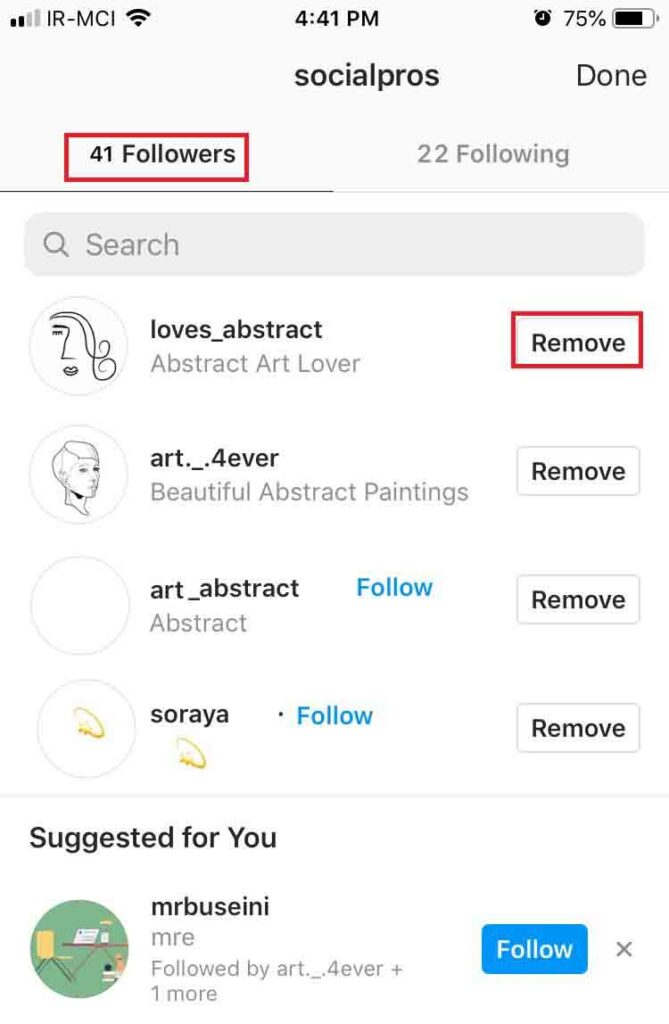
What Happens When You Remove a Follower on Instagram
Fortunately, when you remove followers on Instagram without blocking them, they aren’t notified that you’ve cleared them. Additionally, by removing an account from your Instagram followers, they will no longer have access to your posts.
Removing followers won’t alert them unless they visit your profile and see the “Follow” button. Also, if your profile is private, they won’t be able to see your posts or Stories.
Method 2: How to Remove Followers on Instagram from the Follower’s Profile
Another method on how to remove an account from Instagram is to follow the steps below:
- On your mobile device, open the Instagram app.
- Find the profile of the follower you wish to remove. You can do this by searching for their account, scrolling through your followers’ list, or tapping on an account name that appears on your timeline.
- Once you are on their profile page, tap on the three horizontal dots in the top-right corner.
- Now, you will see a pop-up menu.
- From the menu options, select “Remove follower.”
- A confirmation pop-up will appear. Tap on “Remove” again to confirm the removal.
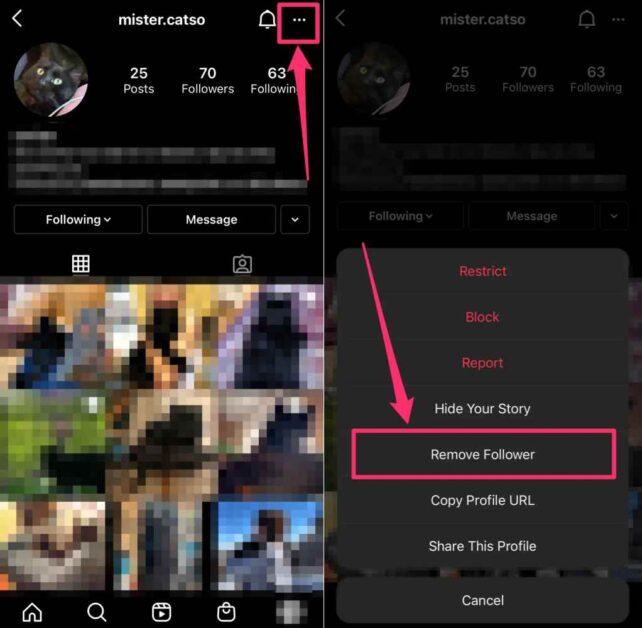
Method 3: How To Remove Followers on Instagram In Bulk
You cannot remove groups or all your followers on Instagram simultaneously using the platform. As a result, users who have several inconvenient followers must get rid of, remove, or block them one by one, which is a dull and tiresome job. Luckily, AiGrow can lend a helping hand to those looking for answers to remove Instagram followers in bulk.
How to Remove Followers on Instagram with AiGrow
For those seeking a safe and quick way to mass remove followers on Instagram, AiGrow’s Instagram followers remover stands out as a reliable and efficient solution.
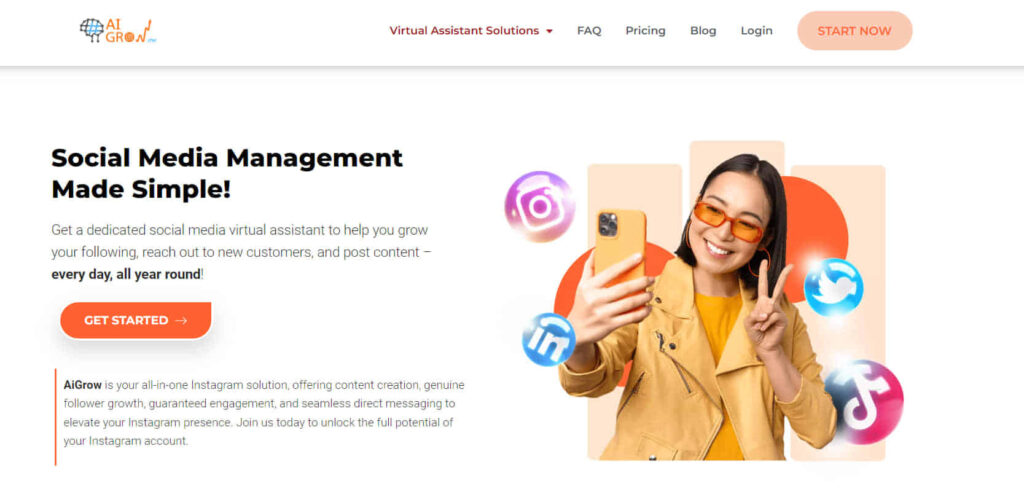
With its user-friendly dashboard and advanced features, AiGrow simplifies the process, allowing you to manage your followers effortlessly and safely. Let’s learn how to remove multiple followers on Instagram at once with AiGrow:
- Sign up on AiGrow for Free
- Navigate to the “Packages” Section and choose “Remove Ghost Followers.”
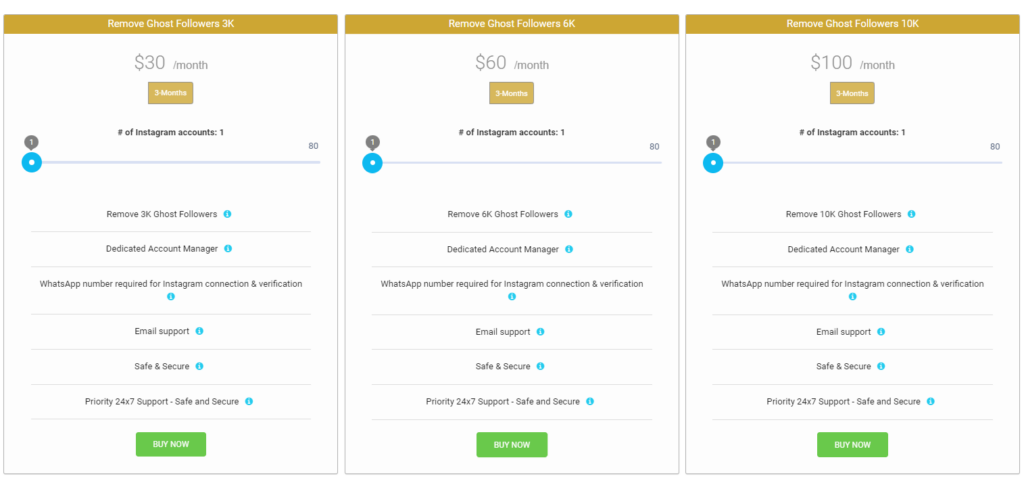
3. Next, AiGrow’s dedicated account manager will work diligently to identify and remove inactive/ghost followers, as well as users who have unfollowed you. This safe manual removal process ensures increased engagement for your Instagram account without raising red flags.
To make it easy and customized for you, book a meeting with an AiGrow expert. They will help you set up the removing process according to your needs.
Additionally, you can discover the convenience and efficiency of AiGrow’s mass unfollow feature, enabling you to remove all unwanted Instagram following quickly and effectively.
How to Remove Multiple Followers on Instagram at Once?
How to Delete Inactive Followers on Instagram
Have a high volume of ghosts or inactive followers and are looking for effective ways to eliminate them? You’ve come to the right place!
🔰First Method (How to Remove Fake Followers on Instagram)
▪️ Regular Check-in: It is crucial to allocate 10 to 15 minutes daily to check your Instagram follower list.
▪️ Spot Fake or Bot Accounts: Scrutinize each follower for signs of being a bot or fake account. Then, find the three dots positioned beside the follower’s name.
▪️ Click on the Three Dots and Choose Remove: Click on the three dots and opt for Remove to get rid of fake or ghost followers effectively.
Note: Make it part of your daily schedule to ensure your follower base is active and genuine.
🔰Second Method (How to Delete Inactive Followers on Instagram)
You can use AiGrow, the ultimate virtual assistant, to quickly and efficiently eliminate inactive followers in bulk. AiGrow is the solution for IG users managing large follower counts.
AiGrow’s professional Instagram account managers will manually remove ghost followers, making it 100% safe and organic.
To remove fake or ghost followers on Instagram, first, sign up for free on AiGrow. Select the Ghost Removal Plan by navigating Packages and Prices and clicking Remove Ghost Followers at the top left corner of your online dashboard. Choose a plan that aligns with you. Following payment, schedule an onboarding meeting with your dedicated account manager to discuss all the details.
🔶Ghost follower removal action on AiGrow will be taken after this onboarding session to ensure a secure and efficient process.
Final Words on How to Remove Followers on Instagram
You need followers who support your business for building your brand on Instagram, not fake ones who don’t care. Find followers who truly engage with your account by liking and commenting on your posts. So, if a follower is inactive, you should remove them from your list.
Following this post, you will know how to delete followers on Instagram. When you remove followers on Instagram, the user being removed will not receive any notification about their removal.
Plus, with AiGrow’s ghost removal packages, you can remove people on Instagram easily and quickly. No more inactive accounts, bots, or fake followers. No more wasted time or low engagement. Just a clean and credible profile. AiGrow is the best way to get rid of unwanted users.
Remove Your Ghost Followers Now
FAQs on How to Remove Followers on Instagram
Now that you know how to delete followers on Instagram from your followers’ lists, it’s time to address some frequently asked questions.
Q1. What Is the Difference Between Removing, Restricting, and Blocking Instagram Followers?
When it comes to managing access to your Instagram content and account, you have three options: removing, restricting, or blocking users. Here’s what each option entails:
Removing a Follower: By removing a follower, you eliminate them from your follower list, preventing them from seeing your posts in their feed.
Restricting a User: When you use Instagram’s restrict option, you hide a person’s comments, likes, and messages in your account. They can still interact with your posts, but you won’t receive notifications for their actions. Furthermore, other users won’t see their interactions on your posts.
Blocking a User: Blocking someone denies them access to your profile and posts. They can’t send you messages, and it’s as if you don’t exist on the Instagram platform for them.
Q2. How to Remove Followers on Instagram Web Version?
Follow these steps to remove followers from your Instagram account on your desktop:
1. Open a web browser on your desktop and navigate to Instagram’s website.
2. Sign in to your Instagram account if you haven’t done so already.
3. Locate your profile icon and click on it.
4. At the top of your profile page, click on “Followers.”
5. In the “Followers” window, find the specific person you want to remove from your followers lists.
6. Choose the option “Remove” next to their name.
7. Confirm the removal by selecting “Remove” from the prompt.
8. Congratulations! The selected follower has now been successfully removed from your Instagram followers list.
By following these straightforward steps, you can efficiently manage your Instagram followers on a desktop and curate your follower list according to your preferences.
Q3. How to Remove Following on Instagram?
You can remove following on Instagram in different ways. You can use the “Least Interacted With” feature to remove up to 50 accounts at a time. You can also remove people from their profiles, from your following list, or use reliable remove & unfollow apps.
Q4. How Many Followers Can You Remove on Instagram Daily?
There is no official limit for removing followers on Instagram, but some users have reported that they can remove up to 150 accounts per day or 60 accounts per hour. If you exceed this limit, you may face temporary blocks or account suspension.
Q5. Can I Undo a Mass Removal of Followers?
Unfortunately, you cannot undo the mass removal of followers on Instagram. Therefore, you should be careful and selective when you decide to unfollow people on Instagram.






