Page Contents
This post focuses on how to see who follows you on Facebook. Keeping track of your Facebook followers is essential, especially if you plan to leverage Facebook to promote your brand or business. After all, your Facebook followers are your real fans. Your Facebook followers are your warm leads who can turn into your loyal customers and boost your revenues and sales.
Thus, you can share interactive Facebook posts about your business with your Facebook followers and increase your online brand awareness.
How to see who follows me on Facebook? Or who am I following on Facebook? These are the most common questions that many Facebook users worldwide ask themselves. Although Facebook has made it possible to see who follows you, most Facebook users have difficulty finding this ‘Following’ feature, primarily because of its confusing interface. But we are here to answer these questions and assist you as best as possible.
Here is everything you need to know about how to see who’s following you on Facebook on the web and mobile app. By following this step-by-step guide, you will see the information and effectively adjust your settings to get the most significant benefit from Facebook. Are you ready to get started?
Boost Your Knowledge on Instagram: How to Get More Followers on Instagram [In-Depth Guide]
Following on Facebook: What Does It Mean?
Before learning how to see who follows you on Facebook, let’s answer the question, “What is following on Facebook?”
You don’t need to be friends with someone on Facebook to have their posts show up in your News Feed. Therefore, when you follow someone who isn’t your friend, their public posts will also appear in your Feed as if they were your Facebook friends. In short, when you are following someone on Facebook, you’ll see the person’s updates (e.g., posts and stories) on your news feed.
You have to unfollow or block them to stop their posts from appearing in your news feed.

Additionally, if you allow others to follow you on Facebook, your public posts will show up in your followers’ News Feeds, even if you aren’t friends with them on the media. It includes the photos and posts you upload yourself and the comments you leave on other people’s public posts. And you may not even be aware of it unless you learn how to see who follows you on Facebook and whom you’re following.
Boost Your Knowledge on Facebook: The Essential Guide to Facebook Ad Strategy Every Marketer Should Know.
How Do I See Who Is Following Me on Facebook on Mac/Windows
Please follow the steps below to learn how to see who is following you on Facebook:
- Go to your ‘Friends’ tab and choose the ‘More’ section.

- Click on ’Followers.’
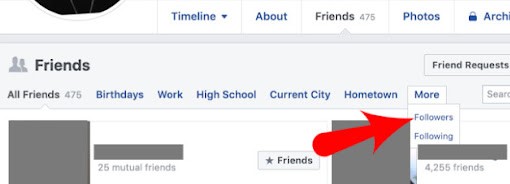
- If you click on ‘Followers,’ you can see your Facebook followers list. That is it. Now, you have learned how to see followers on Facebook.
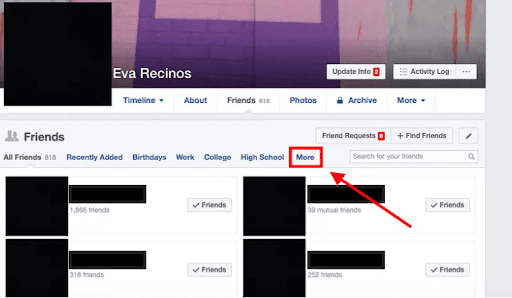
4. At this point, you can send a friend request to your Facebook followers, if they haven’t disabled this feature, to grow your page audience and engagement on the platform. Facebook will also show you any mutual friends you may have. Therefore, you can find out how you are connected and why this Facebook followers list has started following you on the platform.
Pro Tip:
If you look at your Facebook followers list, you will see a Follow button next to the names of the people who allow you to follow them. Click to follow them. However, if they don’t let you follow them, you will see an ‘Add Friend’ button to send them a friend request.
Boost Your Knowledge on Facebook: 19 Best Facebook Ad Examples For Professional Marketers to take your business to new heights.
How to Find Out Who’s Following You on Facebook on Android/iPhone
In this section, you’ll learn how to see who follows you on Facebook using the Facebook mobile app. First, if you are interested in knowing how to see followers on Facebook mobile, launch the Facebook app on your app. Then, follow the steps below to find out ‘who’s following me on Facebook through my mobile device?’
- Go to your Facebook profile page using your mobile device. To do this, tap your profile picture icon in the upper left corner of the homepage to load your profile.
- Tap on ‘See Your About Info.’
- Now, you can see additional information. If you scroll down to the bottom, you will see your Facebook followers section.
- Tap on the See All button to view your complete Facebook followers list.
Following the steps above, you learned how to see followers on Facebook Mobile 2023. In this way, you will get an idea of the number of people who have followed or unfollowed you on Facebook over time.
✨Note: How to check followers on the Facebook app works the same on iOS and Android.
Boost Your Knowledge on Social Media: How to See Who Unfollowed You on Instagram
How to Find Out Who’s Following You on Facebook Pages
If you’ve ever asked yourself, ‘How do I see my followers on Facebook pages?’ You’re in the right place to get the answer you need. Apart from the people who ‘like’ your Facebook pages, you can also see your followers. Note that Facebook users can choose to follow your page without liking it. More precisely, Facebook users can like your Facebook page without following it, or they can follow you but not like your page.
Please continue reading this instruction if you wonder, ‘How can I see who follows me on Facebook pages?’
- Open your Facebook and go to ‘Pages.’
- Open the Facebook page you created.
- Scroll down to find the section to see your statistics, likes, and reach.

4. If you want to see who follows your page, visit your ‘Settings’ located in the top-right corner and click on it.
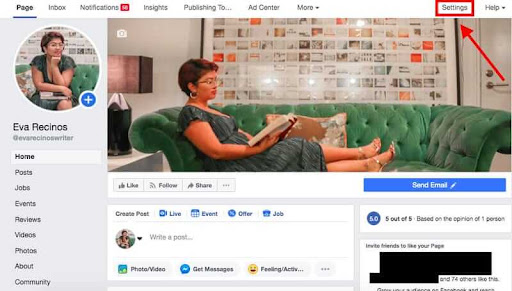
5. In the left-hand menu, select ‘People and Other Pages.’
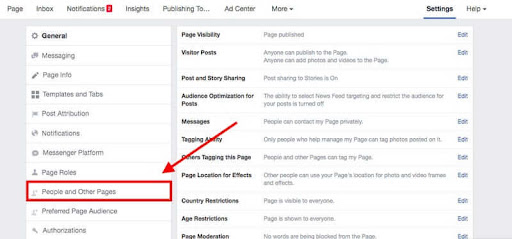
- That is it. Now, you can see a list of people who liked or followed your Facebook page.
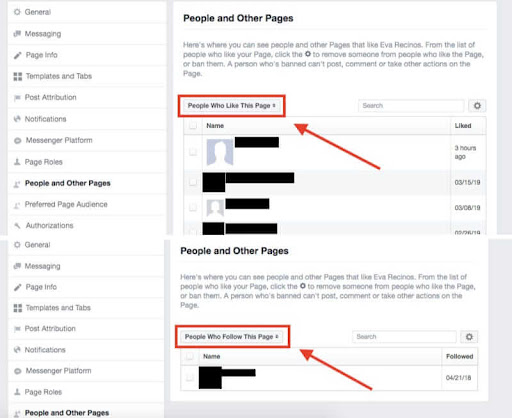
Boost Your Knowledge on Facebook: How to Download Facebook Photos
How to See Followers on Facebook Business Page
If you have a public Facebook business page, keeping track of your Facebook followers is essential. Now, let’s see how to see your following list on the Facebook business page:
- Open your Facebook account
- Go to Settings and then click on “More Business Settings”
- Next, click on Pages in the sidebar
- Select your Facebook Business page
- Click on View Page
- Scroll down to find Settings
- In Page Settings, scroll down to find People and other pages. In this section, you will find out who likes or followers your Facebook business page.
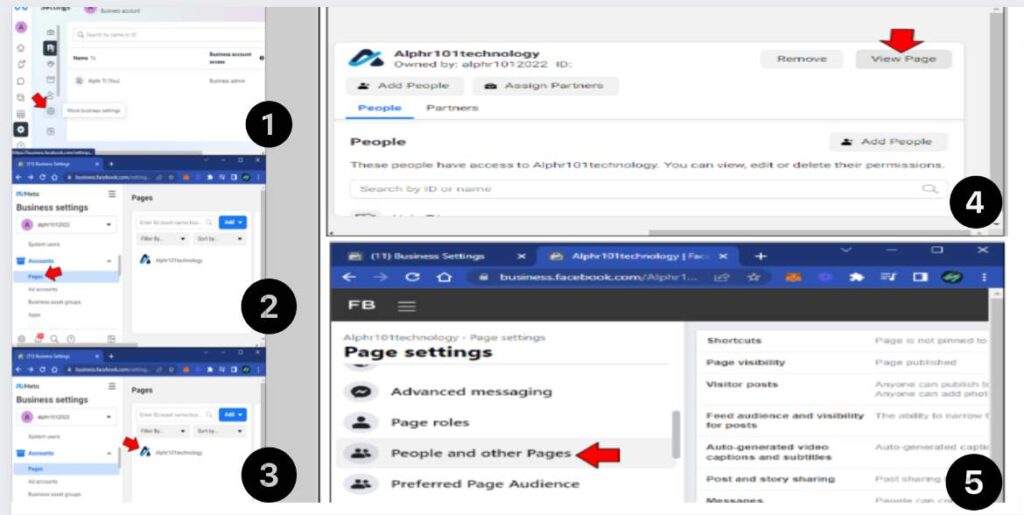
I Can’t See Who Follows Me on Facebook. Why?
If you have followed the steps on how to see who is following you on Facebook mobile apps but still can’t see them, maybe your app is outdated. Therefore, go to the App Store or Google Play to update it.
Another reason for not knowing how to see who follows you on Facebook is that you don’t have any followers. As a result, the steps above will not allow you to check your followers since there are none. Note that if your Facebook account is new, you may not have any (non-friend) followers yet.
Another possibility is that your account is not set up to allow people to follow you on Facebook. Therefore, you will have no way of knowing how to see who is following you on Facebook. The following section describes how to change this setting.
Boost Your Knowledge on TikTok: How to Use Tiktok as a Marketer [The Best Guide]
How to Allow the Public to Follow Your Facebook Account
If you’ve disallowed the public from following you, then, you won’t know how to see who follows you on Facebook. This setting can limit your chances of gaining more Facebook followers because people who are not on your friends list will not be able to follow your Facebook profile or pages. However, you can change your privacy setting to ‘Public’ to allow anyone to follow you instead of just your friends.
Facebook users can see your account’s public posts by enabling this feature. Additionally, your public posts can be sent to anyone’s newsfeed even if he’s not your friend on Facebook.
Some people may want to disable this feature on their personal accounts, which they wish to share only with their family members or close friends. Therefore it is entirely up to you to enable or disable it based on your privacy concerns. Nevertheless, this ‘follow’ feature is helpful for public figures and business owners. It is important to note that you need more than friends on Facebook if you want to grow your business or brand there. Thus, we highly recommend activating it. Here’s how:
Allow Others to Follow Your Facebook Account on Desktop:
- Click on your profile and go to Settings & Privacy. Then, click on Settings.
- Click on ‘Public Posts’ from the sidebar.
- Find ‘Who Can Follow Me.’
- Change ‘Friends’ to ‘Public’ to let anyone follow you, including those who aren’t your friends on Facebook.
Allow the Public to Follow You on the Facebook Mobile App:
- Touch the picture icon on your Facebook mobile app to open your profile.
- Tap the three horizontal dots next to Edit Profile
- Select Follow Settings.
- Under ‘Who Can Follow Me,’ select ‘Public.’ Now that you have enabled this setting on your phone, follow the steps we discussed earlier on how to see who follows you on Facebook mobile apps.
Boost Your Knowledge on Social Media: How To Hide Who You Follow On Instagram? [The Best 2022 Solutions]
Checking Facebook Followers: Why Is It So Important?
So far, we’ve covered how to check your Facebook followers. Now, let’s talk about the importance of tracking your Facebook followers.
- Checking your Facebook followers and seeing who follows you on Facebook can provide valuable insights into your audience and help you optimize your content strategy accordingly.
- Keeping a close eye on the growth of Facebook followers is essential to gauge its success and potential impact. When more people see your content, you can share great things about your brand and business. You can also inform your Facebook followers of upcoming special deals to help boost sales.
- It is also important to have more Facebook followers to increase brand awareness.
- How to see followers on Facebook has the same process on Android and iOS devices. There is no difference in the steps you need to follow to check your Facebook followers regardless of the mobile operating system you are using.
Do You Want to Gain More Real and Targeted Followers on Instagram?
Final Note: How to See Who You Follow on Facebook
This post tried to answer your question on ‘how to see who is following me on Facebook?’ Your Facebook followers are warm leads that are more likely to attend or make a purchase. Moreover, they help you reach more people and grow your audience further on the platform. In short, your Facebook following is a good metric to see how successful your Facebook business page is.
Hopefully, after reading this guide, you have the answer to the question, ‘How do I see who is following my Facebook profile and pages on the desktop or mobile apps?’ Also, you should now know how to change your Facebook setting to the public to let others follow you on Facebook and grow your social media following. Or, you can reverse the process to turn off the ability for people to follow you.
However, make sure the setting best suits your needs and privacy preferences. Feel free to change it if you are not comfortable with the current setting.
Further Reading: Checking Instagram Followers, The Best Guide on How to Spot Fake Instagram Accounts
At a Glance: Key Takeaways on How to See Followers on Facebook
- If you choose not to allow people to follow you on Facebook (in your Facebook privacy settings), you won’t be able to view your Facebook followers.
- Initially, you may not see any followers on the Facebook app as a new user. Since you haven’t built a following on the platform yet.
- If neither of the above two conditions is true, but you’re still having trouble seeing your followers on Facebook mobile, you may need to update your app. Therefore, head over to the App Store or Google Play Store and update your Facebook app. This step can resolve the issue and ensure you can see your followers on Facebook mobile. Once you’ve updated the app, try logging out and back in again. This can help to reset your profile and refresh the data. Finally, check for any notifications that you might have missed.
FAQs on How to See Who Follows You On Facebook
This section provides definitive answers to some frequently asked questions concerning how to see who is following you on Facebook. Why not take a moment to explore some of them?
Q1. How to See Who Follows You On Facebook Marketplace?
You can follow a seller on Facebook Marketplace without sending a friend request, receiving notifications for new listings. To follow someone, go to your Marketplace, locate the seller’s listing, click their name, and select Follow. You can see your followers by clicking on the Marketplace icon and selecting Followers. To unfollow, go to your Marketplace, click your account, select Following, choose the person, and click Unfollow.
Q2. How Can I See a More Detailed View of My Facebook Followers?
In addition to checking your Facebook followers list, you can access detailed insights about your followers by following these steps on the Facebook app:
Log into your Facebook account.
Click on ‘Pages.’
Tap ‘Insights’ at the top of your Page.
Next, tap the ‘Followers’ tab. Insights will provide information on how you gained followers, your total follower count, unfollows, page evolution, follower demographics, and more.
Q3. Facebook Friends and Followers: What’s the Difference?
In general, Facebook friends are individuals you know personally, and upon becoming friends, you automatically and mutually follow each other. Those you follow may be people of interest outside your immediate circle, creating a one-way, less intense relationship, visible depending on your privacy settings. Facebook friends signify close connections, while followers help you reach a broader audience and enhance online popularity, with the distinction influenced by your privacy settings and the level of access granted. For more insights on social media, check out this guide on Social Media Image Sizes and Specs.
Q4. When I Click to Follow Someone on Facebook But Don’t Send a Friend Request, Will They Get a Notification that I’m Following them?
In fact, yes. Furthermore, as already stated, you can only see the posts if they have set their setting to ‘Public’ mode.
Q5. How Can I Follow Someone on Facebook Without Becoming a Friend?
To do so, click the ‘Follow’ button located on their Timeline page. If there is no ‘Follow’ button available, it means that their privacy settings prevent non-friends from following them. Therefore you don’t have any other choice but to send them a friend request first. If they accept your request, you will be able to follow them.
Q6. How to Block a Follower on Facebook?
If you wish to prevent a specific person from following you on Facebook, you can block or restrict them using the following steps:
On Facebook’s website or mobile app, locate the profile of the person you want to block or restrict.
Tap the three dots under their name.
Select “Block” in the Manage menu, then confirm your choice.
Q7. How to Get More Followers on Facebook?
To boost your Facebook followers:
Utilize Facebook ads and host contests.
Engage with influencers, get tagged by relevant pages, and employ strategic hashtags.
Ensure satisfaction by interacting with followers, use Facebook Reels, and add your page to your website.
Q8. Can You See Who Viewed Your FB?
No, Facebook does not provide information on who viewed your profile. Legitimate apps or browser extensions claiming to offer this information do not exist, and those that claim to do so may compromise your data or harm users. Avoid installing such apps or extensions, even if they seem legitimate. Read more about this topic: Can You See Who Views Your Instagram? Discover How to Identify Instagram Stalkers.






