Page Contents
Do you use Instagram messages (DMs) to communicate directly with your followers and clients? However, while Instagram DMs are a terrific method to stay in touch with your followers, many users have experienced issues with Instagram DMs not working!
It led them to wonder, ‘Why are my Instagram messages not sending?!’ For many businesses, the only channel through which their potential customers can talk and ask about their services or products is Instagram Direct!
Marketers slide into DMs and share Instagram coupons and discounts by sending mass DMs on Instagram. What will happen if they find Instagram messages not showing or, even worse if they can view the messages but can’t reply?!
This article will explain why Instagram direct messages not working and bring the best ways to prevent it.
Note: If you have a business and constantly should respond to your followers, you can click here to access an instant solution to all your DM glitches and solve your problems with the help of AiGrow Instagram experts!
Why Are My Instagram Messages Not Sending?
Seeing your Instagram messages not working can be genuinely annoying. So, facing this problem, you should quickly fix Instagram messages stuck on sending!
Indeed, when Instagram messages are not sending, you cannot start a new message, your message will disappear, Instagram gets stuck on sending messages, or you won’t be able to answer the messages. In such a situation, you can’t send a private message.

The issue of Instagram messages not sending can be extremely troublesome, especially when your sales partially depend on DM marketing on Instagram. For some businesses, no DMs mean no sales at all!
Many reasons cause you can’t send messages on Instagram, like:
- Poor Internet Connection
- Instagram Cache Overload
- Instagram Action Block
- Unavailable Posts or Stories
- Outdated Instagram Version
- Instagram Server Woes
- Being Blocked or Unfollowed By the Recipient
- Technical Glitches
IG DMs have an essential effect on increasing your credibility and brand trust. When Instagram DMs are not working, it may cause delays in your marketing performance and sales.
That’s why we’ve decided to dedicate an entire article to finding the reason for Instagram DMs not working.
Reasons for Instagram Messages Glitch
Facing such Instagram DM glitches can make you wonder if this error originates from your account or Instagram servers. In the following, you will read the details of why you can’t send DMs on Instagram and how to fix your Instagram direct message not working.
1. Poor Internet Connection Cause You Can’t Send Messages on Instagram
Every day, many users ask, ‘Why did my DM conversation on Instagram disappear?’ or ‘Why won’t the direct section open?’ All these questions could have a simple answer!
Whenever you face a problem with your Instagram messages not working, the first step is to check your connection. If you’re disconnected, then no wonder your Instagram message is not sending, or your chat has stopped loading!
2. Instagram Cache Overload Cause Instagram Message Stuck on Sending
‘Why are my Instagram messages not sending even though I have a good Internet connection?’ some of you asked! Well, if your connection is not the problem, then maybe your Instagram cache is overloaded!
Perhaps your Instagram messages are not working because your Instagram cache is loaded with data. To fix your Instagram DMs not working by clearing your cache, follow the steps below:
- Open ‘Settings’ on your phone,
- Tap on ‘Apps,’ then choose the ‘Manage Apps’ option,
- Now, select ‘Storage’ and ‘Clear data.’
So, if you ask why cant I send messages on Instagram, check the Instagram cache.
3. Instagram Action Block Is the Reason for Instagram DMs Not Working
If you still see IG messages not sending among other errors and glitches, you might consider other possible issues. According to Instagram’s daily limits, every user can send 20 to 50 Instagram direct messages a day.
So, there is a high chance that your Instagram messages won’t send anymore if you have sent several spam messages, due to which Instagram has blocked you. It might be for a few hours during the first block, but as it blocks you again, the time will also increase too many hours and even days.
Generally, Instagram’s terms of use are against using malicious bots that will take action on your behalf. So, interacting with too many accounts in a short period can raise suspicions and make Instagram shadowban your page.
So, if you’ve used such tools or had suspicious activities, don’t look for further reasons why messages are not sending in Instagram; you’ve probably been action blocked.
4. Unavailable Posts Cause Instagram Messages Not Loading
Those of you who ask, ‘Why are my messages on Instagram not sending?’ should also pay attention and see whether the post they’re trying to send is available.
Sometimes you are sending a post as a DM, but it is not available anymore. Maybe Instagram or the person who published the photo has removed it from the feeds. So make sure the post is still sitting there as a feed.
5. Outdated Instagram Version Cause Instagram Messages Glitch
If you notice messages not sending on Instagram, there’s a chance the application is outdated. After checking all the above items, if your Instagram messages are still not sending, your Instagram may need an update. Then, go to your settings and check for updates. Also, you can update your app in the App Store or Google Play.
6. Instagram Server Woes Is the Reason For Instagram Messages Not Showing
It may seldom happen that Instagram is updating the platform or the server goes down. Consequently, the entire app or some features like the Instagram direct message are not working. In this case, it’s better to wait for the platform to recover and then you can start sending DMs.
If you see Instagram DMs not working while other features on the platform are also down, you can check for the servers.
7. The Recipient Blocked or Unfollowed You Causes Instagram DMs Not Sending
Sometimes users ask, ‘why can’t I message someone on Instagram.’ It is unpleasant to know if someone blocked you on Instagram, but Instagram messages are not sent because you send DMs to someone who has blocked or restricted you.
Another reason is that the recipient is not following you and has set its settings to receive DMs only from followers. Indeed, that’s why your Instagram direct message is not working.
8. Technical Issues with Your Phone Cause Instagram Messages not Loading or Sending
If you don’t think any of the reasons above are the potential cause of your encountering these glitches and are still wondering, ‘Why are my Instagram messages not sending?’, then check if your smartphone needs updating.
Sometimes, there are some technical bugs in smartphone software, and companies release new updates to fix them. These bugs can cause some errors in using various applications. Therefore, keep an eye on these updates to avoid issues such as Instagram messages not sending.
Now that you know why your Instagram message is not sending, it’s time to fix the issues! In the following, we will pinpoint how to fix the Instagram direct message not working.
Instagram DMs Not Working! How to Fix?
To prevent falling behind in your DM marketing and increase your chances of successfully sliding into DMs, it’s crucial to promptly address any issues with Instagram messages not sending. Act swiftly to resolve this matter and ensure a seamless communication experience.
1. Test the Internet Connection
Try to start with the basics, and go through the step-by-step basic solutions to resolve the problem. So, first, check your internet connection. Open other apps to check if you are connected to the internet.
Examine the router by changing your internet from WiFi to Cellular Data. If it works, then you are done in the first stage. Otherwise, check for the next solutions to resolve Instagram DMs not sending!
2. Clear IG or Phone Cache
To stop Instagram messages not sending, check if your Instagram cache is full and clear up your cash. We’ve already gone through how you can do so to stop your problems with Instagram messages not showing!
3. Check the Instagram Server Status
You can utilize some tools to check if the Instagram server is working well. Some of these tools may inform you if any other Instagrammers are facing the same problems as yours.
If you want to check if all the problems regarding Instagram not sending messages come down to Instagram servers, you can check it on DownDetector, a website that allows an overview of real-time issues and glitches across various platforms.
4. Ensure If Instagram Hasn’t Blocked You
Suppose you have sent spam messages repeatedly or violated the Instagram algorithm by publishing nudity posts, and now you are blocked. Therefore, it’s better to wait and do nothing till the platform unblocks you. However, you can use a VPN or change your internet to be able to send DMs.
5. Check If the User Blocked or Restricted You
‘Why are my messages not sending on Instagram to a certain person?!’ If you’re experiencing difficulties sending messages to a particular person on Instagram, it is recommended to test the issue by messaging another Instagram account.
By sending messages to different contacts, you can determine whether the problem is specific to that individual or if it affects all your contacts. This will help you identify if there is a specific issue with the person’s account or if it’s a broader problem with your messaging functionality on Instagram.
Well, if you can’t send Instagram messages to only one user, they may have limited their DMs to receive messages only from followers.
Additionally, if someone restricts you on Instagram, your messages are not sent to them. Another probability is that you may have annoyed them and made them block you. In this case, go to your room and think about what you have done!
6. Reach out to Instagram Support Team to Fix Instagram DMs Not Sending
Another solution to these bugs is simply contacting the Instagram support team and waiting for their response. Indeed, this could only work if you have plenty of time and are not impatient to start using your DMs again.
To send a report regarding messages not sending Instagram needs you to take the steps below:
- Go to your profile and tap on the three horizontal lines at the upper right corner of your screen.
- Tap on ‘Settings.’
- Scroll down the page and tap on ‘Help.’
- Select ‘Report a Problem.’
- Now, explain your problem in the box and tap on ‘Submit.’
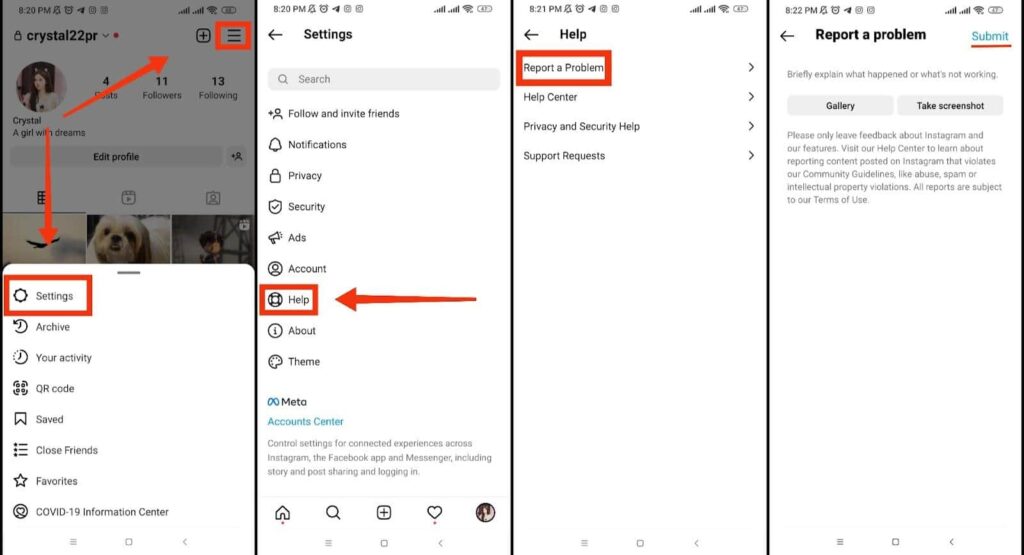
7. Try Uninstalling and Reinstalling the Instagram Application
If you’ve tried all the ways mentioned above but got nowhere with your Instagram message not sending, you should consider uninstalling your IG app and reinstalling it. More often than not, it does the trick.
8. Disable VPN or Proxy
If you’re experiencing difficulties with sending Instagram messages, a potential solution is to disable any VPN or proxy connections you have enabled. VPNs and proxies can sometimes interfere with the messaging functionality of Instagram. By turning them off, you allow your device to establish a direct connection with Instagram’s servers, which can help resolve the issue and enable you to send messages successfully.
9. Disable Background Data Restrictions
To address the problem of Instagram messages not sending, you can try disabling any background data restrictions that may be in place. Sometimes, devices have settings that limit or restrict the use of data by certain apps in the background.
By disabling these restrictions specifically for the Instagram app, you ensure that it has unrestricted access to the necessary data and can send messages without any hindrance. This can help resolve the issue and restore the functionality of Instagram’s messaging feature.
10. Clear Your Message Inbox
If your message inbox is full, it can hinder the delivery of new messages. Delete unnecessary conversations and media files to free up space in your inbox. This should improve the success rate of sending messages.
11. Use Instagram Web
Previously, you could not use the Instagram DM feature on the web version. However, now that Instagram allows users to access this feature using a web browser, you can send messages to your friends via desktop to ensure that the issue is not with Instagram.
Fortunately, using Instagram on your PC does not require a separate download or installation. Simply go to Instagram’s website and log in using your credentials. You may then use the web client to effortlessly send and receive Instagram direct messages.
12. Ask People to DM You
If you’re experiencing issues and your Instagram messages not sending, make a public post or update your bio asking people to DM you as an alternative due to the problem. Engage with comments and reach out directly to close contacts to inform them about the issue and encourage them to use DMs.
You can also share a story or collaborate with other accounts to spread the message. Keep your followers updated on any progress and let them know when the issue is resolved.
13. Attempt to Message a Different Instagram Account
If none of the aforementioned fixes work for you, you can try making sure that Instagram messages aren’t being delivered to a single recipient. If a user deletes or deactivates their Instagram account and the changes do not appear right away, this could occur. To see if the issue is limited to a single Instagram account, try messaging another one.
Sometimes, messaging issues can be temporary and related to server problems. Patience may be required in such cases. But if still don’t see any progress?! Then read the next section to fix these glitches once and for all!
14. Hire an Instagram Manager from AiGrow
If you’re seeking assistance with resolving the issue of Instagram messages not sending, you can consider hiring an Instagram manager from AiGrow.
AiGrow offers professional Instagram management services that can help troubleshoot messaging problems and ensure smooth communication on the platform.
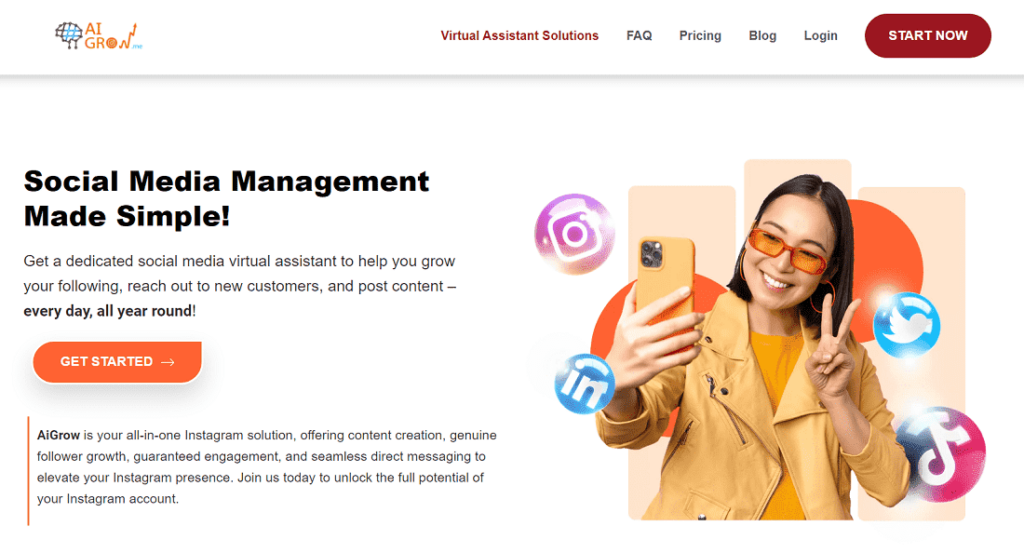
Their experienced managers can provide expertise and guidance to address issues and optimize your Instagram messaging experience. By availing of their services, you can receive personalized support to resolve the problem and enhance your overall Instagram usage.
AiGrow offers a comprehensive set of features designed to enhance your Instagram experience. With AiGrow, you can create the best content and share it as posts, Reels, or Stories, gain organic followers through targeted engagement, manage and analyze your account’s performance, track hashtags, and locations, send manual direct messages, collaborate with other influencers, run contests and giveaways, and access personalized support from their team of experts.
What Are You Waiting For?
These features provide a robust toolkit to help you grow your Instagram presence, engage with your audience effectively, and optimize your overall Instagram strategy.
Having a dedicated Instagram account manager enhances the overall quality and effectiveness of your DMs, helping you to establish genuine connections with your target audience.
Instagram Messages Not Showing What To Do?
Occasionally, you may notice that your direct messages are not visible after logging into Instagram. It occurs when you upgrade your Instagram account, log out and back in, or don’t use the app for an extended period.
There is an easy way to fix it. You can go to your direct, pull it down, and hold it for a little while to reveal your direct messages again. Then your direct messages reappear.
On the other hand, if you run a business account, you’re already aware that your Instagram DM section is divided into two sections: primary and general. Now, if you’re not seeing your Instagram general messages, perhaps you’re on the ‘Primary’ page!
Conclusion
Instagram DMs are a new way to instantly communicate with your community and make new groups to share ideas, products, and services. On the other hand, Instagram DMs not working stops you from contacting your audience ideally. This article aimed to address the issue of Instagram messages not sending and provided you with a detailed troubleshooting guide to resolve the problem.
FAQs on Instagram DMs Not Working
Suppose you have problems with your Instagram messages not sending, this blog tried to offer a complete guide on why that happens and how to fix it. Now, let’s see what other questions you have!
Q1. Is Instagram Not Working Today?
If you’re asking ‘Why is my Instagram messages not sending?’ then you should check whether others are going through the same problems. To check if Instagram servers are down, you should check the DownDetector website.
If everything seems fine there, check all the other options and solutions. You will surely find the remedy!
Q2. Why Are My Instagram Messages Not Sending?
There are several reasons why your Instagram messages may not be sending. These can include a poor internet connection, outdated app version, account privacy settings, blocked recipients, message restrictions, or a full message inbox. Follow the troubleshooting steps in this guide to resolve the issue.
Q3. Why Do I Need to Clear My Message Inbox?
Clearing your message inbox regularly is important because a full inbox can prevent the delivery of new messages. By deleting unnecessary conversations and media files, you create space for new messages and improve message sending success.

![Instagram Messages Not Sending? Try This Instead [Ultimate Guide In 2022]](https://socialpros.co/wp-content/uploads/2022/08/Instagram-Messages-Not-Sending-Try-This-Instead-min.jpg)




