Page Contents
One of the best methods that people can use to interact with each other on social networks is by sending direct messages. But people who use social networks for business and earning have more followers and can use mass Instagram direct sending in a completely professional way to introduce their brand to others.
Research shows that most companies and brands that maintain their interaction with their customers and follow a regular strategy retain 89% of their customers.
Since sending messages to thousands of people can be time-consuming and Instagram does not have the feature of sending bulk messages, people search for the best Instagram DM apps to send bulk automatic direct messages based on the Instagram algorithm.
That’s why we conducted an unbiased Mobilemonkey review to help you make an informed choice.
Note: If you are looking for a secure platform to send bulk Instagram messages and don’t have time to read the details, click here.
What Is Mobilemonkey
Mobilemonkey is an automatic chatbot that is used for sending SMS messages and automatic chats on websites, Facebook, Instagram, and WhatsApp.
Automation tools like MobileMonkey help people integrate with all these platforms and see leads and messages from one place simultaneously.
Since the number of these social networks’ users is increasing day by day, the need for individuals and companies to use a reliable tool to coordinate and manage messages also increases.
Chatbots like Mobilemonkey are programmed to automatically answer questions that contain certain keywords.
These robots can understand questions from some keywords and give appropriate answers.
Mobilemonkey uses SMS, messages exchanged on Facebook and Twitter, etc. to give the right answer to users.
By creating an intelligent chatbot in programs such as Instagram, Facebook, SMS, email, etc., you can get all the information about your customers in a very simple way.
How Does Mobilemonkey Work
First, you must register on their site to access the dashboard page by creating an account.
To create an account, enter the main page of the site and click on the Get Started option. Then you can create your account by entering information such as name and surname, email and company name as well as your goals.
After you have created your account, you need to enter your bank details and charge your account to enjoy its features.
Then you need to connect this platform to your Instagram, Facebook, or SMS app and by creating quick answers related to your field of work, you can increase the engagement rate on your pages and also save your time and money.
In general, we should say that working with this platform is a bit complicated and it is suitable for people who intend to use chatbots professionally.
We do not recommend this platform to social media marketers due to the confusing environment it provides.
Mobilemonkey Packages & Pricing
By referring to the price section, we found two packages, one of which was priced at $119 and the other was not priced!
The start-up package is designed for small or medium businesses, while the growth package is designed for larger companies and businesses.
Mobilemonkey Review: What Do Their Real Customers Say?
To provide you with a more detailed review, we went to the Trustpilot site to read the reviews of users who used this platform, and we examined the problems they encountered while using this platform in more detail.
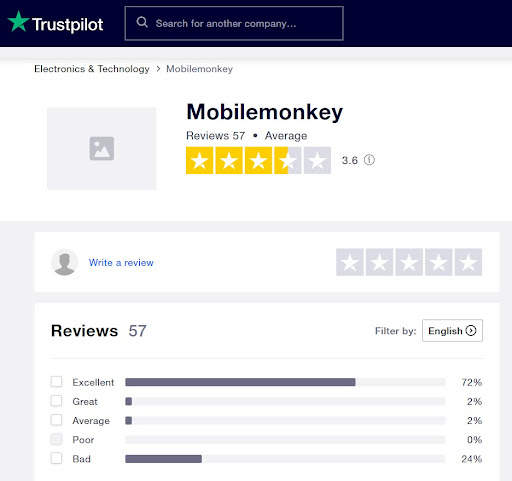
Most of the users who used this platform shared their opinions on several issues, which we have summarized for you in a nutshell:
- Spamming messages continually despite unsubscribing.
- They will never let you unsubscribe.
- Spam, spam, spam, and more spam.
- You try to stop payment at the bank, but many months later, they will resume charging your account for a service you will never use.
- Mobile Monkey tech support wastes your time and they don’t answer.
After we reviewed the users’ opinions about this platform, now it’s time to review the pros and cons. We also want to introduce a better alternative for users who want to use an affordable and reliable automation platform for marketing and creating extensive ads on Instagram.
Mobilemonkey Pros & Cons
After reviewing Mobilemonkey, now it’s time to compare the strengths and weaknesses of this platform to let you know the results.
Mobilemonkey Pros
- SMS marketing tools: This is a practical tool that helps you to send a large number of SMS messages containing advertisements, names, and brand information in bulk to people’s phones in the fastest time.
- Instagram & Facebook messaging tools: Using this tool, you can create advertising campaigns on your Instagram and Facebook and save your time by sending mass messages and you can find your customers more easily.
- Receives email and contact data of website visitors: Easily capture the email of people who enter your website and start chatting or conversing about your products so you can get a list of potential customers shortly. Moreover, using customers’ emails, you can now set up messages as desired to be sent to them automatically.
Mobilemonkey Cons
- Working with tools on this platform is complicated.
- Poor response and support to customers.
- Sending spam messages to its users.
- Not following the algorithm of programs like Instagram and Facebook.
- Blocking the Instagram account of users due to not following the Instagram algorithm.
- Keyword recognition only.
- Confusing and overpriced consulting package
Note: After conducting this Mobile Monkey review, we concluded that this platform does not comply with the rules and algorithms specific to social networks, and creating robot activities on your account, will block it.
If you are looking for a better alternative to create successful campaigns and send bulk messages on Instagram that are compatible with Instagram’s algorithm and terms of use, we recommend DMpro.
DMpro; The Best Mobilemonkey Alternative
With DMpro you can send direct messages to Instagram users widely and automatically reply to any Instagram account.
For example, choose a competitor’s account and all its followers (followers or followings and even likers and commenters of a specific post or hashtag), and then a message that you determine its text will be automatically sent to their direct.
As we said, this platform follows the Instagram algorithm and according to the research done by the experts on Instagram daily limits, they found that you can send between 100 and 150 DM per day.
Instagram will also temporarily block your account if you repeatedly send a certain type of direct message (DM) over a period of time.
DMpro has developed great features that allow you to send direct messages in different formats and at different time intervals.
Get instant access to DMpro now.
How DMpro Works
Getting started with this platform is very easy and starts with a simple registration.
- Go to the main page of the DMpro website and click on the ‘Get Started‘ option and create an account by entering your email and name.
- Then you will be directed to a page called a dashboard, where you can add multiple Instagram accounts on this page and manage them simultaneously by clicking on the ‘Add Instagram Account’ option at the top of the page.
- After adding your Instagram account or accounts, you will see them on your dashboard page and you will be directed to the DIRECT MESSAGES page by clicking on the access option.
- Select your targets and click on the DM option to send your messages automatically.
DMpro has several suggestions for you to select target users. You can specify to send your DMs to current followers new followers, excel lists, or followers of an Influencer or specific hashtag users.
Note: Remember that using the same URL in every message will cause Instagram to block your account immediately. To avoid such problems, you can use DMpro’s bio link feature to create a dedicated landing page.
DMpro Features
- Automated outbound DMs:
If you have no idea how to make money using marketing, DMpro has solutions for you. Promote products to hundreds of followers who have already shown interest in your content. Attract your audience based on your business or marketing plan and easily turn them into loyal customers by sending them automatic messages.
- Connecting DMs to email:
This feature helps you to receive your incoming Instagram messages via email and reply to them from there.
- Auto-response:
By increasing the response rate to DMs, you can increase the interaction and loyalty of the followers, which can be said to increase the brand awareness of the products and services you provide.
- Send Bulk DMs:
Mass Instagram direct sending is one of the ways people interact with each other. With DMpro, you can use this type of advertising in a completely professional and automatic way to introduce your brand to others.
- Desktop inbox:
By having this inbox on your desktop, you can easily filter outgoing or incoming messages according to the date, or customer’s name, read or unread messages, or other factors, reply to them and easily manage your Instagram messages from your computer.
- Managing multiple Instagram accounts from one single: dashboard:
DMpro also allows you to manage multiple Instagram accounts simultaneously from one page without having to switch.
- Bio link:
Using this attractive and professional feature that DMpro provides for free, you can create a page that looks like a professional website in your IG profile. This page can include things like Call To Action, links to feed posts, stories, and social profiles that users will be directed to by clicking on the link in the bio section.
DMpro Pricing
Due to the fact that DMpro includes a free package for customers, you can send and receive 45 DM using this trial package to learn how to work with this platform.
Also, you will benefit from a great discount by purchasing three-month packages.
DMpro Review
In order to evaluate DMpro in terms of performance and user satisfaction, we went to the Trustpilot website and found 96% positive user reviews about this platform.
If we want to compare this number(%96) with the number obtained from the Mobilemonkey review(%72), without a doubt, DMpro will take the winning card for providing Instagram automatic messaging services.
Mobilemonkey Vs. DMpro
After completing this Mobilemonkey review, it’s time to compare it with its competitor.
Since Instagram has anti-robot policies and opposes the activity of Instagram bots on accounts, we looked for a platform that behaves according to Instagram’s algorithm.
With the help of its advanced artificial intelligence and professional human resources, DMpro can find your target audience and interact with them.
As you can see in the following table, DMpro can provide better services for Instagram users who want to use automation chats.
| FEATURES | Mobilemonkey | DMpro |
| Send and receive DMs | ✅ | ✅ |
| Powerful Targeting | ❌ | ✅ |
| Unlimited links in bio | ❌ | ✅ |
| 2-Factor authentication | ✅ | ❌ |
| DM to Email & Vice Versa | ❌ | ✅ |
| 1000/Mth Bulk DMs | ❌ | ✅ |
| 24/7 Support | ❌ | ✅ |
| Disable read receipts | ✅ | ✅ |
| Quote messages | ✅ | ✅ |
| Search for users | ✅ | ✅ |
| Save videos and images | ❌ | ✅ |
| automatic DMs | ✅ | ✅ |
| Delete conversation | ✅ | ✅ |
| Proxy support | ✅ | ✅ |
| Filter chat list | ✅ | ✅ |
| Quick replies | ✅ | ✅ |
| Search messages | ✅ | ✅ |
| Unsend messages | ✅ | ✅ |
| Mass DM marketing | ❌ | ✅ |
| Using on mobile phone | ✅ | ✅ |
| Safety | ❌ | ✅ |
Options such as Mobile monkey and DMpro help you manage the messages sent and received, as well as create a list of potential customers to establish a relationship with them.
However, as you can see in the table above, DMpro proves to be the final winner for its extensive features and safety.
FAQs On Mobilemonkey
After we reviewed Mobilemonkey, now it’s time to answer some of the questions that users on the internet have asked about this platform.
1. What Is Mobilemonkey?
Mobilemonkey is a platform for creating chatbots in applications such as Facebook, Instagram, Twitter, and websites. Also, by using this platform, you can use the automation chats of these programs to respond to users’ chats and manage received and sent messages from one page at the same time.
2. How to remove Mobilemonkey from Facebook?
Many people decide to separate their accounts from this program after they start using MobileMonkey and realize the difficulty and complexity of working with this platform.
- To do this, go to your dashboard page and click on the settings option.
- Then go to Maintenance
- Click Disconnect.
3. Why Can’t I Use Facebook to Log In to Mobilemonkey?
As we said, the complexities of this platform have caused users to face many problems, one of which is the problem of logging in.
To solve this problem, you should check the permissions required by this platform when you register and make sure that you have approved all the requested permissions.
If you are not sure, follow the steps below to solve this problem.
- Open your Facebook account
- Go to Settings – Business Integrations
- Select the MobileMonkey app and click ‘View and edit’
- Make sure all toggles are ON (like on the screenshot below)
- Go back to MobileMonkey and attempt to sign up.
4. What Can You Do With Mobilemonkey?
Mobile monkey is a platform for creating chatbots and autoresponders for Facebook, websites, SMS, and Instagram, which allows you to manage all your chats using one inbox.
5. Is Mobilemonkey Worth the Money?
In fact, setting up MobileMonkey on different pages such as Instagram, Facebook, Twitter, and websites is very complicated and may expose some of your pages that follow certain algorithms and rules to being blocked.
Also, by sending spam messages, it is possible to lose your customers due to dissatisfaction with receiving such spammy messages.
Final Thought On Mobile Monkey Review
If you are among the people who have targeted Facebook for marketing, we must say that MobileMonkey may be a suitable option for you, but if your target is Instagram users, we introduce DMpro as the best and most economical DM marketing tool for you.
Give DMpro a try now and see the results.






