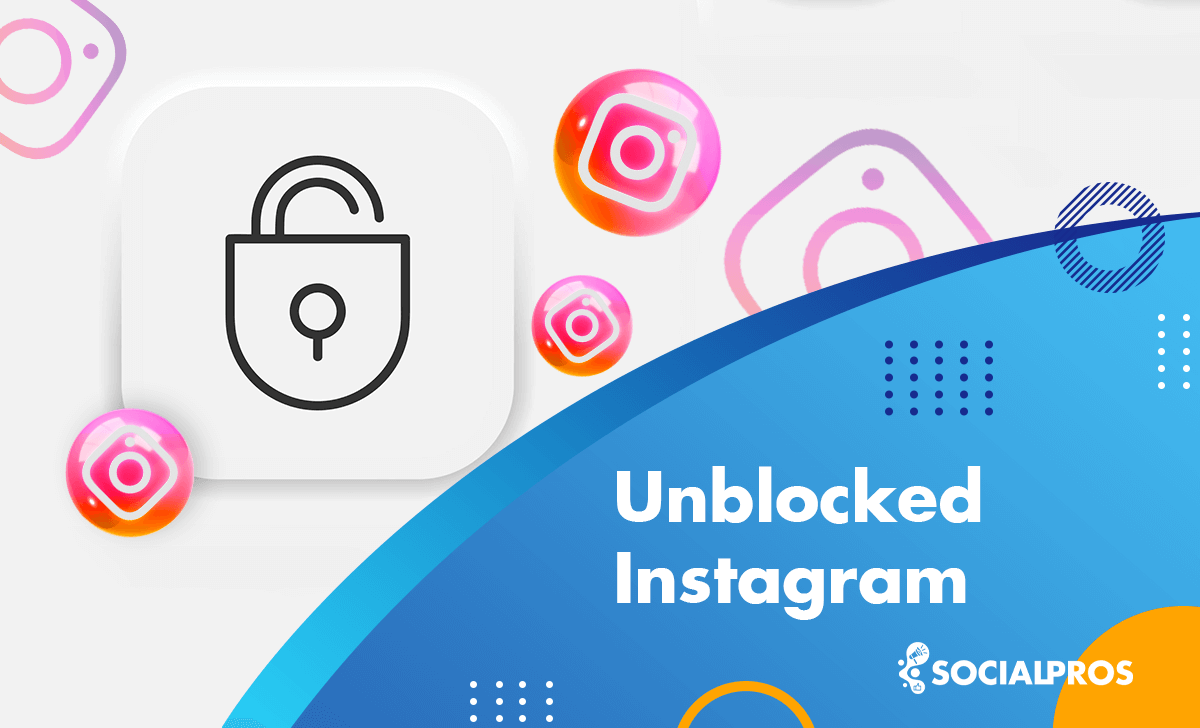Page Contents
In today’s interconnected world, Instagram is a platform for personal connections, business promotions, and staying updated on the latest trends. However, to use it you need an unblocked Instagram that is free of any restrictions imposed by various situations.
It can be frustrating, for example, to discover that your school has blocked access to these websites. Furthermore, if you use Instagram for business, you are severely limited when you are unable to use it on your browser at work.
But fear not, there are ways to bypass these restrictions and go for unblocked Instagram.
Whether you’re a student looking to unblock Instagram site during school hours, an individual reconnecting with an Instagram friend or a business professional aiming to enhance your social media presence, this article has provided comprehensive guidance on unblocking Instagram.
Read this article as it delves into the reasons behind Instagram blocks and provides comprehensive solutions to unblock and use Instagram seamlessly.
Why Instagram Gets Blocked?
In an age marked by information restrictions, Instagram is not exempt from being blocked, facing constraints like geographical limitations, workplace or school restrictions, and government censorship. Understanding these reasons is the initial step in circumventing such limitations.
As you know, Instagram is a platform where users can share photos and videos collages, carousels, etc, and sometimes this content may be inappropriate or violate school policies. Blocking Instagram can help prevent students from accessing or sharing inappropriate content.
Schools, parents, and employers employ blocking techniques to foster focused, productive, and responsible internet use. Although these measures may limit access to certain websites, they ultimately contribute to a conducive learning or working environment.
Workplaces often adopt similar website-blocking strategies, recognizing that excessive use of social media, including Instagram, can hinder employee productivity. Consequently, office WiFi networks commonly block access to social media and perceived “time-wasting” websites.
The importance of unblocking Instagram extends beyond personal convenience, encompassing the maintenance of social connections, seizing business opportunities, and staying relevant in the ever-evolving digital landscape.
Addressing the issue of Instagram being blocked requires an understanding of the implemented restrictions. Network-level blocking, device-level blocking, and app-level blocking are the primary methods used to restrict access to Instagram.
If you’re looking to unblock Instagram in locations where access is restricted, such as schools or workplaces, read on for solutions.
You May Want To Know: How To Know If Someone Blocked You On Instagram
Unblocked Instagram at School or Workplace
Schools and workplaces frequently face bandwidth limitations, and social media platforms like Instagram can consume a considerable amount of internet resources. To manage this, many educational institutions and offices impose restrictions on accessing Instagram, deeming it an additional strain on internet usage.
It’s important to note that the decision to block Instagram may vary based on their specific goals and concerns. If you find yourself in such a situation and wish for Instagram unblocked at school, there are a few methods you can try.
From using a virtual private network (VPN) to accessing Instagram through a proxy server, these techniques can help for unblocked Instagram and regain access to the platform.
Let’s explore each one in detail.
Use Virtual Private Network (VPN) for Unblocked Instagram
If you want to know how to unblock on Insta, a Virtual Private Network (VPN) can help if it is restricted in your location. Here’s how you can use a VPN to access Instagram:
Choose a Reliable Vpn Service for Unblocked Instagram
Virtual Private Networks (VPNs) create a secure and encrypted connection between your computer and the internet. They can help you bypass restrictions by masking your IP address and encrypting your internet traffic.
To unblock Instagram using a VPN:
- Download and Install a VPN
- Choose a server location where Instagram is accessible.
- Hit the connect button and enjoy unrestricted access to Instagram.
Numerous VPN providers are available, both free and paid. Opting for a reputable VPN service that offers good security and reliable connection speeds is recommended. You can use Nord VPN.
However, installing VPN software on a school computer may not be possible without administrator access. In such cases, you can use portable VPN software that doesn’t require installation. Search for “portable VPN” on a search engine to find options to run directly from a USB drive.
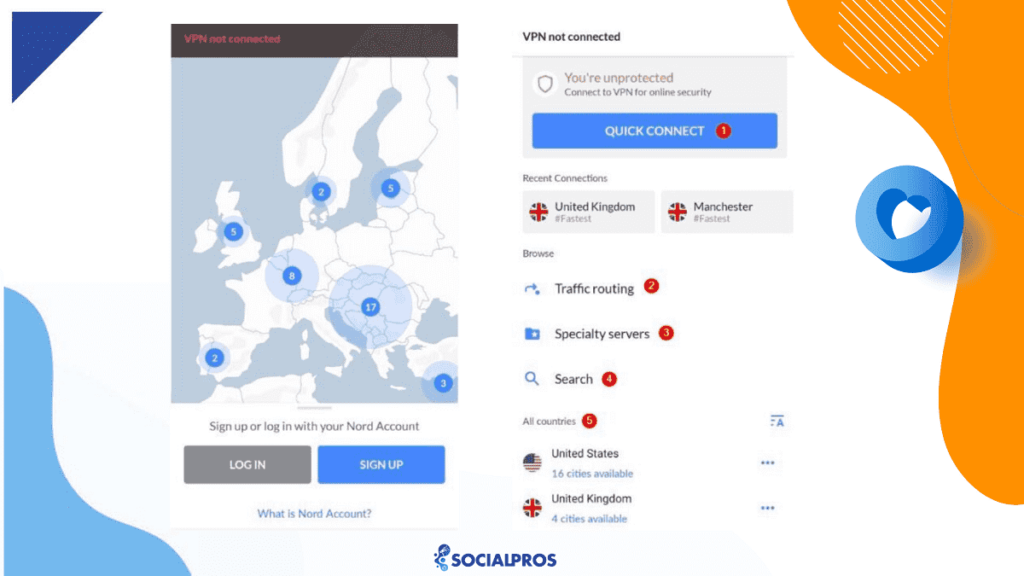
Remember to keep your VPN software up to date and choose a server location that provides a stable and fast connection to better go for Instagram unblocked for school.
Additionally, be aware that using a VPN for Instagram.com unblocked may be against the terms of service of certain websites or applications, so proceed responsibly and within legal boundaries.
Use a Proxy Server for Unblocked Instagram
A proxy server acts as an intermediary between your device and the internet. Connecting to a proxy server relays your internet traffic on your behalf, making it appear as if you’re communicating with the proxy server instead of the destination website or service. This can help you access blocked content and try unblocked Instagram.
Premium proxy servers often offer additional features such as encryption, which helps protect your data and maintain privacy. They may also have faster connection speeds and lower congestion than free proxy servers.
To unblock Instagram with a proxy:
- Find a Proxy Server: Choose a trustworthy proxy server.
- Configure Your Device: Enter the proxy server details in your device settings.
- Access Instagram: Open the Instagram app or website with unrestricted access.
- Changing DNS Settings: DNS, or Domain Name System, translates domain names into IP addresses. Changing your DNS settings can help unblock Instagram:
- Access Network Settings: Go to your device’s network settings.
- Change DNS: Enter alternative DNS server addresses.
- Restart Device: Restart your device for the changes to take effect.
To connect to a premium proxy server, you typically need the hostname (IP address), port number, or page address provided by the proxy service. With this information, you can configure your device or software to use the proxy server for your internet connections.
Get More Data: Why Instagram Suspended My Account? 5 Effective Ways to Get Your Account Back
How to Set a Proxy Server for Windows 10 to Unblock on Instagram
For example, to set up a proxy server in Windows 10, you can follow these steps:
- Open the “Settings” app by clicking the Start menu and selecting the gear icon.
- click on the “Network & Internet” option in the Settings window.
- Select “Proxy” under the “Network & Internet” section in the left sidebar.
- In the Proxy settings, toggle the “Manual proxy setup” option to enable it.
- Under the “Manual proxy setup” section, you will find two fields: “Address” and “Port.”
- Enter the IP address or hostname of the proxy server in the “Address” field.
- Enter the port number associated with the proxy server in the “Port” field.
- If your proxy server requires authentication, toggle the “Use a proxy server” switch to enable it.
- Enter the username and password for the proxy server in the respective fields.
- Click on the “Save” button to apply the changes.
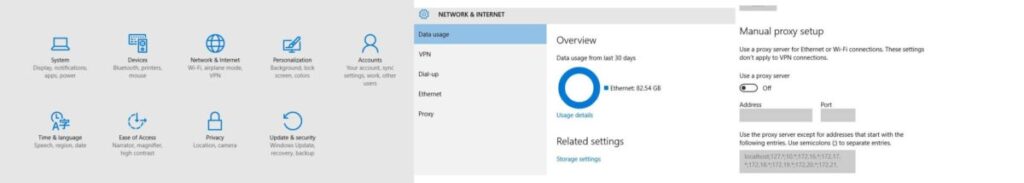
How to Set a Proxy Server for Android to Unblocked Instagram
To set up a proxy server on an Android device, you can follow these steps:
- Open the Settings app on your Android device.
- Scroll down and tap on “Wi-Fi” or “Network & Internet,” depending on your device.
- Find and tap on the Wi-Fi network you are currently connected to.
- Tap on “Advanced” or “Modify network” (the exact wording may vary).
- Look for the “Proxy” or “Proxy settings” option and tap on it.
- Select the “Manual” or “Proxy” option.
- Enter the IP address and port number of the proxy server you want to use. You can obtain this information from your network administrator or proxy service provider.
- If the proxy server requires authentication, enable the “Authentication” option and enter the username and password provided by your proxy service provider.
- Tap “Save” or “OK” to apply the changes.
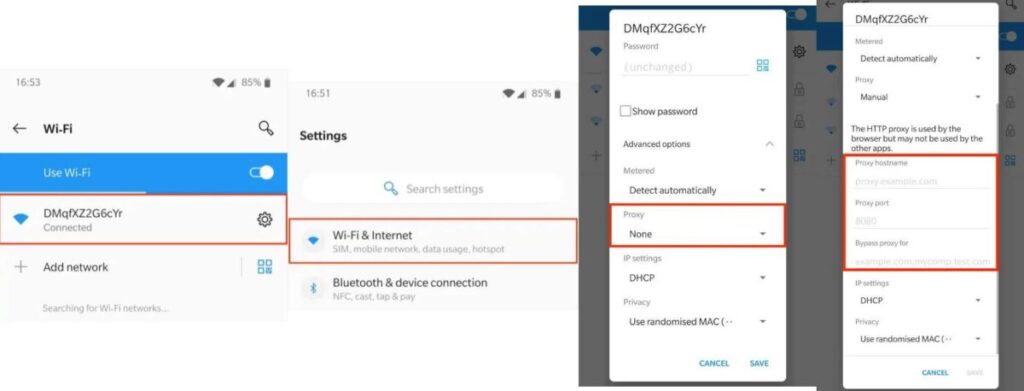
How to Set a Proxy Server for iOS to Unblocked Instagram?
To set up a proxy server on iOS, you can follow these steps:
- Open the Settings app on your iOS device.
- Scroll down and tap on “Wi-Fi.”
- Find and tap on the Wi-Fi network you are currently connected to.
- In the Wi-Fi network settings, scroll down and tap on “Configure Proxy.”
- By default, “Off” is selected. Tap on “Manual” to enter the proxy server details manually.
- Enter the proxy server address and port number provided by your network administrator or proxy service.
- If your proxy server requires authentication, toggle on the “Authentication” switch and enter your username and password.
- Tap on “Save” to apply the proxy settings.
How to Set a Proxy Server for Mac to Unblocked Instagram
To set up a proxy server on a Mac, you can follow these steps:
- Open the “System Preferences” by clicking on the Apple menu in the top-left corner of your screen and selecting “System Preferences.”
- In the System Preferences window, click on the “Network” icon.
- Select the network connection you want to configure the proxy server for (e.g., Wi-Fi or Ethernet) from the left-hand sidebar.
- Click on the “Advanced” button in the bottom-right corner.
- Go to the “Proxies” tab in the Advanced settings.
- Check the box next to the type of proxy server you want to use (e.g., HTTP, HTTPS, SOCKS).
- Enter the proxy server’s address and port number in the corresponding fields. You can obtain this information from your network administrator or proxy service provider.
- Enter your username and password in the provided fields if your proxy server requires authentication.
- Click on the “OK” button to save the changes.
- Finally, click on the “Apply” button in the Network settings window to apply the proxy server settings.
Once you’ve completed these steps, your Mac should be configured to use the specified proxy server.
Use A Private Browser for Unblocked Instagram
Using a private browser can be useful when trying to access blocked social media websites. In some cases, organizations like schools may manage browsers such as Google Chrome, restricting access to certain sites. You can bypass these restrictions using a private browser and access unauthorised websites.
Private browsers like DuckDuckGo, Opera, Brave Browser, Tor, and Firefox offer features that prioritize user privacy and security. These browsers often include built-in VPN capabilities, allowing you to establish a secure connection and access blocked websites.
Tor Browser for IG Unblocked
The Tor Browser is a free and open-source web browser that allows you to browse the internet anonymously. It routes your internet traffic through a network of volunteer-operated servers, making it difficult for anyone to track your online activities.
You can download the Tor Browser onto a USB drive and run it on a school computer without installation. However, remember that some schools may have blocked access to the Tor network.
Using Mobile Data for Unblocked Instagram
Using your mobile data to access Instagram at school can be a great solution. By relying on your smartphone’s cellular network, you can bypass the limitations imposed on the school’s Wi-Fi network.
Mobile data provides a reliable and independent connection, allowing you to stay connected to Instagram without any restrictions imposed by the school’s network.
This means you can access the Instagram app and enjoy all its features and content, including posting photos, viewing Instagram stories, and interacting with your friends and followers.
However, it’s important to note that excessive use of data-intensive applications like Instagram can quickly consume your allotted mobile data usage. Posting high-resolution photos, watching videos or IG reels, and constantly refreshing your feed can use a significant amount of data.
Remote Access for Unblock Instagram Login
If you have access to a personal computer or a device outside of the school network, you can use remote access software to control that device from the school computer.
This way, you can access blocked sites indirectly through your own device. Some popular remote access software options include TeamViewer, AnyDesk, and Chrome Remote Desktop.
Remember, using these methods for unblocked Instagram sites may violate school policies, and it is essential to consider the potential consequences before attempting to bypass restrictions on school computers.
Unblocking Instagram is just the beginning. Ensuring privacy, staying updated on unblocking methods, and troubleshooting common issues are crucial for a seamless experience.
Unblocking Instagram for Business
For entrepreneurs and marketers, access to Instagram is vital for promoting products and engaging with the audience. If your workplace has restrictions, follow these steps:
- Consult with IT: Before employing any unblocking methods, check with your IT department to ensure compliance with company policies.
- Use a VPN: If allowed, use a VPN to access Instagram without compromising security.
- Explore Business Solutions: Instagram offers business accounts with additional features. Explore these options to enhance your business presence.
- Hire an Instagram account manager: Hiring an Instagram account manager can be beneficial for businesses, especially in situations where access to Instagram is restricted or blocked.
Hire an Instagram Account Manager from AiGrow: Unblocking Instagram for Business
A skilled account manager is equipped to navigate Instagram challenges and can employ strategies to ensure seamless and effective use of Instagram.
AiGrow is the best Instagram management service designed to assist businesses and individuals in enhancing their presence on Instagram.
An Instagram Account Manager from AiGrow typically takes on responsibilities such as solving any problems, content creation, unfollowing ghost followers, audience engagement, growth strategies, and overall account management.
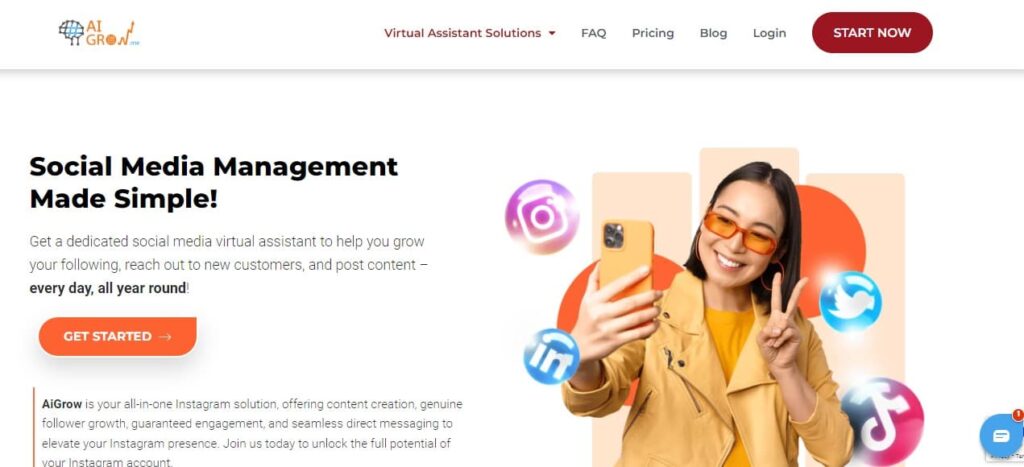
Hiring an Instagram Account Manager from AiGrow is a way to delegate the management of an Instagram account to professionals with expertise in utilizing AiGrow’s tools for optimal results. So, give AiGrow a TRY, Sign in on AiGrow is FREE!
How To Unblock Instagram; Conclusion
Finding ways to unblock Instagram at school or workplace can offer you more avenues for communication. However, it’s important to recognize the reasons behind Instagram’s ban in such places.
Schools often implement such restrictions to address concerns about distractions, inappropriate content, and cybersecurity, all of which can impact the learning environment.
Students can bypass restrictions and access the platform by using these effective ways to unblock Instagram. Using a Virtual Private Network (VPN), utilizing proxy servers, and changing DNS settings are three viable methods.
FAQs
Q1: Can You Use Tor To Unblock Instagram at School?
While it is technically possible to use TOR to access blocked websites, such as Instagram at school, be aware that this may be restricted by your school administrator. Remember that circumventing school network restrictions could potentially violate your school’s policies.
Q2: How To Unblock Websites on School Chromebook?
To unblock apps on a school Chromebook, you can utilize a VPN (Virtual Private Network). If app installation is permitted on your Chromebook, you can install a VPN app directly from the Chrome Web Store. Simply search for a suitable VPN app, choose one that meets your needs, and follow the installation instructions.
Q3: Which Vpn Is Best for Instagram Unblocked School?
ExpressVPN and NordVPN are both reliable options that offer good performance and security. SurfShark is also a cost-effective alternative worth considering. Free VPNs may not effectively bypass school network restrictions, as they often have limited server options and are more likely to be blocked.
Q4: Can Using a Vpn for Instagram Be Detected?
While it’s uncommon, some advanced systems may detect VPN usage. However, reputable VPNs employ measures to minimize this risk.
Read More on Our Site: