Page Contents
Instagram has evolved into a modern search engine for discovering a wide range of information. Have you ever had a craving for the perfect pizza and wished you could find delectable options on Instagram?
Do you have a business and want to engage local users to boost your Instagram business presence? Discovering how to find someone on Instagram by location can give you a significant advantage. It can help you find near people, and places and attract organic followers!
So grab a seat, and let’s get started learning how to use Instagram search by location feature!
What Is the Advantage of Instagram Search by Location?
Instagram incorporates various search features, and one of them is the Instagram search by location option. This feature is not only valuable for personal use but can also be leveraged for business purposes.
It enables you to target potential customers, getting followers in your locality, and enhance your brand presence on Instagram.
Finding someone on Instagram by location opens up possibilities for meaningful connections, business opportunities, and the exploration of local places, events, and activities.
You might be surprised and intrigued, thinking, ‘Wait, what? How do I find someone on Instagram by location?’ Grab your mobile phone and explore this feature by using Instagram’s search location. Therefore, it would be great to know how to find people near you on Instagram. Keep reading.
How to Find Someone on Instagram by Location?
Instagram does not provide a direct feature for searching users based on their location. If you’re wondering whether you can search for Instagram accounts by location, it’s important to note that Instagram prioritizes user privacy and security.
Unlike searching for IG hashtags or usernames, there isn’t a straightforward method for searching users based on location. But don’t worry!
Although Instagram doesn’t offer a direct search feature for locating users by their geographical location, there are alternative methods to explore content and engage with local users:
1. Search Location Tags
Many users tag their location when posting photos. You can search for a specific location or browse through posts tagged with a location to discover local content.
2. Explore Nearby Places
Check the “Places” tab in the Explore section of Instagram. This feature allows you to explore posts from various locations, including restaurants, parks, and other public places. This way you can find people in the same location.
Keep reading to know how to find nearby places and people on Instagram!
How to Find Someone on Instagram by Searching Name of Places
The Instagram search user location section automatically lists posts, stories, and IGTV videos from possible locations around you. Therefore, to find someone on Instagram by location, you can type in any location of your choice and choose one of the suggested locations.
This will also allow you to find different types of influencers in your desired location. Users who have used Instagram’s exact location for their posts will be shown using this method.
To do so, to perform an Instagram search by Location, use the typical search feature:
- Open the Instagram app.
- Tap on the magnifier icon at the bottom of the screen. The Instagram search user console will come up.
- In the search bar at the top, type the name of a location, city, or landmark.
- Scroll down and tap on ‘See all results.’
- Tap on the ‘Places’ tab to see posts tagged with that location.
When you start typing, Instagram will show you a new list of locations with the same or a similar name and other popular locations nearby.
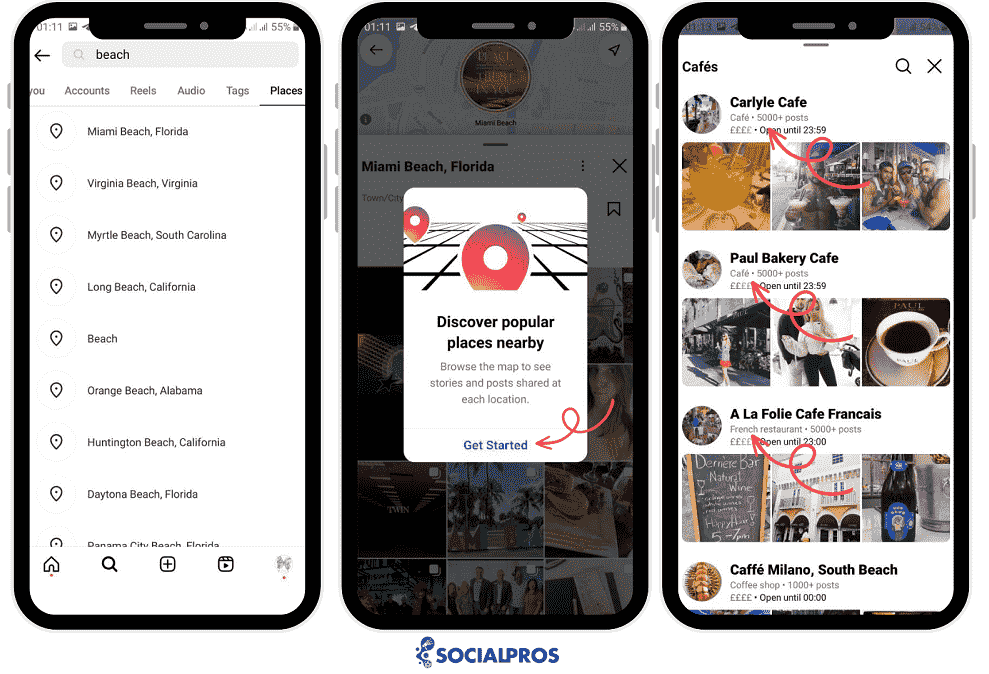
If you only need to find Instagram users by location, tap on the ‘places.’ As a result, you will see the location-based posts. Click on any of the posts to see who has posted from that location. You can then follow or slide into the DMs of those users.
Then, if you tap on each one, you will notice two sections:
- Top: The most followed and top accounts relating to your keyword.
- Recent: The most recent accounts tagged the keyword. (For example, ‘Miami Beach, Florida’.)
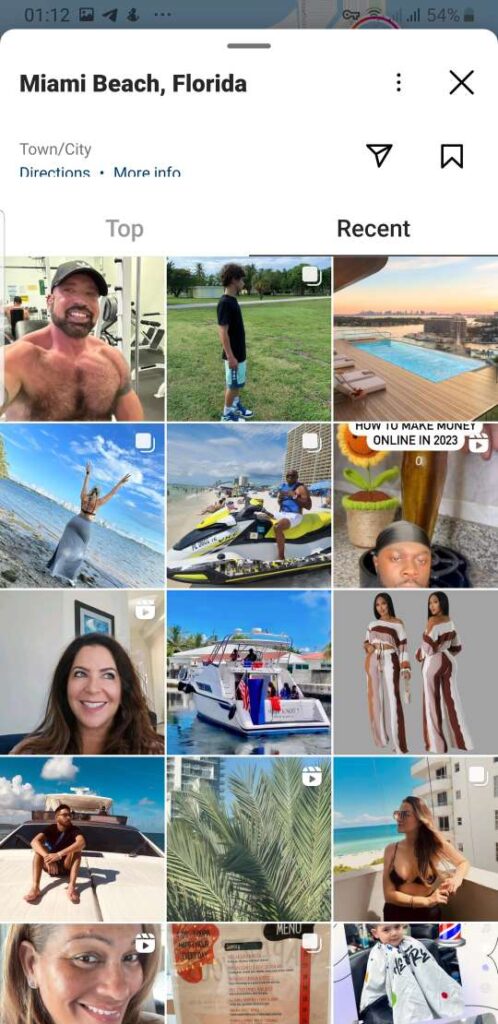
If you have a date tonight and have no extra time to go so far, the best idea is to find a restaurant near you, and an Instagram search location will help you find the best place for your special night!
There are other ways of Instagram search by location. Please keep reading to know them all.
3. Search Location-Based Hashtags
If you want to find people on Instagram, Search for location-specific hashtags related to your area or the type of content you’re interested in. For example, #NYCPizza or #LondonEats.
Using this method, you can’t find Instagram’s exact location, but you can find related users or posts.
How to Find Someone on Instagram Using Location Hashtags
To find someone on Instagram using location hashtags, you can follow these steps:
- Open the Instagram app and navigate to the ‘Search’ or ‘Explore’ tab.
- In the search bar, enter a location-specific hashtag that you’re interested in, such as #NewYork or #Paris.
- Explore the recent posts that appear under the chosen location hashtag. By doing so, you may come across users who have included the same location hashtag in their posts.
This method is one of the most common ways to discover users based on specific locations. However, it’s important to note that the results you find may vary in relevance, as users may use funny Instagram locations or location hashtags of other places.
Related Article: Location On Instagram Not Working; How to Fix It!
4. Check Geotagged Stories
Explore Stories with location tags. Users often share their experiences in real-time, and you might find local businesses or events this way.
5. Engage with Local Accounts
Follow and engage with local businesses, influencers, or users. Instagram’s algorithm may suggest more local content based on your interactions.
6. Utilize Instagram’s Advanced Search
In the search bar, you can type keywords related to your interest or location. Instagram’s algorithm will suggest relevant accounts, hashtags, and places.
7. Utilize Third-Party Apps
Some third-party apps may provide additional features for searching Instagram content based on location. However, be cautious with these and ensure they are reputable.
How to Find Someone on Instagram Using Third-Party Tools
Some third-party apps and websites claim to provide location-based user searches for Instagram. However, be cautious when using such tools, as they may violate Instagram’s terms of service and potentially lead to account suspension.
For example, iStaunch’s Instagram Location Tracker is a web-based tool offered for free. It enables you to pinpoint the location of an Instagram account on Google Maps. The process is simple: just input the username into the designated field and click the “Track Instagram Account” button.
It’s important to note that using Instagram location trackers or third-party tools to track someone’s location on Instagram without their consent may violate Instagram’s terms of service and privacy policies and potentially infringe upon privacy laws in your region.
Other third-party apps can help you find local Instagram users by location if you use Instagram for business. Continue reading to learn about one of the best.
How to Find Someone on Instagram by Location Using AiGrow
AiGrow, an all-in-one Instagram management service, helps you find people near you on Instagram more efficiently. But how?
AiGrow goes beyond being just an Instagram location tracker or a basic viewer. With AiGrow, you gain comprehensive control over your Instagram account.
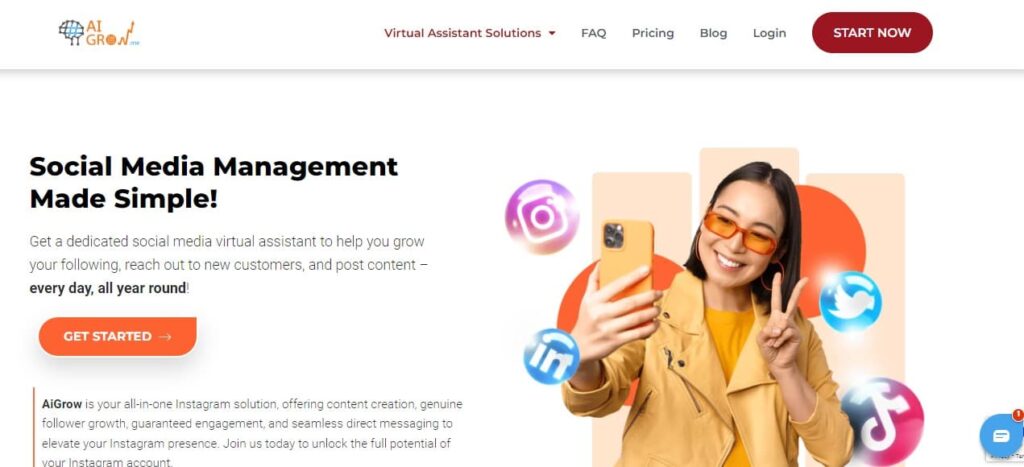
AiGrow’s managers assist you in expanding your follower base, attracting a target audience for you, sending manual direct messages (DMs), and providing a wide range of other features to enhance your Instagram experience.
This app will let you save locations and geotags you need and search for them whenever you want.
Furthermore, you can add as many accounts as you want to your dashboard and post to them all at the same time. Above all, by using AiGrow and selecting locations, you can connect with local influencers, create Instagram DM groups, and gain more local followers.
So, don’t hesitate and sign up for free and take most of the AiGrow features like:
- Managing multiple Instagram accounts on PC and Mobile
- Tracking Instagram comments
- Sending mass DMs (manually by their managers)
- Easily sending Instagram DMs on your Desktop
- Unfollowing ghost followers
- Searching for multiple hashtags
If you’re curious to know more about this awesome tool, you can read this complete AiGrow review we’ve provided.
How to Find Someone on Instagram by Location ID
Location ID is a number that Instagram assigns to the locations when users register on the platform. Indeed, to find someone on Instagram search by location ID, you must use a web browser to log in to Instagram and go through the following steps:
- Go to instagram.com
- Search the location you want
- Go to the location section and notice the Location ID in the browser
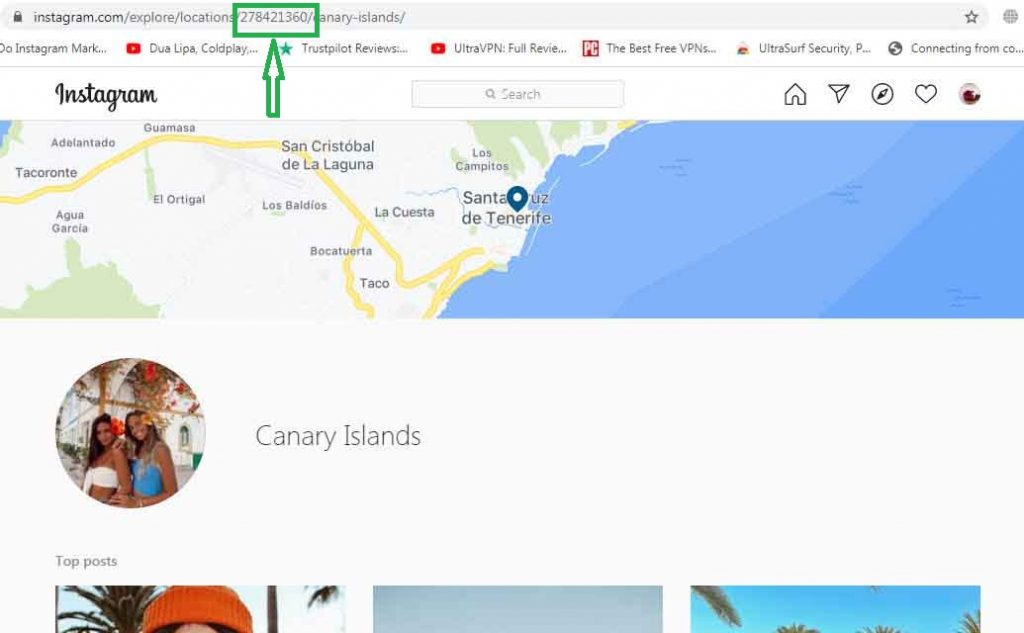
As a local marketer, there are many people and locations you need to search daily. Of course, it is time-consuming to type and search locations every time. However, there is a much better and easier way to perform that.
Third-party apps such as AiGrow can be used. They will assign you Instagram account managers who are experts at locating the best local individuals, businesses, and influencers for you.
How to Make People Find You and Attract New Followers Using Geotags?
Now that you know how to find someone on Instagram by location, it is time to make yourself more discoverable on Instagram using geotags. Here’s a guide to help increase your visibility:
1. Enable Location Services
Ensure your phone’s location services are active and that Instagram has permission to access your location, a crucial step for geotagging.
2. Create Quality Content
Share compelling content, such as photos, text posts, videos, or stories related to your location, that others will find interesting or valuable.
3. Add Geotags to Your Posts
When creating a post, tap “Add Location” and choose the appropriate geotag for your current location, whether it’s a specific place, landmark, or the general area.
4. Use Popular Geotags
Opt for frequently used and searched geotags in your area to increase the chances of your content being discovered by a broader audience.
5. Be Specific with Geotags
Choose specific locations over broader ones, making it easier for people interested in that location to find your content.
6. Engage with Local Communities
Interact with posts and users using the same geotags. Like, comment, and follow accounts in your local community to boost engagement and increase the likelihood of others discovering your profile.
How to Add Location to Instagram Post
Instagram allows users to create a location or place on the platform if it doesn’t already exist in their database. This feature is particularly useful for businesses or places that want to establish a presence on Instagram.
Here’s a general guide on how to create a location on Instagram:
- Turn on Location Services: Enable location services on your device through settings.
- Create a New Post: Open the Instagram app, tap the “+” button, and select a photo or video.
- Add Your Caption and Other Details: Write your caption, apply IG filters, and then tap “Add Location” below the caption.
- Search for Your Location: Type the location name in the search bar and select “Add [Your Location]” if an exact match isn’t found.
- Enter Location Details: Fill in the name of your custom location, associated Facebook Place (optional), and address.
- Create Your Location: Tap “Create” or “Add,” and your custom location will be associated with your post.
You can also make custom locations that do not exist, like funny Instagram locations! On Instagram, users can add custom location tags to their posts, which sometimes include humorous or creative location names.
These funny Instagram locations are often created as a form of entertainment or to add humor to a post. Here are some examples of funny Instagram locations:
- “In My Own World” – Used humorously to suggest someone is lost in thought or daydreaming.
- “Nowhere Special” – Playfully indicating that the location isn’t particularly noteworthy.
- “Fantasy Island” – A whimsical location tag for those sharing their dream destinations.
- “Parallel Universe” – Indicating a unique or surreal experience.
- “Chillin’ Like a Villain” – A playful way of saying you’re relaxed and enjoying life.
Now you know how to find someone on Instagram by location and also how to make people find you using geotags. Geotagging your location is an excellent way to drive new audiences and generate traffic to your account.
Basically, once you take a photo and post it on Instagram, it will consider your smartphone’s place as your location. However, if you turn off your location or tag a place as your current location, Instagram considers it.
How to See Photos on Instagram with the Same Location
Has it ever occurred to you that you were browsing through your friends’ posts and suddenly saw a very beautiful photo? The landscape was breathtaking, and you wondered where that place was.
You check out their location tag and wonder what kind of a place it is. The best way to understand is to use Instagram search by location.
To see photos with the same location for Android or iPhone:
- Tap on the magnifier at the bottom.
- Enter the location name in the search console.
- Tap on “Places” to see the locations that match your search.
- Choose the place that you want to see photos for.
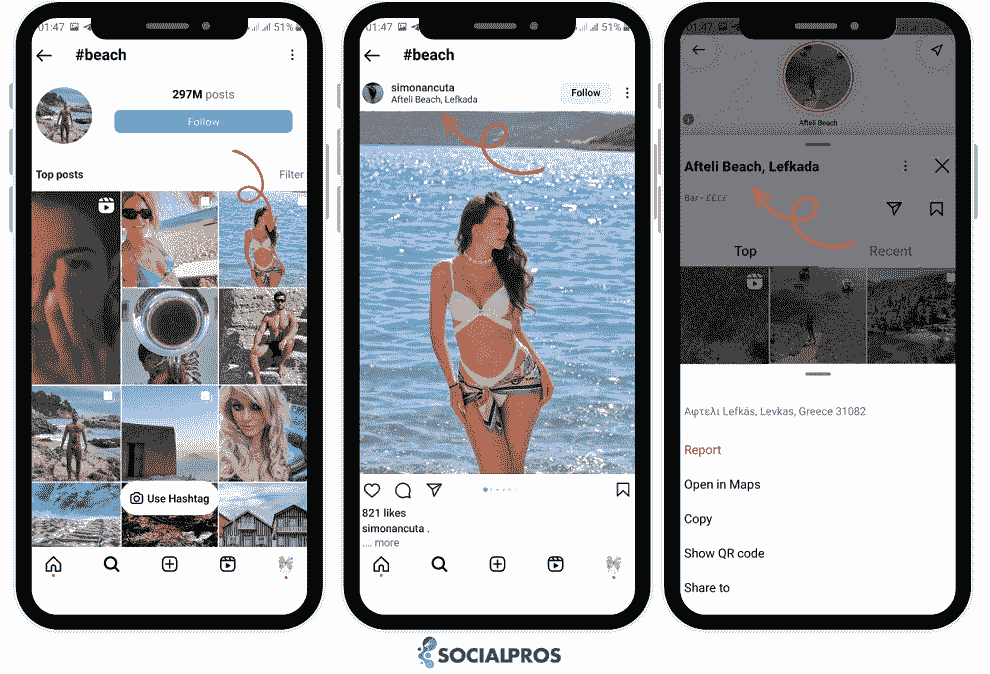
However, if you don’t want to go through all those steps, you can take another more simple approach.
Look at Instagram Stories posted from a specific location by using the location tag feature in Stories. Click on a location tag in a Story to see the story’s creator and possibly discover other users who have posted from the same location.
Or you can search for local businesses, restaurants, or organizations in the area you’re interested in. Follow these accounts, and you may discover other users who engage with or follow these local entities.
How to See the Location for Instagram Posts
Users may wonder how to find someone’s location on Instagram; there is no way to find them unless the user in question does include the location in their posts.
To find the photos and videos related to a location on Instagram, you can simply tap on the location above the post. This way, you’ll be redirected to the section mentioned earlier and see the posts tagged under the same spot.
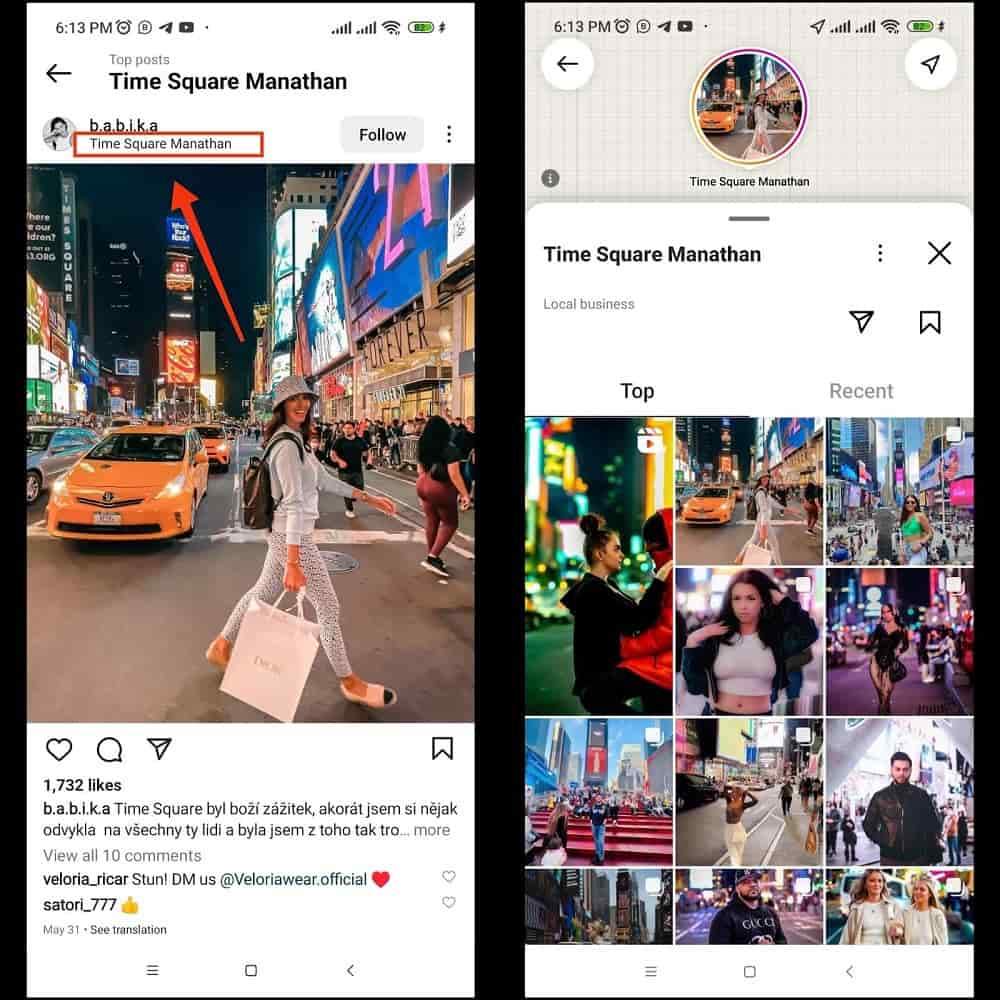
That’s how to search by location on Instagram to find posts similar to the one you were curious about.
Pro Tip: When tapping on a location above an IG post, be careful not to tap on the username, If you do so, you’ll be redirected to the profile of the owner of the post instead of the Instagram location search page.
Benefits of Knowing How to Find Someone on Instagram by Location
As mentioned above, you might be looking for a restaurant near you to take your date to or wish to find a friend that you only know about in their cities or streets.
But if you are a freelance Instagram marketer or have a local business and want to find and gain new followers and clients, it would be best to use Instagram search by location and know how to find someone on Instagram by location!
If you’re looking for ways to find new clients, collaborating with local influencers and taking advantage of local influencer marketing is another option you can have in mind. Therefore, you can find the right influencers to collaborate with using the Instagram location search feature.
This way, you can quickly build your brand on Instagram, grow your followers to help your business, and make big bucks out of it using Instagram search by location.
As you can see, knowing how to find people near you on Instagram opens new gates to expand your business around you.
Unlock the power of AiGrow to effortlessly discover the best users by location, captivate your ideal audience, and tap into the expertise of Instagram managers for complete control over your Instagram account. Finding people on Instagram by location has never been this efficient and effective.
Try AiGrow today and supercharge your Instagram presence!
Instagram Search by Location; What Is ‘Precise Location’ on Instagram?
The precise location feature has been around since 2020 and allows users to provide some applications with their exact location. Some viral posts have accused Instagram of sharing these information with criminals and other users, causing concerns for Instagrammers all around the world. Yet, this is not true.
Instagram’s PR team has thus responded to these accusations: “To be clear, we don’t share your location with others. Similar to other social media companies, we use precise location for things like location tags and maps features”.
So, you may rest assured that your privacy is not violated by any means.
How to Find Nearby Instagram Users?
Suppose you’ve met someone, say an old friend, at a specific restaurant but forgot to ask for their Instagram ID. You’ve searched for them on Instagram but haven’t found them. After all, not everybody uses their real name on social media.
Under such circumstances, you wonder how to find someone on Instagram. Well, the answer is the location feature on this platform.
As pointed out earlier in this article, using the built-in search section, you can search for your desired location and see the posts people have shared under that location tag.
If the person you’re looking for has a public Instagram page and has shared a post with the location tag of that restaurant, you can simply type the name of that restaurant in Instagram’s search bar and search Instagram by location to find them.
Just make sure you look at the ‘recent’ posts under that location. The ‘top’ posts are the ones that have received the most likes and comments.
Final Words on How to Find Someone on Instagram by Location
Instagram search by location and hashtags are fascinating features to find people near you and help people to discover you. Also, finding local followers will strengthen your brand reach. Therefore, you can drive engagement, grow followers organically, and generate more leads by targeting your potential followers and customers based on their IG location.
However, finding people by their location can be a very daunting task to do. Thus, we suggest you use AiGrow to search Instagram users by location, gender, age, etc.
Sign up on AiGrow right now! 100% guaranteed!
FAQs on How to Find Someone’s Location on Instagram
So far in this article, we’ve covered everything you need to know about how to find someone on Instagram by location. Now it’s time for your most frequently asked questions to close this chapter once and for all!
Q1. Can People See Your Exact Location on Instagram?
The claim that Instagram reveals your exact location to other users is nothing more than a rumor. While Instagram and similar social media apps keep a record of your precise location, there is no way for other users to access this information. Despite discussions about how to find someone on Instagram by location, it’s important to note that stalkers and individuals with malicious intentions cannot determine your exact location on Instagram.
Q2. Can Someone Track My Location Through Instagram?
Instagram allows users to share their location when posting photos or stories, but it’s crucial to understand that this information is generally imprecise and limited to the chosen location when creating a post. Unlike GPS tracking apps, Instagram’s location-sharing features do not offer real-time tracking of a user’s whereabouts. Nevertheless, it’s important to be cautious about sharing information on social media, adjust privacy settings accordingly, and manage device location services settings to maintain control over when and how your location is shared on Instagram.
Q3. Can I Search For Locations in Smaller Towns on Instagram?
Absolutely! Instagram’s search functionality covers locations of all sizes, allowing you to connect with individuals and businesses in smaller towns.
Q4. Can Businesses Benefit From Location-Based Searches on Instagram?
Yes, businesses can greatly benefit from location-based searches on Instagram. It enables them to target a local audience and build a strong community presence.






