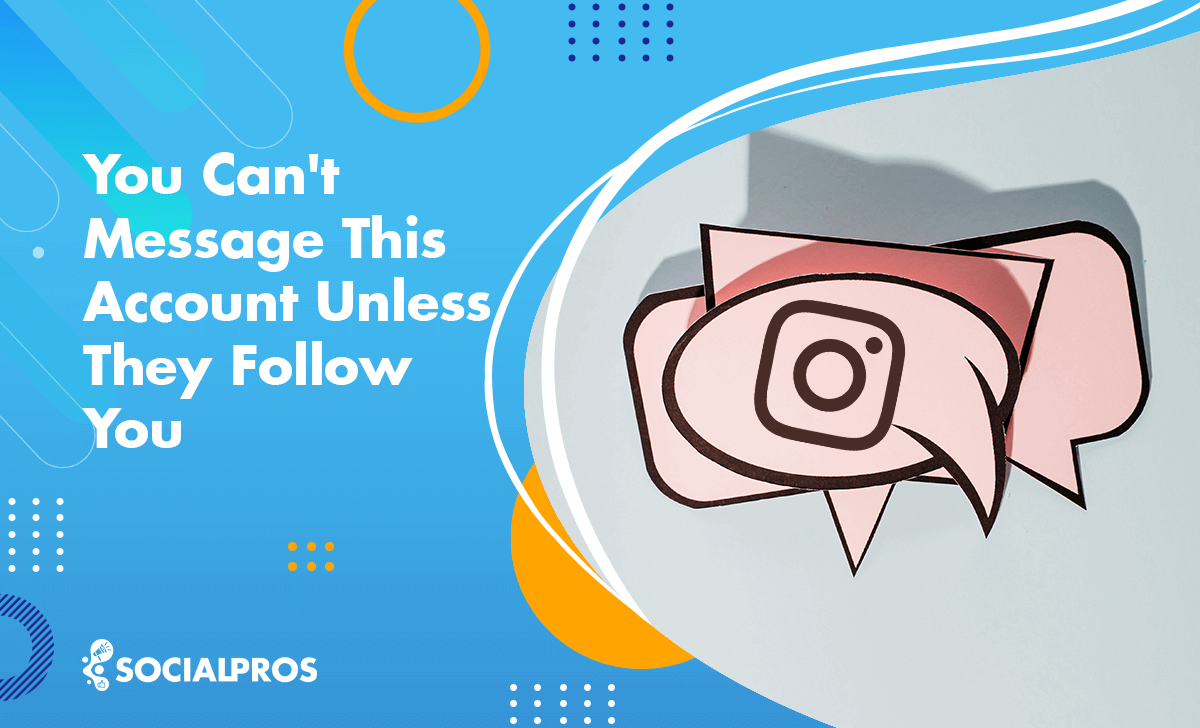Page Contents
In the dynamic world of Instagram, where you want your connections to thrive, you may encounter the following error: ‘You can’t message this account unless they follow you.’
Whether it’s a possible friendship, a business opportunity, or an influencer you like, the message restriction can be an irritating barrier.
In such a situation, users wondering ‘why Instagram messages not sending’. But no doubt that there is a way around it!
In this post, we’ll uncover the primary reasons behind the ‘not everyone can message this account on Instagram’ error and provide practical solutions to navigate it.
Let’s start.
Why Does Instagram Say You Can’t Message This Account Unless They Follow You?
You may encounter this error that say ‘messages cannot be sent since this user isn’t following you’ or something like that.
Many reasons may cause you to receive the ‘Not everyone can message this account’ message on Instagram.
The User Has Enabled the ‘Don’t Receive Message Requests’ Option
Instagram provides an option called ‘Don’t receive message requests,’. If this option is enabled, the user won’t receive messages from non-followers. Many users use this restriction to avoid receiving spam or unwanted messages.
Temporary Glitches
Glitches with Instagram Direct Messages Can Occur. Therefore, it’s possible that this warning is the result of temporary platform errors, which normally go away with time. In addition, if you’re experiencing runtime issues, restarting the Instagram app may solve the issue.
There are also less likely causes for receiving the “Not everyone can message this account” notification on Instagram. Instagram, for example, has policies that prevent users under the age of 18 from receiving messages from non-followers.
Another is going over message limitations. Instagram has message restrictions, and going over them (for example, sending more than 50-100 direct messages per day) can result in this restriction. This problem may be resolved by waiting 24 hours.
Instagram Tutorial: What Does TTM Mean on Instagram in 2023?
How to Activate the Option ‘Not Everyone Can Message this Account on Instagram’
If someone refuses to follow you back on Instagram, you can still contact them in another method. Instagram normally allows you to send messages to anyone, even if you do not follow them.
If you send a message and receive the response ‘You can’t message this account unless they follow you,’ it means the individual has changed their message settings. They’ve decided to only receive messages from persons they follow.
Here are the steps to enable this feature:
- Select ‘Settings and Privacy.’
- Click ‘Messages and Story Replies.’
- Follow the prompts to access ‘Message Control.’
- Select ‘Don’t receive messages from others.’
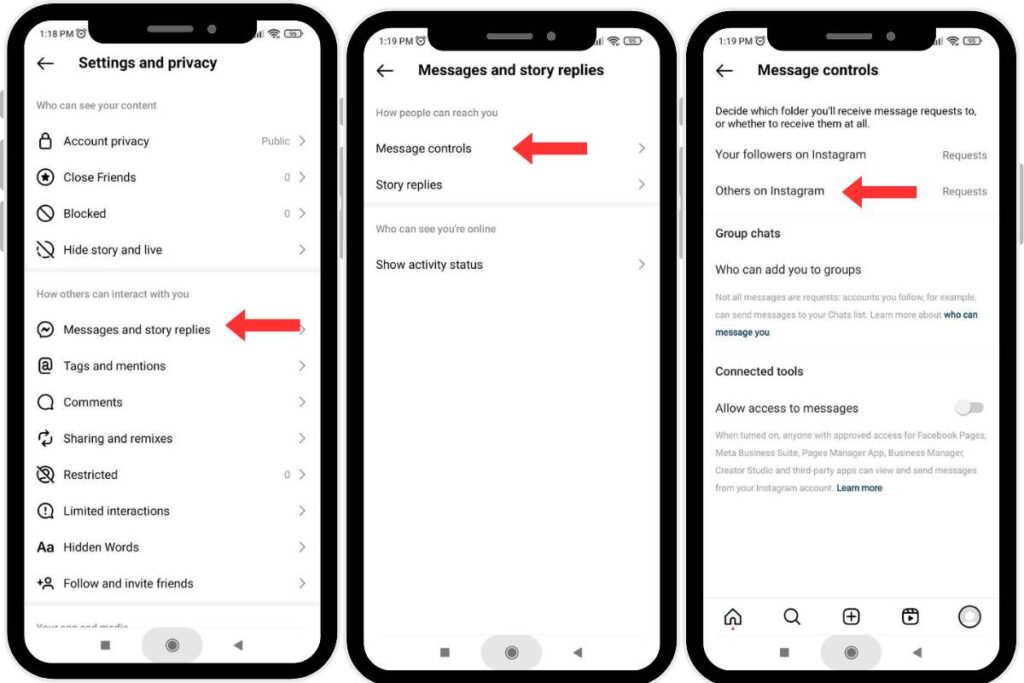
Fix “You Can’t Message This Account Unless They Follow You” on Instagram: Reviewing Maximum DM Limits
When you try to mass DM on Instagram, you will get the notice, “Instagram you can’t message this account,” it’s probably because you’ve already sent 100 DMs in 24 hours.
Instagram daily limits implemented to stop spam and the use of accounts by automated programs.
Instagram’s algorithm will restrict your account and display the “This account can’t receive your message on Instagram” when you reach this threshold.
The only option is to stop sending messages and wait for the restriction to reset, which should happen within 24 hours.
If you try to overcome these limitations by switching accounts on Instagram, you may face additional stricter limits or a permanent ban.
Change Your Age to Fix ‘Not Everyone Can Message This Account Instagram Error’
The message ‘you can’t message this account unless they follow you’ appears when you attempt to contact a person who does not already follow you and who has not enabled message requests.
For users under 18 on Instagram, facing the “this account cannot receive your message” can be a safeguard imposed by Instagram’s stringent restrictions to protect underage individuals.
This restricted Instagram error allows them to control who they interact with based on their follower list, enhancing their safety.
To enable messaging with an underage user without requesting them to follow you, one potential solution is advising them to adjust the birthdate on their Instagram profile to reflect an age above 18.
This adjustment can effectively avoid the message restriction. Still, it’s crucial to emphasize caution and the importance of maintaining a truthful online identity and personal brand on social media, as falsifying age information may entail certain risks.
You May Want To Read: TikTok Viewer [Top 10 Best TikTok Anonymous Viewer]
How To Change Your Age on Instagram:
To change your birth day follow these steps:
- Open the Instagram app and log in.
- Tap your profile picture in the lower-right corner.
- Select “Edit Profile.”
- Find “Personal Information Settings” at the bottom and tap it.
- Go to “Birthday” and adjust your birthdate to over 18. If your Instagram is linked to Facebook, use the “Update on Facebook” button for a similar change.
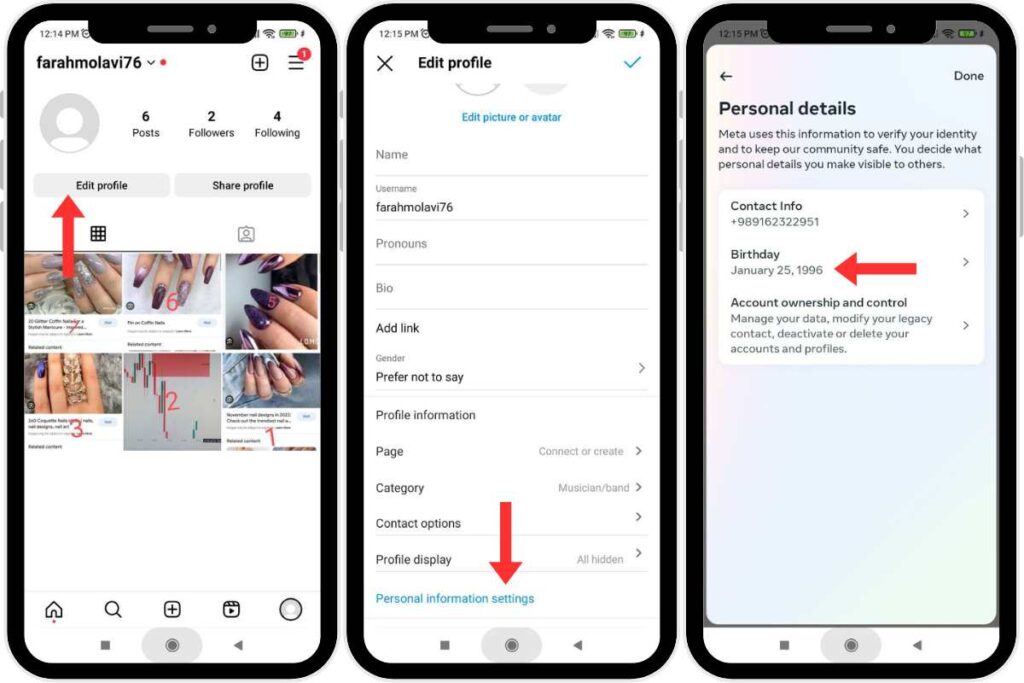
Fix “This Account Cant Receive Your Message on Instagram”: See if the User Follows You
Due to Instagram follow limitations, you cannot send the person a direct message requesting a follow-up. But you can contact them via other methods, such as other messaging applications or in person if you know them directly, and explain the problem. To communicate with them, you should politely request that they follow you on Instagram.
Fix “This Account Cannot Receive Your Message Instagram”: Clearing Instagram Cache
If you receive the “Not everyone can message this account on Instagram” error, clearing your Instagram cache may help.
The program’s performance may be enhanced, and the issue resolved using this procedure, which entails deleting unused files inside the app.
Here are the steps for clearing Instagram catch:
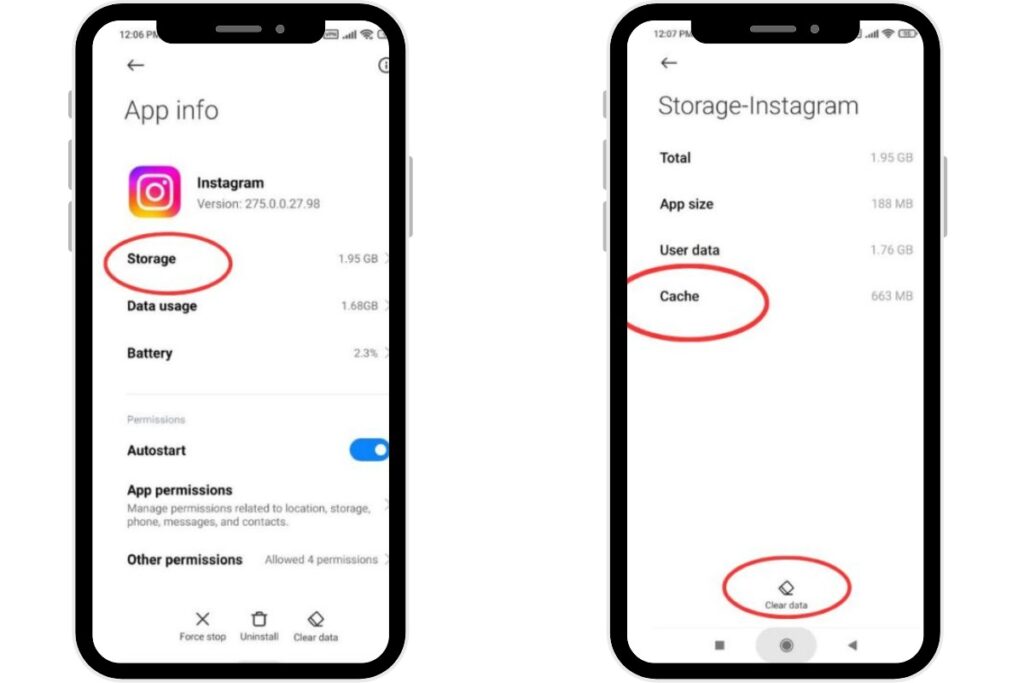
- Long-press the Instagram app.
- Go to “App Info.”
- Select “Storage.”
- Tap “Clear Cache.”
Taking these measures will guarantee that your message recipients are notified even if they aren’t following you.
Revolutionize Your DM Management with AiGrow
Supercharge your Instagram outreach with AiGrow’s premium DM management package! You’ll receive a live onboarding meeting with a dedicated account manager at your service to kickstart your success.
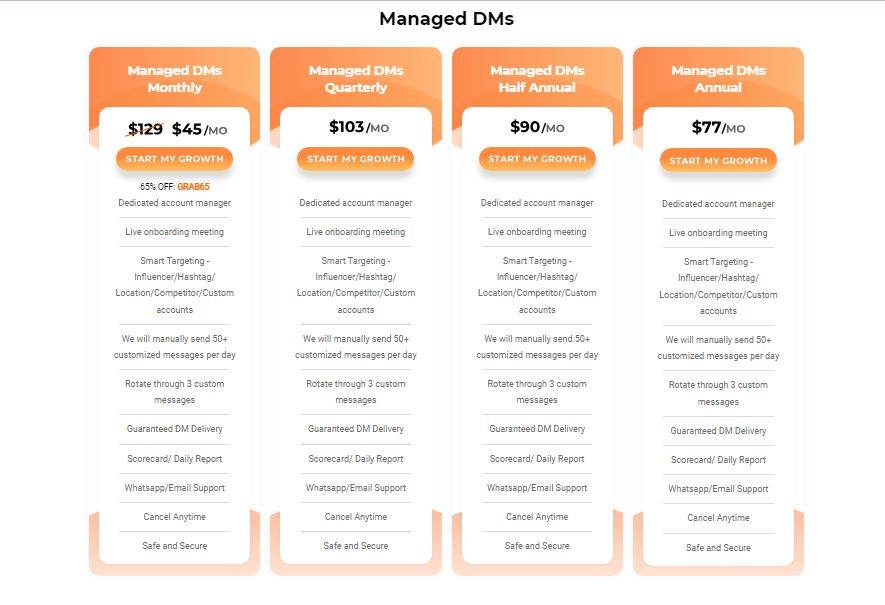
Their smart targeting audience on Instagram, covering influencers, hashtags, locations, competitors, and custom accounts, ensures your messages reach the right audience.
AiGrow’s dedicated account manager sends over 50 personalized messages daily, switching between three messages to keep things interesting.
Enjoy peace of mind with guaranteed DM delivery while their scorecard and daily reports keep you in the loop. Need assistance?
Plus, with the flexibility to cancel anytime, AiGrow makes it convenient. Also, your data is safe and secure with us.
AiGrow Managed DMs Features
“Unlock the Power of AiGrow’s DM Management!
Get your Dedicated Account Manager.
Enjoy Live Onboarding Meetings for a seamless start.
Utilize Smart Targeting: Influencer, Hashtag, Location, Competitor, Custom Accounts.
We’ll manually send 50+ Customized Messages daily.
Rotate through 3 Custom Messages for variety.
Rest assured with Guaranteed DM Delivery.
Stay informed with our Scorecard and Daily Reports.
Reach out through WhatsApp/Email Support.
No commitments – Cancel Anytime.
✨ Experience Safe and Secure DM Management.
Conclusion
We have explored the multifaceted reasons behind the “You Can’t Message This Account Unless They Follow You” message on Instagram.
Understanding the various ways to solve this problem, whether through adjusting privacy settings, respecting age-related restrictions, or being mindful of message limits, empowers users to navigate this common issue effectively.
Through these features, Instagram’s commitment to user safety, privacy, and spam prevention is evident. By acknowledging and respecting these choices, we can all contribute to a more secure and enjoyable social media environment where users have the autonomy to manage their interactions on the platform.
FAQs
Q1: Can I Message Someone on Instagram That Doesn’t Follow Me?
Yes, you can send a message to someone on Instagram who doesn’t follow you, as long as they haven’t restricted their settings to only receive messages from users they follow or have specifically allowed. Instagram allows users to control who can message them, so if the person has set up their account to receive messages from everyone, you can reach out to them.
Q2: What Is “Not Everyone Can Message This Account on Instagram” Meaning?
When you see the “Not everyone can message this account” message on Instagram, it means that the account owner has set privacy preferences that limit incoming messages from users who don’t meet particular criteria. These criteria may involve mutual followers, age restrictions, or specific privacy settings.
Q3: Why Did I Receive the Wants To Send You a Message Instagram Message?
You received the Instagram notice “Wants to Send You a Message” because someone who does not follow you or has no direct connection with you on the site attempted to send you a message. Instagram uses this notice to notify you of incoming messages from users who are not on your follower list, giving you the option to accept or deny the message request.
Q4: Is Changing Instagram’s Message Settings on a Desktop Possible?
No, using a PC, you cannot make significant changes to your message settings on Instagram’s web version. While you can send direct messages through the web version, comprehensive message setting management is not fully supported.
Q5. Do You Get “You Can’t Message This Account Unless They Follow You” When Using A Business Account?
Yes, whether using a business or personal account, the ‘you can’t message this account unless they follow you’ problem can occur.