Page Contents
Ever wondered why your Instagram messages disappeared out of the blue? Instagram messages disappearing is a common issue that some users have been experiencing these days. This problem occurs when messages suddenly vanish from the chat history, making it difficult for users to retrieve or reference previous conversations.
The vanishing messages problem can be quite annoying, particularly when important information or conversations go missing. It can disrupt communication and lead to confusion among users. There are some possible reasons why this Instagram DM glitch happens, and I’ll tell you how to fix it.
So keep reading as I want to help you find the reasons and solutions for the disappearance of Instagram messages.
Note: You can use a reliable Instagram DM app to help you avoid Instagram messages disappearing; AiGrow DM-Managed is definitely worth considering. Its ability to preserve your conversations and its other useful features can greatly enhance your Instagram messaging experience.
Why Are My Messages Disappearing on Instagram?
Imagine you’re talking to someone on Instagram, and you step away from the conversation for a bit. Then, when you open the app again to check for new messages, you’ll notice that all or a part of your Instagram messages have disappeared.
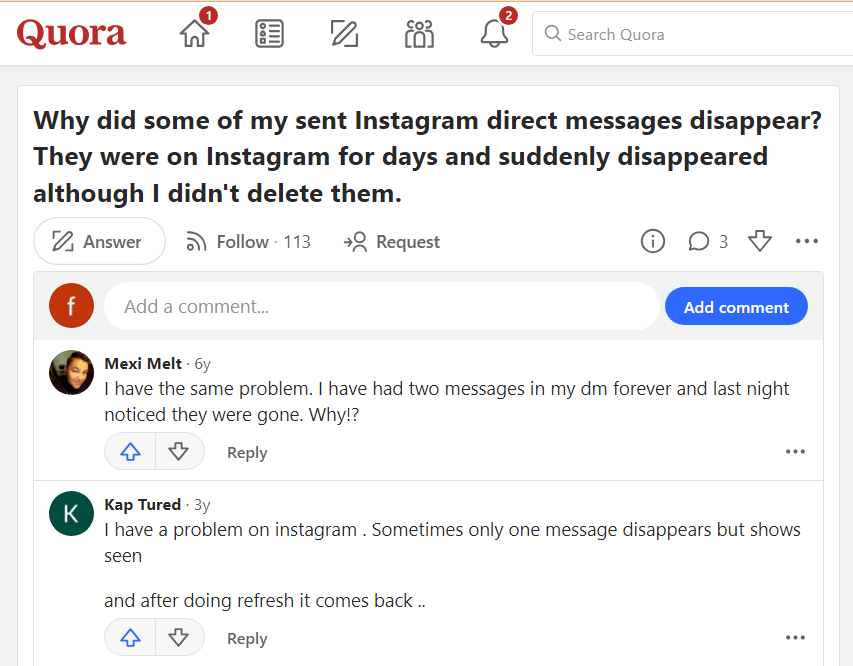
This may happen to Facebook users as well. Some users have reported experiencing Facebook messages disappearing. Several factors are at play here, some of which I will address below.
1- Instagram Message Disappeared Because of Vanish Mode
Disappearing messages, or “vanish mode Instagram“, is a fantastic feature for those who want to make messages disappear on Instagram. Using this feature, users can send DMs, including texts, images, or videos that mysteriously vanish when the receiver sees it and leaves the chat.

You may find yourself asking: Why do photos vanish from Instagram messages? When Instagram’s vanish mode is enabled, any messages sent during this period will be automatically deleted.
However, this feature is not available in all regions or on all IG accounts. Now, let’s explore other possible reasons why IG messages disappear.
2. Instagram Messages Disappear Due To Unsending Messages
Instagram’s “unsend message” feature is yet another aspect of the platform that allows users to delete messages they’ve sent. So, if you notice that some of the messages you’ve received have disappeared, it could be because the other party in the conversation has decided to unsend them.
To confirm whether the sender has unsent the message(s), check if one or more of the messages you’ve received (but not sent) have disappeared Because the sender can remove their own IG messages from both sides, not yours. If this happens, you can say Instagram DMs have disappeared because of unsending messages by the other side.
Imagine you’ve sent a message to someone that you later regret, but you don’t want to sever ties with them or delete your account entirely. If you change your mind about sending such messages, you can always delete them using the unsend feature. It’s worth noting that while you can always resend a message, you can’t remove them all at once.
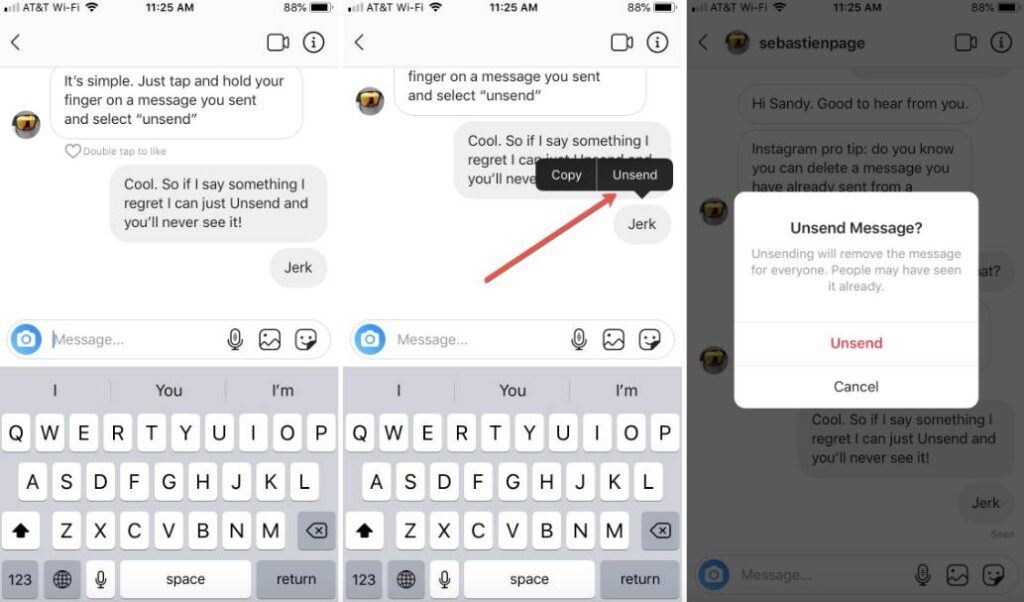
Therefore, if you notice that all of a person’s messages have disappeared, but your own messages are still visible, and that person has not blocked you, they likely have unsent the messages.
Read More: Instagram Message Recovery Tools
3. Messenger Messages Disappeared Due to Internet Connection
A weak or unstable internet connection can cause Instagram messages to disappear. When the connection is interrupted or slow, the app may struggle to recover the disappearing text messages from the server. This can be particularly frustrating if the messages were not fully downloaded before the connection issue occurred.
It is advisable to check the internet connection and ensure it is stable and strong. Restarting the device or switching to a different network, such as Wi-Fi or mobile data, may help resolve the issue.
You can also update the Instagram app and clear the app cache. This can make the app work better and prevent the messages from disappearing because of bad internet.
4. Instagram Messages Disappear Due to Server Issues
When Instagram’s servers experience problems or undergo maintenance, it can cause Instagram messages to disappear. As a result, users may experience issues with disappearing Android or iPhone text messages until the problem is resolved.
During server issues, users may encounter Instagram message disappearance errors, delays in sending or receiving messages, or an inability to access their message inbox altogether. This can be frustrating for users who rely on Instagram for communication purposes.
However, server issues are usually temporary, and Instagram’s technical team works diligently to resolve them as quickly as possible. In such situations, be patient and wait for the server issues to be resolved. Users can also check Instagram’s official social media accounts or website for any updates regarding the ongoing server problems.
Instagram Chat Disappeared but Not Blocked
If an Instagram chat suddenly disappears and neither party has blocked the other, a few things may have occurred.
- Disappearing message on Instagram due to technical problems: Chats may sometimes vanish on Instagram as a result of technical difficulties. If the text message disappeared after you logged out, try signing back in.
- Instagram messages disappear due to deletion: If the other party deletes the Instagram message, it won’t appear in your inbox, and you will see the Instagram chat disappeared but not blocked.
- Instagram disappearing messages due to archiving: If you unintentionally archived the conversation, it will not display in your inbox but can be accessed in your archived messages.
- Disappearing messages on Instagram due to privacy settings: Your conversation with the other party may no longer be available to them, and they may experience Instagram message disappearance if they’ve adjusted their privacy settings to prevent messages from non-followers or non-mutuals.
How To Fix Instagram Messages Disappear Problem?
If you’re experiencing issues with Instagram messages disappearing, here are a few troubleshooting steps you can try:
- Update the Instagram app: Make sure you have the latest version of the Instagram app installed on your device. Developers often release updates to fix bugs and improve app performance.
- Restart the app: Close the Instagram app completely and then reopen it. This can help refresh the app and resolve minor glitches.
- Check your internet connection: Ensure that you have a stable internet connection. Poor connectivity can cause messages not to load properly or disappear.
- Clear app cache (Android): If you’re using an Android device, you can clear the app cache. Go to your device’s Settings, find the Apps or Application Manager section, locate Instagram, and tap “Clear Cache.” This can help resolve any temporary data issues.
- Reinstall the app: If the problem persists, you can try uninstalling the Instagram app and then reinstalling it. This can help fix any corrupted files or settings.
Contact Instagram Support: If none of the above steps works, you can contact Instagram’s support team for further assistance. They can provide specific guidance or investigate the issue on their end.
AiGrow Managed-DM Service: Your Ultimate Manual DM Marketing Solution
Are you looking to take your direct message (DM) marketing to the next level? You’re in the right place! AiGrow’s DM service is here to revolutionize how you engage with your audience through direct messaging on Instagram.
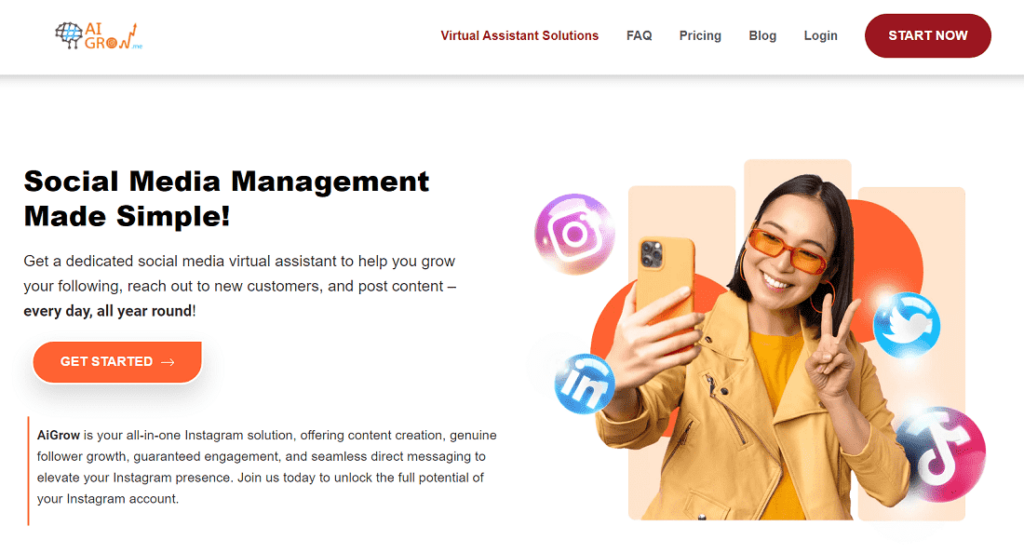
AiGrow’s commitment to a manual approach sets its DM management service apart from other automated DM marketing services. They understand the importance of personalized communication and its impact on building meaningful connections with your customers. That’s why their expert marketers will handle your DM campaigns with utmost care and attention to detail.
AiGrow DM-Managed Benefits
Personalized Messaging: AiGrow’s expert marketers will write personalized messages that match your ideal audience. They know your brand and market well, so they make sure every DM is different and useful, making it more likely to get results.
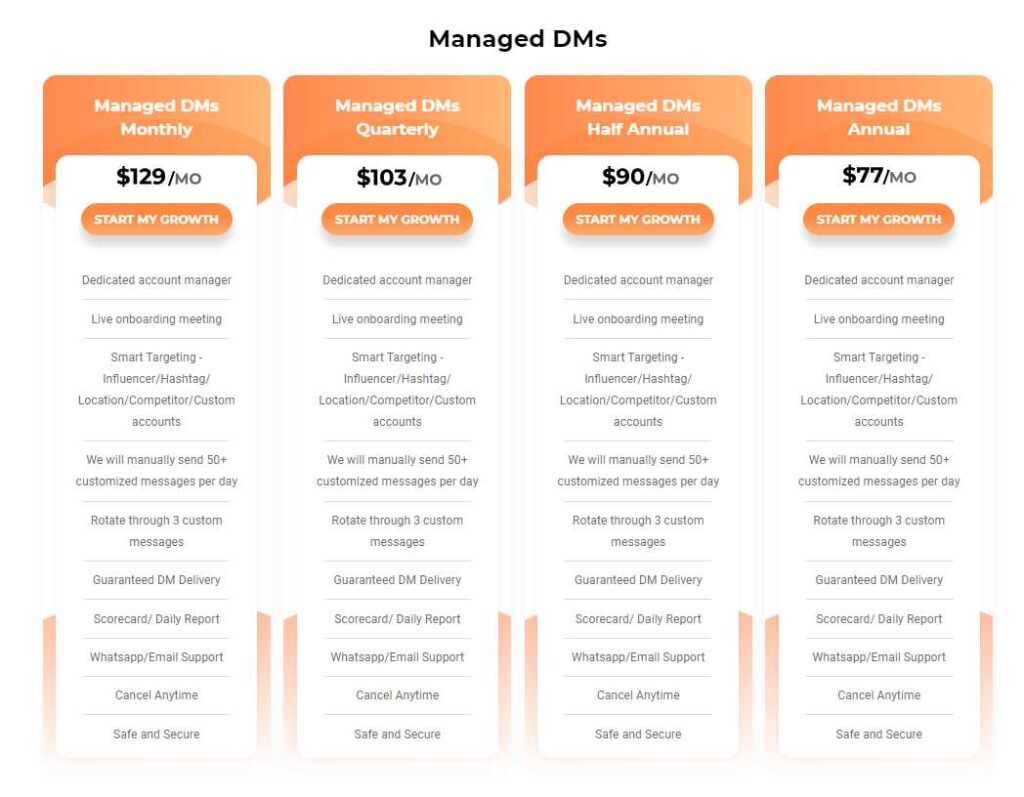
Human Touch: Unlike automated services, AiGrow adds a human touch to your DM marketing. Their team will engage in real-time conversations, respond to queries, address concerns, and build relationships on your behalf. This personal touch helps establish trust and loyalty among your customers.
Customized Strategies: They believe in a customized approach to DM marketing. Their team will work closely with you to understand your goals, analyze your audience, and develop strategies that align with your brand’s voice and objectives. This tailored approach ensures maximum effectiveness and ROI.
Analytics and Reporting: They provide detailed analytics and reports to track the performance of your DM campaigns. From open rates to click-through rates, they offer valuable insights that help you optimize your messaging and achieve better results.
Why Should You Choose AiGrow Managed-DM Service?
At AiGrow, they prioritize quality over quantity. Their team reviews each DM before sending it out, ensuring the content is error-free, engaging, and aligned with your brand guidelines. They take pride in delivering high-quality messages that leave a lasting impression.
Also, it adheres to strict privacy policies and ensures compliance with platform guidelines. Your data and customer information are handled securely, giving you peace of mind.
Don’t let your DM marketing efforts go unnoticed. Choose AiGrow and let their team of experts take care of your DM campaigns, ensuring personalized, engaging, and effective communication with your audience. Get ready to witness the power of manual DM marketing!
Instagram Message Request Disappeared? Here Is Why
If you’re experiencing issues with Instagram messages disappearing, here are a few troubleshooting steps you can try:
- The recipient removed their reply.
- The other party has blocked you.
- The account of the other party has been disabled.
- Due to your compliance with the DM sender’s request, the message has been transferred to your inbox.
What Happens To Disappearing Messages If You Report A Conversation?
When you report a conversation on Instagram, it doesn’t directly impact the status of disappearing messages within that conversation. Reporting a conversation is a separate action taken to alert Instagram to potentially harmful or inappropriate content or behavior. Instagram will review the reported conversation and take appropriate actions, such as warning or taking disciplinary measures against the offending user if necessary.
Disappearing messages, on the other hand, may still disappear as intended based on the sender’s settings (vanish mode messages) or if the message has reached its expiration time.
Reporting a conversation primarily focuses on addressing violations of Instagram’s community guidelines and ensuring a safe and respectful platform for all users.
Last Words on Why Instagram DMs Disappeared
Instagram messages can be tricky, but I hope this guide will help you figure out why they disappear and how to stop them. Don’t forget to be careful, update your app, and back up your messages to keep your important chats safe.
FAQs
Now that you know why Instagram messages disappear now and then, it’s time to answer some related frequently asked questions.
Q1- Do Instagram Messages Get Deleted Permanently?
Many people think that Instagram deletes user data, but that’s not true. They keep it forever. So don’t worry if you delete your Instagram messages by mistake. You can still get them back for up to two days after you send them.
Q2- If You Unfollow Someone on Instagram, Will Your Messages Disappear?
Unfollowing someone on Instagram does not delete or remove any messages or conversations you have had with that person. Unfollowing only means that their posts will no longer appear in your feed, but your messages and conversations will remain in your direct message inbox.
Q3- If I Deactivate Instagram, Will My Messages Disappear?
If you deactivate your Instagram account, your messages will not be deleted. However, your account will become temporarily inaccessible, and your profile, photos, comments, and likes will be hidden from other users.
Q4- Why Did My Messages Disappear on Instagram?
Instagram occasionally experiences technical issues that can cause messages to disappear temporarily. In such cases, the messages usually reappear once the issue is resolved.
Q5- Do Voice Messages Disappear on Instagram?
Voice messages sent through Instagram Direct are typically stored in the chat history unless manually deleted by the user.
Q6- Why Are My Text Messages Disappearing on Instagram?
Instagram frequently releases updates to improve the user experience and fix bugs. It’s possible that a recent update caused some issues with the messaging feature, resulting in the disappearing Instagram messages issue. Make sure you have the latest version of the app installed.
Q7- If You Block Someone on Instagram, Will Your Messages Disappear?
If you block someone on Instagram, the messages you have exchanged with that person will not disappear from your account or the recipient’s account.
Q8- Why Did My Old Instagram Messages Disappear?
Sometimes, after updating the Instagram app or due to a technical Instagram DM glitch, you may face an Instagram message disappear error. In such cases, restarting the app or reinstalling it can help resolve the issue.
Q9. What Causes Instagram Message Notifications to Disappear After Refreshing?
Instagram messages are not saved on your phone permanently. When you pull down the notification screen in Instagram, the app checks with the server for any new messages and shows them on your cell phone; if you haven’t viewed the messages you received previously on your smartphone, you may clear the screen.
Q10. How to Make an Instagram Disappearing Message?
Instagram features Vanish Mode that lets you send messages that vanish once the receiver has viewed them or after you exit the conversation. You may switch this feature on and off for private conversations as needed. When Vanish Mode is activated, messages in a conversation will vanish once the conversation is refreshed.






