Page Contents
If you’re looking for an Instagram profile picture downloader that allows you to save someone’s profile picture in high quality and zoom in on it, your search is over.
As you may already know, Instagram’s policies prohibit downloading an Instagram profile picture directly. Also, Instagram doesn’t allow profile pictures in their original and full-size dimensions. As a result, we cannot save them as well.
This in-app limitation has become a challenge for some users who need to access certain profiles’ images. There are a considerable number of searches for downloading Instagram profile pictures every month. That’s why in this article, we aim to examine the available solutions for saving Instagram profile pictures in high quality once and for all.
Here, we will introduce you to six top free Instagram profile picture downloaders and explain their key features for you. Additionally, we’ll answer your frequently asked questions about the topic. Now, let’s start settling your curiosity!
What Does pfp Mean on Instagram?
PFP stands for “Profile Picture” on Instagram and other social media platforms.

It’s essential to have a profile picture since it helps people identify who they are communicating with and helps form a positive first impression of them. Profile pictures are used to build a personal brand, express individuality and add an individual touch to the user’s online presence.
People often choose profile pictures that reflect their personalities, interests, or values. Profile pictures may also represent a business, brand, or organization. In this sense, Instagram PFP download or Download PFP Instagram means downloading someone’s profile picture from their Instagram account.
Read more: Instagram Profile Link: A Guide on Choosing the Best Link
6 Top Free Instagram Profile Picture Downloaders
If you’re looking for ways to download Instagram profile pictures, then you’re in the right place. In this section, we’ll introduce you to the top free Instagram profile picture downloaders that you can use to save high-quality images of any Instagram user’s profile picture. These downloaders are easy to use, free, and work on any device, whether you’re using a computer or a smartphone. So, let’s dive into the best tools available for Instagram profile picture downloads!
Related Resource: How to View Private Instagram Accounts [Top Methods Revealed]
#1. Inflact Instagram Profile Picture Downloader
The Inflact Instagram profile picture downloader allows you to view and download profile pictures of any user, including those who have set their profiles to private or blocked you. With Inflact, you don’t need to log in or register to access Instagram users’ main photos.
To use Inflact, copy the user’s username and paste it into the search field. Once you click the Download button, the media file will be presented on the screen in large size. In this way, you can zoom in and see every detail. You can also save the photo to your device if needed.
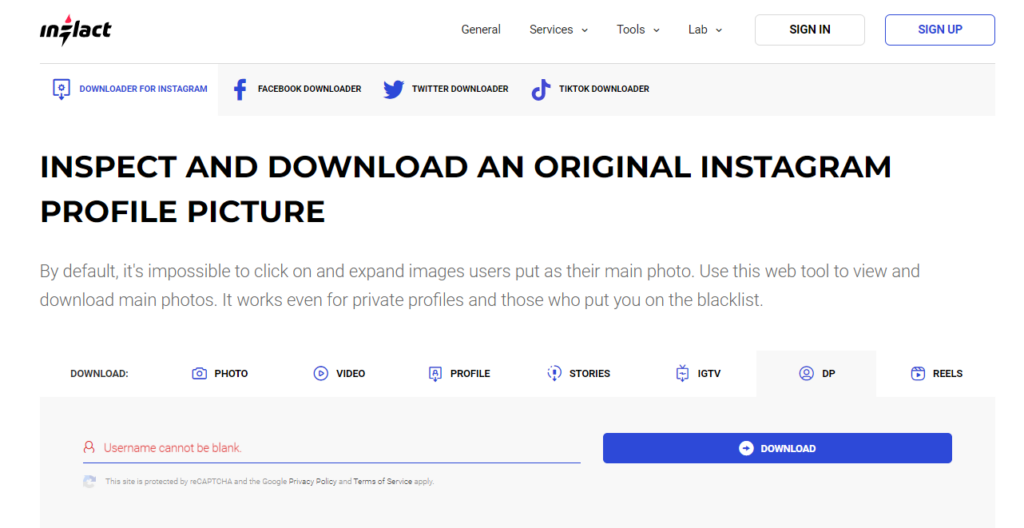
One of the benefits of using Inflact is that it enables you to enlarge even the smallest images and view them in full resolution. This makes it easier to identify people who want to follow you and determine whether or not to accept their requests. You can also get inspiration for your main image by scanning your competitors’ accounts or those that motivate you.
Overall, Inflact is a fast and free Instagram profile picture downloader that provides a convenient way to view and download profile pictures on Instagram. So if you’re looking to gain insights from profile pictures or want to enlarge and download them, Inflact is worth a try.
Read More: Inflact Review: Is This Instagram Growth Service Worth Your Investment?
#2. PokoInsta Instagram Profile Picture Downloader
PokoInsta is a free and easy-to-use Instagram profile picture downloader that enables you to download any Instagram user’s profile picture in high quality and save it to your phone or computer gallery. With PokoInsta, you don’t need to follow the person or pay for the service – it’s free. You can download Instagram profile pictures in popular image formats such as JPG and PNG.
Whether you’re using Windows, Mac, or iOS, you can use PokoInsta to see and save Instagram profile pictures in full size. Copy the unique @nickname of the user and paste it into the PokoInsta tool to download their profile picture. With its user-friendly interface and fast download speed, PokoInsta is an ideal tool for anyone looking to view and download Instagram profile pictures.

#3. InstaPhotoDownloader
Instaphotodownloader is a free and easy-to-use online tool that allows you to download Instagram profile pictures in just a few clicks. With this Instagram profile picture downloader, you can download profile pictures in high quality and keep them on your device for personal use. All you need is the Instagram URL to download it.
In addition to downloading Instagram profile pictures, Instaphotodownloader also provides an Instagram profile picture viewer URL that allows you to view and save profile pictures from private accounts. You can simply paste the profile picture Instagram URL into the tool and click on the “View Profile Picture” button to get the image.
Overall, Instaphotodownloader is a great option for anyone looking for a fast and reliable way to download Instagram profile pictures. It’s a free tool that doesn’t require any registration, making it a hassle-free option for downloading and viewing Instagram profile pictures. So, if you’re looking to download Instagram profile pictures, give Instaphotodownloader a try.
#4. InDownloader
Indownloader is a free and simple-to-use online tool designed to download Instagram photos, including profile pictures, to any device. With millions of new posts being published on Instagram every day, Indownloader comes in handy for those who want to save their favorite images or profile pictures to their personal computers or mobile devices.
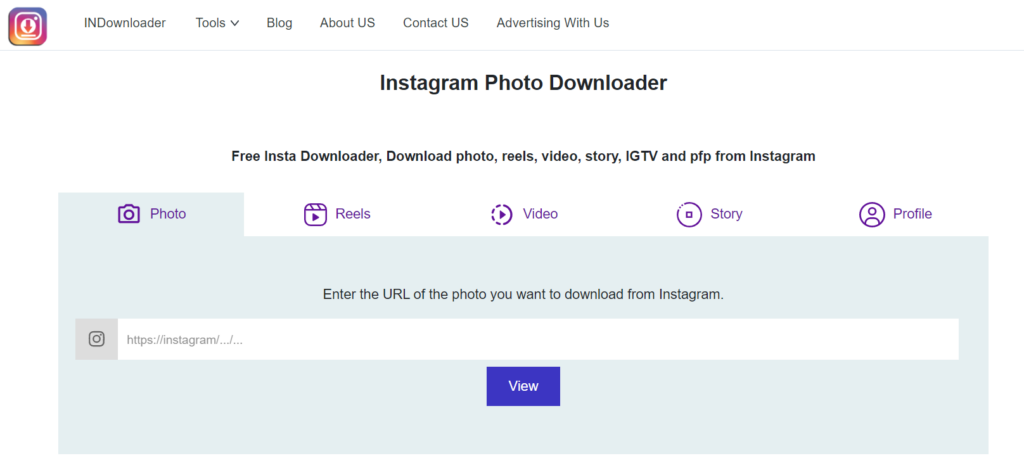
To download an Instagram profile picture using Indownloader, you simply need to copy the URL of the user’s profile picture and paste it into the “Instagram profile picture viewer URL” search bar on the Indownloader website. Click “View,” and the full-size profile picture will be displayed on the screen. You can then download it by clicking on the “Download” button located on the right side of the screen.
Indownloader’s image downloader tool is not just limited to profile pictures. It also allows you to download any Instagram post, including images, videos, and reels. The service is compatible with all devices, including desktops, Macs, Android devices, and iPhones.
In conclusion, Indownloader is a user-friendly, free, and safe tool that enables Instagram users to download any photo or profile picture without compromising quality. It is a lifesaver for those who want to download Instagram photos without the need to take screenshots and deal with image quality issues.
Related Resource: Igram Review: The Fast and Easy Way to Download Instagram Content Online
#5. Instadp.io Instagram Profile Pictures Downloader
Instadp is a handy tool that allows you to download profile pictures from any Instagram account. It is an Instagram Profile Picture Downloader that helps you search and download high-quality profile pictures of your friends, celebrities, and idols without any restrictions. It is a simple and easy-to-use tool that lets you download profile pictures quickly.

To use Instadp, all you have to do is visit the website and enter the Instagram username or URL of the account whose profile picture you want to download. Once you have entered the correct information, click on the “GET” button. Instadp will then show you the results of your search. Simply click on the “DOWNLOAD” button to save the profile pictures to your device.
With Instadp, you can download profile pictures in HD quality, which is great if you want to use them for wallpapers or other purposes. The tool is completely free to use and does not require any registration or login.
If you want to download pfp Instagram, Instadp is a great tool. It is an easy-to-use, free, and reliable Instagram Profile Picture Downloader that allows you to quickly download profile pictures in high quality.
#6. STORIESIG Instagram Profile Picture Viewer
Looking for an easy way to view and download Instagram profile pictures in full size? Look no further than StoriesIG, an online tool that allows you to quickly and easily download any Instagram profile picture without losing quality.
Simply copy the Instagram profile picture viewer URL, paste it into the form on the StoriesIG website, and click “Get started” to get the full-size image in seconds. Not only can you download any profile picture you like, but you can also zoom in on the photo to see all the details.
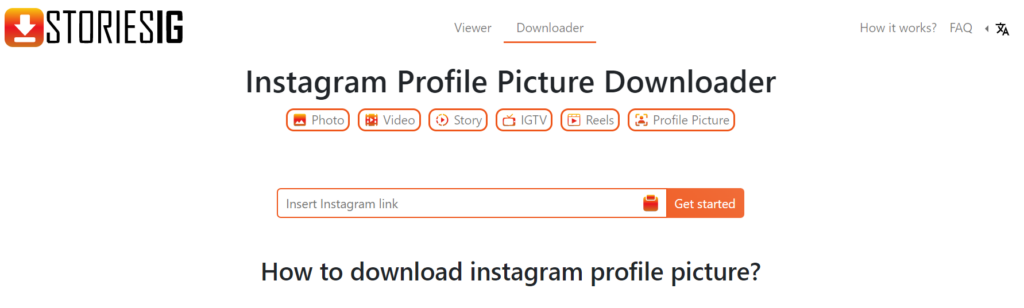
Whether you’re using a PC, Mac, Android, or iPhone, StoriesIG is the perfect solution for anyone who wants to download full-size Instagram profile pictures in just a few clicks. So why wait? Try it out today and see for yourself how easy it is to download any Instagram profile picture you want with StoriesIG.
FAQs on Instagram Profile Picture Downloader
Check out our FAQs on how to download Instagram profile pictures! We’ve gathered the most commonly asked questions about downloading Instagram profile pictures and compiled them into a comprehensive guide for your convenience. So, let’s dive in and learn more!
Q1. How To Add or Change an Instagram Profile Picture?
Do you want to change the profile picture on Instagram? Here are the step-by-step instructions to add or change your profile picture on Instagram:
- Open the Instagram app and go to your profile by tapping on your profile picture in the bottom right corner.
- Tap on the “Edit Profile” button located just below your bio.
- Tap on “Change Profile Photo” located just above your current profile picture.
- Choose the source of the photo that you want to upload by selecting either “Take Photo” or “Choose from Library” if you want to upload a photo from your phone.
- Alternatively, you can also choose “Import from Facebook” to use the same profile picture that you are currently using on Facebook.
- Select the photo you want to use as your new profile picture and crop it as needed.
- Once you have adjusted the picture, tap “Done” to save your changes.
Congratulations! You have successfully changed your profile picture on Instagram.
Boost Your Knowledge on Instagram: Perfect Instagram Profile: 10 Tips to Grow Your Business
Q2. Does Instagram Show Who Viewed Your Profile?
Instagram does not reveal the identities of users who view your profile. This applies to all types of accounts, including personal, business, and creator accounts.
If you do not like or comment on someone’s post, they cannot see who views their profile pictures. According to Reggie Azevedo Filho, who works for Traject Social, a social media management platform, Instagram is similar to Facebook in this regard. In addition, there are no third-party apps that tell you who views your Instagram picture profile.
Instagram business accounts provide traffic statistics but don’t reveal specific profile information. These business accounts display how many people have visited your profile in the past seven days. Alternatively, they display the number of people who have seen your posts; but not their precise identities.
Read More: Can You See Who Views Your Instagram? Discover How to Identify Instagram Stalkers!
Q3 . What Does “Instagram User Not Found But You Can See Profile Picture” Mean?
If you come across an Instagram profile and see a message saying “user not found,” but their profile picture is still visible, it usually means that the account has been disabled or suspended. This often happens when the account has been recently suspended, and the profile picture may still show up. However, after a few days, you may not see their profile picture anymore.
Also, if you can see profile pictures on an account that say “user not found,” this may indicate that the account has been blocked, recently deactivated, or banned, or there is an Instagram glitch. This glitch may prevent the account from fully disappearing, and as a result, you may still be able to view some pictures.
But after a while, the glitch usually clears up, and you won’t be able to see any pictures anymore. Just closing and reopening the Instagram app may resolve the issue, and the account may show as “user not found.”
Also Read: Instagram Stories Not Working? Try These Easy & Quick Fixes
Q4. What Is the Correct Size of an Instagram Profile Picture?
Your Instagram profile picture may seem like a small detail, but it’s crucial to your social media branding. It’s the first thing people see when visiting your profile. It can also appear in other places on the app, like comments and search results. That’s why it’s essential to ensure your Instagram profile picture is the correct size.
The default Instagram profile picture size is 110 x 110 pixels, but if you want to upload a higher-quality image, you can do so. We recommend using a higher resolution image, as it will ensure your profile picture looks sharp and clear on any device.
If you need to know the other photo dimensions on other social media apps, you can check out this complete guide to social media image sizes and specs.
Q5. What Does a Blue pfp on Instagram Mean?
The blue profile picture on Instagram has gained new meaning with the #BlueForSudan movement. This movement has been gaining momentum worldwide and is aimed at raising awareness about the ongoing crisis in Sudan. It is also paying tribute to the late activist Mohamed Hashim Mattar. Mattar was shot during a peaceful protest in Sudan while protecting two women from harm.
The deep blue shade that has become synonymous with this movement was Mattar’s favorite color and part of his Instagram profile picture. The blue profile picture is a symbol of solidarity for those caught in the conflict in Sudan. It shows the support of people all around the world.
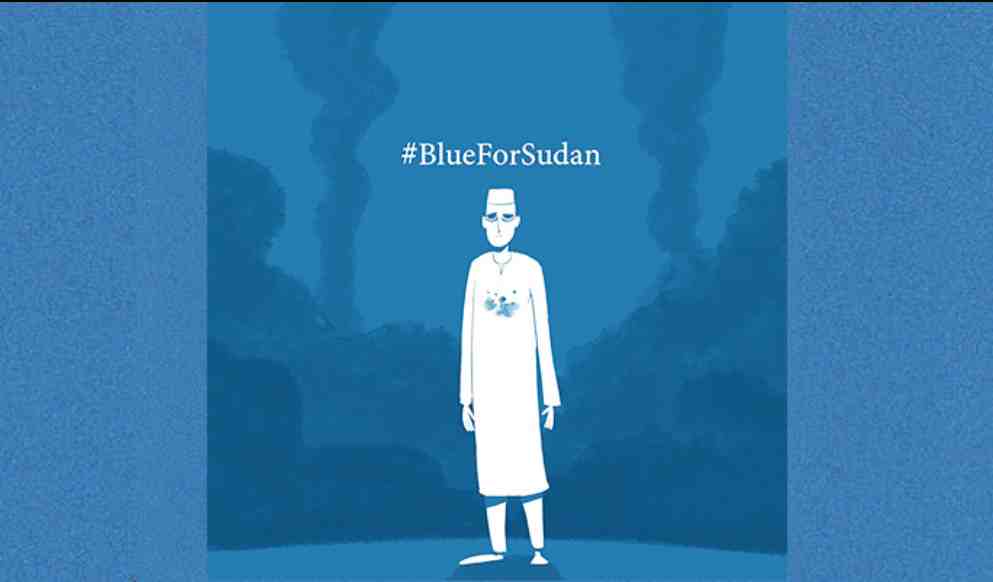
The #BlueForSudan movement has become a powerful tool for raising awareness and promoting change. The blue profile picture on Instagram is a simple yet effective way to show their support.
Conclusion
Using an Instagram profile picture downloader can be a quick and easy solution to obtain high-quality profile pictures from Instagram. With just a few clicks, you can download and save any profile picture you want.
Whether you are a social media enthusiast, a marketer, or just someone who wants to keep a collection of your favorite profiles, this tool can be a lifesaver. So why wait? Start using an Instagram profile picture downloader today and enjoy the benefits of having access to stunning profile pictures right at your fingertips!
Read more from SocialPros:
- How to See Liked Posts on Instagram Easily & Quickly (Ultimate Guide)
- How to Slide into DMs on Instagram Like a Pro [The Best Creative Ways]
- Dumpor Instagram Story Viewer: All-Inclusive Review
- Instagram Shadowban Test: How to Tell If You’re Shadowbanned on Instagram?
- Top Fitness Hashtags For Instagram + The Best Hashtag Generation Tool
- What Is Picuki; Is It an Effective Instagram Viewer Tool + The Best Alternative
- 1000 Free Instagram Followers Trial [No Survey, Real Followers]
- How to Get 1K Followers on Instagram in 5 Minutes? [The Ultimate Instagram Growth Hack]






