Page Contents
Are you concerned about the privacy of your conversations on Instagram? Have you ever wondered if you can hide your DMs without deleting them?
In today’s digital age, it’s important to maintain control over your personal information, especially regarding business chat on Instagram. Instagram offers a convenient way to connect and share moments, but you must remember to actively protect your privacy.
In this comprehensive guide, I will provide a step-by-step guide on how to hide messages on Instagram. By mastering these techniques, you can protect confidential conversations and enjoy peace of mind in the virtual realm.
How To Hide Messages on Instagram?
Managing your Instagram DM notifications efficiently is crucial for maintaining focus and productivity. Instagram understands the importance of keeping your conversations organized and private.
They offer a feature that allows you to hide conversations from your inbox, ensuring your feed remains clutter-free and your private messages on Instagram remain confidential.
Whether you want to protect your privacy or declutter your chat list, you can easily learn how to hide messages on Instagram without deleting them.
In this section, I’ll explore multiple methods on how to hide messages on Instagram, allowing you to choose the one that best suits your preferences.
Method 1: How To Hide Messages on Instagram Using General Tab?
Learning how to hide Instagram messages using the “General” tab is useful for Instagram business accounts, providing a way to keep important conversations organized and out of the main inbox.
However, this method is exclusively available for business accounts, and private accounts cannot access the “General” tab in order to archive Instagram messages and chats.
Here are the simplified steps on how to hide messages on Instagram without deleting them:
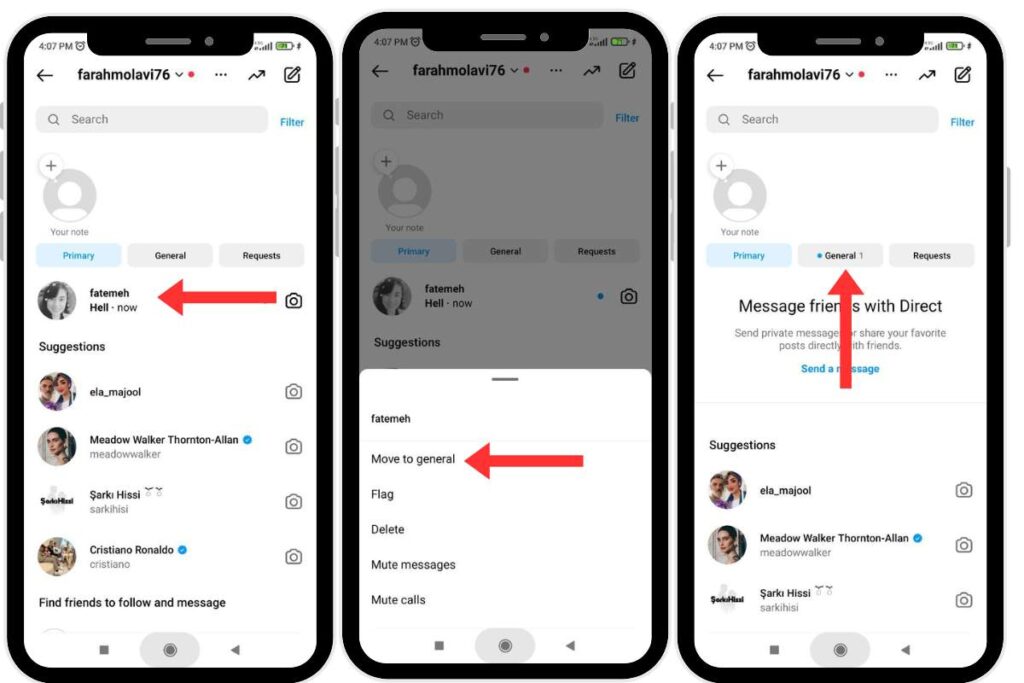
- Open Instagram and log in.
- Tap the DM “Paper Airplane” icon at the top-right.
- Find the chat you want to hide.
- Long press on the chat.
- Select “Move to General.”
- The chat is now in the “General” tab.
- To view it, tap the “General” tab.
Now, you have learned how to hide messages on Instagram using the General tab. Moreover, your conversation is hidden but still accessible whenever you need it.
How to Switch to a Business Account?
Switching to a business account on Instagram is a straightforward process that offers a variety of benefits for those looking to promote their brand or become social media influencers.
This transition allows users to access valuable tools and Instagram analytics to enhance their Instagram presence.
Here are the steps to switch to a business account on Instagram:
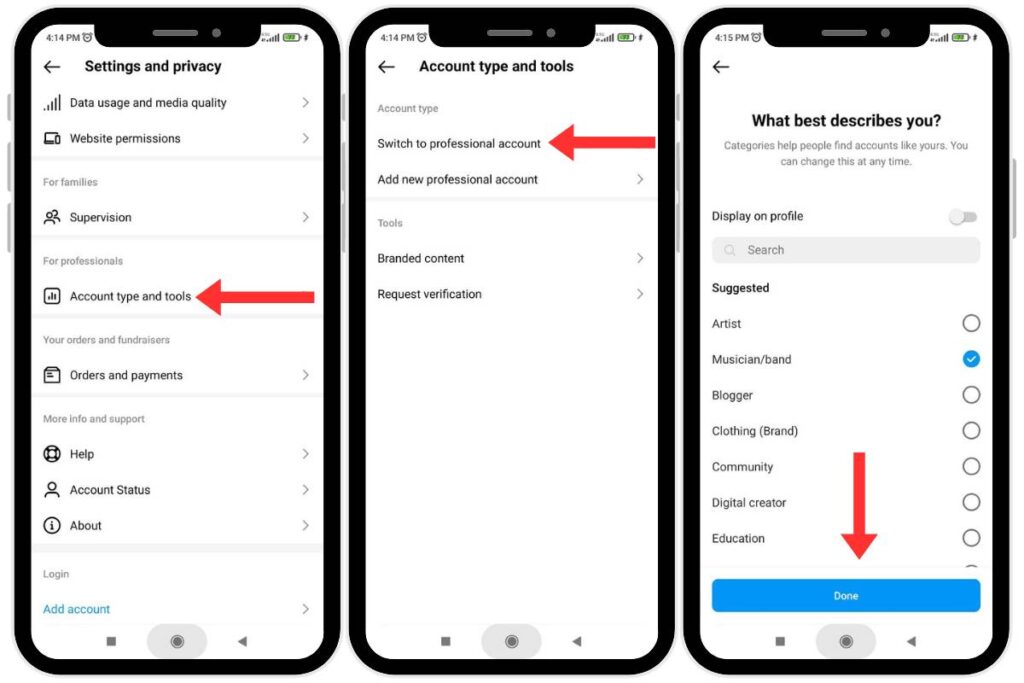
- Go to your Instagram profile.
- Tap the three horizontal lines in the top-right corner.
- Under “Account,” tap “Account Types and Tools.”
- Choose “Switch to Professional Account.”
- Continue by selecting a category that best fits your profile.
- Tap “Next” and choose between “Creator” or “Business.”
- Follow the prompts and click “Done” to complete the setup.
You’ve successfully switched to a business account on Instagram, unlocking various tools and features for your profile.
You May Also Want to Read: How to Switch Back to Personal Account on Instagram
How to Unhide Messages on Instagram?
To bring back hidden messages on Instagram, you can follow these steps:
- Switch your Instagram account to a Professional or Business account. You can do this by going to your profile, tapping on the menu (three lines) at the top right corner, selecting “Settings,” and then choosing “Account types and tools.”
- Once you have switched to a Professional or Business account, go to your direct messages by tapping the DM icon at the top right corner of your profile.
- Different direct messages section tabs include “Primary” and “General.” The hidden messages on Instagram are usually moved to the “General” tab.
- Locate the chat that you want to bring back and long-press on it. A menu will appear.
- From the menu, select “Move to Primary.” This will move the chat from the “General” tab to the “Primary” tab, making it visible again.
- You can bring back the hidden chats on Instagram by switching to a Professional or Business account and moving the conversation to the “Primary” tab.
Method 2: How To Hide Messages on Instagram Using Vanish Mode?
The second option is to use Instagram’s vanish mode to hide messages without deleting them. Although it’s not the recommended way to hide Insta chat, it is effective in practice.
Vanish Mode on Instagram acts like an incognito chat, automatically removing messages once you exit the chat window. While it doesn’t precisely hide messages, it achieves a similar outcome by ensuring that all messages disappear from both ends as soon as you close the chat window.
To learn how to hide messages on Instagram using the vanish mode feature, follow these simplified steps:
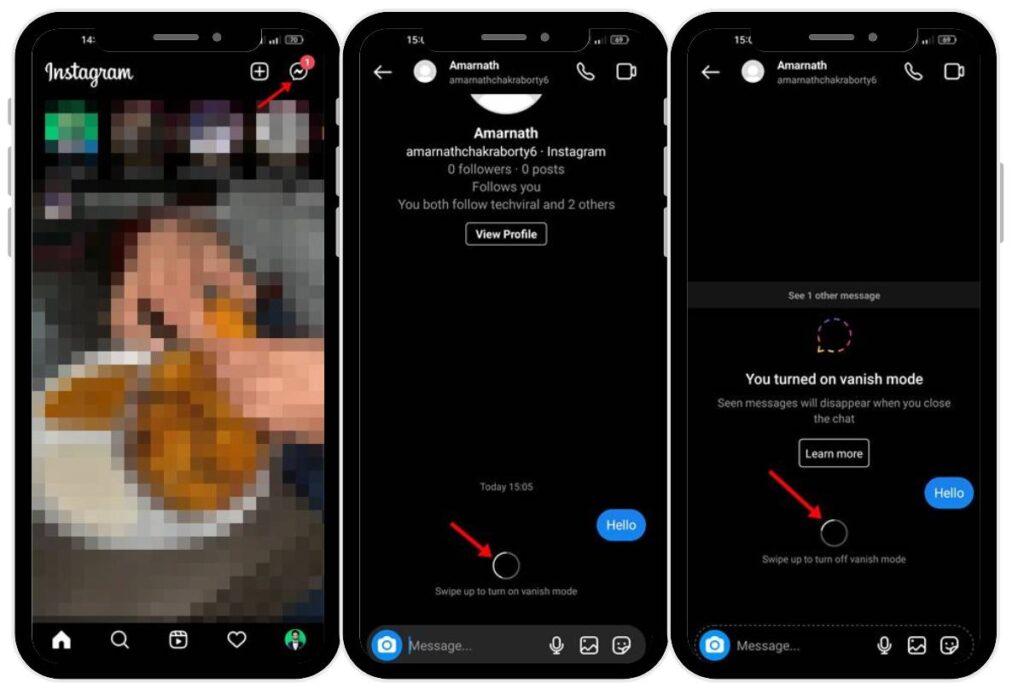
- Open the Instagram app on your mobile device.
- Navigate to your Inbox, where your Instagram messages are located.
- Find the chat you wish to hide and tap to open it.
- Swipe up on your screen to activate the “Vanish” mode.
- The entire conversation within that thread will disappear, leaving you with an empty white screen.
- This method provides a workaround way on how to hide chat on Instagram effectively on Instagram while keeping them accessible when needed.
Methode 3: How To Hide DMs on Instagram by Downloading Chats?
To hide messages on Instagram, you can download your chats and delete them from your inbox. This method lets you have a copy of your conversations for future reference while keeping them hidden from your Instagram inbox.
To download your Instagram data, follow these steps:
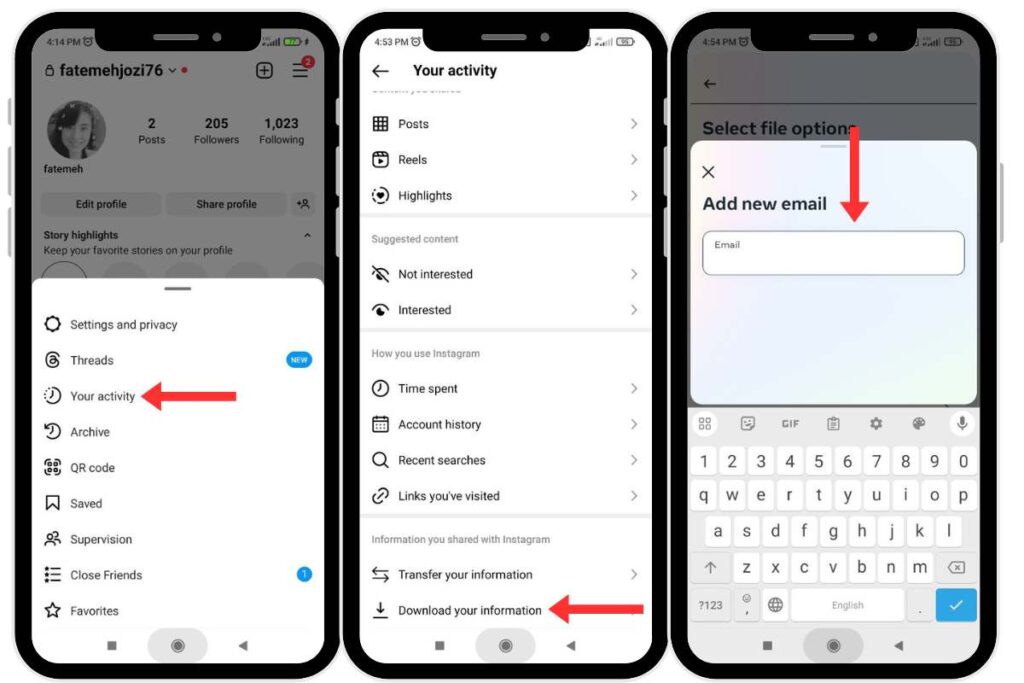
- Go to your Instagram profile page.
- Tap the three dots (menu) at the screen’s top right corner.
- Scroll down and select “Your Activity.”
- From the options, choose “Download Your Information.”
- Tap on “Download Request” and wait for Instagram to notify you.
- Add your email address where you want to receive the download link.
- Submit the request by tapping on “Submit Request.”
- Select the type of information you want to download. In this case, choose “Messages.”
- Wait for Instagram to process your request and generate the download link.
- Once the link is ready, you will receive an email notification.
- Click on the link provided in the email to download your chat information.
Following these steps on how to hide messages on Instagram, you can download your chat information and keep it hidden on Instagram.
Method 4: How to Hide Messages on Instagram Without Deleting on Android & iPhone – Using Restrict Feature
One practical way to hide Instagram messages is to restrict the users. When you restrict someone on Instagram, their direct messages no longer appear in your main chat inbox and they’re moved to the ‘Requests’ section.
To restrict a user, you need to go to the profile of that person, tap three dots on the top right, and then choose ‘Restrict.’
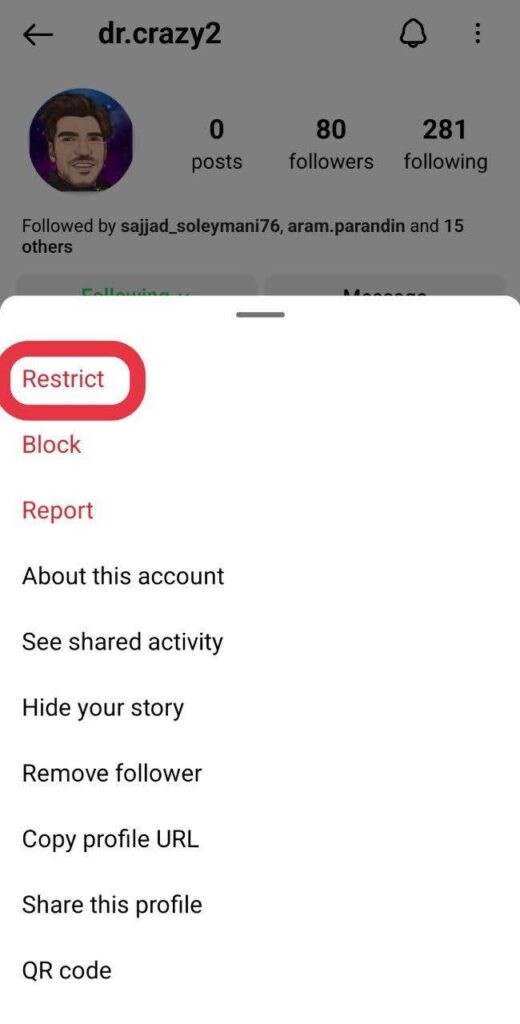
This way, their messages will be moved to message requests and you’ll also turn off read receipts. Plus, only you and they will be able to see new comments that they post on your content unless you approve them to be visible to everyone.
How To Hide Comments on Instagram?
To hide comments on Instagram and maintain a positive and safe environment, you can use the following settings.
Automatically hide offensive comments: Instagram allows automatically filtering out or hiding comments that contain common offensive words, phrases, or emojis. Instagram hidden words and limits are enabled by default, but you can change them according to your preference. This feature is particularly useful for screening out content that you find offensive or irrelevant.
Custom list creation: You can create a list that includes specific words, phrases, or emojis that you deem offensive or inappropriate. This list is personal to you and can be edited at any time.
Automatic filtering: When someone sends you a message or leaves a comment that includes any of the words from your custom list, Instagram will automatically move that message to a separate folder named ‘Hidden Requests’. This means that these messages won’t appear in your main inbox or on your posts unless you decide to check them.
Message requests: In addition to comments, any direct message requests (messages from users who you don’t follow) containing your listed words will also be filtered into the ‘Hidden Requests’ folder. This keeps your main inbox free from unwanted content.
Activating the feature: To use this feature, you need to access the Settings section of your Instagram account. There, you’ll find the option for Hidden Words. By tapping on it, you’ll be guided through a brief introduction to the feature.
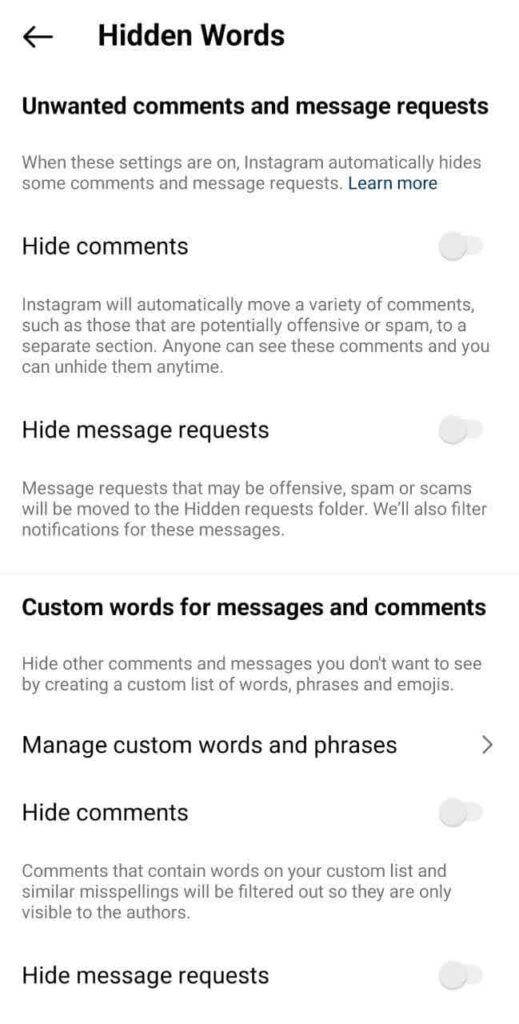
Managing your list: If you decide to create or manage your custom list, you’ll select the option to Manage Custom Words and Phrases. Here, you can add or remove items from your list. Remember to separate each entry with a comma to ensure the feature works correctly.
Advanced comment filtering: In addition to automatically hiding offensive comments, you can further filter out comments that may be spam or contain offensive content. Comments from people you follow and who follow you will not be hidden, ensuring you can still engage with your trusted connections.
💡Note: While these settings provide effective ways to hide comments with offensive words or phrases, it’s important to note that you cannot hide all comments on Instagram. You have the option to delete comments individually, but hiding comments with offensive content can help maintain a more positive and respectful environment for you and your followers.
Read More: how to hide chat in instagram live
Why AiGrow’s DM Managed Service Is a Game-Changer for Businesses?
Looking to supercharge your Instagram growth and monitor your direct message? Look no further than AiGrow’s DM Managed service!
With AiGrow, you can effortlessly manage your direct messages and mass DMs on Instagram, saving time and ensuring prompt responses to your followers. AiGrow’s dedicated account managers will work closely with you to develop a personalized strategy, utilizing smart targeting and customized messages to engage your audience effectively.
With guaranteed DM delivery, daily reports to track your progress, and WhatsApp/email support, AiGrow provides a seamless and efficient solution for managing your Instagram DMs.
Don’t miss the opportunity to enhance your Instagram growth and improve your communication with AiGrow’s DM management service!
AiGrow’s DM Managed Services and Features
A dedicated account manager is a valuable aspect of AiGrow’s Managed DM service. Each customer will be assigned a professional account manager who will work closely with them throughout the campaign.
The account manager provides personalized support and guidance, ensuring the Instagram campaign for business in direct messaging aligns with the customer’s goals and preferences.
AiGrow offers a dedicated account manager service for only 1 dollar daily. This affordable pricing structure makes it accessible for businesses of all sizes to benefit from the expertise and support of a marketing professional.

It’s a cost-effective solution that can save businesses time and effort managing their direct messaging campaigns.
Here is a complete list of services for AiGrow-managed DMs:
1. Live Onboarding Meeting
The live onboarding meeting is a valuable feature that allows the account manager to converse with the customer directly.
During this meeting, the account manager will understand the customer’s requirements, target audience, and messaging preferences. This interactive session sets the foundation for a successful campaign and ensures that both parties are aligned.
2. Smart Targeting
AiGrow’s Managed DMs service offers smart targeting options and the best social media advertising strategies, including influencers, hashtags, locations, competitors, and custom accounts.
This feature allows businesses to reach their desired audience effectively. By targeting specific segments, businesses can ensure that their messages are seen by the right people, increasing the chances of engagement and conversion.
3. Customized Messages
AiGrow promises to manually send 50+ customized messages per day on behalf of the customer. These messages are carefully crafted to resonate with the recipient, increasing the likelihood of capturing their attention and driving the desired action.
The service also includes rotating through three custom messages, ensuring variety and freshness in the messaging strategy.
4. Guaranteed DM Delivery
AiGrow guarantees the delivery of direct messages to the intended recipients. This ensures the messages reach the target audience without issues, maximizing the campaign’s impact.
Businesses can have peace of mind knowing their efforts are reaching the right people.
5. Scorecard and Daily Report
The scorecard and daily report feature gives businesses valuable insights into their direct messaging campaign performance.
By analyzing metrics and data, businesses can make data-driven decisions and optimize their business account for better results. This focus on measurement and analysis helps businesses stay on top of their campaign’s effectiveness and make informed decisions for future campaigns.
6. Support Channels
AiGrow offers support through WhatsApp and email, providing customers multiple channels for assistance or clarification. This prompt and reliable support system enhances the overall customer experience and helps address any concerns or questions during the campaign.
7. Flexibility and Security
Customers can cancel anytime, allowing them to adjust their marketing strategies as needed. AiGrow also emphasizes the safety and security of its services, implementing measures to protect user data and ensure a secure experience. This commitment to data security helps build trust and maintain a positive brand image.
Overall, AiGrow’s Managed DMs service offers a comprehensive solution with a human touch. The dedicated account manager, affordable pricing, personalized approach, and various features make it an attractive option for businesses leveraging direct messaging as part of their marketing strategy.
Conclusion
Various methods are available to hide messages on Instagram, whether using an iPhone or an Android device.
We have mentioned several ways on how to hide messages on Instagram, and you can try any of them based on your preferences and requirements. These options allow you to customize your Instagram messaging experience and maintain the level of privacy you desire.
FAQs on How to Hide Chats on Instagram
Now, let’s take a look at some frequently asked questions.
Q1: Can You Hide Messages on Instagram Permanently?
Instagram does not provide a built-in feature to hide messages permanently. However, you can manually delete individual messages or conversations to remove them from your inbox. Remember that deleting messages only removes them from your account; the other person still has a copy of the conversation.
Q2: How to Lock Instagram Chat With a Password?
If you’re looking to add a password to secure your Instagram chats, you can use a third-party app called “Locker for Insta.” This app, available on the Google Play Store, enables you to protect your chats by setting a password.
Q3: Are Instagram Messages Private?
Instagram messages are intended to be private between the sender and recipient. The platform provides end-to-end encryption for messages, which means that the content of the messages is encrypted and can only be accessed by the intended recipients. This encryption helps to ensure that your conversations on Instagram are secure and private.
Q4: How To Hide Seen Messages on Instagram?
As of now, Instagram does not offer a native feature to hide the “seen” status for direct messages. When you open and view a message, the sender is notified that you’ve seen it. However, you can refer to our article on how to read Instagram messages without being seen for steps on managing message visibility.
Q5: How To Hide Your Followers on Instagram Without a Private Account?
If you’re interested in hiding your followers on Instagram without setting your account to private, one effective method is to use the “Restrict” feature, which limits the visibility of your interactions with specific users. Additionally, we have a detailed article that offers comprehensive instructions on hiding who you follow on Instagram.
Q6: How To Find Secret Conversations on Instagram?
To discover secret conversations on Instagram, you can make use of the “Vanish Mode” feature. Secret conversations on Instagram are essentially chats conducted in Vanish Mode, where messages automatically disappear after they’ve been viewed.
Q7: Can You Hide Messages by Blocking Someone?
Blocking someone on a platform typically prevents them from sending messages and interacting with you in various ways. However, it’s essential to clarify that while blocking can effectively stop direct messages or communications from the blocked user, it doesn’t hide or delete existing messages or interactions you’ve had with them before blocking.






