Page Contents
How do you unfollow someone on Instagram? Are you looking for ways to declutter your Instagram feed and unfollow accounts that no longer interest you? Do you want to know how to unfollow someone on Instagram without hurting their feelings or causing drama? If you answered yes to any of these questions, then this blog is for you! In this blog post, I will share with you some tips and tricks on how to unfollow on Instagram in a smart and respectful way.
Plus, by the end of this blog, you’ll gain a clearer understanding of how to unfollow everyone on Instagram and enhance your overall Instagram experience.
So are you ready now? Let’s get started!
Want to unfollow on Instagram at once and in bulk?
How to Unfollow on Instagram
There are two ways to unfollow someone on Instagram: from their profile or from your own following list. Here are the steps on how to unfollow someone on Instagram:
From their profile: Go to the profile of the person you want to unfollow. Tap the “Following” button, then tap “Unfollow” to confirm. You will no longer see their posts, reels, and stories on your feed.

From your own following list: Go to your profile and tap the “Following” button. This will show you the list of people you follow on Instagram. Find the person you want to unfollow and tap the “Following” button next to their name. Tap “Unfollow” to confirm. This way, you will no longer follow that person on Instagram.
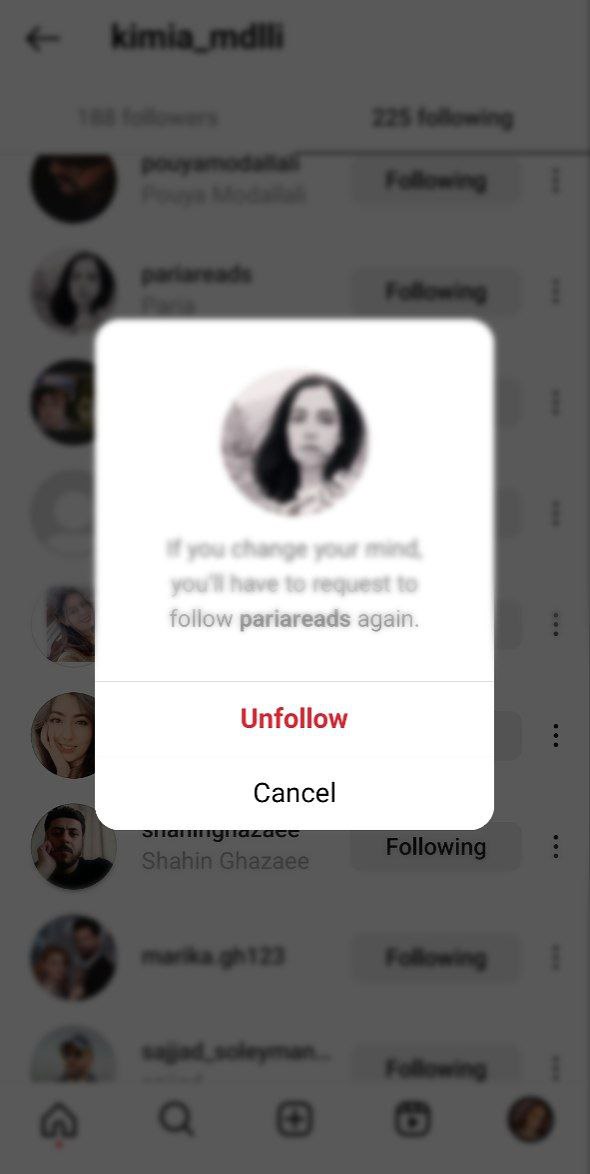
You can also unfollow someone by using the Instagram website on your computer. The steps are similar to the ones for the mobile app. Unfollowing someone on Instagram does not notify them, and you can always re-follow them later if you change your mind. Below, you’ll find clear steps for unfollowing someone on Instagram in the included video.
How to Check Who Unfollowed You on Instagram
There is no official way to check who unfollowed you on Instagram, but you can use some methods or tools to find out. Here are some options for using the Instagram unfollow feature:
Check your followers list: You can go to your profile and tap on the “Followers” tab to see the list of people who follow you. You can search for a specific person’s name or username and see if they appear on the list. If they don’t, they have unfollowed you.
Check the following list of another user’s profile: You can go to the profile of someone who you think might have unfollowed you and tap on the “Following” tab to see the list of people they follow. You can search for your name or username and see if they appear on the list. If they don’t, they have unfollowed you.
Use an Instagram tool like AiGrow: Some apps or websites claim to show you who unfollowed you on Instagram, but you need to be careful not to break Instagram daily limits and use only those tools that have a team of experts who manually handle the unfollowing process. For example, the professional team on AiGrow manually identifies such accounts and offers plans for mass unfollowing users who are ghosts, inactive, or irrelevant to your account because they never interact with your posts.
Want to know more about AiGrow services? Read our review on AiGrow, the most comprehensive Instagram management and growth tool.
What Are the Unfollow Limits on Instagram
The unfollow limits on Instagram are the maximum number of accounts you can unfollow per day or per hour without getting action blocked or banned by Instagram. These limits are not officially disclosed by Instagram, but they may vary depending on factors such as your account age, activity, and reputation.
The estimated unfollow limits for different account ages: According to some sources, the maximum number of people you can unfollow on Instagram per day is around 200 if your account is three months old or more. Users with accounts that are more than a year old can unfollow up to 700 accounts per day. If your account is relatively new, you can unfollow less than 100 people a day.
The recommended unfollow limits per hour: To avoid triggering Instagram’s spam detection system, you should unfollow accounts gradually and manually, rather than using bots or automation tools. A safe rule of thumb is to unfollow around 10 accounts per hour and never more than 200 in a day.
The reasons why Instagram has unfollow limits: Instagram has unfollow limits to prevent bot activities and spamming on the platform. Instagram wants to encourage authentic and meaningful interactions among users, rather than following and unfollowing for the sake of increasing numbers. Unfollowing too many accounts in a short time can signal to Instagram that you are using an Instagram bot or an unreliable third-party service, which violates Instagram’s terms of service.
The consequences of exceeding the unfollow limits: If you go over the unfollow limits, you may face some penalties from Instagram, such as action blocks, shadowbans, or permabans.
Unfollow Alternatives on Instagram
If you don’t want to unfollow someone on Instagram, but you also don’t want to see their posts or stories, you have some alternatives. Here are some of them:
1. Muting someone: You can mute someone’s posts, stories, and notes, by tapping the three dots icon on their profile or post and selecting “Mute”. This way, you won’t see their content on your feed, stories bar, or DM inbox, but you will still follow them and be able to visit their profile.
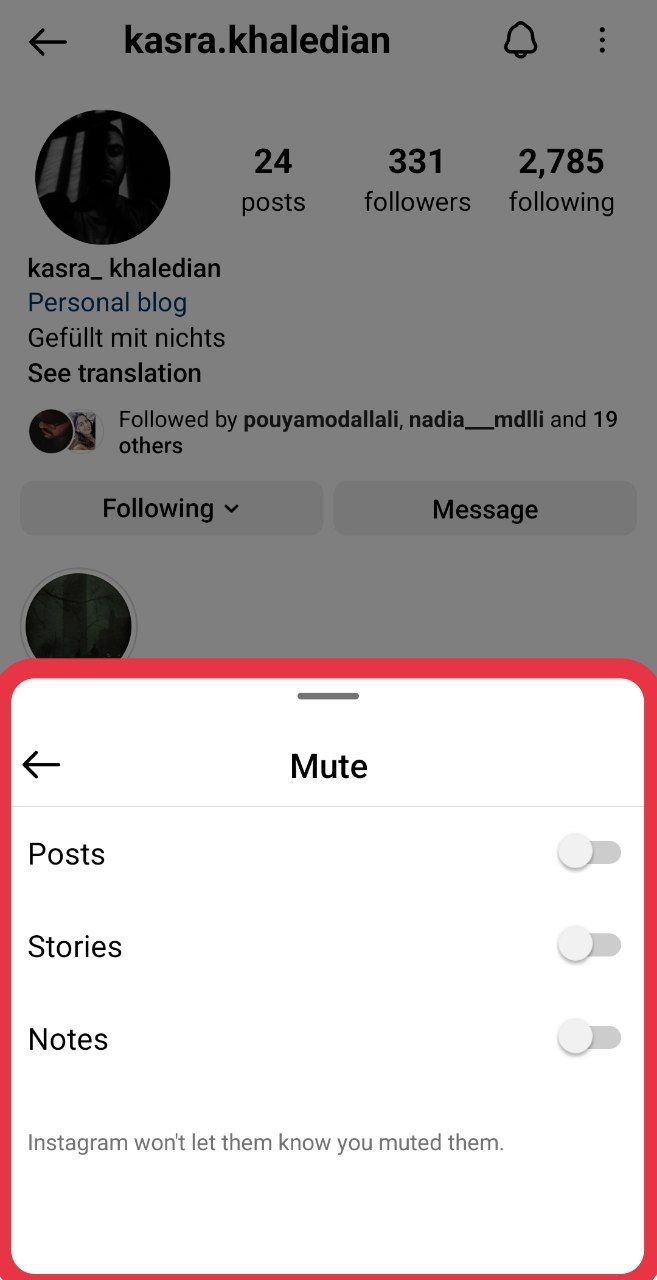
2. Being more selective: You can be more selective about who you follow on Instagram by checking their profile, content, and engagement before hitting the follow button.
3. Using the restrict feature: You can also use the “Restrict” feature to limit the interactions with certain accounts without unfollowing them. To restrict someone, tap the three dots icon on their profile or comment and select “Restrict”. This way, you can control if others can see their comments on your posts, and if you want to receive their direct messages in your inbox or requests.
4. Blocking someone: You can block someone by tapping the three dots icon on their profile and selecting “Block”. This way, you will stop following them and they will also stop following you. They won’t be able to see your profile, posts, stories, or comments. They also won’t be able to contact you via direct messages. Sounds amazing, right?
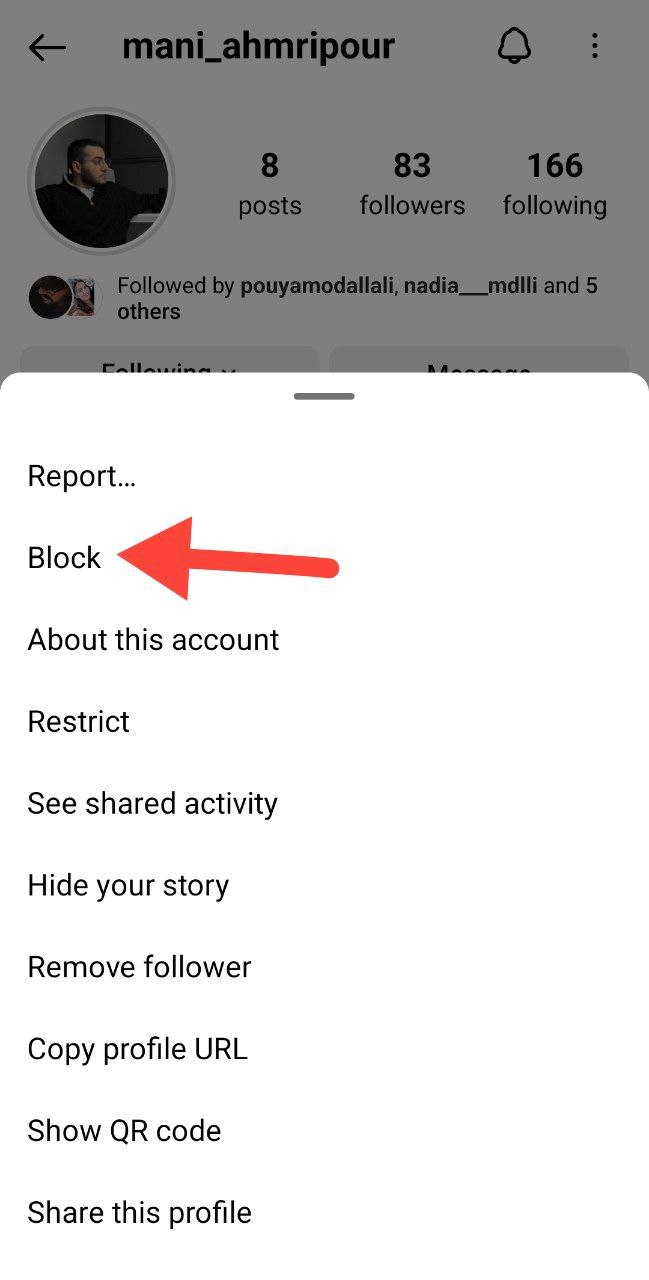
5. Be careful about fake followers: Fake followers can harm your account’s reputation, engagement, and reach. To avoid them, you should not buy followers or use apps that promise to increase your followers. You should also report and block any suspicious accounts that follow you or interact with your content.
Last Words on Unfollowing Someone on Instagram
To sum up, learning how to unfollow on Instagram can make your Instagram experience better. Whether you want to clean up your feed or just change your following list, knowing the different ways to do it helps you use the platform easily and effectively.
Also, it’s important to know the unfollow limits that Instagram has to keep your account healthy and real. By sticking to these limits and not unfollowing too much, you can avoid getting punished by Instagram, such as getting blocked or banned.
So, with this knowledge, take control of your Instagram journey and create a feed that really shows your interests and values.
FAQs on How to Unfollow People on Instagram
Now that you know how to unfollow on Instagram, it’s time to answer some frequently asked questions regarding our topic.
1. How to Unfollow Everyone on Instagram?
You can’t unfollow everyone on Instagram at once. Instagram has limits to stop spam and protect data. Here are some safer ways to manage your following list:
Manual unfollowing: This is the safest way, but it takes time. To unfollow someone, go to their profile, tap “Following”, and then tap “Unfollow”.
Use Safe Unfollow Apps: You can use third-party unfollow apps or methods that claim they can unfollow everyone for you. However, keep in mind that these apps should be reliable and adhere to Instagram’s guidelines when performing this task.
2. Why Should You Unfollow on Instagram?
There are several reasons why you might want to unfollow someone on Instagram, such as:
1. You are no longer interested in their content and want to clear your feed.
2. Their content is negative, offensive, or triggering and you want to protect your mental health.
3. You want to improve your engagement rate and reach by having a more active and relevant audience.
4. And finally, you want to avoid fake followers or bots that can harm your account’s reputation and performance.
Unfollowing someone on Instagram does not mean you dislike them or have a problem with them. It simply means you are choosing what content you want to see and interact with on the platform.
3. Is There an App to Unfollow Everyone on Instagram?
There’s no official app for unfollowing on Instagram, but third-party apps usually offer this feature. However, some of these apps come with risks like violating Instagram’s terms and being ineffective due to Instagram’s anti-automation measures.
Instead, consider using Instagram tools like AiGrow that utilize manual measures to unfollow users. This lets you identify and unfollow accounts you haven’t engaged with much.
4. Why Do People Unfollow on Instagram?
There are many reasons why people might unfollow someone on Instagram, and it’s not always personal. Here are some of the most common reasons:
- Irrelevant or uninteresting content
- Inconsistent posting or lack of engagement
- Overposting and excessive sharing of content
- Changes in personal interests or beliefs
- Personal or moral conflicts
5. How to Unfollow on Threads?
Threads app doesn’t currently offer a feature to unfollow everyone at once. However, you can unfollow individual accounts by following these steps:
1. First of all, open the Threads app.
2. Tap on your profile picture in the bottom right corner.
3. Tap on “Followers”.
4. Swipe right to the “Following” tab.
5. Finally, find the account you want to unfollow and tap on “Unfollow” next to their username.
For more information on the Threads app, refer to our comprehensive guide on this platform.
6. How to Unfollow Someone on Instagram Website?
Here’s how to unfollow someone on the Instagram website:
1. Go to your profile:
Click on your profile picture icon in the top right corner of the Instagram website.
2. Access your following list:
On your profile page, click on “Following” located below your username and follower count.
3. Find the person you want to unfollow:
You can scroll through the list or use the search bar at the top of the window to find the specific account.
4. Unfollow the account:
Click the “Following” button next to the user’s name. This will change to “Follow” and confirm that you’ve unfollowed them.
7. How to Unfollow Everyone at Once on Instagram?
Unfortunately, there’s no built-in feature on Instagram to unfollow everyone at once. Instead of mass unfollowing, consider these alternatives:
- Manually unfollow: This is the safest option, even though it can be time-consuming. You can go through your “Following” list and unfollow accounts you no longer want to see content from.
- Use AiGrow: The expert team at AiGrow works diligently on your account to manually unfollow all or part of your following list, based on your preferences.
8. If You Unfollow Someone on Instagram Will They Know?
Instagram doesn’t tell users when they lose a follower. So, if you unfollow someone on Instagram, they won’t know unless they check. They might check their follower count, their following list, or their engagement and see that you’re gone.
9. How to Avoid Being Unfollowed?
If you want to grow your Instagram community and keep your followers, you need to create content and engagement that suits your audience.
So simply know what they like and post regularly with high-quality, relevant content. Make them feel involved by replying to comments, asking questions, and hosting engaging giveaways or contests.
Additionally, connect with other people in your niche and use hashtags that help people find you.
And finally, always remember that sharing your account on other platforms and using Insights helps you improve your strategy.






