Page Contents
Have you ever tried to go live on TikTok, but couldn’t? Do you know how to go live on TikTok? Or what requirements are needed to do that?
Whether you use TikTok as a marketer and want to have Q&A sessions to promote products, or use it to grow your brand, going live on TikTok helps you interact with more people and gain more TikTok followers.
Many people ask ‘how do you go live on tiktok?’ If you are also wondering about how to go live on TikTok, we are here to help you. So, keep reading!
What Are the Requirements to Go Live on TikTok
You must have seen many users, especially famous TikTokers, who go live on TikTok and engage audiences. Seeing their success, you might have also wondered how to go live on TikTok!
To answer your question and others such as ‘how many followers do you have to have to go live on TikTok?’, and ‘why can’t I go live on TikTok?’, we should say that TikTok has specified some requirements to allow people to go live on this platform.
Requirements to go live on TikTok are:
- Being in a region where there are no restrictions
- Users should be above 16 to access the ‘Go Live’ feature
- TikTok users should have 1000 followers and above to access this feature
Furthermore, according to TikTik guidelines, you can earn gift points while going live; TikTok’s gifting characteristic allows followers to support you by sending virtual gifts. As a creator who streams live, you can exchange these gifts for funds.
Boost your knowledge on social media: A Sneak Peek into the Metaverse[The Best Guide]
How to Go Live on TikTok
Going live on TikTok provides you with an opportunity to interact with more people, attract them and gain more followers faster on TikTok. Many users ask, ‘how do I go live on TikTok?’ Keep reading to understand how do you go live on TikTok and go viral!
To go live on TikTok, follow these steps but remember that you should have the requirements to go live on TikTok.
- First, Open the app.
- Then, Tap on the + button.
- Now, select the Live tab at the bottom of the screen in the navigation bar.
- To specify your broadcast, choose a photo and a title.
- Last, Tap the Go Live button, and your followers will receive a notification that you are going Live.
If you want to exit the ‘Live,’ you can tap the ‘X’ button and stop capturing. It is on the top left of the screen. You can also add effects, flip the camera, ban comments, and add a moderator.
In addition, you can share your live stream among connected social media platforms. Using hashtags on TikTok also helps you reach more people and go viral.
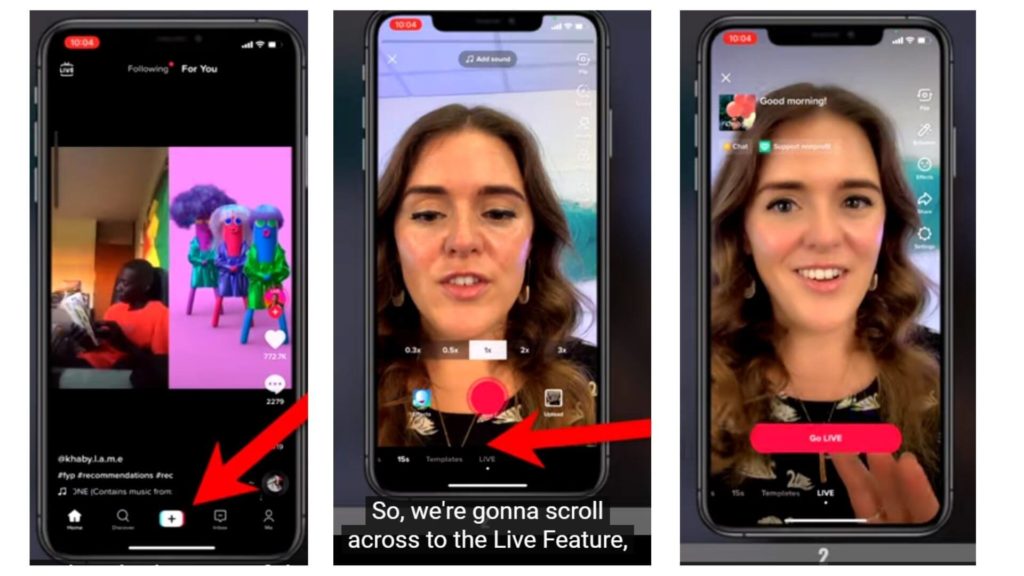
6 Tips for How to Go Live on TikTok Like a Pro
Learning how to master social media tactics to Improve your video and the quality of your content helps you gain more followers on TikTok. So, learn about what to do to attract people to watch your content when you go live on TikTok.
Here are some suggestions for you to level up your content and Livestream video strategies when you go live:
#1 Go Live on TikTok at the Right Time
Knowing the best time to post on TikTok or go live on this platform is a fundamental factor to help you to have a successful live stream and get more views.
If you ask when can you go live on TikTok, we should answer, times, when your audience is most active and present on the platform, are the best times to go live.
#2 Decrease the Live Stream Time
While the live stream time is limited to 60 minutes, It is better to summarize it to a sweet spot of 30 minutes or even lower, as recommended by TikTok.
Boost:
#3 Consider the Lighting and Sounds of Your Recording
Good Lighting and lack of background noise can make a huge difference. The quality of your video Lighting and using natural Lighting or a ring light will level up your video.
#4 Use a Steady and Fast Internet Connection
The key to successful Livestream hosting is a fast and steady connection. So, if you want to record and share good quality videos, invest in good service to reach more audiences and make money on TikTok.
#5 Devise a Plan to Go Live on TikTok
Having a regular Livestream based on a plan helps you keep on track. So, hold your sessions on an organized schedule and map out the series of your talking points in advance.
#6 Engage Your Audiences
The best advantage of live streaming is interacting with your audience. To get good feedback, try to ask questions, answer their questions, read their messages, and solve their problems.
Boost your knowledge on social media: How to Create Trendy Social Media Posts
FAQs on How To Go Live On TikTok
Although we’ve addressed most of the issues on how do you go live on TikTok, you might still have unanswered questions. In this part, we answered some of them.
1- Why Can’t I Go Live on TikTok?
You might not find the ‘Go Live’ button on TikTok. In that case, you should examine if you are qualified for a TikTok Live or not. Living in the correct region and being above 16 are requirements to go live on TikTok.
In addition, consider how many followers are on TikTok to go live; it’s impossible to go Live if your number of followers is below 1,000.
Boost your knowledge on social media: How to Change TikTok Username [3 Simple Steps]
2- How to Go Live on TikTok on iPhone?
Going live on the iPhone and IOS platform is the same as other platforms like Android, etc. So, you need to open the app, tap on the + button, select the Live tab, choose a photo and a title, tap the Go Live button. And it’s over!
Boost:
4- How Do You Go Live with Someone on TikTok?
You can use TikTok LIVE with someone else; may it be your friend or another TikTok creator! You can conveniently invite them to co-host with you.
If you have questions on how to go live with someone on TikTok, we should first mention that it is very easy. While streaming, you can invite others to join your live stream.
To do so, you just need to send a request to the host via the blue and red icon with interlocked circles. It is in the bottom left corner of the screen.
Boost your knowledge on social media: How to Remove TikTok Watermark in Six Steps
Final Words on How to Go Live on TikTok
In this post, we discussed how many followers do you need to go live on TikTok. So gaining 1000 followers and above might be challenging for you, but don’t worry! There are many tutorials and articles for you to read on our site or the internet.
Now that you know how to go live on TikTok, what are you waiting for? Switch up your typical content and start with a TikTok live stream to get famous on TikTok!.
how many TikTok followers to go live
Read more on social media:






