Page Contents
The number of Likes you get on your posts is still one of the biggest indicators of success on Instagram.
Think about it! What gets a bigger reaction? Telling someone you posted a picture of your fitness transformation? Or that your post got 30,000 Likes?
The second option, almost always.
With this in mind, below is a perfect guide explaining how to get more Likes on Instagram.
Ready to get started now? Then, let’s dive in!
First Things First – Why Instagram Likes Are Important
Likes on Instagram are like a virtual nod of approval. They’re a quick way for people to show they appreciate your post. It’s like someone walking by your art at a gallery and giving you a thumbs-up. It feels good, right?
But beyond just feeling good, likes can be a signal that helps your content get noticed on the platform. The more likes you get, the more likely it is that Instagram’s algorithm will pick up on your post and show it to other people on the Explore page.
For businesses or influencers, likes are like the measure of credibility. They can show potential partners or customers that people are interested in what you’re sharing.
In other words, every like is a potential conversation starter. It’s an opportunity for you to connect with someone who has shown interest in your content.
So, while likes aren’t everything, they do play a role in how we share and connect on Instagram. It’s not just about the numbers; it’s about what those numbers represent. And that’s why they matter.
Now, let’s find out more about how to increase them.
Should I Buy Instagram Likes?
If you want my honest answer, then NO. Purchasing Instagram likes is generally not recommended. While it may offer a quick boost in numbers, it does not contribute to genuine engagement or audience growth.
Authentic engagement, which comes from real users who are interested in your content, is very important for long-term success on the platform. So, it’s better to focus on engaging with your community to grow your likes organically.
This approach helps build a loyal following and increases the likelihood of meaningful interactions on your posts.
How to Get More Likes on Instagram ?
Getting more likes on Instagram involves a mix of creative content, strategic engagement, and understanding the platform’s features. Here, I’ve provided you with some proven strategies on how to get more Instagram likes:
1. Post High-Quality Content
Let’s get this out of the way first. It’s obvious and has been said a million times. But there’s a reason it’s repeated so often. If you post the exact same content that a billion other people are posting on Instagram, then your post isn’t going to get a lot of likes. Plain and simple.
Become a successful content creator and publish feed and Story posts that people can’t find anywhere else.Related article: How to Create an Instagram Content Plan for Your Business
2. Use Instagram Likes Apps
A quick and easy way to get Instagram likes is to use a likes app for Instagram that will help you to get more followers in a short time. Some of these apps offer you a 1000 free Instagram followers trial, so you can decide whether you want to use it or not.
3. Post at the Best Times
An important factor is the time you post. Some studies have discovered the best times to post on Instagram. In order to post feeds and stories at the right time, you can use an Instagram scheduler to schedule posts ahead of time and never miss a day.
4. Use Proper Hashtags
While your followers can see your posts, the main way that non-followers can see your posts is through hashtags.
The hashtags you use will vary from person to person. This is because, generally speaking, the type of people who are likely to like fitness-related posts will differ from those who are likely to like car-enthusiast-related posts.
Once you understand which hashtags are used by people likely to be interested in your type of Instagram posts, you can incorporate these hashtags into your posts. This ensures that your content reaches an audience genuinely interested in it.
The more targeted your hashtags, the more likely it is that interested individuals will see your posts. Consequently, the more interested people see your posts, the more likes you are likely to receive.
Regardless of the type of Instagram page you have, you can follow these steps to identify the hashtags you should be targeting:
1. Think of three main keywords related to your Instagram page and search for them on Instagram.
2. Go to the “Tags” tab in the search results and note down all the major hashtags (those with more than 50,000 posts) that appear.
3. Explore each of these hashtags individually and scroll through the related hashtags for additional ideas.
Related article: The Best Way To Search Multiple Hashtags on Instagram
5. Comment and Like other People’s Posts
Take the research you did above for what hashtags to include in your posts and engage with people using those hashtags.
The idea is that when you engage with people using these hashtags, they’ll see your engagement, check out your page, and ultimately follow you and Like your posts.
Follow the steps shown in the GIF above. And start engaging with people using the hashtags that come from your research. People using these hashtags are more likely to follow your page and like your posts than just engaging with random posts.
What does “engage” mean? It means liking and commenting on their posts, following their pages, and sending them DMs.
You can either do this manually or, to save you a lot of time and energy, you can use an organic and managed Instagram growth service to get the actions done by an Instagram expert on your behalf.
🌿Note: AiGrow has a Pro and VIP Managed service on which a professional Instagram account manager will take control over your account and grow it organically. You can expect your account manager to take any actions you want.
Note: AiGrow offers a 14-day money-back guarantee for its customers. During the first 14 days, you can request a refund if you are dissatisfied with its services. So, don’t lose this opportunity to enhance your Instagram account with AiGrow.
6. Tag Relevant Users
What better way to draw relevant people to your post than by sending them a notification saying that they’ve been tagged in your post?
You should tag people in your posts for the following reasons:
- You think the person would really appreciate your post.
- The person you’re tagging is directly related to the post.
Tagging too many people in your posts, especially if they’re not related to the content, can come off as spammy and will probably make people less likely to like your post.
7. Elaborate in Your Captions
Captions serve to build on the content of your post.
You can really set the scene of your post by writing an engaging Instagram caption. A caption should explain the story behind your post and add any details that could serve to enhance your post overall.
8. Tag Your Location
Like hashtags, geotags are another way for people to discover your posts, especially if you’re aiming to attract local followers on Instagram.
Someone might not find you through the hashtags you use, but they could discover you through the geotags you use.
The more avenues there are for discovering your posts, the greater the chances that people will see and like them.
9. Post Consistently
There’s a science to back this one up.
A study by Tailwind found that when people went from posting less than once a day to posting seven or more posts a day, they increased their likes by almost 13x.
With this in mind, start posting at least once a day and see if you experience a boost in likes.
10. Post When Your Audience Is Online
The Instagram algorithm will show you a post that was uploaded yesterday sooner than it will a post uploaded three days ago.
This is why it’s so important to understand when your audience is online.
If your audience is online at 4 PM every day, but you are uploading at 8 AM, you are allowing eight hours for the other people that your audience follows to upload their posts.
As a result, your post gets pushed down the feed by all the other, more recent posts.
While the best time to post on Instagram will be different for everyone, Instagram Insights makes it easy to see when your audience is online, indicating when you should be posting.
To find your Insights, just tap “View Insights” below any one of your posts to view your Insights.
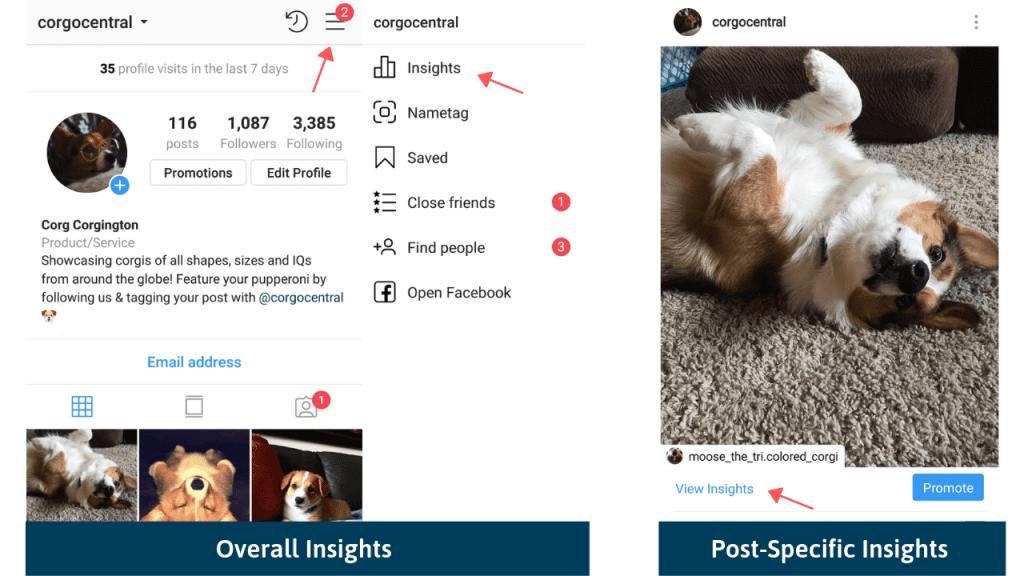
Under the “Audience” tab in Instagram Insights, scroll down to the very bottom. Here you can see what days of the week and which hours during each day your followers are online and active.
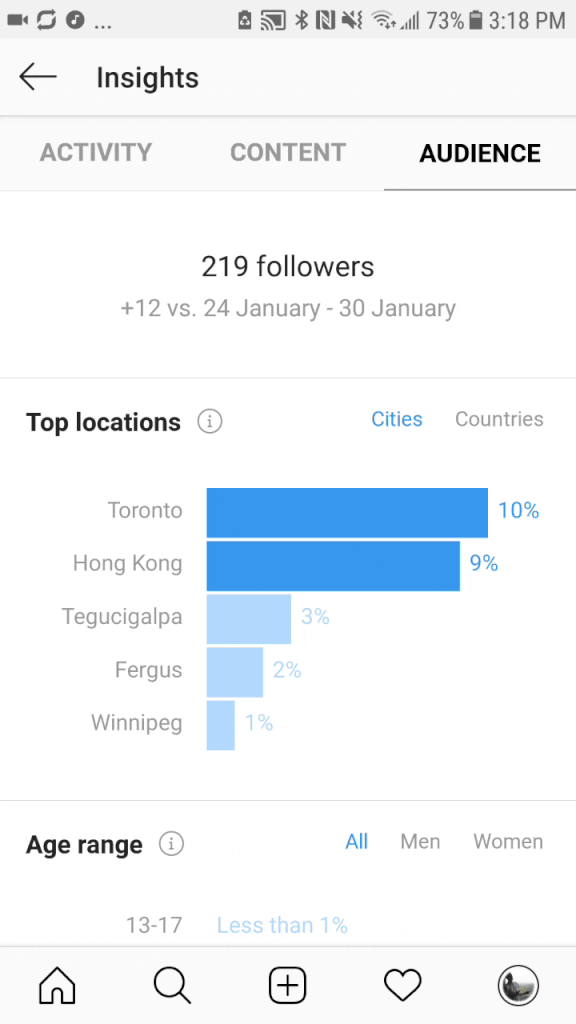
For example, your Insights tell you that the majority of your followers are online Tuesdays and Thursdays at 12 PM and 6 PM. Then, make sure you are uploading posts on Tuesdays and Thursdays at 6 PM and 12 PM.
While this data only shows when your followers are online, there is a good chance that it also applies to people who aren’t following you but are likely to be interested in your page.
In this sense, by posting when your followers are online, you are also increasing your chances of getting your posts in front of likely new followers.
Whether it’s current followers or potential new followers, the better you position your posts in front of your audience when they are online, the more potential engagement you can receive for your posts.
11. Run a “Like-to-Win” Contest
There are a million ways to host a contest on Instagram. But one type of contest that works especially well to generate more likes is the “Like-to-win” contest.
Here’s a super simple contest formula you can use:
- Think of something valuable you can offer to your followers
- To enter the contest, ask people to like your three most recent posts
- Pick three random winners at the end of the month
Of course, what you offer as a prize will vary depending on the individual.
If you own a business, you could offer a free product as a prize, and if you are a popular influencer, you could offer a free shoutout, and so on.
Related article: The Best Instagram Contest Picker and Giveaway Apps in 2021
12. Run a “Tag-to-Enter” Contest
While this kind of contest won’t directly generate more likes, it will inadvertently help you get more likes.
It does this in two ways:
- Every time someone tags another person in your post, that means more potential eyes on your post. The more people see your post, the more likely they will consider liking it. Plus, because the person being tagged is essentially being invited to your post by someone they know, the likelihood that the tagged person will like your post is even higher.
- Every time someone tags someone in your post, that equals another comment on your post. Comments, like likes, are a form of engagement. The more engagement you get on your posts, and the quicker you get that engagement, the more likely you are to rank as a Top Post for the hashtags in your posts. When your post ranks as a Top Post for a hashtag, that means your post shows up first when someone searches for that hashtag. Depending on the size of the hashtag, ranking as a Top Post can potentially mean millions of more views, thus more likes on your post.
Even if you aren’t running a contest, asking people to tag their friends in your posts can also be beneficial.
13. Keep Your Followers Engaged
Your followers are more likely to like your posts than any other people on Instagram.
Your followers have already taken the plunge and put in the effort to follow you. If you’re constantly thinking about how to get your posts in front of new people, you’re neglecting the group of people who are most likely to like your posts.
One easy way is to welcome all new followers to your page with a DM. In this DM, you can express your thanks for their follow and direct their attention to your recent posts.
If you’re running a contest, this DM is also a good opportunity to alert the new followers of your contest and how to enter (i.e., like your three most recent posts).
14. Engage with People Who Are Liking Your Competitors’ Posts
If someone likes a post from someone who posts similar content to your own, there’s a good chance that person will also like your content.
Follow these steps to find competitors:
- Search for a keyword related to your Instagram page in the Instagram search bar.
- Tap the “People” section.
In this section, you can see the most popular Instagram pages in your niche.
You can then explore these competitors one by one, record the usernames of the people liking and commenting on their posts, and engage with the content of these people.
Alternatively, to save a tremendous amount of time and energy, you can also use a smart tool like AiGrow to engage with followers of your competitors for you.
Just provide the names of the competitors you want to target, hit “Start Growth”, and AiGrow will begin liking, commenting, DMing, and following the followers of your competitors.
The idea is that these people will then see your engagement, check out your Instagram page, see that you post similar content to someone they already follow, and ultimately follow you and like your posts.
15. Promote Your Instagram on Other Platforms
If you have established audiences on other platforms (email lists, other social media platforms, website forums, etc.), let them know about your Instagram.
There’s a good chance they’ll like your Instagram posts as well.
Related Resource: How to Link Social Media Account(s) – All at Once
16. Make Your Instagram Public
This is an easy one.
If your Instagram is private and you want to get more likes on your post, opening up your account to the public is an easy solution.
17. Use Instagram Ads
It costs you, but paid ads are one of the easiest ways to bring people to your Instagram page who are likely to like your posts.
You can target your ads by demographic traits such as gender, age, and location. Then, as people begin to engage, you can better understand who your audience really is, where they’re coming from, and what content they like.
You can then adjust your non-paid, organic Instagram strategy accordingly.
18. Use Filters
Did you know that specific filters have been proven to produce more likes for your posts?
Research conducted at Georgia Tech and Yahoo Labs shows that posts with filters are 21% more likely to be viewed and 45% more likely to receive comments.
Even though the results dealt with comments, we can assume this carries over to likes as well.Based on a study carried out by Canva, the most popular Instagram filters in the world are represented in the photo below:
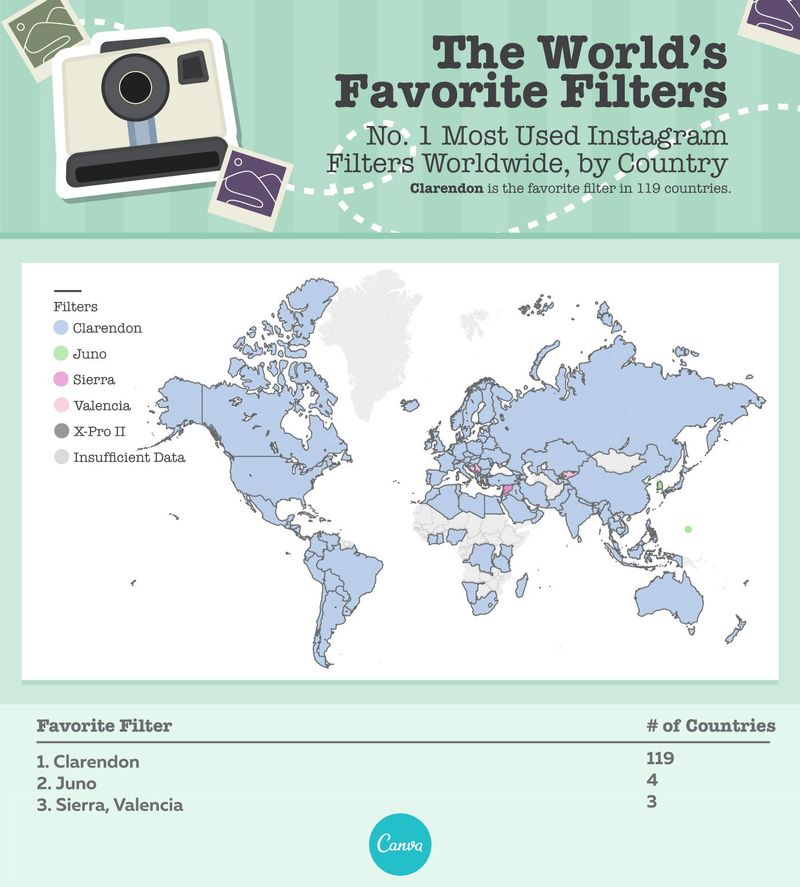
19. Use Emojis
It’s been said before, but the emoji is one of the fastest-growing languages to ever exist.
So much so that one experiment by WordStream founder, Larry Kim, found that emojis get more engagement than content without emojis (11.06% for content with emojis vs. 8.82% without emojis).
Another study conducted by Quintly, which observed 20,000 profiles with 6.2 million posts over the course of 2016, found that posts with emojis had a 17% higher engagement rate than posts without emojis.
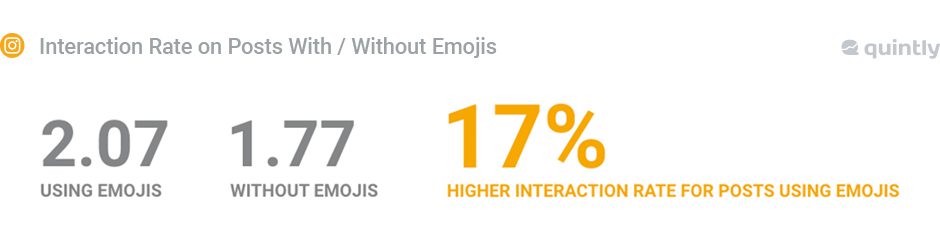
With this in mind, use emojis in your posts to get more Likes.
20. Share Behind-the-Scenes Photos
If you’re a business or brand on Instagram, constantly posting products, promos, and generally business-related posts is a quick way to bore your followers. And bored followers equal fewer likes on your posts.
To balance out your content and regain your followers’ interest, show the human side of your business or brand by posting behind-the-scenes posts.
Here are some easy behind-the-scenes posts you could post:
- Group photos of your team
- In-progress photos of your product
- Event recaps
21. Work with Influencers
Use the influence of someone else in your Instagram community to bring more attention to your Instagram page.
If you are a photographer, go out on a casual shoot with another photographer on Instagram and let the other photographer post some of your photos. If you are a music producer, collaborate with other musicians and let them post behind-the-scenes footage of both of you in the studio.
When this other person posts this content, shouts you out, and tags you, that other person’s audience discovers that you exist.
When these new people see the post, check out your Instagram page, and notice that you’re similar to someone they already follow, there’s a good chance they’ll start following you and liking your posts as well.
If you are a business with money to spend, you can also pay popular influencers in your community to post about your product or service.
While megastar influencers like Kim Kardashian will likely cost you hundreds of thousands of dollars, you can get less-known influencers to work with you for much more affordable fees.Plus, data shows that working with smaller influencers, called micro-influencers, produces better results than more popular influencers.
22. Host a Takeover
Like working with influencers, having an influencer in your community “take over” your social media is another way to attract new audiences to your Instagram page and get more likes on your posts.
Someone may not know about you or your Instagram page, but they may be an avid follower of Person A, who is an influencer in your Instagram community.
If Person A announces that they are taking over your Instagram for a day, then Person A’s followers will see that and check out your Instagram page to see what Person A posts.
Once you have drawn Person A’s audience to your page, part of this new audience’s interest in Person A’s posts is going to inevitably spill over into your own posts.
The more eyes on and interest in your posts, the more likes you’re going to get on your posts.
This strategy also works for Instagram Stories, wherein an influencer takes over an Instagram page’s Stories instead of their feed (they can also take over both).
23. Use Instagram Stories
Posting Instagram Stories won’t directly get more likes on your posts, but it will help get more eyes on your posts and page in general.
The more ways you give people to discover and/or see your content, the more engagement you will get for your content.
Instagram Stories are unique in that they occupy the top-most location on your feed – the most valuable space on your feed in terms of people seeing your content.
This means that your followers are theoretically more likely to see your Instagram Stories than any other kind of post.
If you are trying to get more likes on your recent posts, you can treat your Instagram Stories like a “recap” of the posts you uploaded throughout the week.
Someone may miss your most recent post but see that same post in your Instagram Story. There’s then a chance that that person goes back and checks out the original post, potentially leaving a like in the process.
In this sense, Instagram Stories can be used as a like recovery tool for your posts.Schedule your Instagram Stories ahead of time with AiGrow, an all-in-one effective Instagram scheduler tool..
24. Use Instagram Live Streams
Like Instagram Stories, Instagram Live Streams are another way for people to see and discover your content.
When you start an Instagram Live, your online followers will receive a notification that says “[Your Username] has started a live video. Watch it before it ends!”
This alone is a great way to capture your followers’ attention who otherwise might have missed you. Then, during your stream, you can point attention to your recent posts, direct people to your Instagram page with a CTA (Call-to-action), and any other thing you can think of that might lead to more likes for your posts.
You can also invite online followers through DMs to join your live stream.
If they join your stream, you have the added benefit of their followers discovering you, contributing more engagement to your stream, and potentially following you and liking your posts.
And don’t forget to engage with the people actually watching your live stream!
The more you reply to your viewers, the more likely they’ll continue to engage.
25. Use Videos
The Instagram algorithm weighs photos and videos the same. But you should prioritize videos for two reasons:
- Videos make people stay on your posts longer.
- Instagram videos have been shown to generate up to 21.15% more engagement than photo posts.
The second point is self-explanatory. But people staying longer on your posts is important because it’s one of the most influential factors that the Instagram algorithm considers when deciding what posts to show in your feed.
In essence, Instagram tends to show you posts from individuals it deems close to you.
Engaging with someone’s posts signals to Instagram the strength of your connection, influencing the platform to show you more for that person.
Focusing on videos, since they tend to hold people’s attention longer, and posting more videos could lead to increased visibility of your posts among your followers.
As your followers engage more with your posts by viewing and liking them, Instagram is likely to show them your content more frequently.
This creates a positive feedback loop where engagement begets more visibility, which in turn can lead to even greater engagement.
26. Post Photos of Customers and Users
User-generated content (UGC) is one of the easiest ways to generate more likes for your posts.
User-generated content (UGC) is a staple among businesses because when customers post about their experiences with your product or service, it provides you with content to share on your business’s Instagram page. This, in turn, enhances your business’s credibility to potential new customers and followers.
While UGC is primarily utilized by businesses and brands on Instagram, non-business accounts can also benefit from it.
An example of a non-business on Instagram using UGC is spotlight pages.
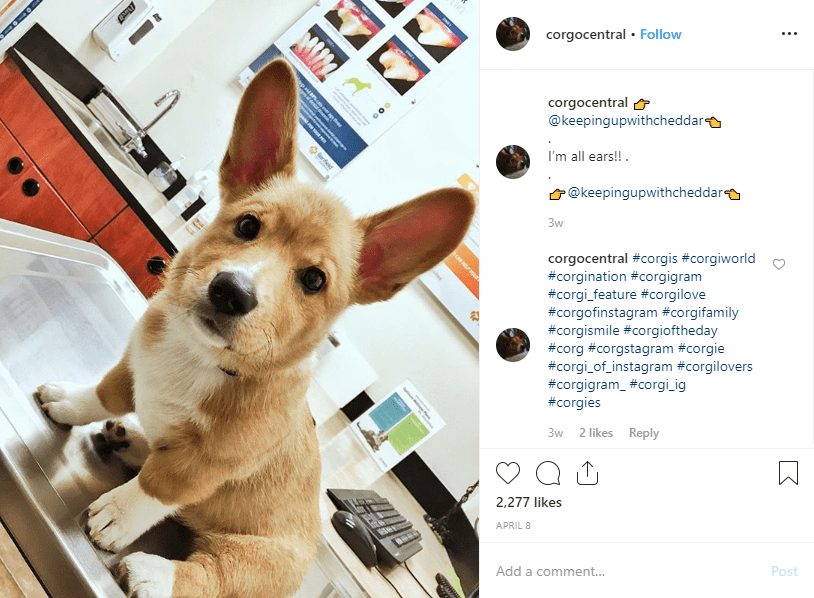
A spotlight page is an Instagram page that reposts content uploaded by other users. As long as they are properly credited, people like it when their content is shared.
27. Post Instructional Posts
Instagram is inherently a selfish platform. Most of the time, the main focus of your page is you or your business.
While tens, if not hundreds of millions of people have undoubtedly grown successful Instagram pages centered around themselves, instructional content aimed at teaching people is more likely to keep people around, get people to share your content, and ultimately get more likes for your posts.
The reason is the value that people get from instructional posts compared to the value people get from self-centered posts.
If people leave your post having learned something new, there’s a higher chance that they’re going to like your post.
28. Direct People with CTAs
Not everyone is going to like your posts just because you asked or told them to.However, if you don’t ask or tell people to like your posts in the first place, you’re going to miss out on the few people who do like your posts because you asked or told them to.
There is a popular and overused saying that applies perfectly here:
“You miss 100% of the shots you don’t take” – Wayne Gretzky
Here are some places you can use CTAs:
- Post captions (“To help me keep making awesome content, make sure to like this post!”)
- Stories (“Be sure to check out and like my most recent post!”)
- Comments (under your posts and other people’s posts)
- DMs (welcome new followers with a DM expressing your thanks for their follow and a CTA directing them to check out your most recent posts)
29. Capitalize on Trending Topics
Kony 2012, ice bucket challenge, Drake dance, green screen Shia Labeouf…
Stay up-to-date with what people are talking about and posting about.Finding viral topics and posting about them is an easy way to take advantage of people’s interest to get more likes for your posts. Some easy ways to see what’s trending are Google Trends and Hashtagify.
30. Post Discounts and Promotions
Two of the easiest ways to encourage people to like your posts are money and goods.
And here is how to use discounts and/or promotions to get more likes:
- Create and upload a post explaining the details of the discount or promotion (this is obviously going to change depending on what discount or promotion you are providing)
- Explain in your caption that people have to like this post and tag one of their friends as a comment to benefit from the discount or promotion. Once people do this, you will send them a unique coupon code they can use for the discount or promotion.
- Repeat this process in your Instagram Stories, Live Streams, and any other Instagram (and non-Instagram) marketing channels.
This strategy not only directly generates more likes, but it also helps attract new visitors to your Instagram page as people tag their friends. As visitor numbers increase, so does the potential for additional likes.
Plus, because the post explaining the rules of your discount or promotion is likely going to generate more likes and comments than your usual post, your chances of showing up as a Top Post for your hashtags significantly increases.
Ranking as a Top Post for your hashtags means WAY more eyes on your post. This means more traffic to your page. And it inevitably means more followers and likes.
31. Use Instagram Engagement Pods
Instagram engagement pods (or Instagram engagement groups) are groups of people on Instagram who agree to comment, like, and generally engage with every post uploaded by a group member.
Engagement pods are one of the few guaranteed ways to get more likes on your posts.
While some pods accept anyone, most pods cater to specific niches on Instagram. This means that one pod will be for photographers with less than 10,000 followers, another pod will be for fitness gurus with more than 20,000 followers, and so on.
To give you an idea of how simple pods are, here is an example of how a three-person Instagram engagement Like pod would work:
- Person A uploads a post and shares it with the group
- Persons B and C like Person A’s new post
- Person A returns the favor and repeats the process whenever Person B or C upload a new post
This way, in addition to the regular number of likes that you might get on a post, you get the guaranteed additional likes from your Instagram pod group members.
Consider the fact that some pods have thousands of members, which can mean thousands of additional likes on your posts every time you post.
32. Use a Competitor Analysis
Viral trends aren’t the only things you should be looking to for inspiration.
You should also look to other Instagram pages in your community that are doing well for post ideas.
Obviously, you don’t want to upload the exact same posts they’re uploading. But you do want to understand what they’re doing that is getting them likes.
Here are some questions you should be able to answer:
- What posts are they uploading that are getting the most likes?
- Which factor about those posts is unique?
- When were those posts uploaded?
- Which day of the week were they uploaded?
- How often do they upload new posts?
While these are good starter questions to ask yourself, being more comprehensive and understanding what contributes to your competitors’ success can better optimize your own Instagram page for increased likes.
33. Use Instagram Insights
Think of Instagram Insights as your Instagram coach.
It can tell you what’s working about your Instagram page, what posts are performing the best, what day and time you should be posting to reach the most possible followers, and other key metrics that can help your overall Instagram strategy.
While you need an Instagram business account to access Instagram Insights, setting up a business account is very simple and doesn’t even require you to have a business.
Read the rules according to Instagram and then follow the steps shown below to convert your Instagram account to a business account.
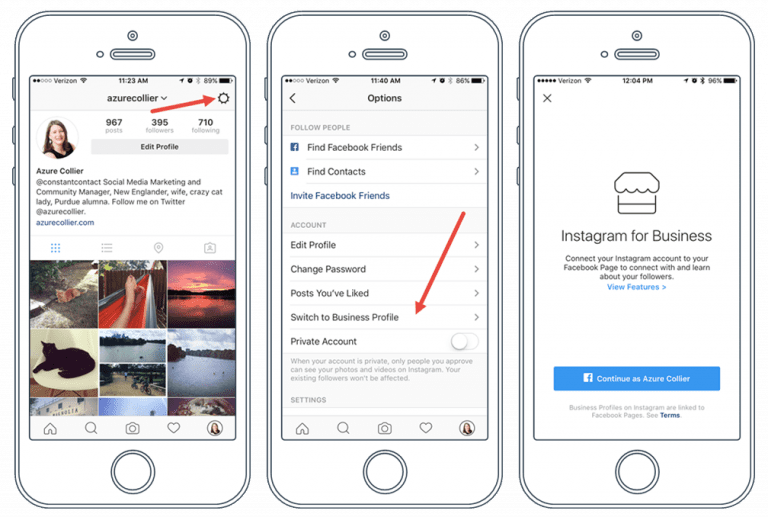
If increasing the number of likes on your posts is your main focus, then there is one area of Instagram Insights that should really focus on.
Under the “Content” tab in Insights, scroll down to “Posts” and tap “See all”.
See the GIF below to see which area:
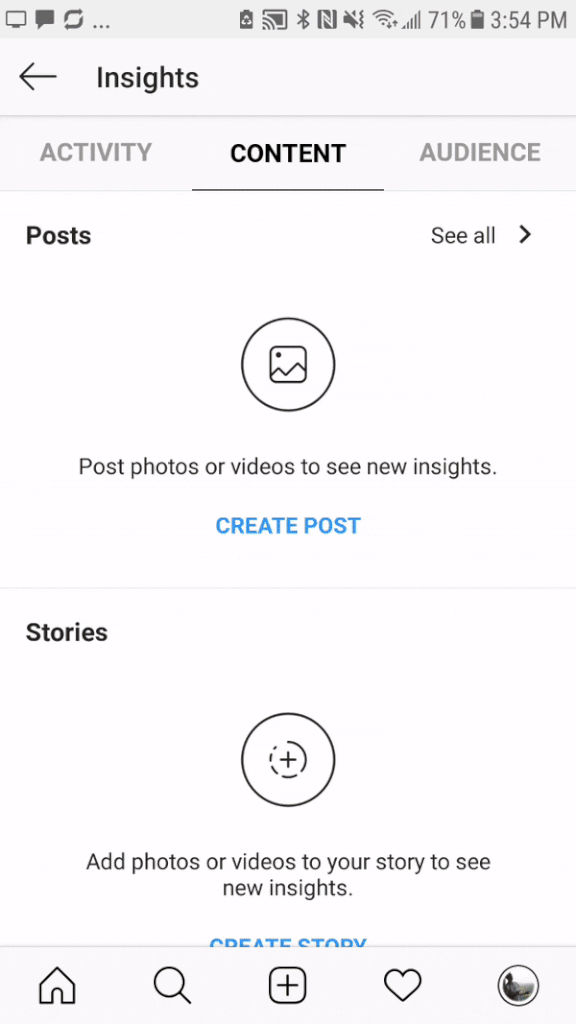
Here, among other metrics, you can see which of your posts produced the most:
- Engagement (total of all possible types of engagement)
- Likes
- Comments
- Shares
With this information, ask yourself:
Does a specific kind of post always produce more likes than any other kind of post? A specific color? A portrait? Lots of edges and angles?
If the answer is “yes”, then prioritize creating that kind of post to get the most likes possible for your posts.
34. Include Human Faces
Studies show that Instagram posts that include human faces get 38% more likes than posts without faces.
That’s about as clear as it gets. Make sure you include as many human faces in your posts as possible.
35. Encourage Post Notifications
Instagram’s algorithm is a complicated beast. While it’s better at ensuring that as many of your followers as possible see your posts, it’s still not perfect. Some of your followers will inevitably miss your posts in their feeds. And missed posts mean fewer likes on those posts.
To ensure that your followers see as many of your posts as possible, encourage them to turn on post notifications. When someone activates post notifications for a specific Instagram page, they will receive a notification every time that page uploads a new post.
See the image below to see how to turn on post notifications.
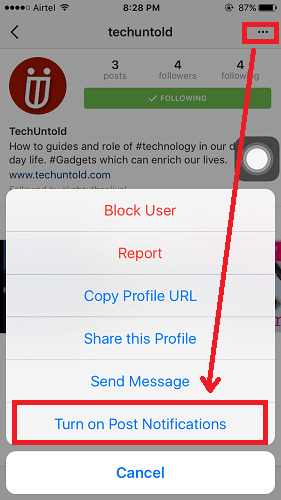
Include in your post captions, comments on your posts, Stories, and DMs, a CTA for your followers to turn on post notifications.
You can even upload a post specifically asking your followers to activate post notifications. In the post, you can clearly demonstrate how they can do this.
36. Keep Up-to-Date with Algorithm Changes
It’s hard to drive a car without knowing where the gas pedal is. To get the most likes on your Instagram posts, you need to understand how Instagram’s algorithm currently works.
For example, consider the change in Instagram’s algorithm that occurred in 2018. Prior to the change, your feed was purely chronological. This meant that the only thing Instagram considered when deciding which posts to show you on your feed was the post’s upload time. A post uploaded two minutes ago would be higher up in your feed than one uploaded three minutes ago.
This quickly became an issue as people were only seeing 10% of the posts uploaded by those they followed, so Instagram changed the algorithm in late 2018 to be more relationship-based. As explained in our Instagram algorithm guide, Instagram now looks at three main factors—interest, recency, and relationship—instead of just one factor, recency, as it did before when deciding which posts to show you on your feed.
This kind of change is important to know because it can affect where you devote your resources. For example, if you didn’t know about this change and assumed that Instagram still operated almost exclusively on a recency basis, you might devote more energy and time into researching when exactly your target audience is online than necessary.
While it’s still important to know when your audience is online so you can post accordingly, you can now be less specific because there are more factors at play. By understanding how the algorithm now operates, you can devote the time you might otherwise put into audience research into something more productive, like better content or more community engagement.
37. Use New Features
Similar to staying up-to-date with algorithm changes, not knowing all the features Instagram has to offer potentially means missing out on features that could generate more likes for your posts.
For example, as previously discussed, not using something as simple as filters on your posts could mean missing out on likes (refer to the section “Use Filters” to understand the positive effects that using filters can have on your post engagement).
Not utilizing Instagram Stories, Reels, or Live Streams removes opportunities for people to discover your Instagram page, and failing to encourage people to turn on Post Notifications limits the number of followers who actually see your posts, among other things.
38. Find Your Optimal Posting Frequency
According to Instagram, the algorithm doesn’t necessarily penalize users who post frequently. Coupled with the fact that the algorithm prioritizes showing you the latest posts from people you follow, you have all the incentive you need to increase your posting frequency.
However, avoid going overboard and posting 100 times a day. Instagram has indicated that the algorithm might “switch up” content if you post excessively.
Overposting could also begin to irritate your followers, which could negatively impact the number of likes on your posts. The key is not to be afraid to experiment with your posting frequency.
Here’s a simple experiment to try: increase the number of daily posts every week for two months and observe how it affects your likes.
For example:
- 1st Week: post twice a day
- 2nd Week: post three times a day
- 3rd Week: post four times a day
- 4th Week: post five times a day
- 5th Week: post six times a day
- 6th Week: post seven times a day
- 7th Week: post eight times a day
- 8th Week: post nine times a day
After the eighth week is finished, go back and look at the number of likes, comments, shares, and/or views your posts received week after week.
Did posting three times a day produce more likes than posting twice a day? Did posting nine times a day produce fewer likes than posting eight times a day?
With a simple experiment like this, you can find out how many times a day/week/month you should be posting for the most possible likes on your Instagram posts.
Make your life easier and schedule your posts ahead of time. Click here to get AiGrow’s managed scheduler. Your Instagram posts are strategically scheduled and published by AiGrow Scheduler during peak interaction times. As a result, your business is able to reach a wider audience and receive a higher level of organic engagement.
Try AiGrow Managed Scheduler Now
39. Use Albums
Contrary to what you might think, data shows that multi-photo or multi-video posts generate more likes.
One possible reason for this is that there is more content to draw from in an album than there is in a single photo post. Someone may not like the first photo in the album. But they might like the third photo.
Even if someone only likes one photo from the album, that like goes toward the total like count for the entire album.
40. Understand Your Brand and What People Expect from You
Most of the time, your specific followers have a defining trait.
If you run a fitness Instagram page, then the majority of your followers are likely interested in fitness. If you manage a dog reposting Instagram page, then the majority of your followers are likely interested in dogs.
When you begin to have a decent following, posting content that’s outside the interests of your followers is likely to generate fewer likes than content that captures your followers’ attention.
For example, if you have built an Instagram page around fitness, then suddenly uploading a post about how to repair your bike isn’t likely to get as many likes as a post about fitness.
This isn’t to say that you can never post outside the theme of your Instagram, but if you are going to start posting different kinds of content, do so gradually and explain why you’re introducing unfamiliar content, so your followers don’t unfollow you.
To maximize likes, understand who your followers are, why they follow your page, and post content that caters to their interests.
41. Respond to Comments as Quickly as Possible
Instagram has stated on record that it gives comments more weight than likes in terms of engagement. With that in mind, don’t neglect to encourage more comments on your posts in your pursuit of more likes. More comments can indirectly lead to more likes, and vice versa.
Here are two quick things you can do to get more comments:
- Join Instagram comment pods (guaranteed comments from real people in your community)
- Respond to comments as quickly as possible (although it carries less weight than a comment left by someone else, every response you leave counts towards the overall engagement rate of your posts and improves your chances of ranking as a Top Post)
Top Posts for a hashtag are posts with the largest engagement in the shortest amount of time at the time of searching.
Therefore, the more comments and likes you get on your posts and the quicker you get them, the more likely you’ll rank as a Top Post for your hashtags.
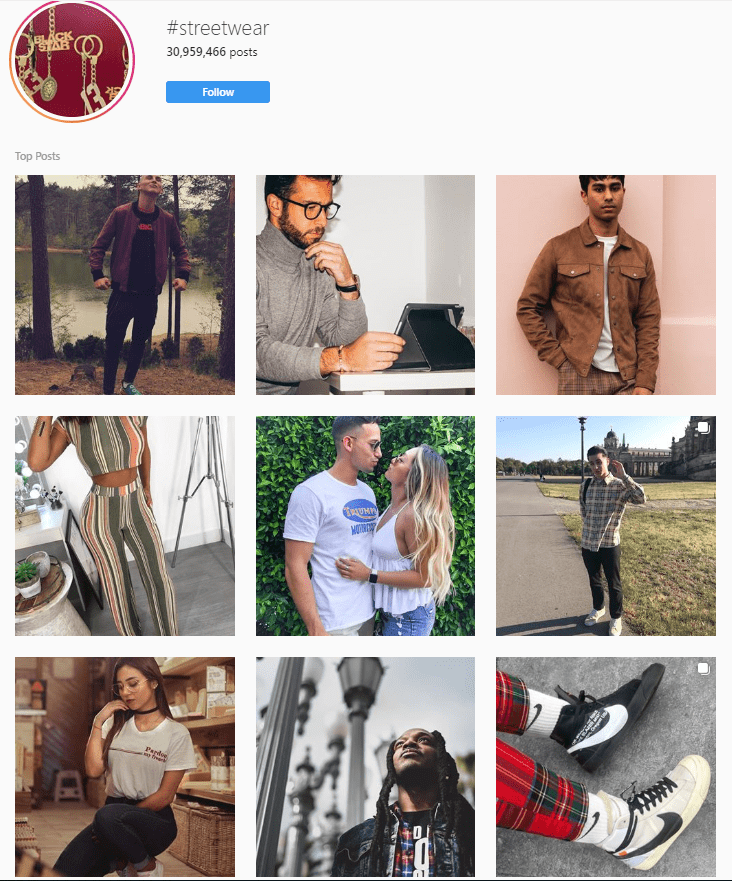
Top Posts are what people see first when they search for a hashtag on Instagram. Ranking as a Top Post, depending on the size of the hashtag being searched, can mean potentially millions of new eyes on your posts, which in turn means more likes and comments on those posts.
42. Use Specific Colors
Research shows that posts with lighter colors, particularly blue, receive more likes than darker colors by a factor of 24%.
Splash some blue and/or lighter colors into your posts and see if you notice a bump in likes.
Wrapping-Up How to Get More Likes on Instagram
Now it’s over to you!
Incorporate the tactics above into your Instagram strategy and watch your likes explode.
In the meantime, the easiest thing you can do right now to start getting more likes is to sign up for AiGrow. Using AiGrow, you can:
- Attract potentially hundreds of new followers to your Instagram page every day through targeted Liking, following, commenting and DMing
- Schedule your Instagram posts and Stories for days, weeks, or months ahead from your desktop via your professional Instagram account manager who knows how to grow your Instagram account 100% organically and safely.
- Respond to comments left on your most recent posts
- Send DMs to new and current followers. This directs them to turn on post notifications and to check out your most recent posts (or DM them anything you want)
Pretty cool, right?






