Page Contents
As users navigate through the visually engaging Instagram platform, they often wonder about the implications of their actions, especially like and unlike Instagram posts. Have you ever accidentally liked Instagram posts while spying on a crush or an ex?! Rest assured, It happens to the best of us!
It’s one of those awkward moments that can make your heart skip a beat. You’re left hoping and praying that the person whose post you unintentionally liked doesn’t get a notification about it!
Other questions may also come to your mind. For instance, you might ask, ‘If I like and unlike a photo on Instagram, will my followers see it?’ Or ‘if I accidentally liked Instagram posts and then unlike them, will they show up?’
This article offers advice on handling this situation and whether others can see if you accidentally liked a post on Instagram. So, if you’ve ever pondered these questions, keep reading to get the definitive answer!
Note: With AiGrow’s management service and dedicated account managers, you can significantly reduce the chances of such mishaps.
✨I Accidentally Liked Instagram Post: Key Takeaways
- When you accidentally liked a post on Instagram and then unliked it immediately, the person who posted it might not get a notification, especially if they have turned off push notifications.
- Remember that if you like a post and then unlike it on Instagram immediately, the person who made the post will receive a push notification if they have notifications turned on.
- Generally, the greater the gap between liking and unliking a post on Instagram, the more likely it is to be noticed. Take, for instance, if you accidentally liked an Instagram post and only realized it five minutes later. During those five minutes, you are allowing them to notice your like. To keep an accidentally liked Instagram photo out of sight, you must do it quickly, within 10 seconds.
- Click the heart button ♡ again to unlike accidentally liked Instagram posts.
What Happens If You Accidentally Liked Instagram Post and Then Unliked It?
In digital media, actions often leave a lasting mark, and undoing them can prove challenging. The intriguing question ‘What happens if you accidentally like and unlike Instagram posts?’ is still in shadow!
So you must know it depends on time and some other issues! Yep, time matters here!

Let’s see how quickly the person whose post you accidentally liked on Instagram becomes aware of it. As a matter of fact, after you accidentally liked Instagram posts, the app will immediately send a notification to that user’s phone. The notification appears as a message like ‘@X liked your photo.’ So, Instagram push notifications are transmitted at the speed of light.
However, Instagram won’t show the username of the person who liked the photo unless they’ve activated the initial Instagram push notification. Luckily, many Instagrammers and influencers don’t enable push notifications for likes, especially if they receive tons of likes from their audience. So, if you accidentally liked Instagram posts and regretted it, they might not understand after all!
Now let’s see the process of accidentally liking an Instagram post and know if you accidentally liked Instagram photo and then unlike it, does it show up?
Read more on our site: 1000 Free Instagram Followers Trial [Are They Real Followers or Fake?]
If You Like and Quickly Unlike on Instagram, Does It Show?
Let’s face it: who hasn’t accidentally liked a post on Instagram? Instagram accidental likes usually happen when scrolling through the latest Instagram posts or zooming in. To like an Instagram post, all it takes is a quick double-tap or hit the heart button below the post, and the post creator gets an instant heads-up notification.
If you accidentally liked a post on Instagram, the person who posted it will receive a notification. Nevertheless, the notification disappears as soon as you unlike the post. Timing is everything here. If your target was online at the same time, they might see the notification. If you like and quickly unlike on Instagram when they aren’t around, they won’t notice anything has happened.
If You Unlike A Post On Instagram, Will The Person Know?
If you unlike a post on Instagram, the person who posted the content will not be notified about your action. Unliking a post is a discreet action that generates no notifications or alerts to the post creator.
Your decision to remove your like remains private and will not be visible to the person whose post you unliked.
Nonetheless, choosing to unlike implies that you had previously accidentally liked Instagram posts. Therefore, if the person receives a notification of your initial like and later checks the post’s likes but doesn’t find it, they will realize you have unliked it.
If you accidentally liked a photo on Instagram and then unliked it instantly and their push notification is off, they would not receive any notifications. Great news! You’re feeling a sense of relief, right?
The only time that you might be at risk is if their Instagram push notification is on. And when you accidentally liked a post on Instagram and then unliked it, they were online, checking their Instagram app simultaneously. This is a rare accident that happens once in a blue moon!
Liking or unliking an Instagram post within a very short time frame (i.e., 10 seconds) will probably not be noticed by the person who posted the photo. You have just ten seconds to unlike that accidentally liked Instagram post before it gets noticed!
In this case, Instagram will remove all information, and you are safe and sound. Hence, this is the spot where you don’t have to worry if you accidentally liked Instagram posts! Now, you might ask, what if when unliking Instagram photos, their push notification is turned on? So, If I unlike a photo on Instagram, will my followers see it?
Absolutely! The answer is a resounding yes!
Therefore, if you accidentally liked and unliked a post on Instagram after the mentioned 10 seconds, there is no recovery option! Probably, you’d prefer to change your profile and bio and cover yourself!
You May Also Like to Read The Best Instagram Unfollow App for Mass Unfollowing.
What If You Like Someone’s Post On Instagram, Then Unlike It And Block Them?
If you like someone’s post on Instagram, then unlike it and block them, the person will not receive a notification about your actions. When you unlike a post, the notification about your like is removed, and blocking the person prevents them from accessing your profile and interacting with you on the platform.
It’s important to note that blocking is one-sided, meaning the blocked user won’t know if they have been blocked. However, they may infer they have been blocked if they notice the lack of interaction with your account or the inability to access your profile.
Blocking someone on Instagram cuts off any connection between the two accounts. They won’t be able to see your profile, posts, or stories, and they won’t receive any notifications about your actions, including likes or unlikes.
The blocked person won’t receive any notifications about your activities on Instagram. They won’t be notified when you like, comment, or follow other accounts. However, the blocking process is not instant, and if the person happens to be active on the platform when you like their posts, they might become aware of your action.
Related Resource: Why Won’t Instagram Let Me Like Posts? Overcome Like Action Blocks
What Happens If You Unlike Then Like A Photo On Instagram?
If you unlike and then like a photo on Instagram, the person who posted the content will receive two separate notifications about your actions. Here’s what happens step by step:
Liking the Photo: When you accidentally liked a photo on Instagram, the person who posted it will receive a notification that you liked their post. This notification is sent immediately after you hit the like button.
Unliking the Photo: If you accidentally liked a photo on Instagram and then unlike it, the person who posted it will receive a push notification if their notifications are enabled.
Liking Again: If you choose to like the photo again after unliking it, the person will receive another notification about your new like. The like count will increase by one, and the notification will indicate that you liked the post.
If you like and immediately unlike an Instagram photo and then relike it, the person who shared it will only get one Activity alert for the most recent like. If push notifications are enabled, they’ll receive just one notification for the original like.
However, unliking and liking a photo doesn’t leave any visible trace on your profile or public activity feed. It’s a private action; only the person who posted the photo will receive notifications about it.
What Happens If You Accidentally Liked Photo on Instagram Twice?
If you like an Instagram photo twice, the platform treats it as a single like. When you like a photo for the first time, the like count increases by one, and the person who posted the photo receives a notification about your action.
If you accidentally double-tap the photo and like it again, the like count doesn’t increase further. The Instagram algorithm recognizes that you have already liked the photo and does not generate an additional notification for the second like.
So, liking an Instagram photo twice has no significant impact other than registering one like on the photo and sending the initial notification to the post’s creator. It’s a common occurrence and doesn’t create visible traces or additional notifications on your profile or the person’s activity feed.
What Happens If You Accidentally Like A Photo On Instagram And Then Unlike It And Then Disable Your Account?
If you accidentally like a photo on Instagram and then unlike it and subsequently disable or deactivate your Instagram account, the sequence of events unfolds as follows:
Accidentally Liking a Photo: When you accidentally liked Instagram photo, the person who posted the content will receive a notification about your like, just like any other regular like action.
Unliking the Photo: If you like and quickly unlike on Instagram posts, the like count on the photo or video will decrease by one, indicating that you removed your like. However, unliking a photo doesn’t generate any additional notifications.
Disabling or Deactivating Your Account: If you disable or deactivate your Instagram account after unliking the photo, your account will no longer be accessible to other users. It will be temporarily hidden from public view, and your profile, posts, and activities will not be visible on the platform.
Effects on the Liked Photo: While disabling your account doesn’t directly impact the accidentally liked Instagram post, your like will still be registered unless you delete your account before the notification is sent. However, since your account is deactivated, your username and profile information will no longer appear on the liked post.
Notifications after Deactivation: Once your account is disabled, you won’t be able to receive or send notifications, and your activities will no longer be visible to other users on the platform.
It’s important to note that deactivating your IG account differs from permanently deleting it. When you disable your account, you can reactivate it on Instagram.com anytime by logging back in.
But if you permanently delete your IG account, all your data will be erased from Instagram, including likes, comments, and followers, and this action is irreversible.
In summary, if you accidentally liked Instagram photo and then unlike it and subsequently disable your account, your like will still be registered on the post unless you delete your account before the notification is sent. However, your account’s information will no longer be visible on the liked photo or anywhere else on the platform during account activation.
Read More on Our Site: How to See What Someone Likes On Instagram Without Following Them?
If I Unlike a Photo on Instagram, Will My Followers See It?
You accidentally liked Instagram post and have taken your like back, but are still wondering if your followers will notice or not?
If you unlike a photo on Instagram, your followers will not receive any notification or be informed about the action. Unliking a photo is discreet, and your followers will not see any indication that you previously liked the photo. The process of unliking is private and will not be visible to others on the platform.
Having grasped the entire process of liking and unliking Instagram posts, it’s time to explore how to remove a like on Instagram in case you accidentally liked Instagram posts and then decided to unlike it.
How To Remove A Like On Instagram
Want to know how to unlike on Instagram? To remove a like on Instagram, follow these steps:
- Open the Instagram App: Launch the Instagram app on your mobile device and log in to your account, if necessary.
- Navigate to the Liked Post: Go to the profile of the person whose post you have liked. Find the specific post that you want to remove your like from.
- Unlike the Post: Tap the ‘heart’ icon below the post. The heart icon turns red when you have liked a post. When you tap on it again, it will turn back to white, indicating that you have unliked the post.
Instagram will not ask for confirmation before removing your like; the action is immediate. The like count on the post will decrease by one.
That’s it! You have successfully removed your Like from the Instagram post.
Where Can I See the Posts I’ve Liked Before?
You might have liked a post on Instagram and moved on. Now, if you want to unlike it or just see the liked post, there’s a simple solution. There’s a section on IG where you can see the posts you have previously liked. All you have to do is follow these steps:
- Open your profile page on IG.
- Then, tap the three horizontal lines in the top right corner.
- Next, select ‘Settings.’
- On the list that appears, tap ‘Account.’
- Finally, scroll down to find ‘Posts you’ve liked.’
And that’s it! Here, you can see all your liked posts. If you want to avoid accidentally liked Instagram posts again, keep reading.
Prevent Accidentally Liked Instagram Posts Using AiGrow, Highly Trusted Instagram Management Solution
AiGrow is a leading Instagram account management service offering various tools and services to enhance your Instagram experience. From scheduling posts to manual interactions, AiGrow streamlines your Instagram activities while providing personalized support through dedicated account managers.
Having a dedicated Instagram account manager is like having a personal assistant for your Instagram account. These professionals are well-versed in social media etiquette and strategies, ensuring your account remains authentic and engaging while preventing potential mishaps like accidental likes.
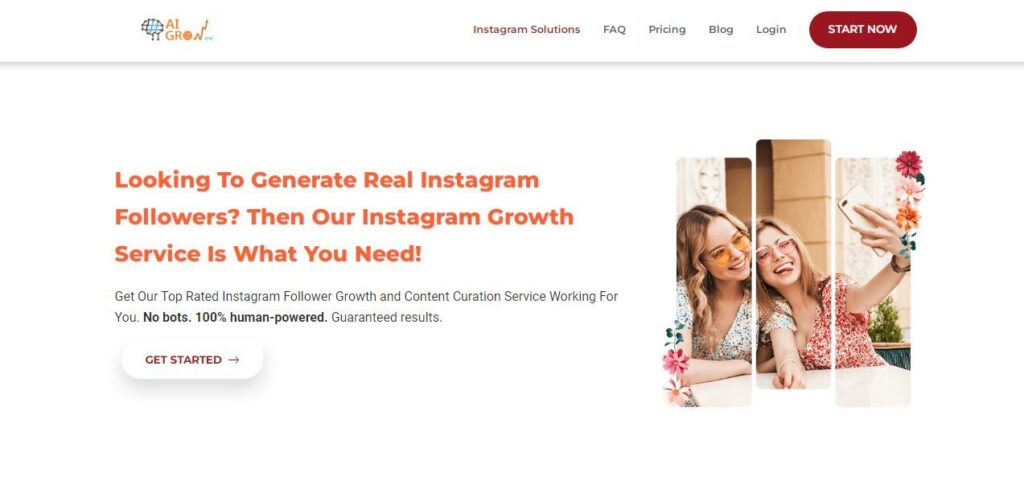
AiGrow’s dedicated Instagram account managers work closely with you to develop customized engagement strategies. By understanding your preferences and target audience, they can tailor your interactions to avoid any unwanted mishaps on your behalf.
AiGrow’s team continuously monitors your account’s activities, ensuring that accidental likes are swiftly addressed. If any unintended interactions occur, the account managers will promptly act to avoid the post and minimize any potential impact.
Accidents can happen at any time, and that’s why AiGrow offers round-the-clock support. If you ever accidentally liked Instagram posts, contact your dedicated account manager, who will promptly resolve the issue.
From targeted interactions to content scheduling, AiGrow’s Instagram expert team got it all covered. So what are you waiting for?
AiGrow Features
Beyond preventing accidental likes, AiGrow’s management service and dedicated account managers offer numerous advantages for your Instagram growth:
- Follower Growth: Utilize AiGrow’s methods to grow your follower base organically.
- Enhanced Engagement: With personalized strategies, your account can engage authentically with your followers, fostering stronger connections.
- Content Scheduling: Plan and schedule your posts in advance, ensuring a consistent presence on Instagram.
- Hashtag and Competitor Analysis: AiGrow’s tools provide valuable insights into effective hashtags and competitor performance.
- AiGrow’s Ghost Follower Remover Tool: This service ends ghost followers haunting your Instagram success! So, you can experience organic growth as your content reaches a more receptive and active audience.
- AiGrow Giveaway Picker: AiGrow is a comprehensive app that offers all the necessary features for hosting your giveaways effectively. AiGrow verifies that all participants adhere to the contest rules when utilizing its giveaway picker. After confirming the eligibility of all entrants, AiGrow’s giveaway picker randomly selects the contest’s lucky winner, eliminating the need for additional apps.
You’ll uncover additional functionalities by further exploring the AiGrow website or reading this AiGrow review. The AiGrow monitoring tool is an excellent way to track and view someone’s posts and stories without accidentally liking them. So if you have accidentally liked instagram posts many times and don’t want it to happen again, AiGrow has a solution for you.
Using it, you can easily track and monitor their Instagram posts without worrying about liking or unliking their Instagram photos!
Join AiGrow’s Management Growth Service today and take your profile to the next level! Discover the unbeatable value of AiGrow’s Management Growth Service! For just $1 a day, you get a dedicated account manager who will fully manage your Instagram account.
Join AiGrow’s Management Growth Service today and take your profile to the next level! Discover the unbeatable value of AiGrow’s Management Growth Service! For just $1 a day, you get a dedicated account manager who will fully manage your Instagram account.
Final Words on Accidentally Liked Instagram Posts
This article discusses what happens when you accidentally like an Instagram post and then unlike it immediately. Accidentally liking a photo on Instagram and then unliking it is a common social media dilemma. You can easily navigate these mishaps by understanding the potential impact, following appropriate strategies, and handling the situation gracefully. Remember, everyone makes mistakes, and it’s how we handle them that defines our character in the digital world.
Instagram is a competitive battleground; you may need to consider many ways to stand out. Indeed, keeping an eye on your competitors may help you get the confidence to build your brand strongly. However, if you accidentally liked a post on Instagram and then unliked it, this might sometimes be very embarrassing. Therefore, a complete and safe Instagram management service like AiGrow will assist you in preventing this unfortunate event from happening while managing your IG account organically and safely.
FAQs About Accidentally Liked Instagram Posts
If you have read all the above explanations vividly, everything must be clear. Still, you might have some other questions. That’s why we’ve prepared a ‘Frequently Asked Questions’ section so that you can find all the answers to your questions about ‘I accidentally liked instagram post!’
Q1. What happens if you follow and unfollow someone quickly on Instagram?
If you follow and unfollow someone quickly on Instagram, it can lead to various consequences. Firstly, the person may receive notifications for both actions, which might be perceived as insincere or spammy. Rapidly following and unfollowing others can negatively impact your relationship with them, potentially resulting in them unfollowing or blocking you.
Instagram’s algorithms are designed to detect suspicious behavior, and engaging in aggressive follow and unfollow tactics might flag your account as potentially violating guidelines, increasing the risk of your IG account being shadowbanned. Additionally, such behavior goes against social media etiquette and can affect your follower-to-following ratio, making your account appear less genuine. It’s crucial to foster authentic connections on Instagram rather than resorting to spammy tactics for short-term gains.
Q2. Who will be notified if I like and unlike a comment on Instagram?
When you accidentally liked a comment on instagram, they’ll get a heads-up. But if you change your mind and unlike it later, they won’t know.
Q3. How do I unlike a story on Instagram?
To unlike a story on Instagram, follow these simple steps. First, open the Instagram app on your mobile device and navigate to the profile of the user whose story you liked. Once you are on their story, you will see a heart icon (❤️) at the bottom of the screen, indicating that you liked the story. To remove your like, tap the heart icon (❤️) again. The heart will no longer be filled in, signifying that your like has been successfully removed. Unliking a story on Instagram is a discreet action, and the user will not be notified about your previous like or unlike. It’s an easy and quick process to ensure you can manage your interactions on the platform smoothly.
Q4. If you unlike a story on instagram, will the person know?
The person will receive a notification when you like their comment. But they will not be notified if you unlike the comment shortly afterward.
Q5. If you accidentally liked Instagram photo and then unlike it, will the person be notified?
The answer to this question hinges on the pace of your actions and the connection speed of the users’ internet. If you like and immediately unlike Instagram posts, the person may not receive the notification. But what if the user is actively using the platform?
In such a situation, chance comes into play. Whether they will be notified or not remains uncertain.
Q6. If I accidentally liked Instagram posts and then unlike them, will they show up?
Based on my tests, if you unlike a post immediately after liking it (i.e., less than 10 seconds), the other user might not see that you liked their Instagram post. To see it, they would need to be online and monitor their notifications when you accidentally liked Instagram post. But if they refresh their notifications again, the like will disappear.






