Page Contents
Instagram Support is a vital resource for users seeking assistance with various issues they may encounter on the platform. As one of the most popular social media platforms, Instagram understands the importance of providing reliable support to its vast user base. Whether addressing privacy concerns, resolving technical glitches, or providing guidance on content moderation, Instagram Support email aims to ensure a positive user experience.
Instagram Support emails user concerns promptly and effectively through self-help resources, reporting features, and community engagement. But how to contact Instagram support? Is there some takeaway for troubleshooting the problems if Instagram doesn’t work?
Why Do You Need to Access Instagram Support Team?
Instagram offers a Help Center with a comprehensive knowledge base, providing answers to frequently asked questions and step-by-step guides for troubleshooting common issues. Users can access the Help Center through the Instagram app or website to find information on topics ranging from account security to content creation.
Additionally, Instagram encourages users to report problems directly within the app, allowing them to flag specific issues they encounter. This reporting feature enables users to notify Instagram of concerns such as cyberbullying, Instagram scams, or inappropriate content, helping the platform take appropriate action.
While there is no dedicated Instagram customer service number line or publicly available Instagram support email address, users can still seek assistance through these self-help resources and reporting features, ensuring their concerns are heard and addressed by the Instagram Support team.
Read More: Instagram Filters Not Working? Try These Easy & Quick Fixes
Instagram Don’t Answer My Question; How to Contact Instagram Support Team?
If you’re frustrated with the lack of response from Instagram’s support team, look no further than AiGrow, the ultimate virtual assistant for Instagram problems. AiGrow understands the importance of timely assistance, so it provides its customers with a 24/7 Instagram support team.
With AiGrow, you can have peace of mind knowing that there’s always a dedicated team available to help you with any Instagram-related issues or inquiries. Whether you’re facing account problems, technical difficulties or need guidance on using Instagram’s features, AiGrow’s knowledgeable support team is just a message away.
They can provide step-by-step instructions and troubleshooting tips for your problems and even offer growth and Instagram marketing strategies to help you maximise your Instagram presence. With AiGrow’s reliable and round-the-clock support, you can overcome obstacles and make the most of your Instagram experience.
When Should You Contact Instagram Support Email?
When encountering these issues, reporting them promptly to support Instagram email is crucial. Reporting helps ensure that Instagram appropriately addresses community guidelines violations and maintains a positive user experience.
However, some common reasons why some users may perceive Instagram request support as inadequate or lacking include:
#1 Contact Instagram Support Chat for Nudity
If you encounter explicit or pornographic content on Instagram, it is important to report it to an Instagram support contact. Nudity is against Instagram’s community guidelines as it aims to provide a safe and inclusive platform for users of all ages. By reporting such content, you help maintain a respectful and appropriate environment for everyone.
Instagram takes these reports seriously and will review the reported content to determine if it violates its guidelines. If found in violation, appropriate action will be taken, such as deleting the content and potentially disabling or suspending the account responsible.
#2 Instagram Contact Support for Self-Injury
Instagram has strict policies against content that promotes or glorifies self-harm, suicide, or eating disorders. If you encounter posts or accounts that depict or encourage self-injury, it is crucial to report them to Instagram support.
Reporting such content helps protect vulnerable individuals and ensures they receive the necessary support and resources. Instagram will investigate all complaints and take any necessary action, such as deleting the content or deactivating or suspending the account in question.
#3 Instagram Chat Support for Extreme and Graphic Violence
Instagram prohibits sharing extreme and graphic violence, including content that promotes or glorifies violence. If you encounter such content, it is important to report it to Instagram contact support. Reporting helps maintain a safe and respectful user environment and prevents harmful or disturbing content dissemination.
Instagram will look into the reported content carefully. If found violating their guidelines, appropriate action will be taken, such as removing the content and potentially disabling or suspending the IG account responsible.
#4 Instagram Customer Support for Threats and Hate Speech
Instagram has policies against threats, harassment, and hate speech. Suppose you encounter any content that includes direct threats, targeted harassment or promotes hate speech based on race, ethnicity, religion, gender, or sexual orientation. In that case, it is essential to report it to Instagram contact support.
Instagram will review the reported content and may take actions such as removing the content, issuing warnings, or disabling or suspending the account responsible, depending on the severity of the violation.
#5 Email Instagram Support for Intellectual Property
If you believe your intellectual property rights have been infringed upon on Instagram, you can contact Instagram support email to report the violation. This includes instances where someone has used your copyrighted images, videos, or other creative works without permission. Instagram takes intellectual property rights seriously and provides a reporting mechanism to address these issues.
When reporting an intellectual property violation, you may be required to provide evidence of your ownership or rights to the content. After receiving a notification of infringement, Instagram will investigate and may take measures to fix the situation, such as deleting inappropriate content or terminating the offending user’s account.
Read More: Instagram Stories Not Working? *Try These Easy & Quick Fixes
#6 Call Instagram Support for Illegal Activities
Instagram has policies against promoting or engaging in illegal activities. If you encounter content on Instagram that promotes or engages in illegal activities, it is important to report it to Instagram customer support. This includes posts related to drug sales, human trafficking, or any other criminal activities. By reporting such content, you maintain a safe and lawful environment on the platform.
When the content is submitted to Instagram, the company takes the concerns seriously and looks into them. They will take action, such as deleting content, notifying law enforcement, or deactivating or suspending accounts if they discover content that violates their policies or local laws.
Read More: Instagram Feed Not Showing All Pictures? Best Ways to Fix It Now!
Other Ways To Get Help for Instagram
Instagram users may reach out to a variety of help resources. While services like the Help Centre and the reporting tools can help you fix the vast majority of common issues, there may be times when you need more hands-on support, such as during an unexpected outage.
Here are additional ways to get help for Instagram:
Send an Email to the Instagram support team
If you want to know how to email Instagram support, we should mention that there is no publicly available Instagram support email address; you can try contacting them through the “Report a Problem” feature within the app or website. They may provide further instructions or assistance via the Instagram support chat if necessary.
Call Facebook Instagram Support Chat
As Facebook owns Instagram, you can contact Facebook Instagram support chat for assistance with Instagram-related issues. They can provide guidance or escalate your concern to the appropriate department.
Contact the Support Team via Telephone
Instagram does not have a dedicated Instagram customer service number support line. However, if you have a business account or are an advertiser, you may have access to the Instagram support phone number through Facebook Instagram support chat.
Use the Help Center
Instagram’s Help Center is a valuable resource for answering common questions and troubleshooting issues. You can access it through the Instagram app or website by clicking the “Help” option in the settings menu.
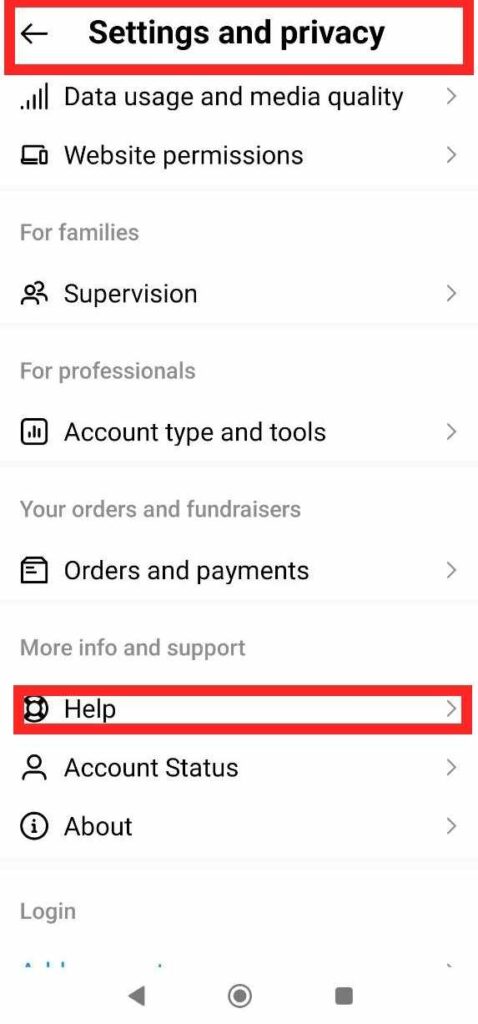
Troubleshoot Instagram or Wait and Try Again Later
If you encounter a glitch or technical issue, you can try troubleshooting steps such as checking for Instagram updates, restarting your device, clearing your cache, or reinstalling the app. If the issue persists, it may be worth waiting and trying again later, as Instagram’s servers or systems could be experiencing temporary problems.
Remember that Instagram’s support options and processes may change over time, so it’s always a good idea to refer to their official resources for the most accurate and up-to-date information on how to get help.
Read More: Sorry We Couldn’t Log You In Instagram’ Here’s How To Fix!
Step-By-Step Guide on How to Contact Instagram Support
Suppose you’re experiencing issues with your Instagram account or have questions that require direct assistance from Instagram’s support team. In that case, it’s important to know how to contact them with Instagram contact number effectively.
In this step-by-step guide, we will walk you through reaching out to Instagram tech support, ensuring you can promptly get the help you need.
How To Contact Instagram Support Chat With Mobile?
Here is a step-by-step guide on how to report a problem on Instagram:
1. Open the Instagram app on your mobile device and log in to your account.
2. Tap on the profile icon at the screen’s bottom right corner to go to your profile.
3. On your profile page, tap on the three horizontal lines (hamburger icon) at the top right corner of the screen. This will open the menu.
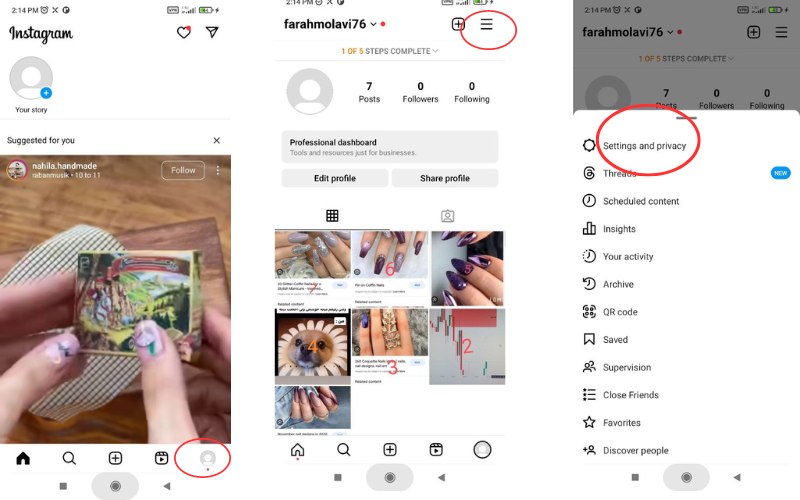
4. Scroll down the menu and tap “Settings” at the bottom of the list.
5. In the Settings menu, tap on “Help” or “Help Center” under the “Support” section.
6. On the Help page, tap “Report a Problem” or “Report an Issue” to report a problem.
7- Choose ” Include and continue” or “Skip” if you don’t want to include any additional information.
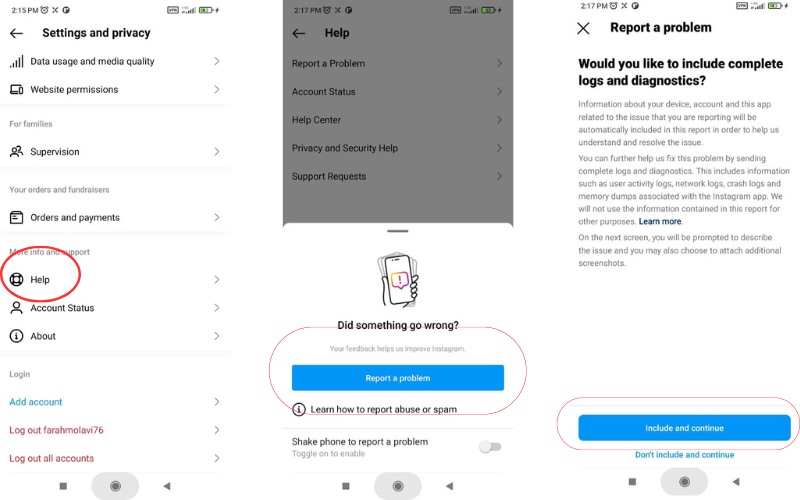
9. Next, you will see a text box where you can write a description of your problem. Explain your issue in detail, providing any relevant information that can help Instagram understand the problem.
10. If you want to include a picture to support your report, look for an option like “Upload a Picture” or “Attach Image.” Tap on it and select the desired image from your device’s gallery.
11. Once you have written your problem description and attached any necessary images, tap “Send” or “Submit” to report the problem to Instagram.
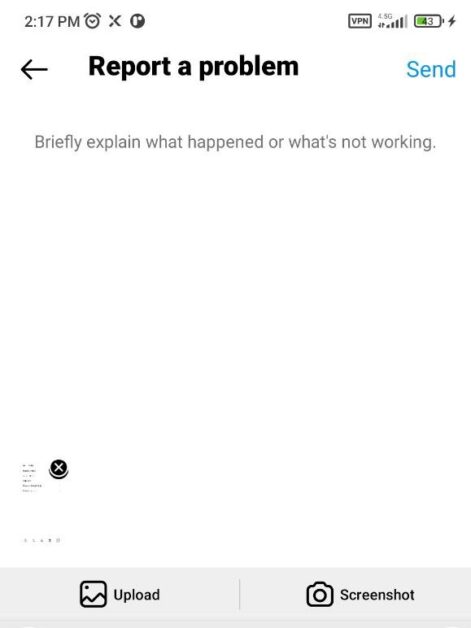
If you encounter any difficulties or your issue is not resolved through the reporting process, consider contacting AiGrow’s 24/7 Instagram support request for further assistance.
Get Your Mind Off Your Instagram Worries
How to Contact Instagram Support With Instagram Help Center?
Here is a step-by-step guide on how to report through the Instagram Help Center:
1. Open your web browser and go to the Instagram Help Center website (help.instagram.com).
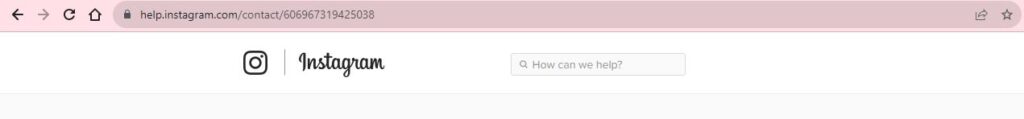
2. On the Help Center homepage, click “Privacy, Security, and Reporting” under the “Using Instagram” section.
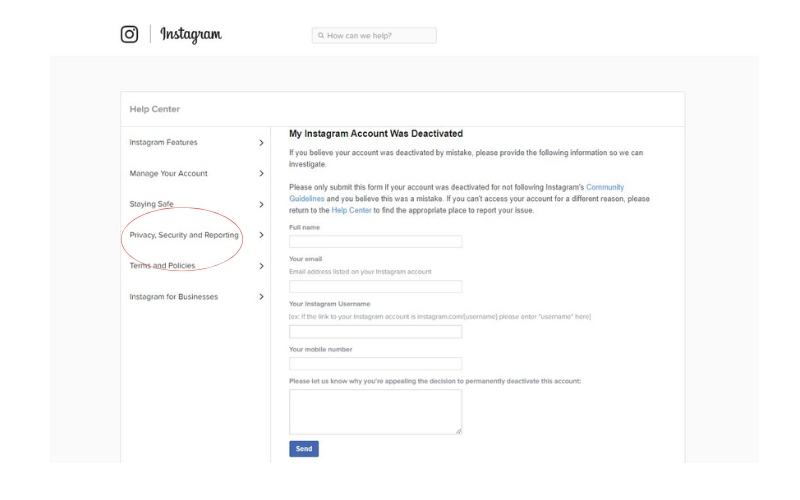
3. Click “How to Report Things” to access the reporting options in the Privacy, Security, and Reporting section.
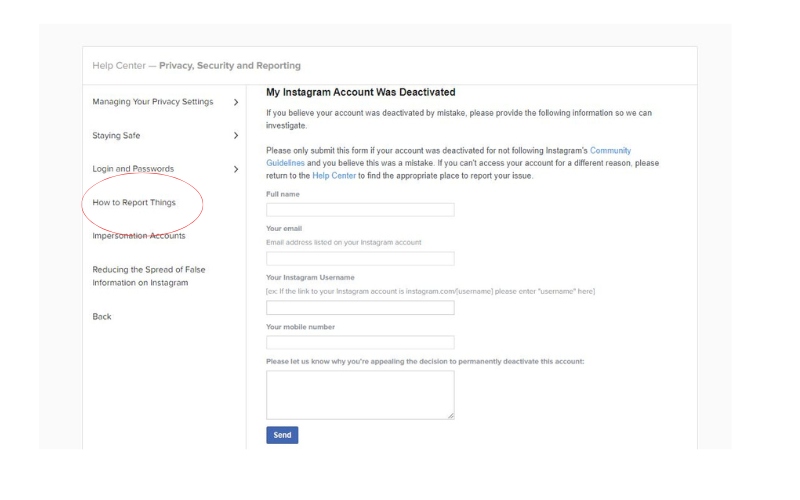
4. You will be presented with different reporting options. Choose the problem that best matches your situation. For example, if you want to report a hacked account, click on “Hacked Accounts”, or if you want to report a post, click on “Report a Post.”
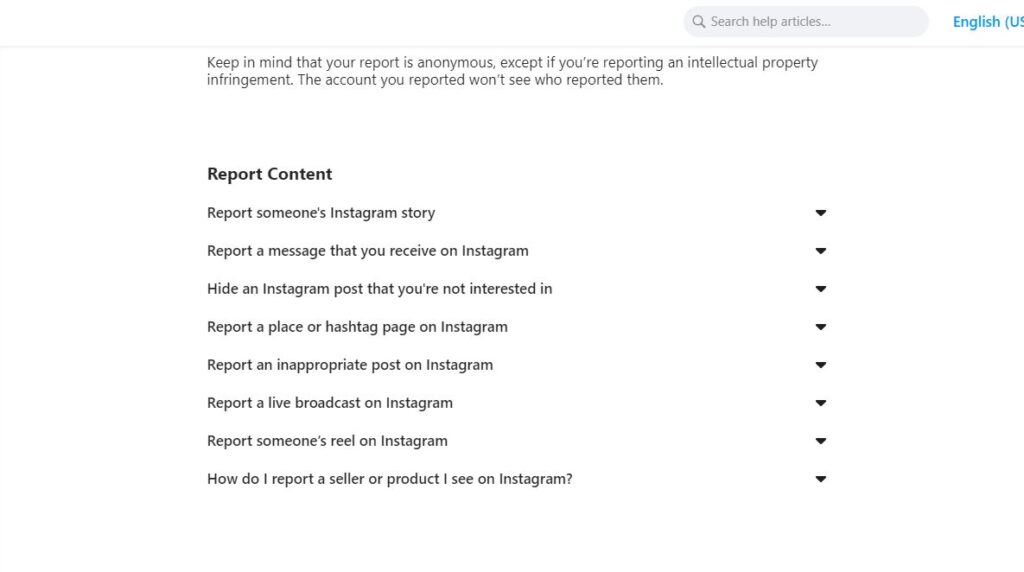
5. You will receive instructions on proceeding once you select the appropriate reporting option. Follow the instructions carefully.
6. Sometimes, you may be directed to click on a specific link to report the issue. Click on the link provided and follow the subsequent steps.
7. If no specific links are provided, continue following the instructions on the page to report the problem. This may involve filling out a form, providing details about the issue, and attaching any necessary evidence or screenshots.
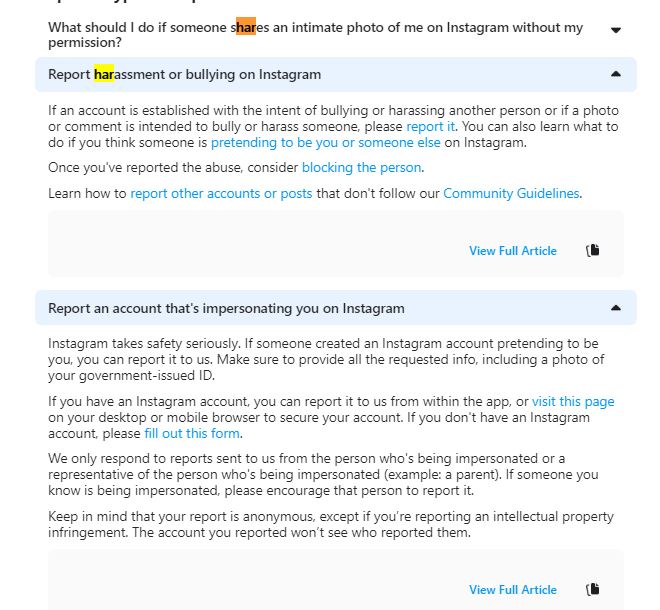
8. Provide accurate and detailed information about the problem you are reporting. This will help Instagram’s support team understand the issue better and provide appropriate assistance.
9. Once you have completed the reporting process, submit the form or follow any additional instructions to finalise the report.
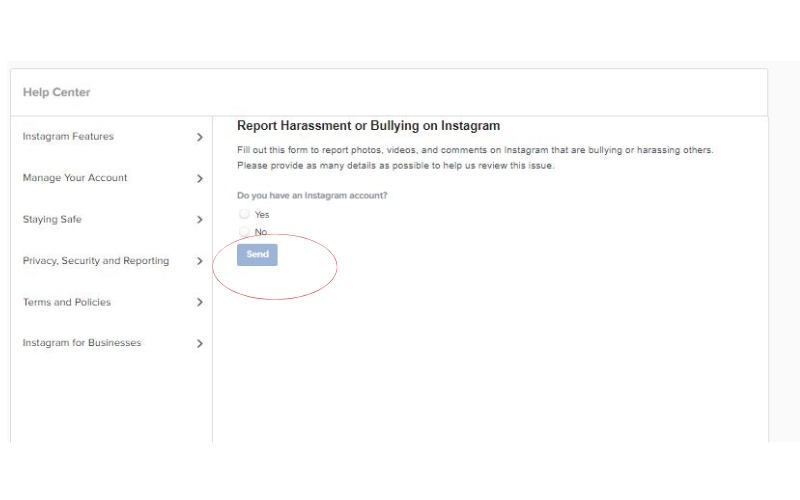
By following these steps and utilising the Instagram Help Center, you can effectively report issues and seek assistance from Instagram’s support team. Remember to provide as much relevant information as possible to respond promptly and accurately.
You May Also Like to Read: The Best Instagram Unfollow App + [20 Instagram Unfollowers Tracker To Use]
How to Message Instagram Support for Reporting Inappropriate Content
Here is a step-by-step guide on how to report inappropriate content on Instagram:
1. Open the Instagram app on your mobile device and log in to your account.
2. Navigate to the post or profile containing inappropriate content you want to report.
3. Tap on the three dots (…) located at the top right corner of the post or profile.
4. A menu will appear. Tap on “Report” or “Report Inappropriate” (the exact wording may vary).
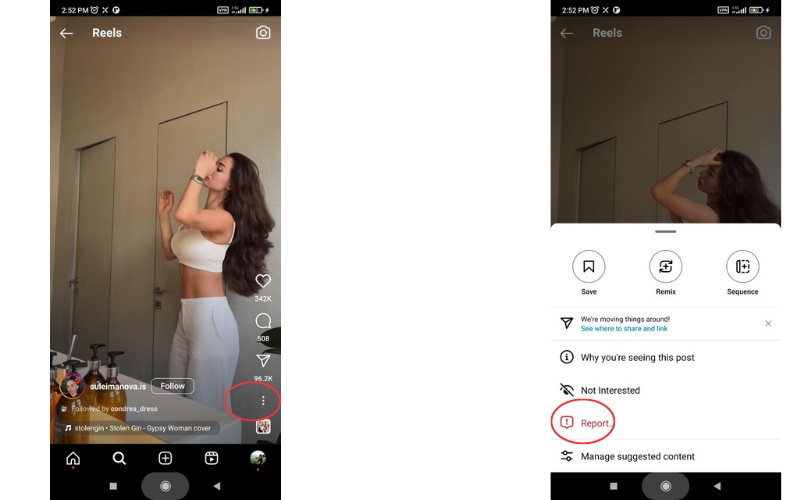
5. On the next screen, select the reason for your report. Choose the option that best describes the nature of the inappropriate content, such as “Nudity or Sexual Activity,” “Hate Speech or Symbols,” “Violence or Threatening Behavior,” or “Bullying or Harassment.”
6. If prompted, provide additional details about the issue. You may be asked to specify the specific problem or provide more context.
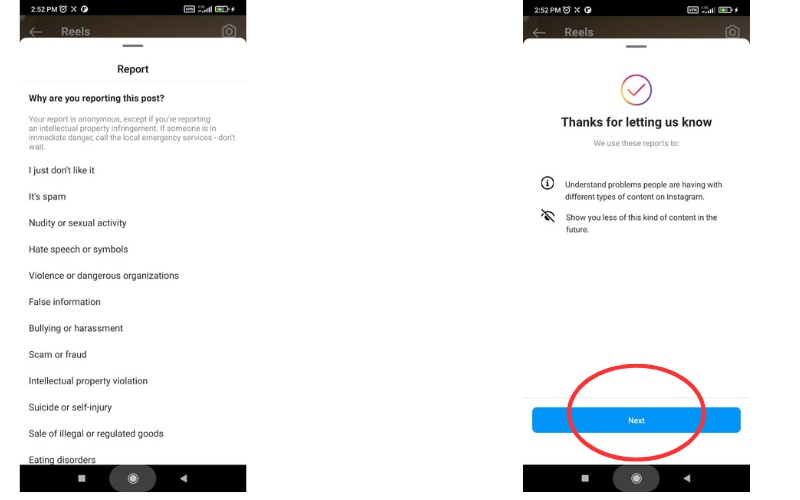
7. After providing the necessary information, tap “Report” or “Next” to send the report to Instagram.
8. Instagram will review the reported content and act appropriately if it violates their community guidelines.
Please note that Instagram’s response time and actions may vary depending on the reported content’s severity and internal processes. Reporting inappropriate content helps maintain a safe and positive environment on the platform, so reporting any violations is important.
Users Question: Why Is Instagram Support So Bad?
It’s important to note that users’ perceptions of Instagram request support may vary, and experiences can differ based on individual circumstances. However, some common reasons why some users may consider support Instagram as inadequate or lacking include:
1- Scale and Volume
Instagram has an enormous user base, with millions of active users worldwide. Handling the sheer volume of support requests can be challenging, leading to delayed response times or automated replies that may not fully address the user’s concerns.
AiGrow is an excellent choice for managing your social media presence because it handles scale and volume efficiently. With AiGrow, thanks to its robust support system, you can expect quick responses to all your questions. Whether you need assistance scheduling posts, engaging with followers, or increasing your follower count, AiGrow’s dedicated team provides prompt and comprehensive answers.
2. Limited Contact Options
Instagram’s support options are self-help resources, reporting features, and community engagement. While these can be helpful for many users, some may prefer direct communication channels like Instagram support number or Instagram support email.
The absence of these traditional support methods can lead to frustration for those seeking more personalised assistance. But can you find some other ways? When it comes to managing your social media presence, AiGrow stands out with its exceptional support system that is available 24/7.
With AiGrow, you are not limited in your contact options, ensuring you can reach out for assistance whenever needed. Whether you prefer live chat, email, or phone support, AiGrow has you covered.
Need to Talk with the Support Team?
3- Lack of Transparency
Instagram’s support processes and policies may not always be transparent or communicated to users. This can create confusion and uncertainty, especially regarding content moderation or account suspensions. Users may feel frustrated by a perceived lack of clarity or consistency in how Instagram handles these matters.
Are there any other ways? Yes. AiGrow’s commitment to transparency means you can expect to receive detailed information about how the service operates, what actions it performs on your behalf, and any potential risks or limitations.
Boost my Instagram engagement now.
4. Complex Issues and Limited Solutions
Some users may encounter complex or unique problems that cannot be easily resolved through self-help resources or reporting features. In such cases, users may feel frustrated if they cannot find a satisfactory solution or receive personalised assistance from Instagram request support.
AiGrow is the ultimate solution for managing your Instagram presence effectively. What sets AiGrow apart is its dedicated account manager, who will work closely with you to understand your unique needs and provide tailored solutions. Additionally, AiGrow offers 24/7 support, ensuring you have assistance whenever needed.
Start your Instagram growth journey here.
How To Get Instagram Tech Support Quickly?
Are you tired of waiting for Instagram’s help centre to respond promptly? Look no further, as AiGrow offers 24/7 live support to assist you with any Instagram-related issues you may encounter.
With AiGrow, you can say goodbye to the frustration of unanswered questions and unresolved problems. Our team of dedicated experts is available round the clock to provide immediate assistance, ensuring your Instagram experience remains smooth and hassle-free.
Grow your Instagram account and save time with AiGrow.
Whether you need help with account management, content scheduling, engagement strategies, or any other Instagram-related matter, AiGrow has covered you. Our virtual assistant has advanced features and tools to help you grow your Instagram presence, get more followers, and increase engagement.
Don’t let Instagram problems hold you back. Experience the convenience and reliability of AiGrow’s 24/7 live support today. Say goodbye to waiting and hello to instant solutions with AiGrow, your trusted virtual assistant for Instagram.
Your engagement dropped? We can help.
AiGrow; The Ultimate Instagram Growth Service
Are you looking to boost your Instagram presence and grow your followers? Look no further than AiGrow, the ultimate Instagram growth service. With AiGrow, you’ll have access to a dedicated account manager who will work tirelessly to help you achieve your Instagram goals.
This personalised approach ensures that your account manager understands your unique needs and tailors the growth strategy accordingly. Whether you’re an influencer marketer, a business, or an aspiring brand, AiGrow’s dedicated account manager will provide expert guidance and support every step of the way.
One of the standout features of AiGrow is its ability to deliver exceptional results at a reasonable price. Unlike other Instagram growth services that charge exorbitant fees, AiGrow offers affordable packages that fit any budget.
Grow your Instagram safely with AiGrow.
AiGrow Services and Growth Plans
With a range of powerful features, AiGrow is designed to help you maximise your online presence and achieve your social media goals. Here are some standout services that make AiGrow the best choice for managing and growing your social media accounts:
Managed Growth Service
We’re offering an incredible 65% discount on our Managed Growth package for a limited time.
With our Managed Growth service, you can relax while we grow your social media followers. We guarantee real and organic followers, ensuring your audience is engaged and genuinely interested in your content.

Here’s what you can expect with AiGrow’s Managed Growth:
- 14-Day Money-Back Guarantee: We’re confident in our service, so we offer a full refund within the first 14 days if you’re unsatisfied.
- Priority 24×7 Support: Our dedicated support team is available round the clock to assist you with any questions or concerns.
- Targeted Growth: We understand the importance of reaching the right audience. With our service, you can target followers based on hashtags, competitors, locations, and even gender, ensuring that your growth is tailored to your needs.
- Manual Growth: We don’t rely on bots or automation. Our team of experts manually engages with potential followers, ensuring genuine interactions and long-term growth.
- Dedicated Account Manager: A dedicated account manager will work closely with you to understand your goals and provide personalised strategies for maximum growth.
Don’t miss out on this amazing opportunity to supercharge your social media presence. Take advantage of our 65% discount and sign up for AiGrow’s Managed Growth service today!
Start growing more on Instagram.
AiGrow Content Creation Plans
AiGrow offers a range of comprehensive Content Creation Plans designed to help you create engaging and captivating content for your social media platforms.
Here’s what you can expect from our Content Design Template service:
- Professionally designed templates for your feed and stories, ensuring your content stands out.
- Up to 4x more content options, allowing you to diversify your posts and keep your audience engaged.
With our Content Plan Calendar, you’ll never have to worry about what to post and when. Our dedicated Account Managers will work closely with you to create a customised content plan that aligns with your brand’s goals and objectives.
But that’s not all! Our Fully Custom Content service takes your social media presence to the next level. Our expert designers and copywriters will create unique and tailored content for your brand, ensuring your message resonates with your target audience.
And the best part? All of our services come with a Dedicated Account Manager. They will be your go-to person, providing personalised support and guidance. They will work closely with you to understand your brand’s vision and ensure your content reflects your unique identity.
FAQs
Q1: How Can I Email Instagram Support?
There is no direct Instagram email support address for general user support. However, you can still contact Instagram support email through their Help Center or report an issue within the app.
u003cstrongu003eQ2: How To Chau003c/strongu003etu003cstrongu003e With Instagram Support?u003c/strongu003e
To access Instagram live chat support, go to the Instagram Help Center. You’ll find various resources and articles to assist you with common issues and questions.
Q3: How to Contact Instagram Support Chat Directly?
You can use the Help Center or the Instagram support team to get Instagram contact support directly. Unfortunately, there is no direct contact option available. However, you can seek assistance from third-party services like u003ca href=u0022http://aigrow.co/SP_Growthu0022 target=u0022_blanku0022 rel=u0022noreferrer noopener nofollowu0022u003eAiGrowu003c/au003e to help resolve your Instagram-related issues.
Q4: How to Contact Meta Instagram?
You can follow these steps to contact Meta, the parent company of Instagram, regarding copyright infringement. Firstly, visit the Meta website and navigate to the u0022Contact Usu0022 or u0022Supportu0022 section. Look for a specific option related to copyright infringement or DMCA reports. Once you find the appropriate form or contact method, provide the required information, such as your name, contact details, and a detailed description of the copyright infringement issue.
Q5: How To Call Instagram Support?
If you want to get Instagram contact support, it is important to note that there is no Instagram phone number support. Instagram primarily offers support through its Help Center and online resources.
Q6: Can You Email Instagram?
No, you cannot directly email Instagram for support. Instagram does not provide an email address for general inquiries or support. Instead, they have a support team you can contact through their Help Center or by submitting a request through the app. Alternatively, you can seek assistance from Instagram growth services like u003ca href=u0022http://aigrow.co/SP_Growthu0022 target=u0022_blanku0022 rel=u0022noreferrer noopener nofollowu0022u003eAiGrowu003c/au003e, which provide support and guidance on growing your Instagram account and can help answer your questions.





