Page Contents
Have you ever found yourself buried under a lot of pressure with no time to manage your business account on Instagram? I’ve been there too, and the first thing that crossed my mind was how to add an admin to Instagram on a shared business account.
An Instagram admin manages your page in this social media network, helping you to get more followers and boost your engagement rate.
Some people prefer using Instagram management services that provide them with a dedicated Instagram account manager. In contrast, others simply share their Instagram credentials with Instagram account managers who then handle their accounts. Alternatively, some users go for the Meta Business Suite or Business Manager for managing their Instagram accounts.
Every method has its advantages and drawbacks. Considering all these things and also the importance of running a business account, learning how to add admin to Instagram is a must!
In this article, I will help you learn how to add an admin to an Instagram business account. So, stick around.
Note: Easily add admins to Instagram using AiGrow, the top-notch Instagram management service around. It’s your shortcut to streamlined success in account management.
How To Make Someone Admin On Instagram Business Page
Meta Business Suite has introduced a single gateway for merging all of your business information as well as Facebook marketing activity into one location. This Business Manager tool enables you to effortlessly share asset access with your employees, external partner agencies, and vendors.
The truth is that, unlike Facebook, Instagram does not have a feature that enables you to add users to your Instagram account. So does it mean you can’t add admin to Instagram? Indeed you can!
You can make someone admin on an Instagram business page, but do you know where the business manager settings are to add admin to Instagram?
To use this feature, you should link your Instagram account to your Facebook and make a joint Instagram account.
So before using Meta Business Suite or Business Manager, link your Instagram to your Facebook following these steps:
- Open the Instagram app and tap on your profile icon located at the bottom right corner of the screen to access your profile.
- On your profile page, click on the three horizontal lines at the top right corner of the screen to open the menu.
- Navigate to Settings by tapping on Settings and Privacy.”
- Within the Settings menu, choose “Accounts Center.”
- Connect to Facebook by tapping on “Profiles.”
- Then select ‘Add accounts’
- From the list of available platforms, choose “Facebook.”
- You will be prompted to log into your Facebook account if you aren’t already logged in.
- Instagram will request permission to access your Facebook account. Click “Continue” or “Authorize” to grant these permissions.
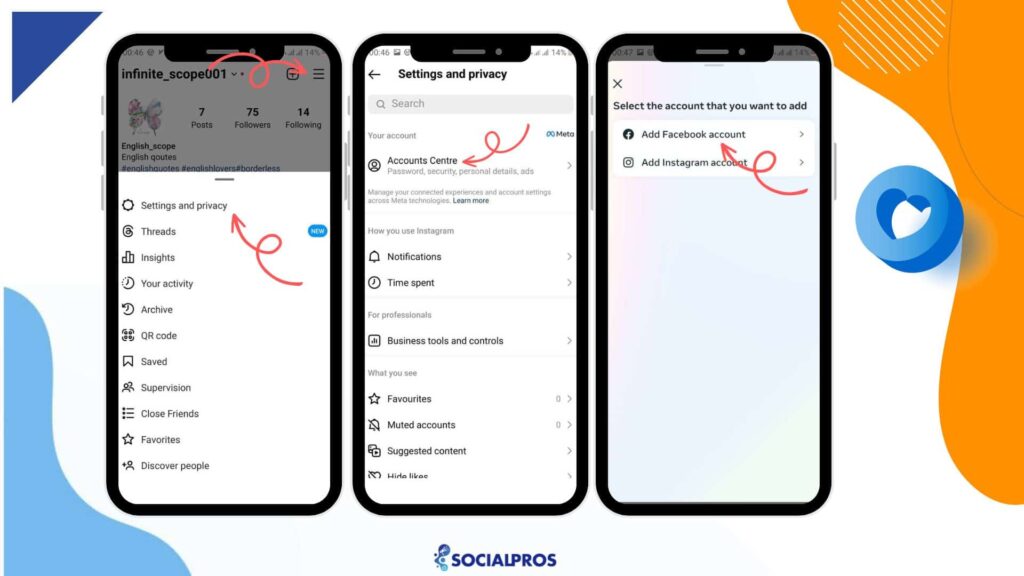
Now that you know that admin permission is required to access an Instagram account, you can go through the next steps and use the Meta Business Manager tool.
In the next section, we will show you how to add someone to an Instagram account as a manager in three different methods, including Meta Business Manager. Keep reading.
Read More: The Best Instagram Unfollow App for Mass Unfollowing
How To Add Admin To Instagram Business Account
If you’re still wondering, “How do I add an admin to Instagram?”, I must say that using Facebook Meta Business Suite is not the only way to add an admin as an Instagram manager.
There are three ways to give your Instagram admin access to the page. Here you can read about each in detail.
1. Share Your Instagram Login Information With Your Admin
If you want to learn how to add admin to Instagram, you’d better start with the most basic solution!
The first yet most primitive method to add admin to Instagram is to share your login information with your Instagram account manager.
However, there are many issues with this method! First, you should be able to trust the admin. This trust extends to both their character and their ability to manage your IG account.
What if this trust costs you the IG account on which you spent so much time and energy?! What if you start losing your hard-earned Instagram followers?
Let’s imagine you even get past your trust issues and trust them fully! Since Instagram is designed for personal use, logging in from different IP addresses pushes Instagram to restrict your account to protect it!
So even if you know how to add admin to Instagram with this method, you may find it too risky and restrictive.
Additionally, if the admin shares copyrighted or inappropriate content, it may lead to legal issues.
In the following, we delve into another method of how to add an admin on Instagram more safely.
2. Add Admins To Instagram Via Facebook
Here, I’ve got another safe yet relatively complicated method to address the question, “How do I add an admin to Instagram?”
Instagram and Facebook are of the same blood; no one denies that. Yet despite all the similarities, Instagram does not allow us to add admin, while Facebook does.
And using the link between the two, we can learn how to add an admin on Instagram! Before proceeding with adding Instagram to Facebook, though, I must warn you that the process might give you a headache!
To learn how to add admin to Instagram using Facebook, follow the steps below:
- Create a Facebook business manager account.
- Switch to an Instagram business account.
- Now, link the social media accounts.
- Then, on your Facebook business manager account, find ‘add partner.’ When Your Facebook and business pages are connected, you can easily add admin to Instagram.
- Enter your admin’s ID [if you are Facebook friends]. That is how you assign your admin as your partner.
- Finally, ask your admin if he has received your request.
Now ask your admin to take the following steps:
- First, click on ‘user.’
- Then, click on ‘page.’
- Click on ‘Add.’
- Then, request access to a page.
- Enter the Instagram name or drop the link.
- Now, click on the ‘Request Access’ button.
Now you will find the request in the left bar to see the access request from your admin. Before we go any further, allow me to make something clear.
Just A Clarification on Adding Instagram to Facebook!
To clarify things, I must emphasize one thing. Usually, others ask you to link your Instagram account to your admin’s Facebook business manager account.
However, I explicitly asked you to connect your Instagram business account to your own Facebook business manager account. And I recommended adding your admin’s Facebook business account to your own Facebook business account as a partner.
Why? Because you don’t know how things will go in the future. This way, you have your Facebook account linked to your Instagram account. And you can easily replace your admin with someone else in case things go wrong.
But if you link your Instagram account to their Facebook account, things will get complicated if you try to work separately.
▪️ The Upsides To Using This Method
On the upside, this method allows you to add multiple users to one Instagram account as admins. Another advantage is that you don’t need to provide your Instagram login information to someone else.
▪️ The Downsides To Using This Method
I was right about the headache thing, right? Using this method is complicated and demands energy and time.
I tried my best to explain it as simply as possible, though. I hope Instagram will design a feature soon enough so that we don’t have to go through complicated explanations to learn how to add admin to the Instagram account.
But till then, save yourself all that headache and use a safe and user-friendly third-party tool to add your admin to Instagram and get over with it. Want to know more? You’re going to find out in the next section. 🙂
3. How To Add Admin To Instagram Account With AiGrow; The Best Way
So far, I have done my best to demonstrate how to add an admin to an Instagram account. However, as you may have noticed, I have struggled to offer a safe, reliable, and straightforward method.
But now, we have the perfect solution for all your questions: AiGrow!

AiGrow is an all-in-one Instagram growth service on which you or your admin can manage your Instagram accounts. To add admin to your Instagram, you must sign up for free and connect your account by following the on-screen prompt!
Then you can share your email and the password for your AiGrow dashboard [and not the login information of your Instagram account] with your admin.
Now, your admin can:
- Get you more real and targeted followers
- Schedule your IG posts and stories,
- Create multiple links on the bio,
- Create your strategic content plan to drive Instagram traffic
- Find the best hashtags with the AI-powered tool,
And much more! But they can not do certain harmful activities, like deleting your account, unfollowing the users, or blocking them.

For just $1 per day, you can have a dedicated account manager handle every aspect of your Instagram account. It’s a game-changing investment that will rocket your account management to new heights of efficiency and success.
And for more information on this platform’s excellent features, you can read AiGrow Review.
How To Add Multiple Admins To Instagram With AiGrow
Nothing should worry you if you work as a team on your account. AiGrow puts no limitations on the number of admins! So, knowing how to work with AiGrow means that you know how to give your admin access to your Instagram account to as many people as you’d like but in the safest way!
Plus, because your admins have access to your AiGrow dashboard and not your account, the problem of having different IP addresses would not occur!
Are you ready to turbocharge your Instagram growth? Take the risk-free leap with AiGrow’s Management Growth Service! Their belief in its effectiveness is so strong that they provide a 14-day money-back guarantee. It’s a risk-free chance to observe the incredible transformation firsthand.
That’s why we highly recommend you:
Why Can’t You Add Someone As Admin To The Instagram Account?
Encountering difficulties while trying to add someone as an admin to your Instagram account? Not to worry, here are the most common issues you might be facing and how to address them:
- Facebook Business Suite Setup: If you haven’t set up your Facebook Business Suite or it’s malfunctioning, this could hinder the process.
- Lack of Admin Access: Ensure you possess admin access within the Facebook Business Suite; lacking this can be a roadblock.
- Instagram Account Integration: If you haven’t added the Instagram account to the Meta Business Suite, it could impede your progress.
- Account Ownership: Confirm that you’re the rightful owner of the Instagram account, as this plays a pivotal role.
- Invitation Issues: Double-check the email address you’ve invited; incorrect addresses or unaccepted invitations can pose challenges.
Navigating these hurdles efficiently will pave the way for successful admin additions to your Instagram account.
Where To Find A Trust-Worthy Admin Instagram?
AiGrow has indeed limited the possible harmful actions of your admin. And it has solved your questions on how to add admin in Instagram.
But still, it is your reputation and growth we are talking about. So, whether you’re a social media influencer or a business owner trying to grow your brand, you should be picky when selecting Instagram admins.
Well, AiGrow also allows you to hire the best social media managers. AiGrow’s IG managers have extensive experience managing and growing Instagram accounts.
They set an efficient strategy for growing your IG account organically and help you create 2-3 engaging posts weekly. Besides, they guarantee a certain number of followers depending upon your niche [3000-5000 new target followers].
Do You Want a Steady Flow of Organic Followers?
Final Words On How To Add Admin To Instagram
If you are too busy to handle your Instagram account, you can add an admin to Instagram and have them manage your Instagram business account. But how to add admin to Instagram?!
Here, I tried to discuss all possible ways. I provided three answers to your question on how to make someone admin on an Instagram business page!
The first way is to give your login information to your admin, which is not safe at all. The second way is to add admin via Facebook, but the process is a pain in the neck.
The third and best way is to add your admin to AiGrow, a free and reliable Instagram management tool. Then you can give your admins access to your dashboard, not your Instagram account. Voila!
Additionally, if you are looking for an experienced and trustworthy Instagram account manager for your Instagram business page to guarantee its success and prosperity, AiGrow’s account managers are the best choice.
Elevate your Instagram growth with AiGrow’s expert Instagram account managers, armed with unmatched knowledge of Instagram’s daily limits. Entrust your page to the safest hands for peace of mind. AiGrow’s adept managers deliver insightful reports and guide you to a professional-level Instagram presence.
How to Add Admin to your Instagram Account Safely and Instantly?
How to Add Admin to your Instagram Account Safely and Instantly?
FAQs On How To Add Admin To Instagram
Q1. How To Make Someone Admin On Instagram Group Chat?
To answer this question, you must first remember that the person who creates the group will be the admin. As the creator, if you’d like to make someone else admin, follow the steps below:
1- First, enter the group from your list of DMs.
2- Tap on that group’s name once you’re in the conversation thread.
3- Then, tap on the three horizontal lines next to each member’s name.How to Make Someone Admin on Instagram Group Chat
4- Now, choose ‘Make Admin.’
Make Someone Admin on Instagram Group
5- And that’s it! Your new admin can remove or restrict other users.
Q2. How To Switch To A Business Account On Instagram?
We need Instagram Insights and analytics to outwit the IG algorithm and see how well our account performs. But to get access to Instagram Insights and promote our account using an admin, we need to have an Instagram business profile.
To switch to a business account on Instagram, follow these instructions:
1. Tap on the three horizontal lines at the top right corner of your Instagram profile feed and select ‘Settings and privacy.’
2. From the list that appears, pick ‘Account type and tools.’
How to Switch to a Business Account
3. Now, tap‘Switch to Professional Account.’
Switch to a Business Account
4. Once you fill in the information, you can confirm and start your business account. As easy as that!
Q3. How To Add A Second Admin To Instagram?
You already know how to add admin to Instagram. But you might ask: ‘Can you add another admin on Instagram?’
Using the first method, you can share your IG password with as many people as you’d like. Remember that the more admins enter your Instagram business page, the riskier it is!
Here’s the second solution: If you wonder how to add a user to your Instagram account, you can do so as follows:
1. Visit the Google Play Store to download ‘Facebook Business Suite’
2. Log in to your Facebook account and go to settings.
3. In Settings, click on Connect Instagram. Now that your Facebook and Instagram pages are connected through the Facebook business suite, choose Edit Page Roles.
4. In page roles, you can add the person to your Instagram page as your second Instagram admin.
How to Give Access to Instagram Account
Third Solution: if you sign up on AiGrow, you can have multiple users managing your account. And it won’t pose any threats because they won’t have your IG password!
With AiGrow, you can add users to your Instagram account and set their access level to your IG page.
Looking for a more professional way to manage your Instagram accounts and admins?
With AiGrow, Everything is Under Your Control
Q4. How to Remove an Instagram Admin?
Throughout this post, you learned how to add admin to Instagram. But what if you decide to remove an Instagram admin? Are there any ways to remove an Instagram admin completely from your page or account?
To do so, follow the steps below:
1. Launch the Meta Business Suite.
2. Navigate to the ‘Business Settings’ section and click on ‘Business assets.’
3. Select ‘Instagram accounts.’
4. Pick the particular Instagram account from which you wish to revoke admin access.
5. Opt for ‘Instagram account access’ and click ‘Manage.’
6. Now, tap on ‘Remove access.’
7. Confirm your decision by selecting ‘OK.’ This action will permanently eliminate the admin’s access to your Instagram account.
These steps will remove the Instagram admin’s access to the account.
You can also change your Instagram password. Changing your Instagram password is the simplest way to remove your Instagram admin.
Q5. Can You Have Multiple Admins on Instagram?
Yes. Instagram allows you to have multiple admins for a business or creator account. This feature is particularly useful for collaborative management and content creation.
Each admin can contribute to the account, making it easier for teams to handle different aspects.
Q6. Is it Beneficial for Small Businesses to Hire Instagram Account Managers?
Small businesses should benefit from professional Instagram account managers. Here’s why:
– They streamline customer communication.
– Instagram account managers track trending content and generate leads effectively.
– They use analytics to enhance business reach and monitor progress.
– You save time with your dedicated Instagram account manager. In this way, you can focus on other aspects of your business growth.
An adept manager keeps businesses competitive on social media, leverages trends and increases Instagram engagement rate and follower count. It is therefore strategic for small businesses to hire Instagram account managers.






