Page Contents
As you know content creation on Instagram requires countless hours of effort. So, reposting on Instagram can be a time-saving option. But, you should learn how to repost on Instagram to avoid potential dangers such as content removal or copyright infringements.
Consider this: you can maintain a continuous presence without spending valuable time creating new content. But remember that you have to find a balance between originality and shared content.
On the other hand, to get more followers on Instagram, you need quality and consistency to go hand in hand. So, learning how to repost on Instagram isn’t just a choice; it’s a game-changing necessity.
Want to repost Instagram content to revolutionize your Instagram game? Let’s dive in!
How to Repost on Instagram: Quick Guide
If you ask how repost on Instagram, here are all the methods in one glance:
- Repost images by taking screenshots.
- Repost videos by downloading Reels, if the owner permits downloads.
- Utilize UGC (user-generated content) for reposting.
- Engage in influencer marketing collaborations. Influencer marketing involves collaborating with influencers who can create content featuring your brand, which you can then repost.
- Copy the URL of the video or photo and use a third-party app to download it.
But remember that you need to consider some points when resharing posts on Instagram. To know them in more detail keep reading.
Considerations When Reposting on Instagram
You can repost others’ content on Instagram ethically and effectively by taking some points into account. Always respect the wishes of creators who do not want their content reposted. This way you can enrich your feed and positively engage with the community.
Here are some points to consider when resharing posts on Instagram:
Copyright and Permissions
Ensure you have the right to repost the content. Make sure to ask the post owner if they are okay with you reposting their content or not.
To do so, send a direct message on Instagram. Comment on their photo to request permission. Connect with the owner via email to finalize the details and obtain explicit authorization.
Credit and Attribution
Always give credit to the original creator by tagging them in the caption or the image. Acknowledging their work fosters goodwill and respect within the Instagram community.
Quality and Relevance
Choose content that is relevant to your target audience and aligns with your brand. Maintain consistency in quality to uphold your reputation on the platform.
Engagement and Interaction
Engage with the original creator by commenting on their post and thanking them for allowing you to repost. Encourage conversation and collaboration within the community.
Frequency and Balance
Avoid over-reposting to prevent overwhelming your followers. Strike a balance between reposted content and original posts to keep your feed diverse and engaging.
Identify the Original Owner
Sharing someone else’s content on Instagram without their permission goes against Instagram’s user policy and may lead to temporary suspension or permanent closure of your account. Utilizing a reverse image search tool can help you identify the original owner of each image.
Now, we get to the main question; how do you repost on Instagram? The answers are here, and we’ve broken the topic into two parts. We get to techniques that do not require tools and also cover the best repost apps for Instagram.
Keep reading.
How to Repost on Instagram (In-app Solution)
With regular Instagram updates, reposting on Instagram is getting easier! On the other hand, some videos or photos have copyright considerations.
Knowing how to repost an Instagram post or story allows you to save time while producing consistent content that can boost your engagement on Instagram.
How to Repost a Photo to Your Instagram Feed (Screenshot)
Screenshots are the quickest way to repost Instagram content. While screenshotting is not an automated action, it is the simplest way to save an Instagram post for later reposting.
Simply find a post you’d like to repost, screenshot the image, modify the caption, crop and edit the image as you want, and then share it to your Instagram feed.
If you want to repost popular text posts on Instagram, it may not have any problem. But if you want to share others’ original posts, using this method, you still need to ensure that you have credited the owner in your caption.
Using this strategy, you may also reshare the content on your IG story. There is, however, a simpler method of sharing stories without having to worry about copyright. Continue reading.
How to Repost on Instagram Stories
If you need to know how to share an Instagram post without tools, we’ve got one more suggestion for you. It’s easily accomplished through the Instagram app.
Instagram allows users to share content they see on their feeds or stories. But how to repost on Instagram using this way?
- Open the intended photo and tap on the arrow icon below the post.
- Then, tap on ‘Add post to your story.’
- Now, you just have to edit it as you wish and post it on your stories.
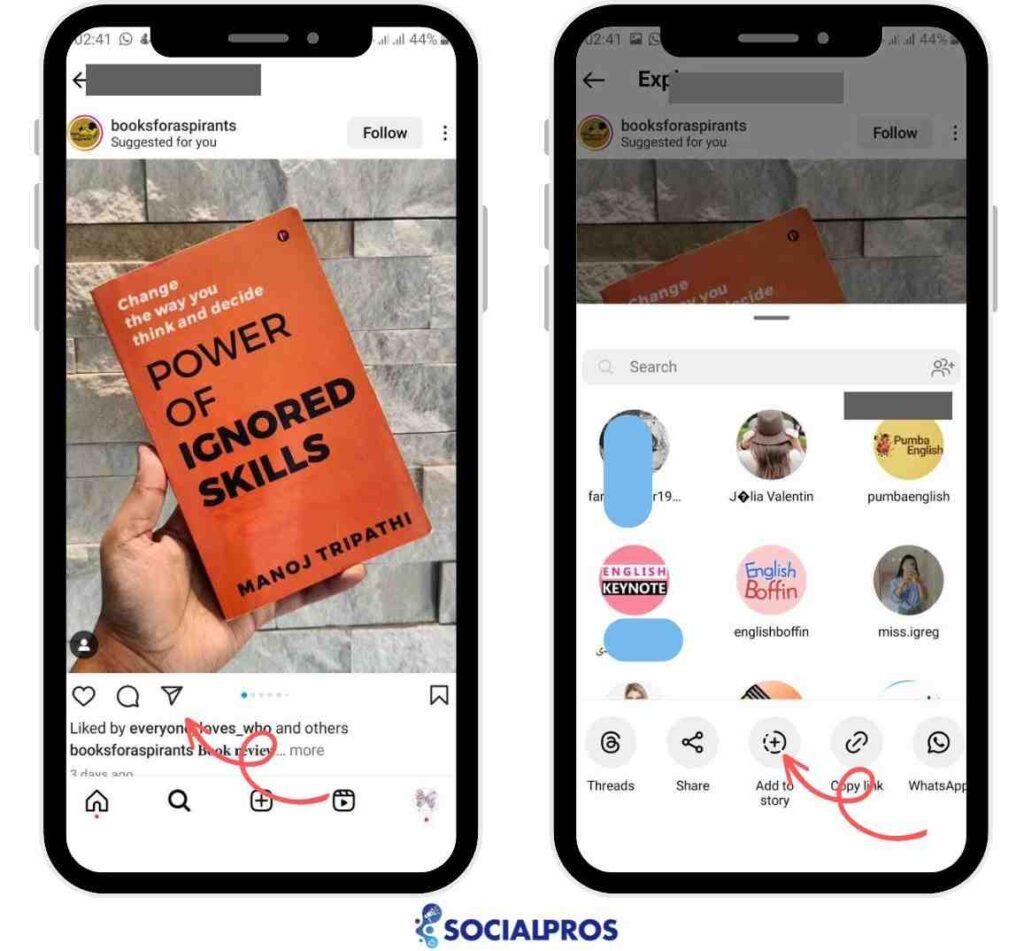
That’s it! You have successfully reposted a photo on your Instagram stories. By the way, if you want to see how to regram an Instagram story, click here.
Count on User-generated Content/ Customer Experience Posts
UGC stands for User-Generated Content on Instagram or other social media platforms. It refers to any form of content, such as posts, images, videos, reviews, or testimonials, created by users or customers rather than by the brand itself.
Posts from satisfied customers about your brand or product are a great source of accessible, on-brand content and social proof.
Resharing customer experience posts and reposting content created by your audience that mentions or features your brand will have a direct positive impact on growing your brand on Instagram.
Some simple ways to do this include:
- Exposure (offer to repost your customer’s posts on your channel and tag them for easy exposure)
- Discount for their next purchase (offer a discount to your customers they can use in their next purchase if they post about their experience with your business/product. This also encourages your customers to make another purchase)
You may also be interested in How to Turn Instagram Followers into Customers.
How To Repost Instagram Videos
The procedures described above do not work if you wish to repost a video on your feed. To reshare a video on your feed without using a third-party tool, you may now Download Reels that the owner has approved and Repost them to your feed.
With the new update of Instagram in 2024, users can allow others to download their videos via advanced settings. To enable this feature, users can navigate to the advanced settings when sharing Reels and toggle on the option “Allow people to download your Reels”.
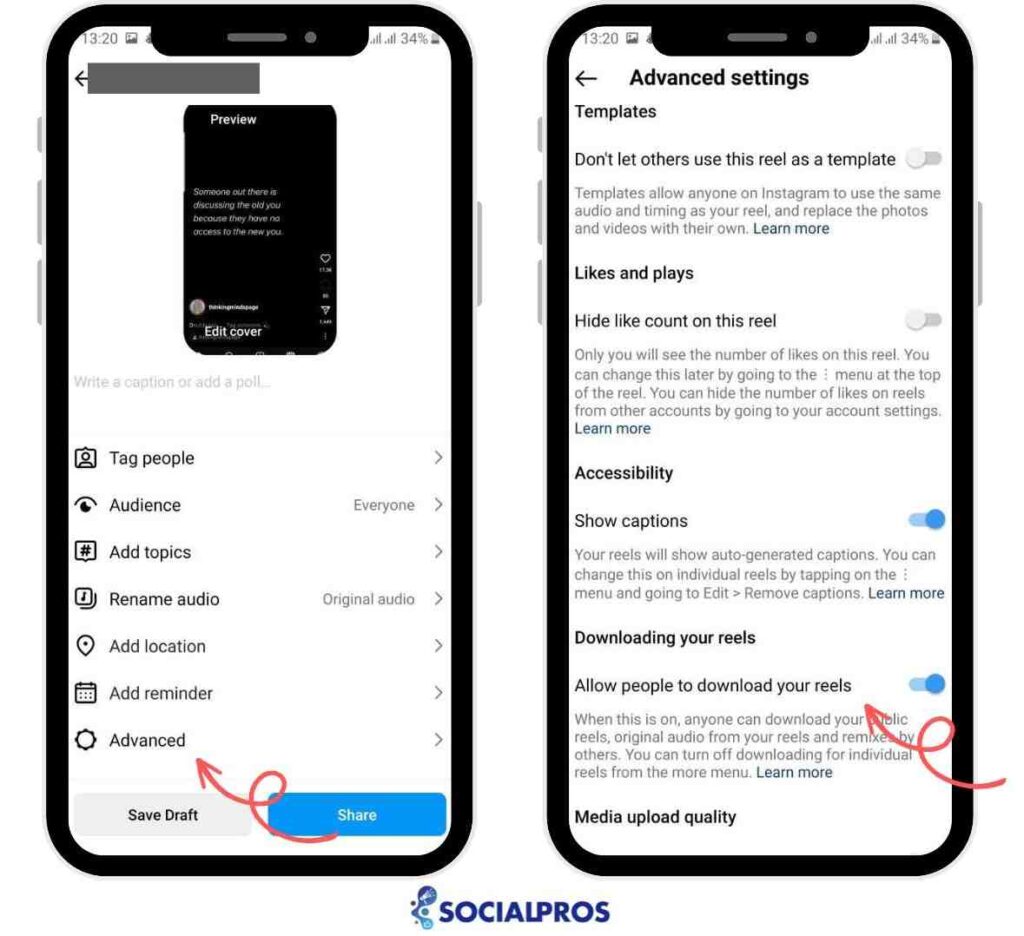
Now, we know how to repost Instagram stories, posts, and reels without apps and tools. But, the next question that comes up is how to repost on Instagram using tools. Let’s find out!
How to Repost on Instagram Using a Third-Party App?
Sometimes, it’s not possible to download and reshare videos directly on Instagram. However, there are several third-party apps available that allow you to download videos by simply copying the URL of the images or videos into them.
Below, you’ll find information about some useful tools that can help you accomplish this task efficiently.
1. Reposter for Instagram App
With approximately 226,000 reviews on Google Play, Reposter for Instagram claims to be Instagram’s oldest repost app. The numerous bells and whistles provided by Reposter that go beyond simply reposting posts may also help to give your reposts a unique flair and set you apart from the competition.
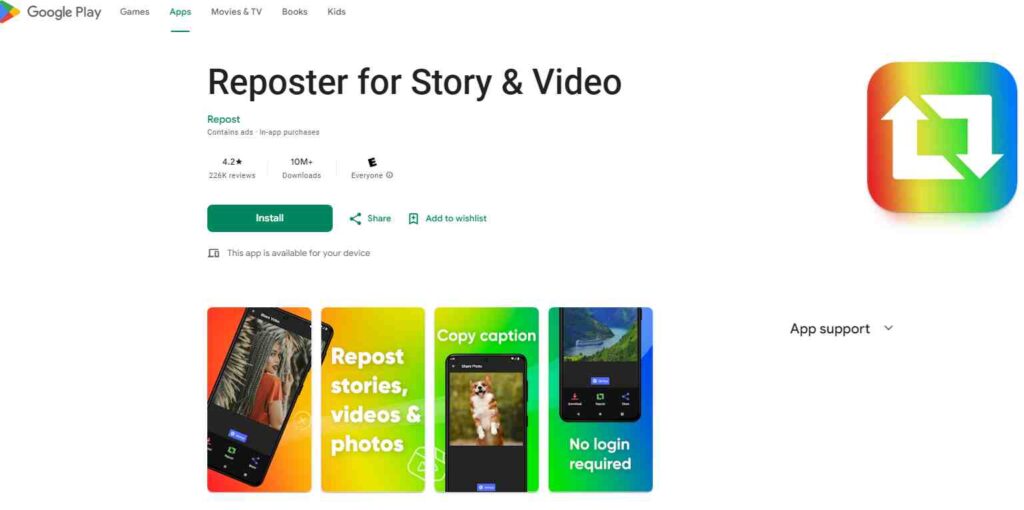
Reposter for Instagram Features:
- Repost photos and videos (by copying the URL and pasting it in Reposter)
- Repost editor (crop photos and add stickers, emojis, texts, and drawings to your reposts)
- Clear watermarks
- Copy Instagram Captions
- World and Local Trends (see commonly reposted posts)
- Custom Chronological Feed (follow specific users to see when they upload new content and repost)
2. Regrammer IG App
Are you pressured by creating consistent quality content? Do you feel compelled to learn how to repost an Instagram post? Well, knowing how to repost on IG is indeed essential. And Regrammer is another app that helps you do it.
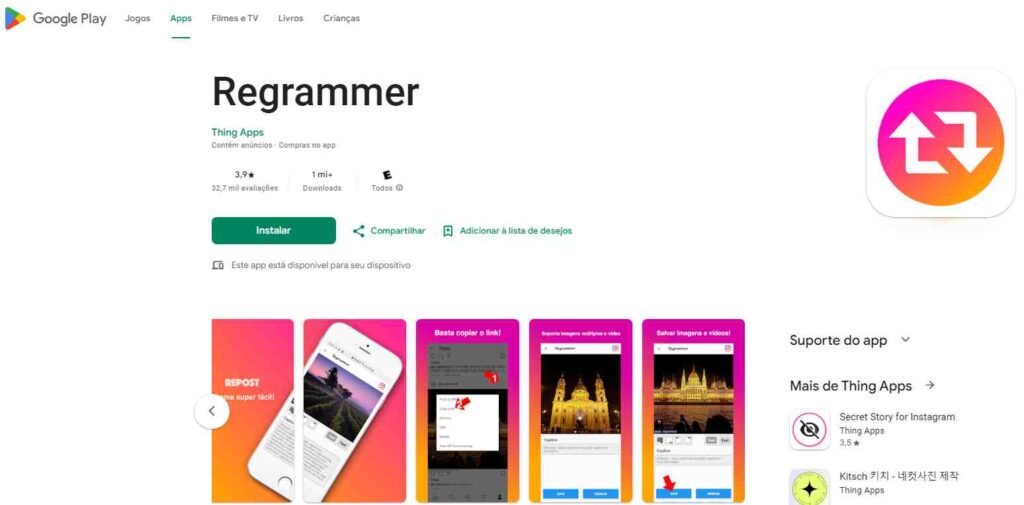
Regrammer Features:
- Reposting photos and videos (copy the URL and paste it into Regrammer)
- Clear and non-distracting watermarks
Regrammer is perfect for people who don’t want to make a big deal out of this process. If you don’t want non-essential features and just need to regram posts, Regrammer is right up your alley. However, read the Regrammer reviews before using it, learn how to repost on Instagram, and compare it to other similar tools.
3. Story Reposter for Instagram
Have you been wondering about how to repost someone’s Instagram story? Do you think that taking screenshots is a tedious process? If yes, then we are actually on the same page. Instead of taking screenshots, why don’t you use the iOS-compatible Story Reposter?
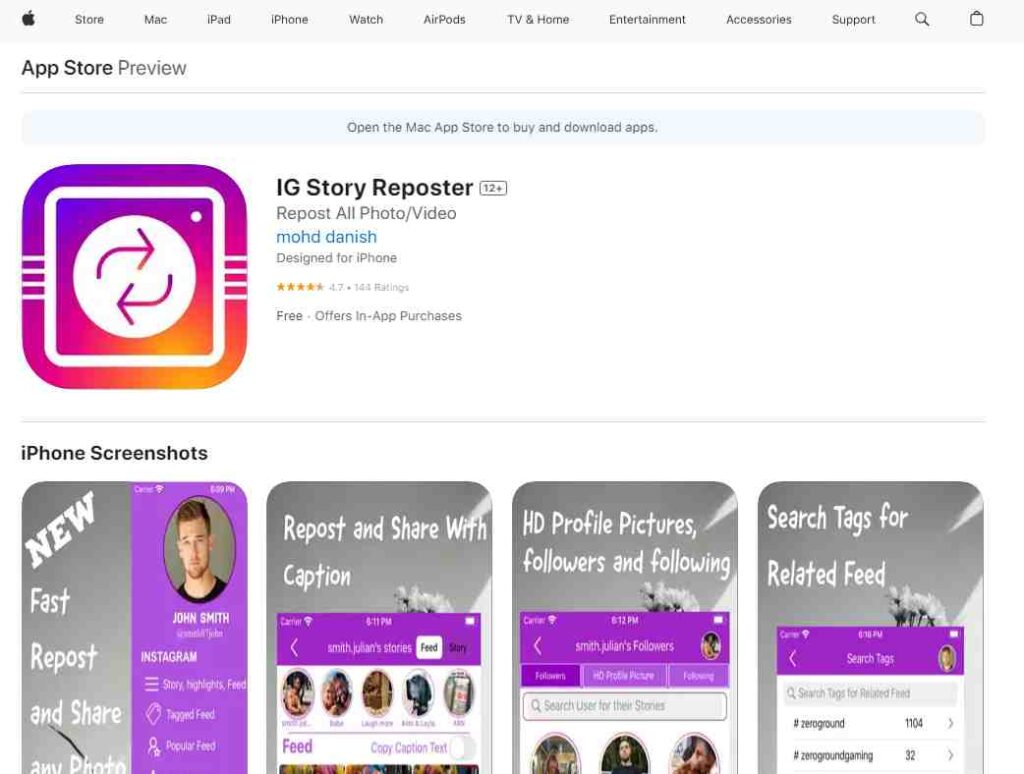
Story Reposter for Instagram Features:
- Reposting photos, videos, and stories
- A full-featured photo editor
If you don’t know how to repost an Instagram story and you’re already fed up with screenshots, this application caters to your needs.
You may also like to read How to Repost Videos on Instagram Story.
4. DownloadGram: Website to Repost on Instagram
If you still don’t know how to repost Instagram posts from a website, trust DownloadGram with the task.
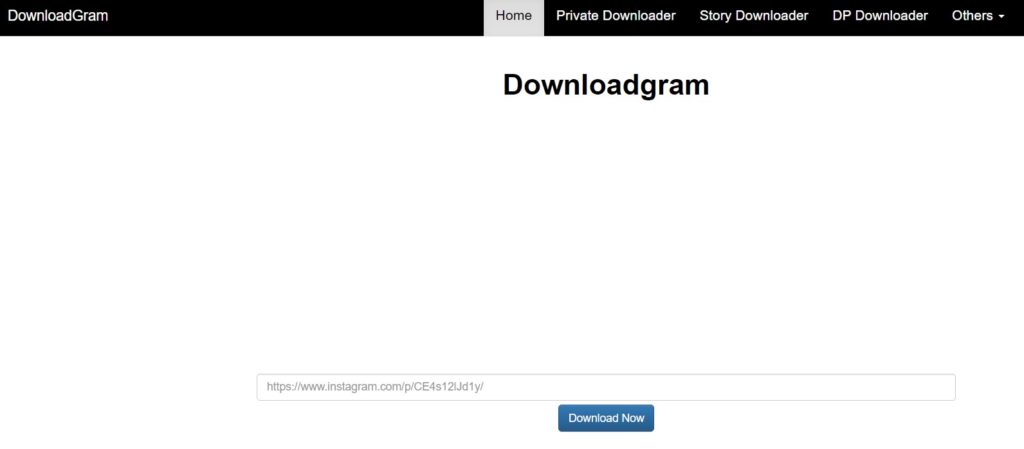
DownloadGram Features:
- Save Instagram photos and videos for convenient reposting (just paste the URL into the search bar)
- No signup required
DownloadGram is a user-friendly and completely free website that will take any Instagram URL and provide you with a JPG image or Instagram video to MP4.
5. Webstagram
Indeed, Webstagram is another website that will allow you to repost on Instagram quickly.
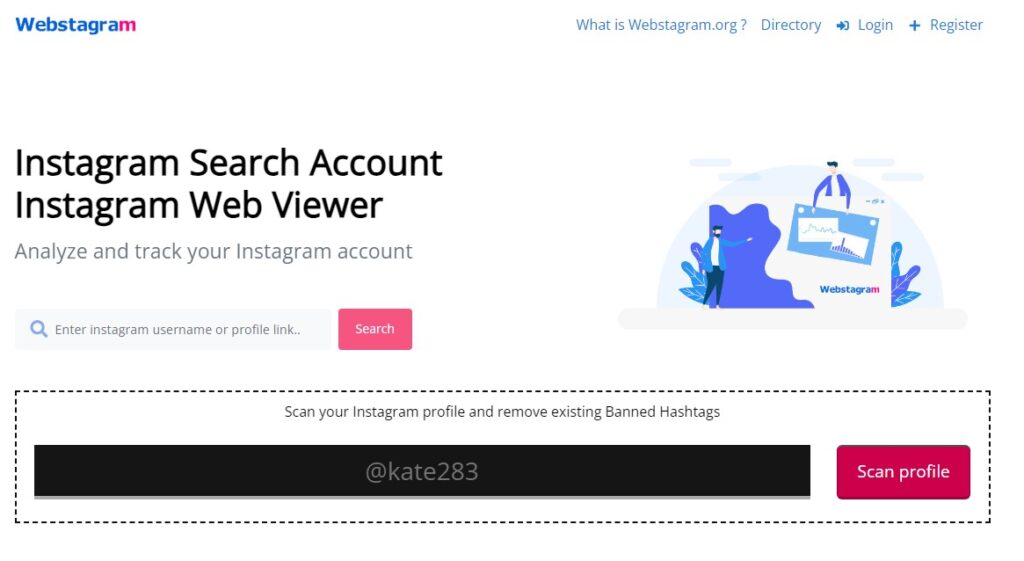
Webstagram Features:
- Save Instagram photos for easy reposting (search any hashtag or Instagram user and download posts right from their profile)
- No signup required
This tool allows you to search for any Instagram user or hashtag. This website also views the posts associated with those users or hashtags just as you would on Instagram and lets you easily download any post right from the site. to know more details, read this Webstagram review.
Other Way To Repost On Instagram
There are other ways to repost on Instagram besides using third-party apps or in-app solution. Here are a few alternative methods:
Do Influencer Marketing
Influencer marketing can enable you to repost on Instagram through collaborations with influencers. When you partner with influencers, they may create content featuring your brand or product. With their permission, you can repost their content on your own Instagram account, thereby leveraging their reach and engagement to expand your brand’s visibility and credibility.
This practice not only helps to showcase authentic user experiences but also strengthens your relationship with the influencer and their followers.
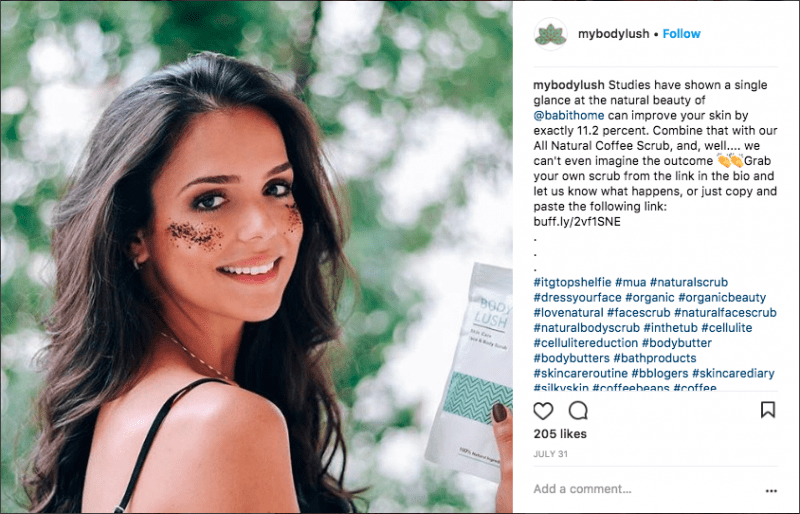
One of the most influential Instagram marketing practices is partnering with influencers. In the present atmosphere, we have many successful influencers and many trying to become influencers.
That is, you won’t be hard-pressed to find an influencer who can promote your business, brand, or products to an enthusiastic audience. After an influencer post on their channel about your brand, ask if they are okay with you resharing the post on your own page.
Not only does this provide you with on-brand content, but also you’re attracting attention to your products. So, if you are running a business account, you can showcase that influencers in your niche are promoting your product.
This can turn into an excellent source of social proof for your followers and potential customers.
You may also like to read: How to Repost YouTube Videos on Instagram.
Take Advantage of AiGrow Content Creation Plan
AiGrow is one of the best Instagram growth services that offers a comprehensive suite of tools designed to simplify content creation and reposting on Instagram, ultimately saving users time and effort. Here’s an overview of its key features along with an explanation:
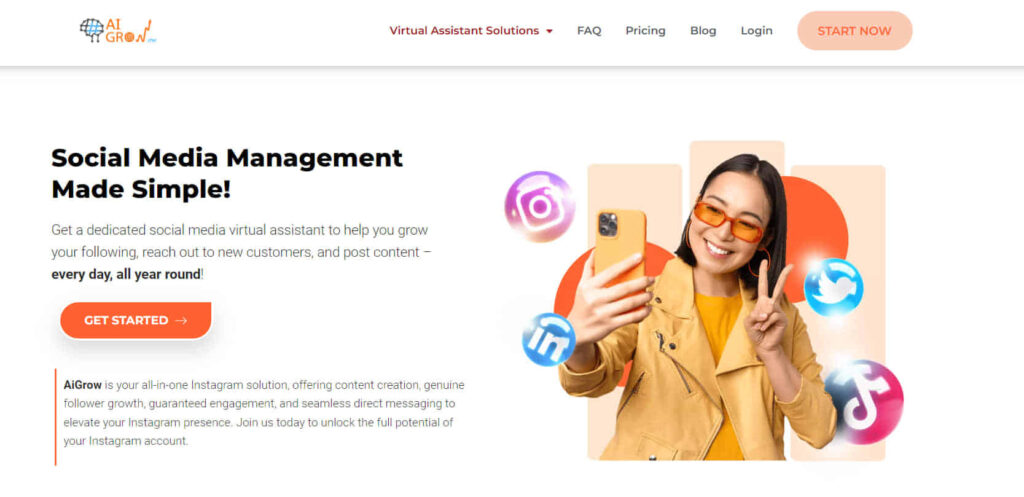
Content Creation Plan: AiGrow’s content creation plan streamlines the process of creating and reposting content on Instagram. It provides users with intuitive tools and templates to design engaging posts quickly and efficiently. With customizable options and scheduling capabilities, users can plan their content strategy in advance and maintain a consistent presence on the platform.
In addition to its content creation and reposting capabilities, AiGrow offers a range of other features designed to enhance users’ Instagram experience and help them manage their accounts more effectively. Here are some additional features of AiGrow:
- Targeted Follower Growth: AiGrow uses advanced targeting techniques to attract real and relevant followers to your Instagram account. Users can specify their target audience based on factors such as location, interests, hashtags, and competitors.
- Hashtag Monitoring: AiGrow enables users to track and monitor relevant IG hashtags, helping them discover trending topics and user-generated content that aligns with their brand.
- Analytics and Insights: AiGrow provides users with comprehensive analytics and insights to track the performance of their Instagram content.
- Ghost Followers Detection: AiGrow includes a ghost followers detection tool that helps users identify and remove inactive or fake followers from their Instagram accounts.
- Giveaway Picker: AiGrow includes one of the best giveaway picker tools that automate the process of selecting winners for Instagram giveaways or contests.
These additional features complement AiGrow’s content creation and reposting capabilities, providing users with comprehensive tools to manage and optimize their Instagram accounts. From identifying and removing fake followers to streamlining giveaway contests, AiGrow empowers users to build a strong and authentic presence on Instagram.
Recap on How to Repost on Instagram
Reposting on Instagram can be a powerful strategy for curating your feed, engaging with your audience, and building relationships with other users.
So there you have different efficient ways on how to repost an Instagram post. If you know any other great tool or method not explored above, please share your wisdom in the comments below!
FAQs
Q1. How to Repost a Story on Instagram?
To repost a story on Instagram, you have various options available both within the app and through third-party applications, all of which are covered in this article. If you opt for third-party apps, ensure they have the capability to download Instagram stories as well.
Q2. Why Can’t I Repost an Instagram Story?
If you’re experiencing difficulty reposting someone’s Instagram story, it’s typically due to one of two reasons:
The user who posted the story did not tag your username in their story. Without being tagged, Instagram does not provide the option to repost the story to your own feed.
The user has chosen privacy settings that prevent others from sharing their story. In such cases, Instagram will not allow you to repost the story even if you are tagged in it.
Once you are tagged in a story and the user’s privacy settings permit sharing, Instagram will enable you to add that story to your own story feed.
Q3. Is it legal to Repost Content on Instagram?
Reposting content on Instagram can be legal under certain circumstances, such as when it falls under fair use or when you have explicit permission from the original creator. However, it’s essential to familiarize yourself with copyright laws and guidelines to avoid potential legal issues.






