Page Contents
Many people want to increase their number of followers. Undoubtedly, both the quantity and quality of followers are influencing your engagement and interaction metrics. But what would you do if you discovered that your account was being targeted by random followers on Instagram?
Many individuals find themselves grappling with two key inquiries regarding these unexpected followers: ‘Why do random people follow me on Instagram?’ and ‘Why am I following random accounts on Instagram?’ But what exactly are these random followers? Is it common to get random Instagram followers?
As checking Instagram followers to spot fake Instagram accounts is important, in this article, we talk about the possible reasons for getting a bunch of random followers on Instagram.
Additionally, the article offers guidance on how to put an end to the unwelcome trend of random accounts following your Instagram profile.
Let’s dive in.
What Are Random Followers on Instagram?
Random followers on Instagram refer to individuals who follow your Instagram account without any apparent connection or prior interaction with you. You may have been in a situation where a bunch of random followers requested to follow you or started following you when your account was in public mode.
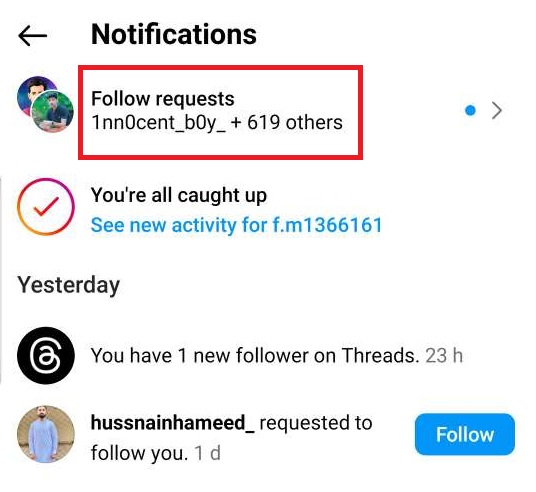
These followers might not share a personal relationship, common interests, or any evident reason for following your account. They could be accounts from various locations with diverse profiles, and their presence might seem unrelated to your content or online activities.
You wonder why you are gaining IG followers without any reason. It’s important to note that random followers are not always fake accounts. This holds especially true for influencers and brand profiles, making it a rather natural occurrence.
These random followers can include genuine users who found your content intriguing, but they can also consist of bot accounts, follow-for-follow users, or even spam/scam accounts delivered by Instagram followers apps. While some random followers might genuinely appreciate your content, others might have different intentions, such as boosting their own follower count, promoting certain products or services, or engaging in questionable activities.
If you’re at the initial stages of establishing your Instagram presence for either personal or business purposes, it becomes imperative to uncover the underlying causes behind this influx of random followers or the automatic following of such accounts.
You may ask yourself why do random people follow me on Instagram and want to know how to stop spam accounts from following you on Instagram. Keep reading to know them all.
Why Do You Get Random Followers on Instagram?
You might find yourself gaining random followers on Instagram due to various reasons. Here are some potential reasons that spam accounts keep following you on Instagram:

#1 Bot Activities
One of the main reasons for getting many spammy random followers on Instagram is bot activities. In the past few years, bot activities have pestered many Instagram accounts. These bots rely on your account to keep their activities.
Instagram set really strict rules and algorithms to stop these bots and, for instance, stopped Instagrass. However, every day, new bots start working, and it takes a few days for Instagram to identify them and shut them down.
But how did a bot find you? Well, this might happen because you:
- Followed a highly engaged account on Instagram, for example, a mega or macro influencer
- Liked or commented on a suspicious post
- Engaged with multiple posts having a specific IG hashtag
#2 Instagram Follow for Follow Strategy
Apart from bot activities, some Instagram users try the follow-for-follow strategy to grow their Instagram account. These accounts usually track Instagram followers of influencers, brands, and popular accounts on Instagram and follow all their followers in the hope of getting followers for their own Instagram accounts.
#3 Your Post Is Reposted
Another reason for getting many random followers on Instagram might be reposted content. Actually, most Instagram repost apps reshare your content without mentioning you in the comments but with a watermark on the original photo that shares your Instagram username.
This way, especially when your content is reposted by a brand ambassador, shout-out, or spammy accounts, people search your username and follow you in order to get more engagement for their accounts and appear on more Instagram searches.
#4 Algorithm Recommendations
Instagram’s algorithm suggests accounts to users based on their activity, such as the content they engage with and the hashtags they use. This can result in users following accounts that share similar interests or content themes.
Additionally, Instagram’s algorithm might suggest your account to users who engage with content similar to yours. This could lead to people who share interests with you following your account.
#5 Curiosity and Accidental Follows
Sometimes, people follow accounts out of curiosity. They might find your username, profile picture, or bio interesting and decide to follow you to see more of your content.
On the other hand, in some cases, people might accidentally follow your account while scrolling through their feed and then decide to leave the following as is.
Sometimes, people might genuinely like your content and choose to follow you based on their interests. Remember that while a portion of these followers might be random or automated, there could also be genuine individuals interested in your content.
So, as random followers on Instagram can increase the number of your followers and boost your social proof, why are they bad for your business? Keep reading to know it.
Also Read: How to see who shared your Instagram post
Why Are Random Followers on Instagram Bad for Business?
It is true that spam accounts increase the number of followers on Instagram and help you grow; however, the risks of being followed by suspicious accounts might outweigh the benefits.
Random followers on Instagram can be detrimental to your business for several reasons:
- Engagement Metrics: Random followers are unlikely to engage with your content, which can lead to low engagement rates. This negatively impacts the visibility of your posts in the Instagram algorithm and makes your content less appealing to genuine followers.
- Low Conversion Rates: If your business relies on converting followers into customers, random followers are unlikely to be interested in your products or services. This can result in low conversion rates and hinder your business growth.
- Lack of Targeted Audience: Random followers don’t align with your target audience. For a business, it’s essential to have followers who are genuinely interested in your niche. Random followers don’t contribute to building a community of potential customers.
- Wasted Marketing Efforts: If you’re tailoring your content and marketing strategies to a specific audience, random followers on Instagram won’t be interested in what you’re offering. This results in wasted time and resources on content that doesn’t resonate.
- Limited Insights: Accurate insights and analytics are crucial for business decision-making. Random followers can distort your data on Instagram insights, making it difficult to understand the true preferences and behaviors of your target audience.
Most of these spam accounts keep following you to send spam messages, inappropriate content, and phishing attempts. So, you must find the reason behind these unusual activities and find a solution to prevent your business and Instagram account from side effects.
Keep reading to stop bots and random followers on Instagram from following you.
How to Stop Spam Accounts From Following You on Instagram
Dealing with spam accounts following you on Instagram can be frustrating. Now that you know why you are getting random followers on Instagram and how bad they can be for your Instagram business, it’s time to stop them from following you.
Here are some simple tips that help you reduce the number of spam accounts following you on Instagram:
1. Check Your Followers to Find Bugos Accounts
The very first thing you should do to stop getting spam followers is to check your followers and find the spam accounts that are already following you. Periodically review your followers and remove any accounts that seem suspicious or unrelated to your interests.
Look for accounts that have 1-2 followers, no profile photos, and no posts. Then, remove them from your followers’ list. Also, to save a great deal of time, you can use Instagram unfollow apps to speed up the process.
Do You Know That:
Using the AiGrow ghost unfollowers app, you can regularly clean up your fake followers. You can identify, and mass unfollow them without the fear of getting blocked or restricted by Instagram and grow your followers organically.
2. Report and Block Random Followers on Instagram
After removing random followers on Instagram, report them as spam to Instagram. This helps Instagram find bots and stop them. So, don’t hesitate to report every suspicious account that’s following you to the Instagram support team. To report an account on Instagram, open their profile, tap on the three dots icon on the top right corner of their profile, and tap on the report button.
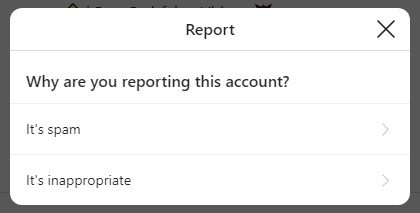
If, after a week, Instagram doesn’t update you about your report, block the bugos account to avoid them from re-following you.
3. Review New Followers After Giveaways and Ads
Instagram giveaway contests and Ads are great for getting a large number of free Instagram followers in a few days. However, one challenge with these strategies is that you may attract audiences who are just interested in rewards, not your brand.
This issue brings you a great number of fake or ghost followers who will unfollow you after the giveaway or remain inactive and reduce your engagement rate.
To prevent this, review your new followers and simply remove them right after following you. This also helps you host a more beneficial Instagram giveaway contest and grow your followers organically.
4. Set Your Account to Private
Change your account to private mode. This means only approved followers can see your posts and follow you. To do this,
- Go to your profile,
- Tap on the three lines in the top right corner,
- Select “Settings,”
- Then “Privacy,”
- And finally, toggle on “Private Account.”
If your account is already in private mode, you’ll receive follower requests. Review these requests and only accept those from users you recognize and trust.
5. Filter Comments and Mentions
Instagram allows you to filter comments and mentions. You can create a list of Instagram hidden words or phrases associated with spam and offensive content. By doing this, you guard against phony comments that are offensive or solely for commercial purposes invading your account.
Go to “Settings,” then “Privacy,” and find the “Comments” section to set up filters.
6. Bulk Delete Follow Requests (Private Accounts)
It’s essential to manage your followers and interactions on Instagram to maintain a positive and authentic online community. Recently, Instagram has added a new feature to bulk delete follower requests.
If you have a private account and have random requests from unknown followers, you can easily bulk-delete requests by following these steps:
- To access the notification, open Instagram and tap the heart-shaped icon located at the top right of the screen.
- Press on the requests you’ve received.
- Press ‘manage’ and choose ‘all.’
- Then, you have the option to simultaneously confirm or delete them.
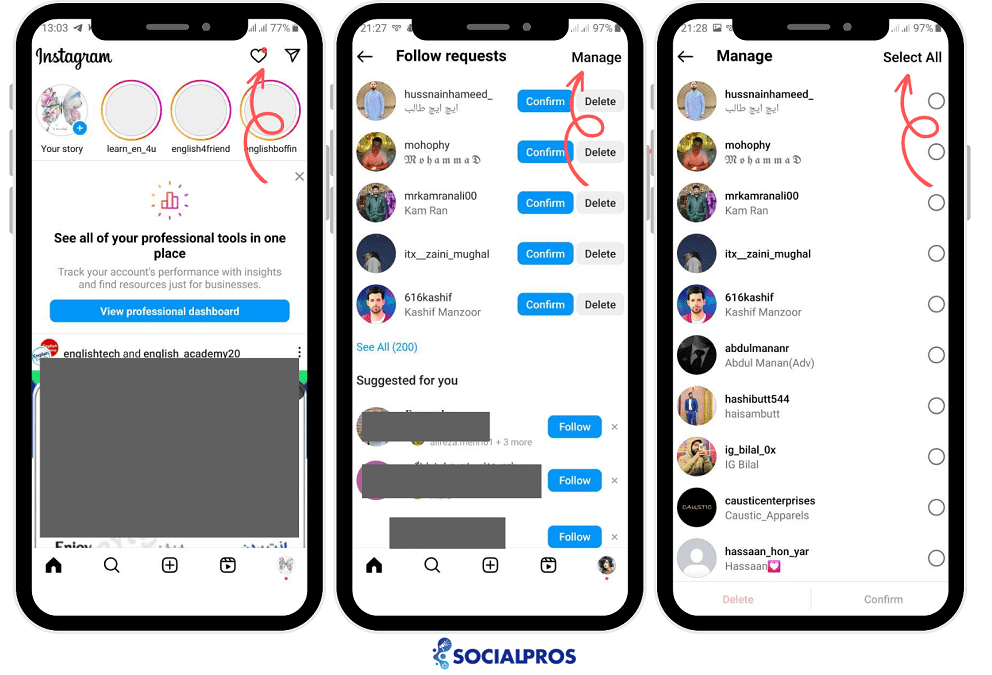
7. Use Third-Party Apps Carefully
Be cautious when using third-party apps or services that promise to boost your followers. These can sometimes lead to spam accounts following you.
Find the top Instagram management services, such as AiGrow, to help you increase your following naturally rather than artificially boosting it.
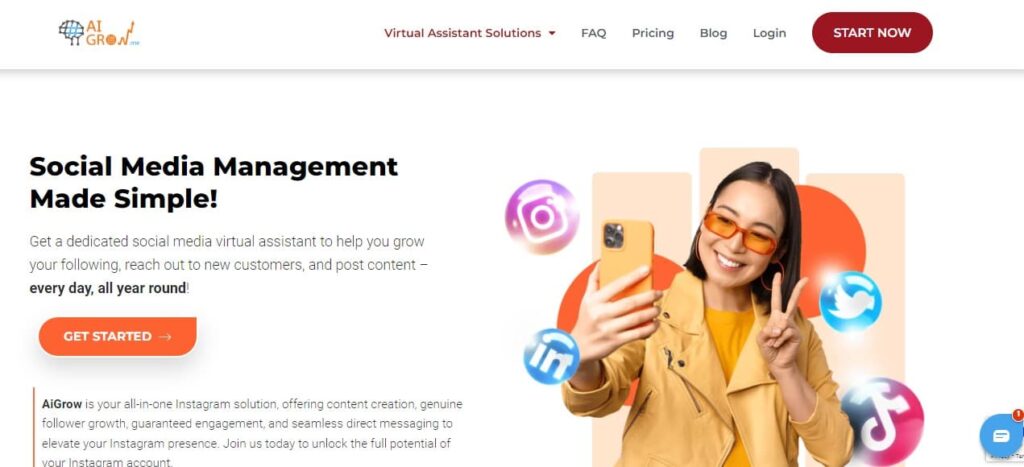
⚡One of the greatest Instagram growth services is AiGrow, which aids in growth and helps you find ghost and false followers and mass-unfollow them while also giving you access to other tools like the tool for adding links to your bio and the tool for scheduling posts.
For more information on this service, read this AiGrow review. It gives you access to one of the greatest ghost followers apps to remove random Instagram followers that damage your reputation.
8. Avoid Using F4F Tactics
Some IG users utilize follow-for-follow hashtags to attract more followers. Or follow accounts and then unfollow them to drive their attention. If you engage in follow-for-follow strategies, you might attract spam accounts. Instead, focus on genuine interactions and followers who share your interests.
9. Don’t Share Personal Information
It’s important to be careful when sharing personal information in your Instagram posts or bio. Doing so can draw the attention of spam accounts, which might misuse or exploit your data for spammy or malicious purposes. To protect your privacy and online security, avoid revealing sensitive details in your content.
10. Educate Yourself
Stay vigilant by staying informed about common tactics used by spammers and emerging trends in spam behavior. This awareness equips you to recognize and proactively avoid potential issues. By being familiar with how spammers operate, you can effectively identify suspicious accounts, misleading content, and phishing attempts, thus safeguarding your online experience from unwanted disruption or harm.
11. Turn Off Your Instagram Similar Account Suggestions
After removing the suspected accounts, turn off your Instagram similar account suggestions to prevent other spam accounts from following you. To do so, open Instagram settings on the Instagram website, and uncheck the corresponding box.
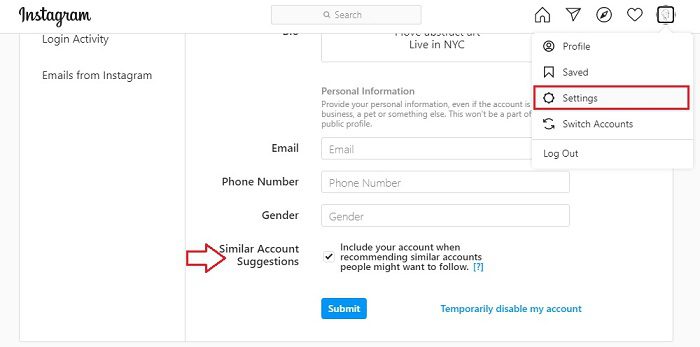
Remember that it might take some time to see a significant decrease in spam accounts. Still, by following these steps consistently, you can create a safer and more enjoyable experience on Instagram.
Why Am I Following Random Accounts On Instagram?
If you’re finding yourself automatically following random accounts on Instagram, you may ask, does Instagram automatically follow accounts? It’s not true; there might be a few explanations for this:
- Automated Actions: Sometimes, third-party apps or services can gain access to your Instagram account and perform automated actions, such as following accounts on your behalf without your direct consent.
- Account Compromise: If your Instagram account gets compromised or hacked, the attacker might use automated scripts to follow random accounts as a way to promote certain content or engage in spammy behavior.
- Malicious Apps: If you’ve granted access to certain apps that promise to boost followers or engagement, they might use automated methods to follow random accounts without your knowledge.
- Algorithmic Interactions: Instagram’s algorithm can sometimes be influenced by your interactions with content, leading to unexpected follows. For instance, if you frequently like or comment on posts from a certain category, the algorithm might suggest similar accounts to follow.
- Accidental Follows: It’s possible to accidentally follow an account while scrolling through your feed or exploring content. This can happen if you tap the follow button by mistake.
One explanation for following random accounts may be that an Instagram profile is changing its focus or theme. You might believe that you have automatically followed an Instagram user, but in reality, you have already followed them. Still, then they decided to alter the application or focus of their page.
These new follows can seem random and unrelated to their previous followers who followed them for previous content. So, altering a page’s application or theme might make it appear random for you.
It’s a good idea to periodically review the accounts you follow and unfollow those that don’t align with your interests or are genuinely random. This can help you curate your Instagram feed to be more relevant and enjoyable.
How To Address Instagram Automatically Follow Issue
If you’re facing the issue of automatically following accounts on Instagram, here’s a guide to help you address the problem:
- Review App Access: Check the third-party apps that have access to your Instagram account. Revoke access to any apps that seem suspicious or unnecessary. Go to your Instagram settings, find the “Apps and Websites” section, and remove any suspicious or unnecessary apps.
- Change Password: If you suspect your account might have been compromised, change your password immediately.
- Secure Account: Enable two-factor authentication on your Instagram account for an extra layer of security.
- Unfollow Suspicious Accounts: Regularly review the accounts you’re following and unfollow any that you don’t recognize or find suspicious.
- Avoid Shady Apps: Be cautious when using third-party apps that promise quick follower growth. Stick to trusted and reputable services.
- Report Suspicious Activity: If you notice any unusual or automated activity on your account, report it to Instagram.
- Log Out and Log In: Start by logging out of your Instagram account from the app. Wait for a few minutes and then log back in using your credentials.
Taking these steps should help you regain control over your account and prevent further automatic follows of random accounts.
When I Follow Someone On Instagram, It Automatically Unfollows What Is The Reason?
Experiencing automatic unfollowing on Instagram shortly after following someone can indeed be related to follow limitations imposed by the platform. Instagram has certain limitations to prevent spam and maintain a positive user experience.
These limitations are designed to prevent users from following too many accounts in a short period of time, as this behavior is often associated with spammy or automated actions. If you hit these follow limitations, Instagram might automatically unfollow some accounts to bring you back within the allowed limits.
Additionally, there could be other reasons why you might be experiencing the issue of automatically unfollowing someone on Instagram:
- Technical Glitch: Sometimes, technical glitches can occur on social media platforms, causing unexpected behaviors like automatic unfollowing.
- Account Security: If Instagram’s algorithm detects suspicious activity on your account, it might automatically unfollow accounts as a security measure to protect your account from potential compromise.
- Third-Party Apps: If you have authorized third-party apps to access your Instagram account, they might be causing the unfollowing issue. These apps could be malfunctioning or operating in a way that triggers the unfollow action.
- User Actions: It’s also possible that someone with access to your account, whether intentionally or unintentionally, is unfollowing accounts.
- Account Restrictions: If your account has been flagged for violating Instagram’s community guidelines or terms of use, it could lead to restrictions, including the automatic unfollowing of accounts.
- Network Connectivity: Unstable internet connections or poor network connectivity might result in actions not being properly registered on the platform, including follows and unfollows.
- Platform Updates: Sometimes, updates to the Instagram platform can introduce new bugs or issues that affect the normal functioning of actions like following and unfollowing.
To avoid running into this issue, space out your follows. Instead of rapidly following multiple accounts in a short span, space out your follows over time. This reduces the likelihood of triggering the following limitations.
Final Thoughts on Random Followers on Instagram
In a nutshell, although fake and random followers on Instagram grow your Instagram for a short period of time, they decrease your engagement rate in the long run. So, find the reason for getting numerous spam followers and check your followers frequently to identify and remove them from your account and keep your business safe.
You can curate your content, engage with genuine followers, and consider adjusting your account’s privacy settings if you prefer to have a more controlled audience.
FAQs About Random Followers on Instagram
Q1. Why Do Bots Follow Me On Instagram?
Bots are automated accounts that utilize algorithms to interact with users on social media networks. On Instagram, bots may follow profiles in the hope of receiving a follow-back or interaction from the user. They can also be employed for promotional purposes or to direct traffic to other sites. Some companies create bots aiming to follow as many people as possible to boost their own follower count and visibility. However, this strategy often proves ineffective as most users tend to ignore random accounts that don’t provide value or engagement.
Q2. How To Stop Bots From Following You On Instagram
To prevent spam bots on Instagram, review your followers and block or remove suspicious accounts with few posts and no profile pictures. Additionally, only allow users with verified contact information to follow and interact with your profile to minimize the presence of spam bots. Taking these steps will help maintain a cleaner and more secure Instagram account.
Q3. How To Reach Real Followers Without Using Bots?
By utilizing Instagram management services such as AiGrow, you can easily connect with real followers. It operates entirely with human-based methods, not relying on automated growth services. AiGrow provides a dedicated Instagram account manager to manually oversee your account, ensuring a 100% manual service. Using AiGrow’s Instagram growth service allows you to reach your target audience without resorting to the use of bots.
Q4. How Are Random Accounts Following Me On Instagram?
We’ve all experienced it – you log into Instagram, and a new account is following you. Upon checking their profile, you find no common connections or apparent reasons for the following. This happens because Instagram uses algorithms to suggest accounts based on your activity, such as posts liked or followed by accounts similar to yours. So, if someone explores an account with similar interests, they might appear in the ‘Suggested Accounts’ section on your profile. Occasionally, these suggestions may be inaccurate, so if a random account follows you, they likely discovered your page through Instagram’s algorithm.
Q5. Why Are So Many Bots Following Me on Instagram?
The influx of numerous bots following you on Instagram can be attributed to various reasons, including attempts to boost follower counts artificially, engage in spamming or scamming activities, collect user data for marketing purposes, or manipulate engagement metrics. These automated accounts often lack genuine interaction and can negatively impact your online experience, so it’s important to remain cautious, regularly audit your followers, and take measures to protect your account’s authenticity and security.
Q6. How to Get Bots to Stop Following You on Instagram?
To deter bots from following you on Instagram, regularly review and block suspicious accounts, report any potential bots to Instagram, consider setting your account to private, avoid engaging with dubious profiles, and refrain from sharing personal information that might attract unwanted attention. These steps collectively help minimize the presence of automated accounts and maintain a more genuine and secure online environment.
Q7. Is Allowing Unknown Users to Follow You on Instagram Safe?
Giving strangers access to your personal information and permitting them to follow you on Instagram can put your safety and privacy in danger. It can also lead to harassment or cyberbullying. It’s important to take good care of your privacy settings, choose wisely who you accept as a follower, and often check and unfollow any users who cause you discomfort.






